Set Up an RPR Report Request Form on Your Website
The week before last, I was at Agent Reboot in New York. I ended up getting into a great conversation with a group of REALTORS®. We were deep into a conversation about RPR reporting, when a question was asked about “How to create a form allowing prospective clients to request a report directly from their website”. I thought it was great question, because it turns the REALTORS® ability to generate RPR reports, into a call to action for their blog or website.
As I thought about my answer, I realized REALTORS® have tons of different ways to create a form. But for my example, I wanted to pick a solution that would work across the board. Coincidentally Kevin Hale, CoFounder of WuFoo, was presenting at the Inman connect and his forms solution works perfectly!
So it here goes, if you’re a REALTOR® already live on RPR, giving your website visitors the ability to request a report is really very simple. All you need is the ability to create a contact form that collects basic information, such as name, subject property, email and the type of the report they’re looking for: Seller’s Report, Buyer’s Report and Property Report. Then just make sure you’re notified with all new form submissions. Once a new request comes in, visit RPR and run the report.
So how do I create a form with Wufoo.com?
Ok, let’s walk through creating a form with Wufoo! If you have just 1 user and fewer than 3 forms with no more than 10 fields, you qualify for the free account. From there Wufoo offers a variety of plans based on your needs.
Once you’ve setup your account and logged in, click the “New Form” button. Now let’s give the form a title. Do that by clicking on the current titled which reads “Untitled Form”. For my example I’ll use “Request a Property Report.” At this point we can also include a brief description for the form. Something like: “Fill out this form to get a complimentary property report.”
You may also want to set the confirmation options. Start with the choice of including a custom success message or have the consumer redirected to a page on your blog or website. Next click over to the “Add a Field” tab. Here’s where we can add field to the form. Notice WuFoo provides both “Standard” form options or what they call “Fancy Pants”…short for convenient and pre-programmed.
Now on to setting up form notifications! You’ll need to choose how you want to receive new form submissions—is it via your inbox or by text message? Or use a variety of 3rd party services. (Ex MailChimp, Twitter, SalesForce, etc.)
Once the form is built, you’re ready to add it to your site. Wufoo offers a few different ways to accomplish this: standard embed code, pop-up link, full page form code and others. In the case of the embed code, you would go to your website and add the code to the page where you would like the form to show up. The code works much like a YouTube video. Once you’ve copied the code and added it to your website, the form will be displayed. You can always edit the form by going back to Wufoo.
Share This Story, Choose Your Platform!
9 Comments
Leave A Comment
TOPICS
AUDIENCE
CATEGORIES
TUTORIALS & GUIDES
SUCCESS STORIES
PROSPECTING
THE PODCAST





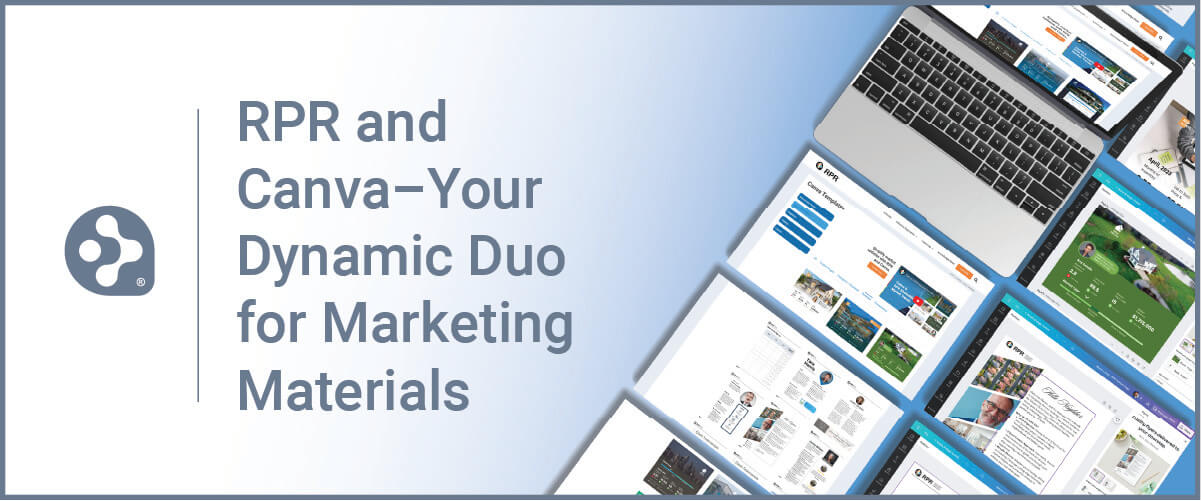













Reggie, thanks for the insights on adding a form to my blog. I walked thru the form site in 10 minutes. Now, how to best post it on my blog with a cool button of some sort… another issue. RPR is under-utilitized by me, so this lights a fire.
Hey Ed – Great to hear that you found it useful! Since you mentioned that you’re using a blog, are you on WordPress by chance? If so, you might want to look into using the Gravity Forms plug-in or Cforms plug-in. They both will do the same thing, but are built to word with WordPress. Let me know if that helps.
This is an exciting idea! My goal for next week was to figure out how to incorporate the RPR reports into my marketing plan. They are wonderful! I will be exploring adding the forms to my WordPress.org blog and Facebook Fan Page (any insight would be helpful). I hope to be able to use Woofu forms. They seems more detailed & robust than what I currently use. Thanks, Reggie!
sweet nice blog. Quick question, is it possible to take the form and iframe it into your Facebook? Also, can you mod the form to create an fbml conversion app off the facebook? kinda of like this one, but we want a little more flair on it?
http://www.facebook.com/pages/Mindflash-Advertising/180033020422?v=app_4949752878&ref=ts
I work with many investors and this seems like it would help us not make a mistake.
Although it is hard to go wrong buying investment property in this market.
Hey Reggie, great post and that Wufoo is handy! I made a little video about it for our members and thought I would share.
http://www.youtube.com/watch?v=yH8djL3zTYQ
These reports are great for areas that are in subdivisions.
Hi Reggie,
I just came across this. Great idea. I am betting this will work with Gravity Forms too, right?
Thanks,
Ken
Hi Ken,
Yes, this idea works perfectly with Gravity forms. Actually my wife just did a post on that exact topic: http://www.agentevolution.com/featured-posts/create-landing-page-rpr-reports/
Hope this helps!