Can I search by owner name?
Search and area for properties owned by a person or business.
Website
Begin on the Home page. Enter a location (area, city/state, zip code, county, etc) in the search bar, then click the More Filters icon.
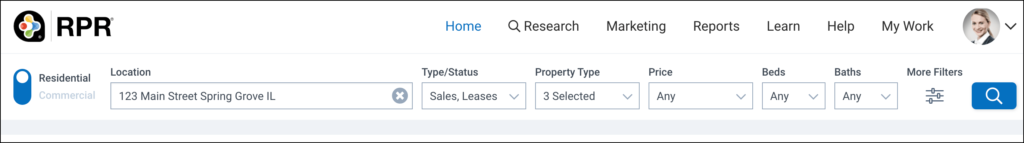
Scroll down the filter page to Miscellaneous Fields and enter a name in the Owner name field. Separate multiple names with a semicolon. You can filter properties by an owner-occupied or absentee owner.
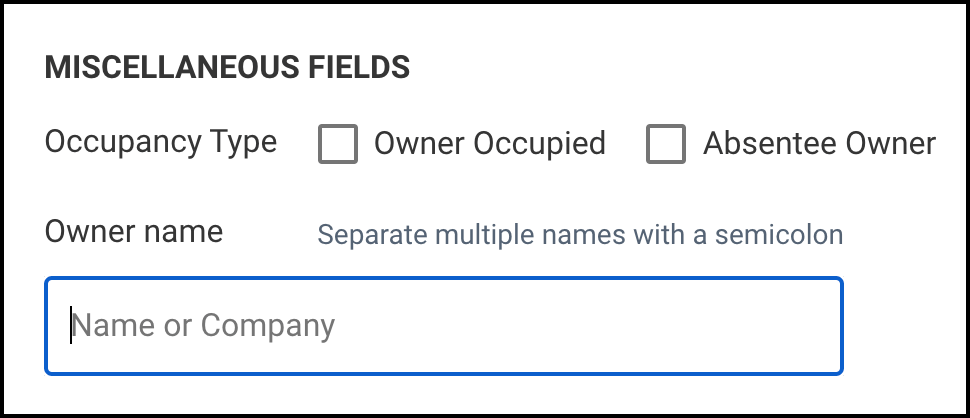
Click the Update and Search button.
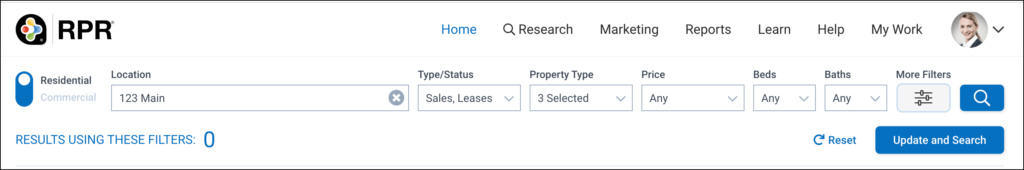
App
- 1
Tap the magnifying glass at the top of your Home screen.
- 2
Select Owner Name on the Search screen.
- 3
Enter an area and the owner name and tap the Search button.
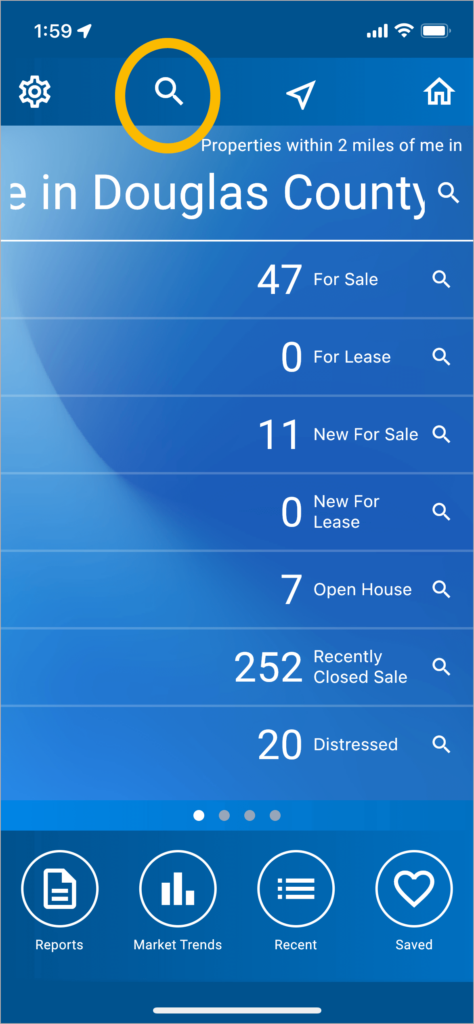
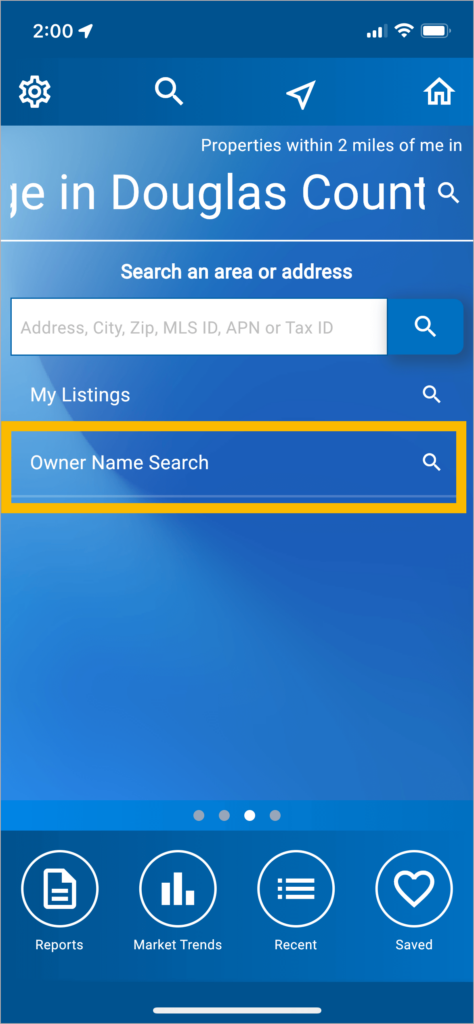
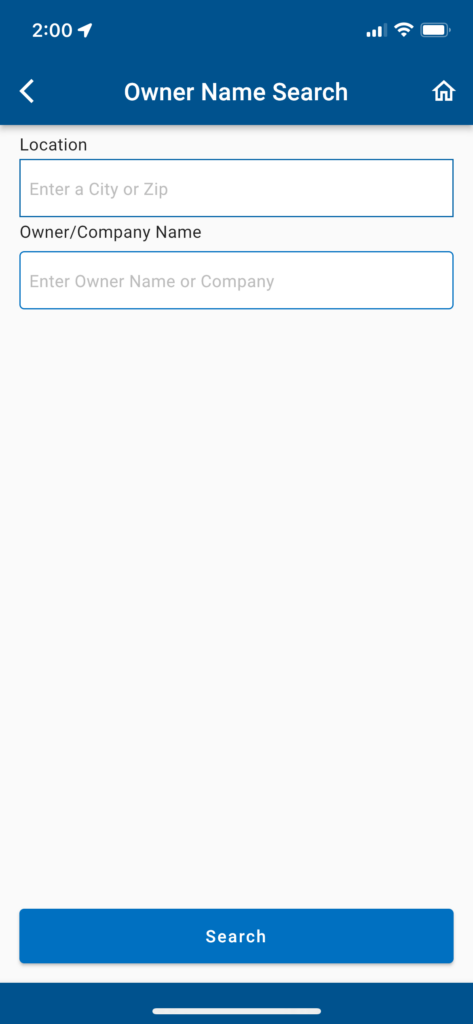
Frequently Asked Questions
Click on the links below
Need Help?
If you need additional assistance, contact RPR Member Support at (877) 977-7576 or open a Live Chat from any page of the website.
