Can I search for distressed properties?
Whether you are looking to list a distressed property or help a client purchase one, you can search for distressed properties from the Home page.
Tip: Choose “For Sale” to see on and off-market (active and closed) MLS listings. Choose Public Record to see properties where the distressed information is coming from public record sources.
Advanced Filters
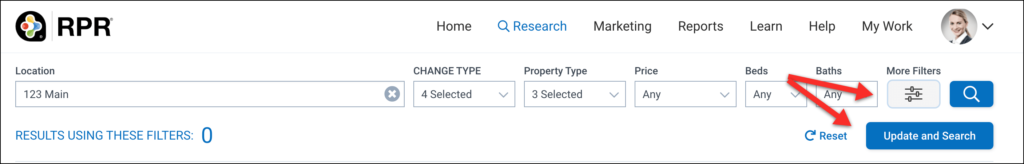
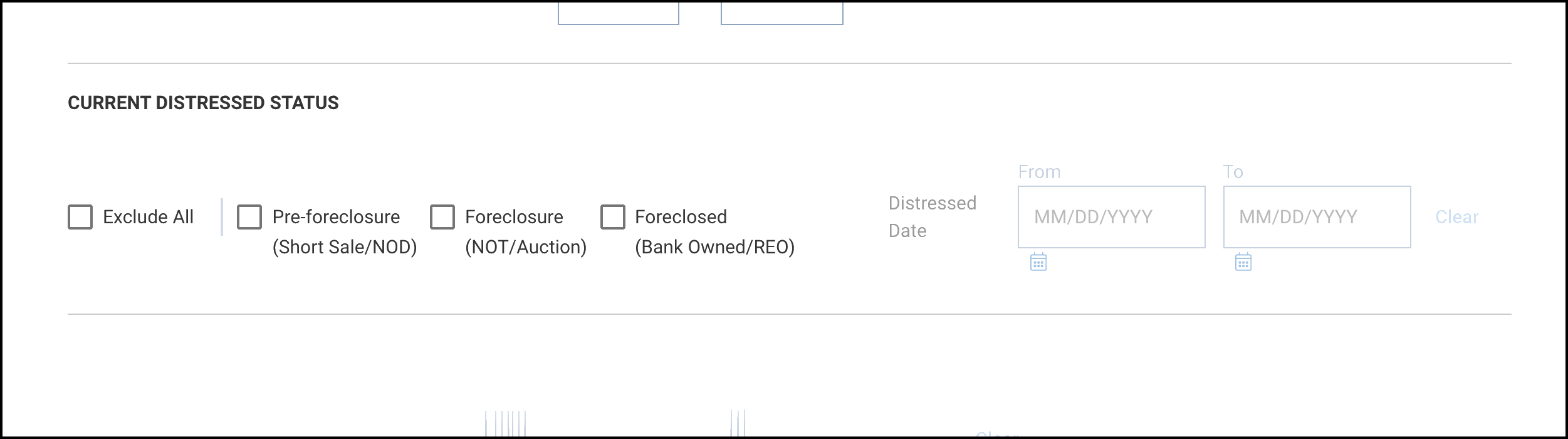
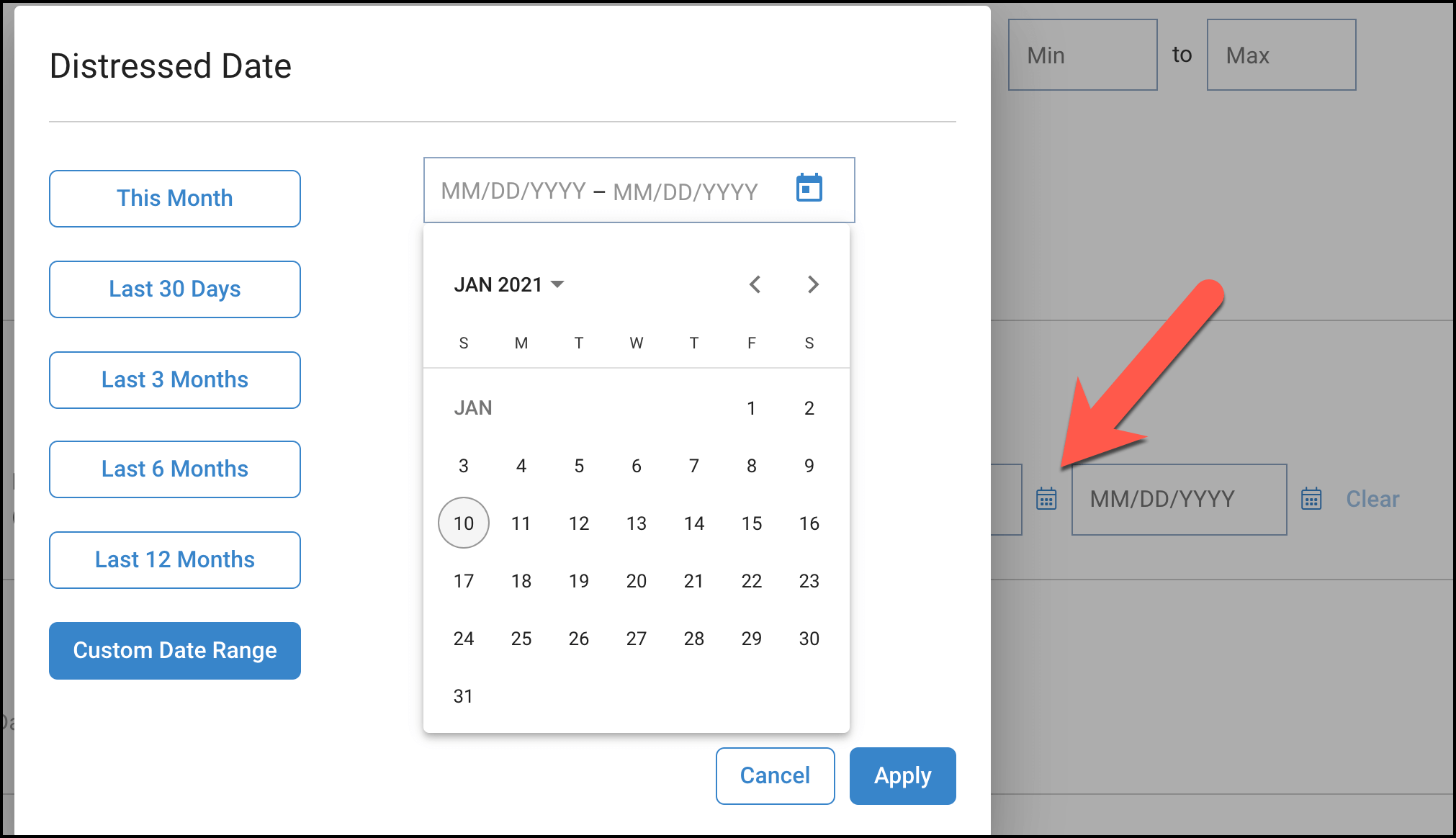
Frequently Asked Questions
1,8803
Need Help?
If you need additional assistance, contact RPR Member Support at (877) 977-7576 or open a Live Chat from any page of the website.
