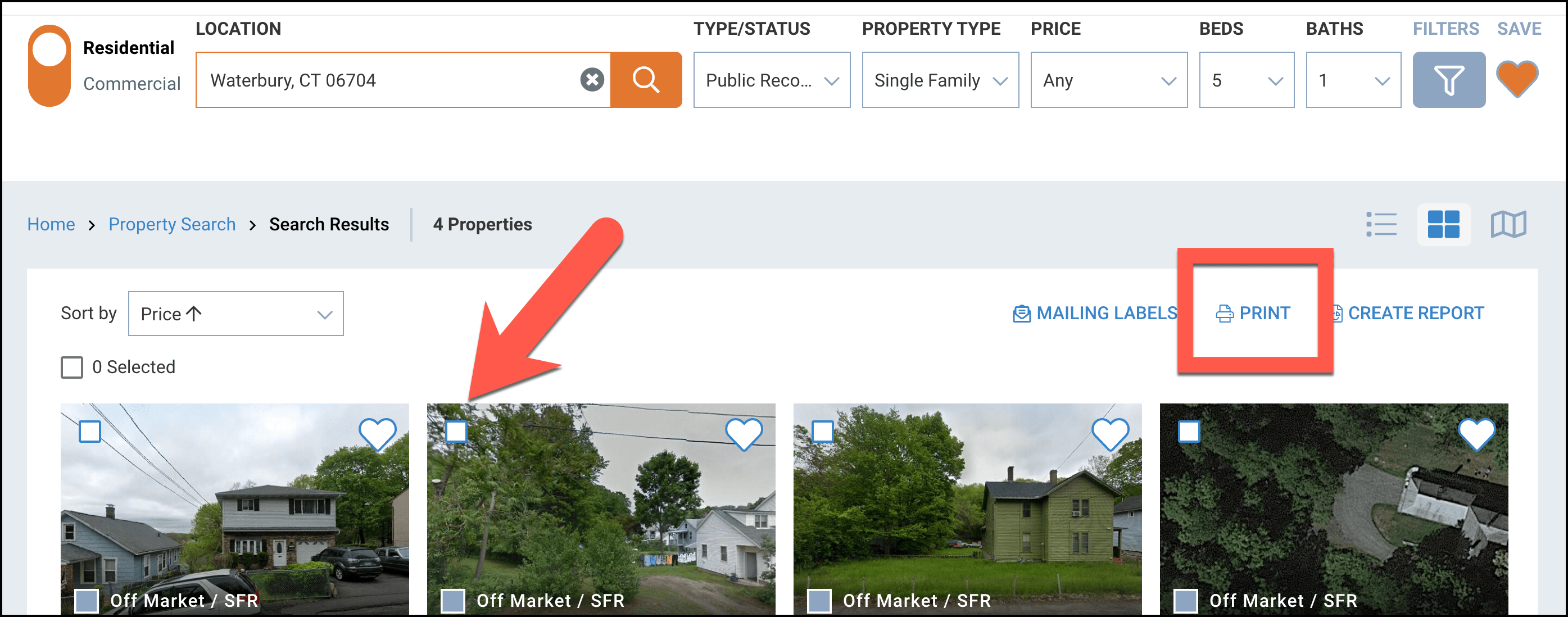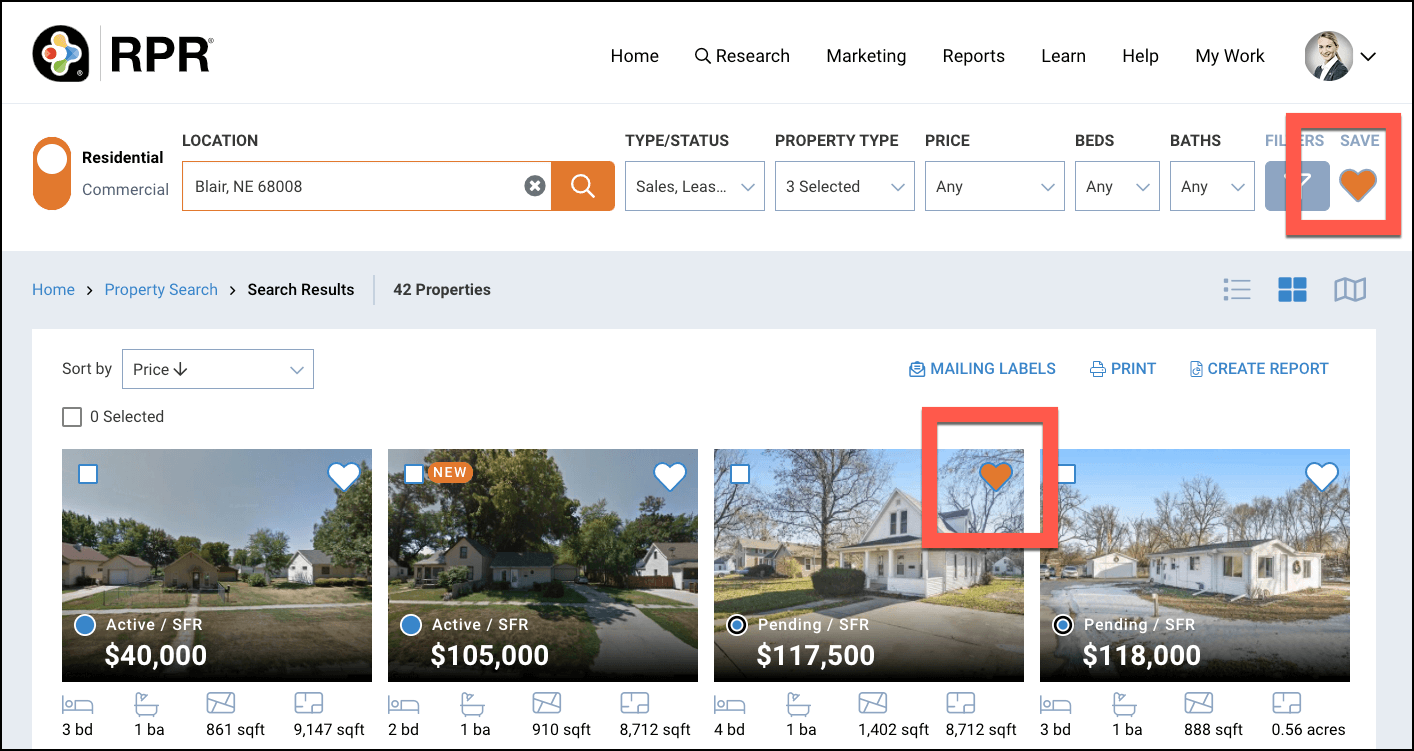Can I search for expired, withdrawn, or cancelled listings?
Search for expired, cancelled, or withdrawn listings by entering a location in the search bar, then open the Type/Status filter and choose For Sale. Next, select Expired, Withdrawn, and/or Cancelled. Open the calendar and choose to search within This Month, Last 30 Days, Last 3 Months, Last 6 Months, Last 12 Months, or create your own custom date range,
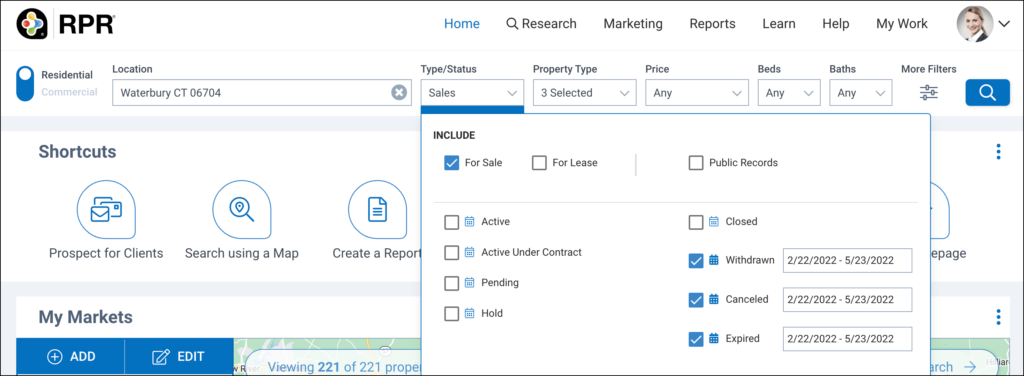
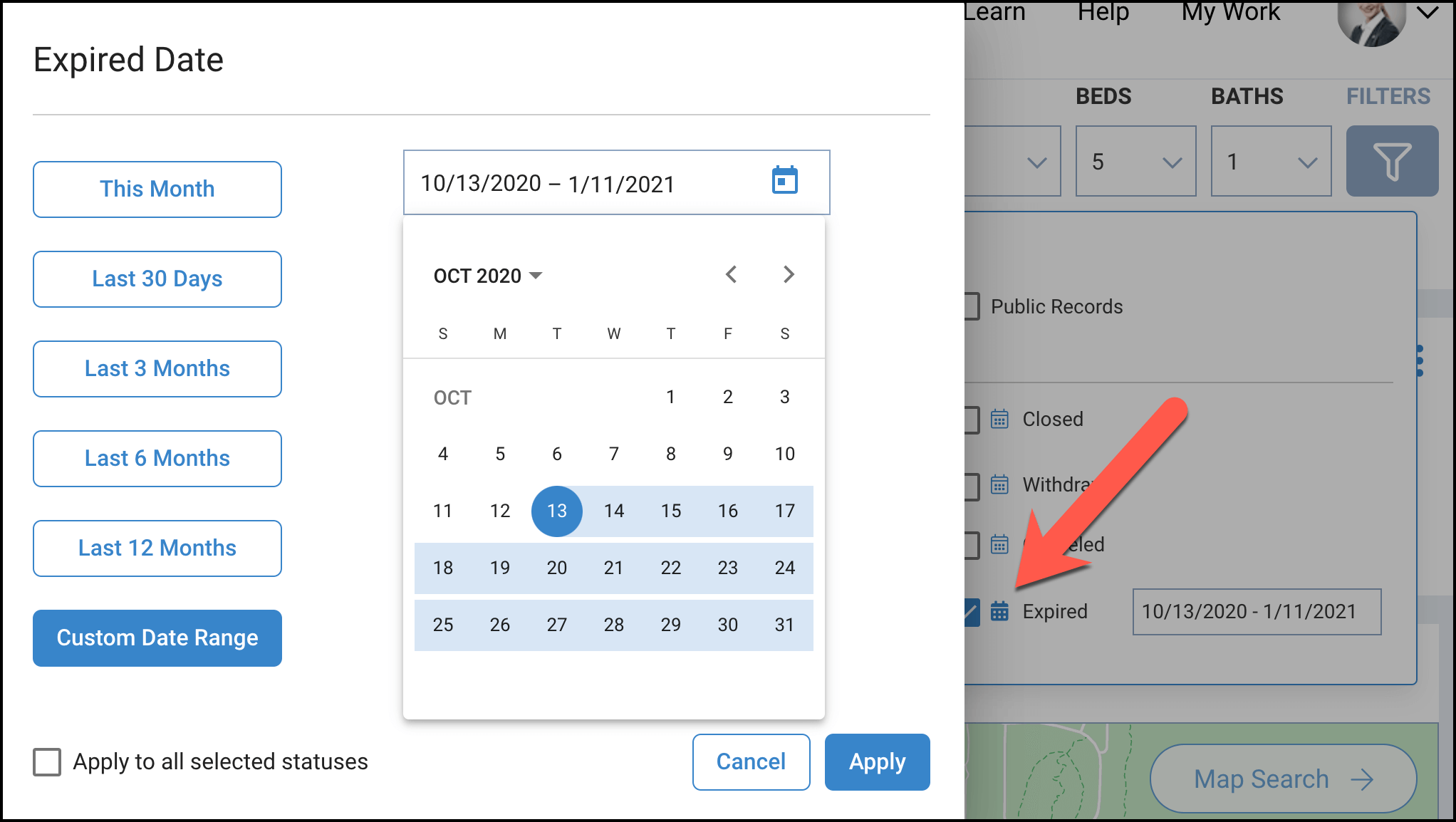
Frequently Asked Questions
Need Help?
If you need additional assistance, contact RPR Member Support at (877) 977-7576 or open a Live Chat from any page of the website.