Can I search for properties in Opportunity Zones?
An Opportunity Zone is an economically-distressed community where new investments, under certain conditions, may be eligible for preferential tax treatment. Some 8,700 Census Tracts are designated Opportunity Zones nationwide, and they are searchable in both residential and commercial mode in RPR.
What is the federal Qualified Opportunity Zones (QOZ) Program?
How Can I find Opportunity Zones in RPR?
Opportunity Zones can be located on ALL maps on the RPR website. REALTORS® can use the map interface to analyze and search for properties within the 8,700 Opportunity Zones throughout the U.S.
To start, select “Opportunity Zones” from the Show Geographies drop-down menu in the Map Tools bar. Opportunity Zones display on the map in a peach color.
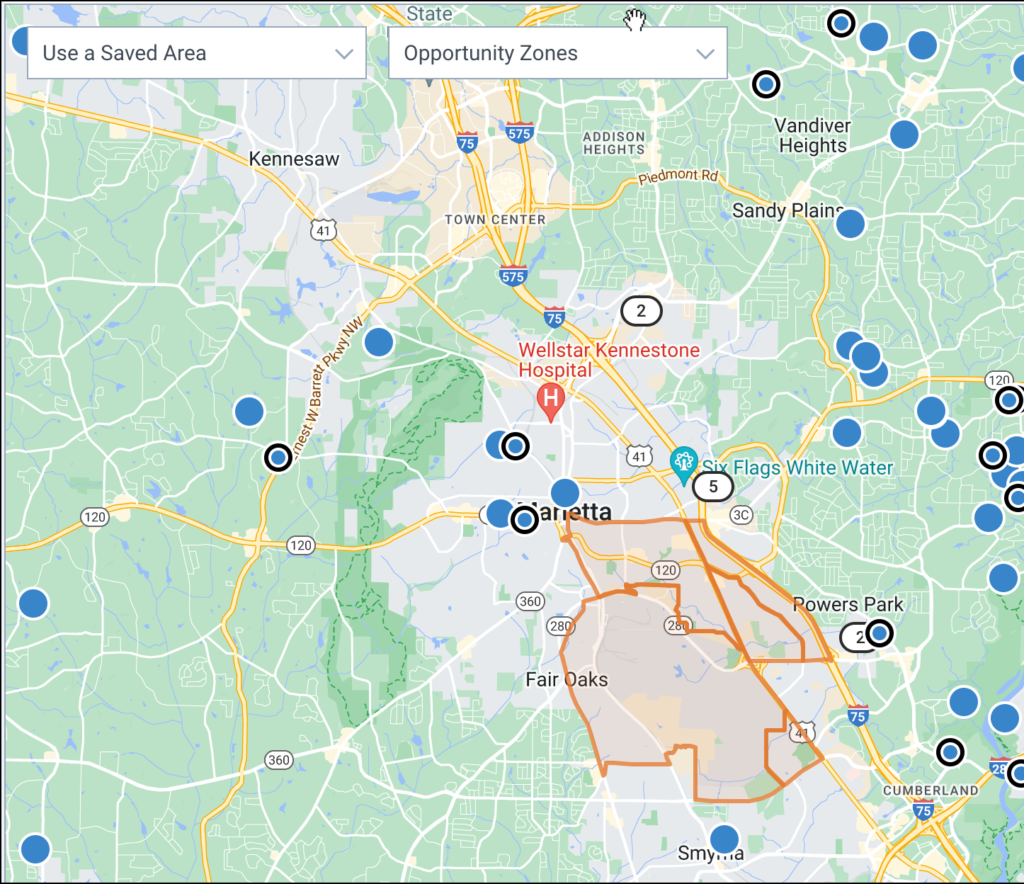
What can I do with Opportunity Zones in RPR?
Click on the links below to find out!
Additional Resources
NAR Toolkit – Qualified Opportunity Zones Toolkit
NAR Article – Background: Qualified Opportunity Zones
NAR Video – Planning for Opportunity Zones Investments – 2019 REALTORS® Legislative Meetings
IRS Article – Opportunity Zones Frequently Asked Questions
Need Help?
If you need additional assistance, contact RPR Member Support at (877) 977-7576 or open a Live Chat from any page of the website.
