Commercial: What is in the property details?
RPR’s commercial property records include owner information, tenant data, property facts, legal descriptions, location details, mortgage and tax data, distressed information, plus current and historical listing data.
Click the heart icon to save the property to your Saved Properties. See where to find your saved properties.
Create a Property Report to creat4e a property report. Learn about the Property Report.
Open the Trade Area Summary to see demographic data for the area where the property is located.
- See traffic counts and demographic indicators on our interactive map.
Compare Records
Select the Compare Historical Records button (located in the right panel) to compare current and previous listings.
Analyze a Property
Analyze a property to see if it would be a good investment as a flip or as a long term hold using a real estate investment tool provided by Valuate®. See how to analyze a property.
Tenant Data
See the other tenants and add additional information or add a new tenant to display in your reports.
Tenant data is provided by SMR Research and is updated quarterly.
Trade Area Summary
Select More About This Trade Area (located in the right panel) to see demographics for the area. Click on the links below to see what is included.
The Attribute Summary contains key demographic facts about the people within the area.
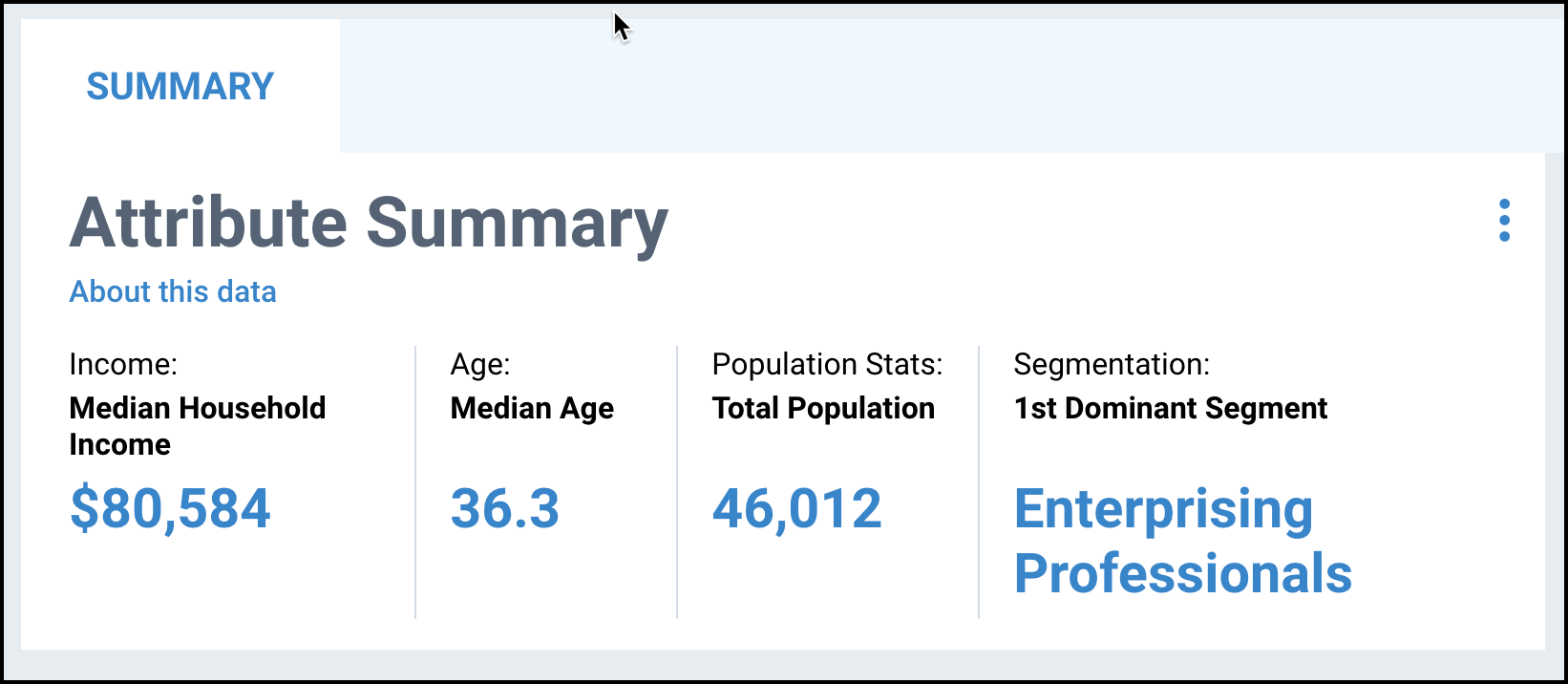
The Demographics Facts and Stats section compares the demographics and stats of the subject area against the county and state. Click a category from the list (to the left of the charts) to display data for the selected category (Income, Education, Economy, etc.).
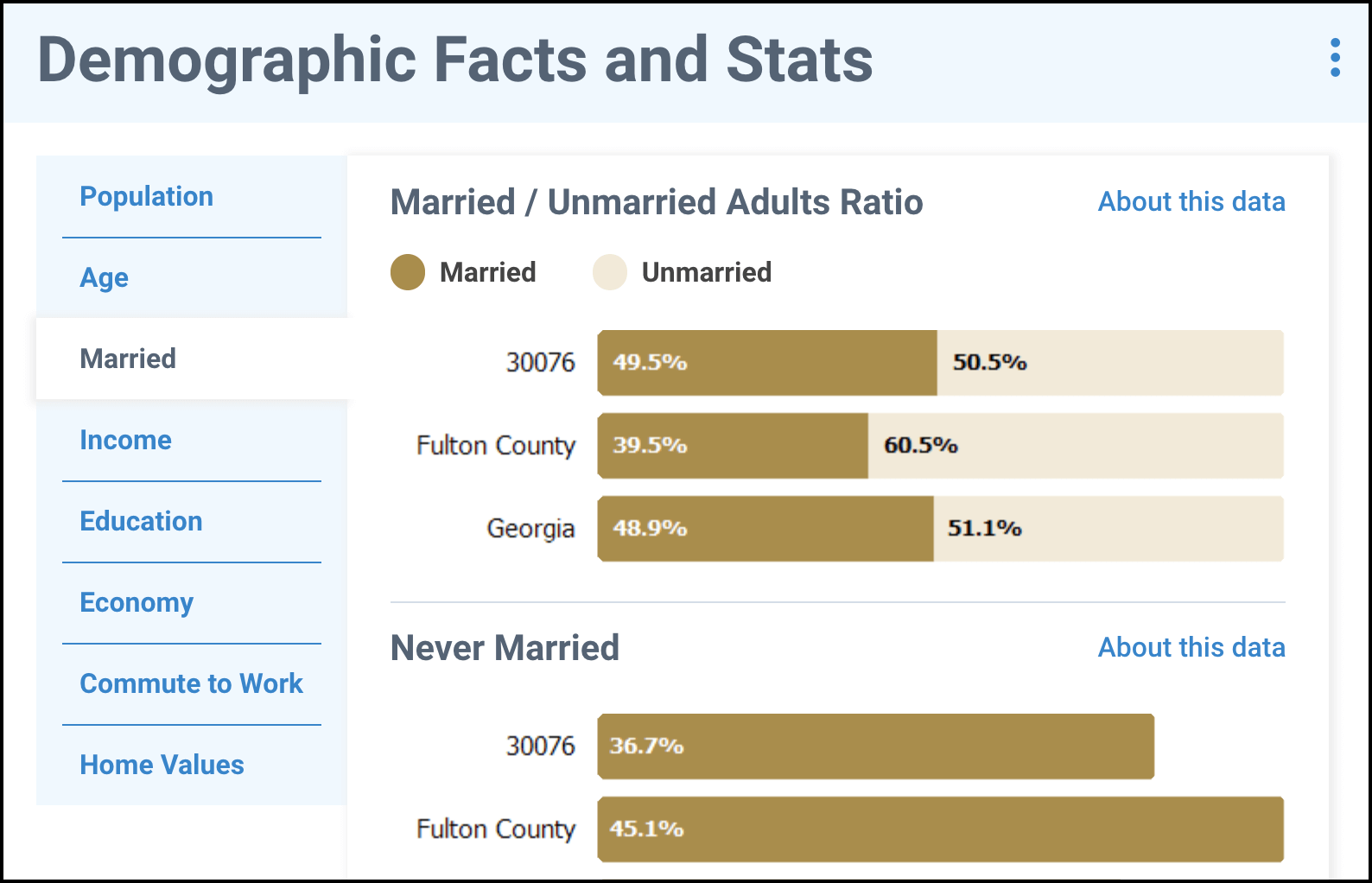
The Consumer Segmentation section shows the area’s top socioeconomic and demographic segments, based on Esri Tapestry data. The residents’ characteristics and spending habits are explained in great detail.
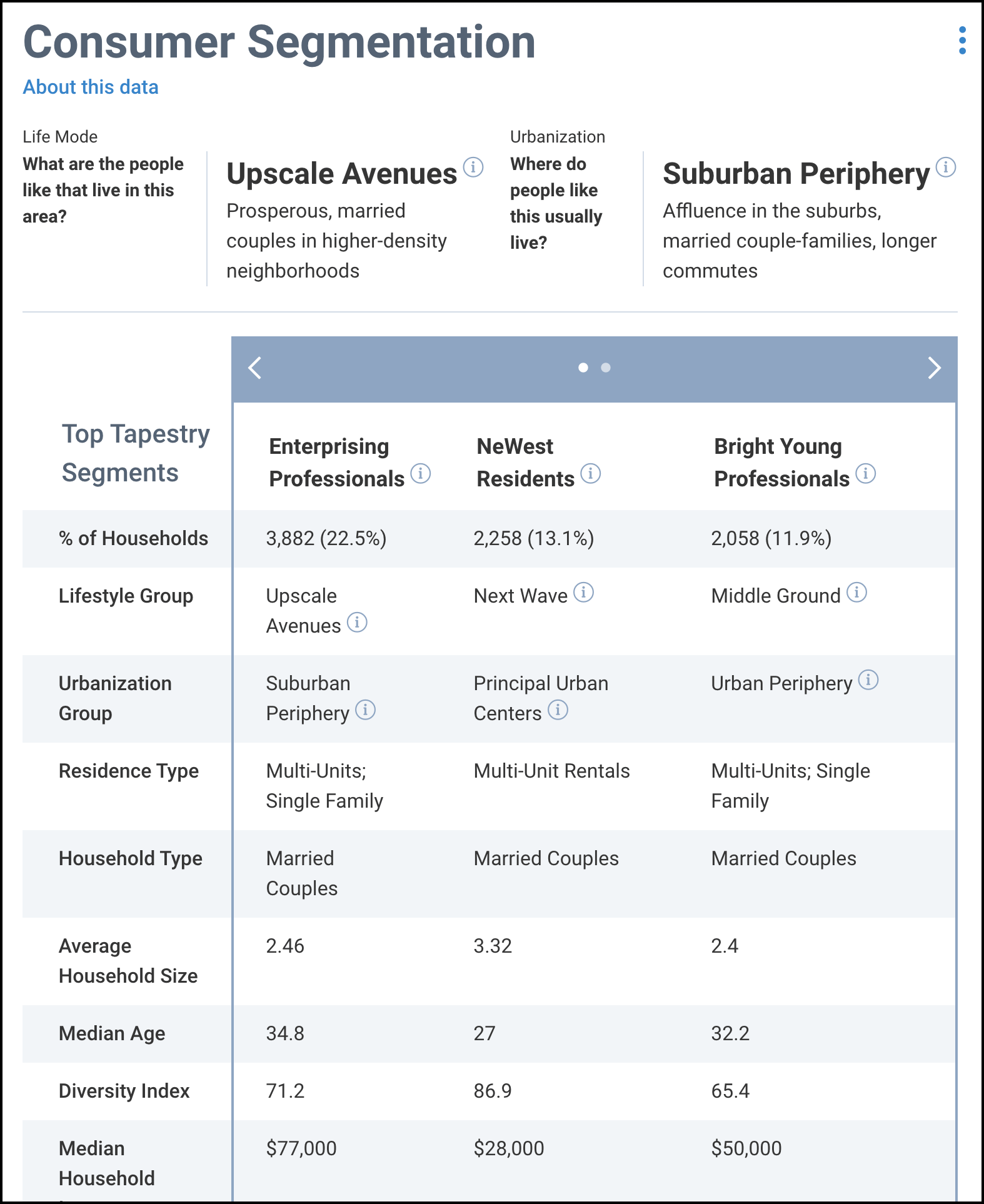
The Trade Areas Nearby section is a list of areas close by and includes a brief demographic summary of each area.
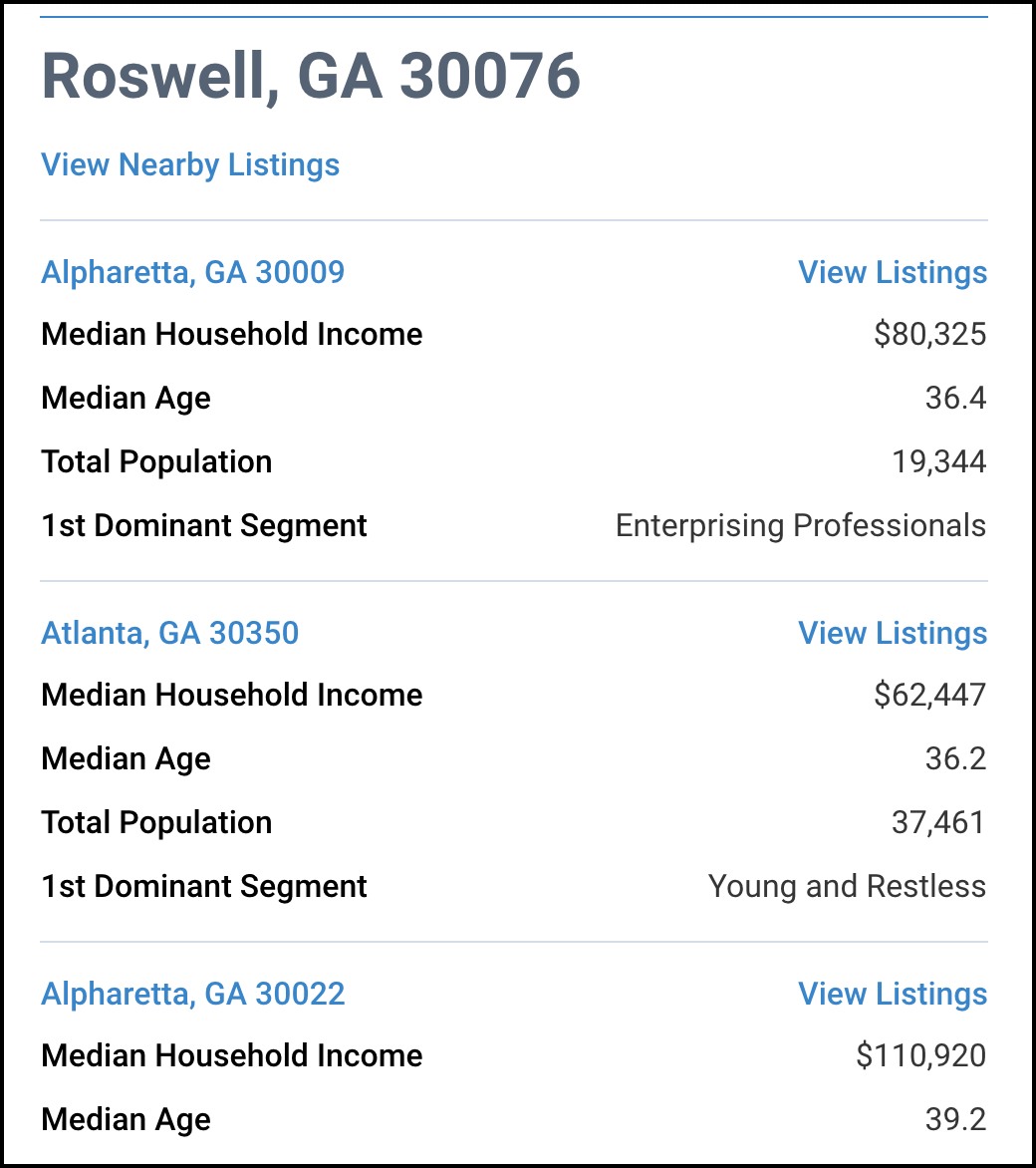
Open the interactive map to see:
Traffic Counts: Click Driving in the map menu, then Traffic Counts. Click the icons on the map to see the daily activity for a street and its cross street. Learn how to see traffic counts on the map.
Points of Interest: Coming soon!
Data Layers: Choose Data Layers in the map menu, then select a demographic indicator to display on the map (e.g. Average Household Income). Learn how to see demographic data on the map.
Frequently Asked Questions
You can create a printer-friendly version of the Property Summary, by clicking PRINT at the top right of the page.
To save a property, click the heart icon at the top right of the page.
You can make changes to the Property Facts and they will show on your Property Report. Go to the Property Facts section and make changes in the Your Changes column.
You can see the other tenants in the Tenants section of the Property Summary.
You can add additional information to an existing tenant or add a new tenant.
1. Edit an existing tenant by clicking the edit icon (pencil).
2. Add additional information like contact info. or move-in date.
3. Add a new tenant by clicking the Add Another Tenant button.
4. If you would like to start over, click the Clear All Changes button.
5. Click the Save button when you are finished.
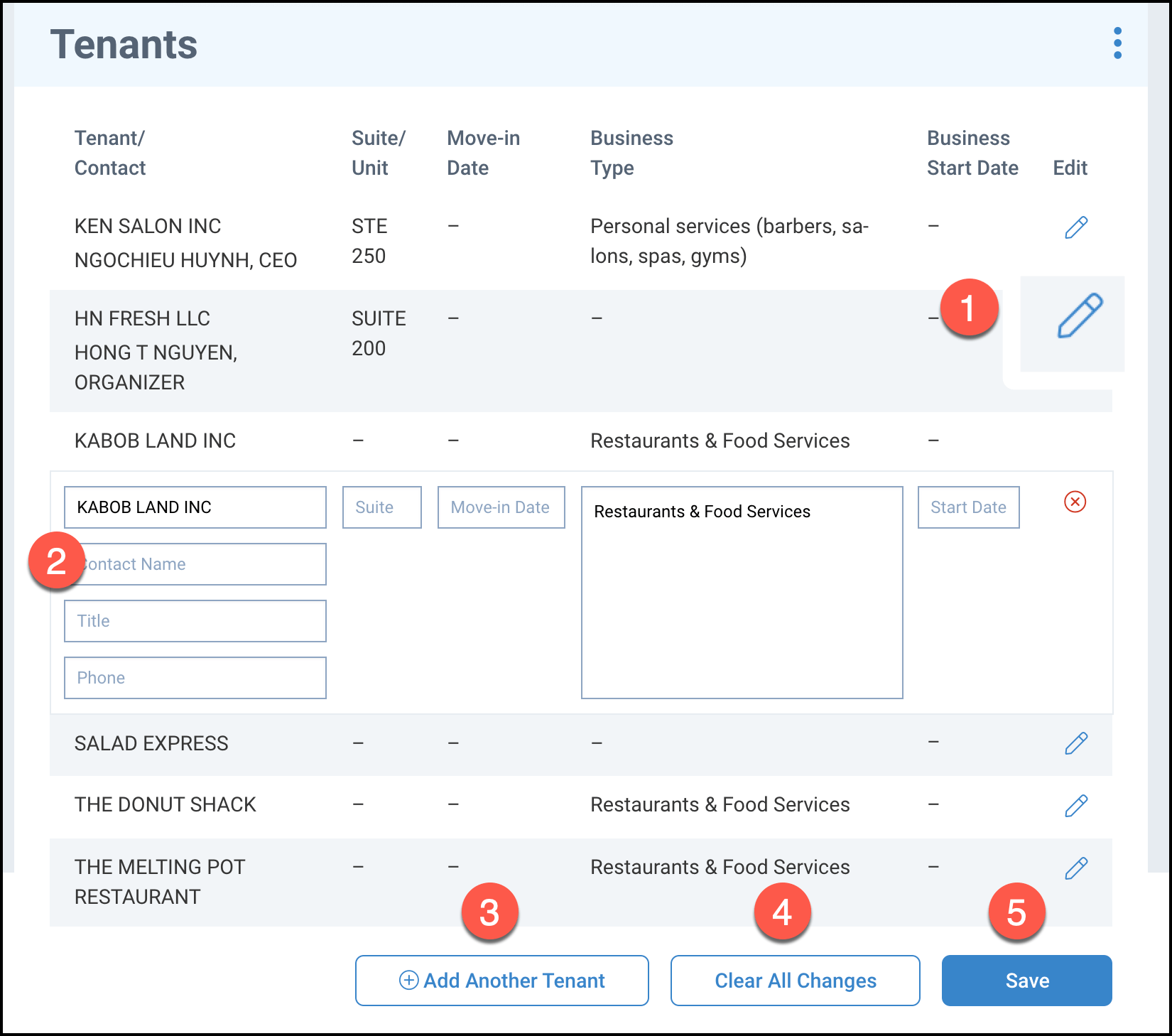
Need Help?
If you need additional assistance, contact RPR Member Support at (877) 977-7576 or open a Live Chat from any page of the website.
