How can I see which MLSs share data with me?
RPR offers the largest data share program in the United States, called RPR View. MLSs can share on and/or off-market listings with other MLSs or they can choose to share with all REALTORS®.
Click this link to see which MLSs share their data with you: https://rpr.me/who-shares-with-me
Or go to your Profile Menu and select Profile. Once on your Profile, click the link beneath your MLS info that says Listing Data Access: You can view Active Listings and Off Market Data. A box will open that allows you to see what MLSs share their data with you and what type of data they share.
Profile
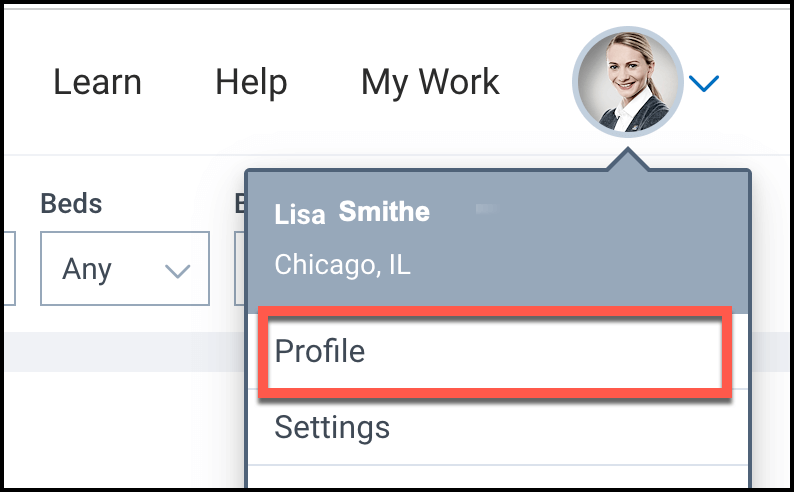
Link on Profile
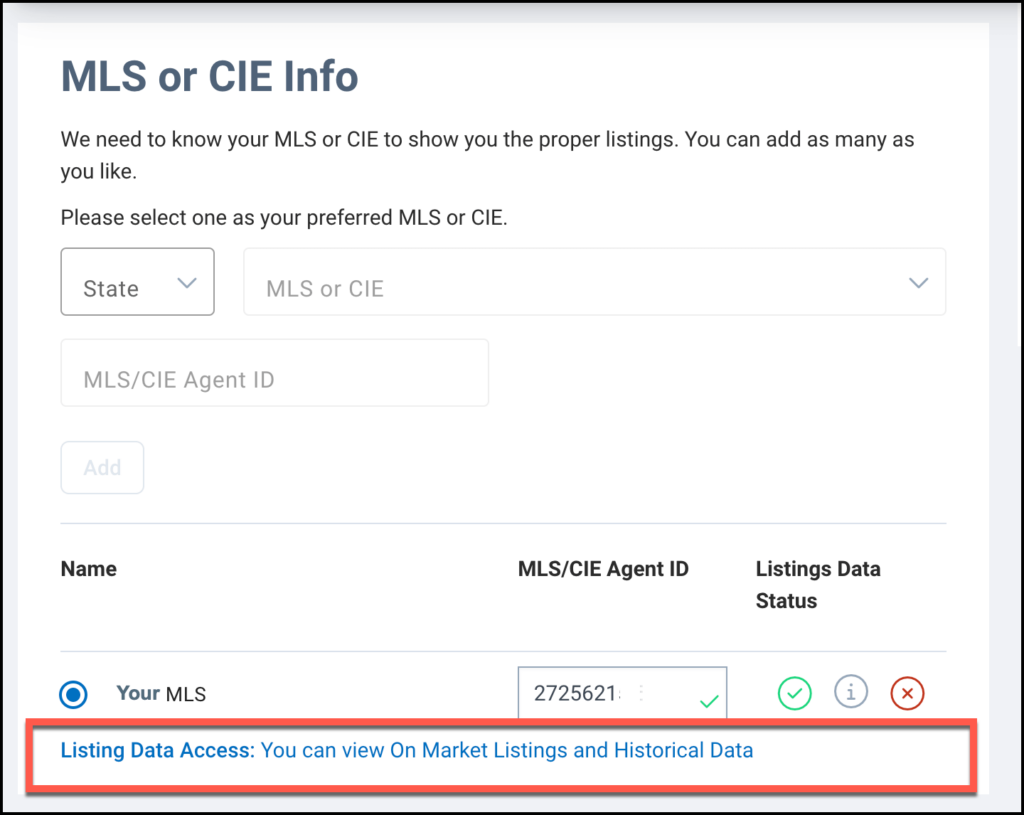
Data Sharing
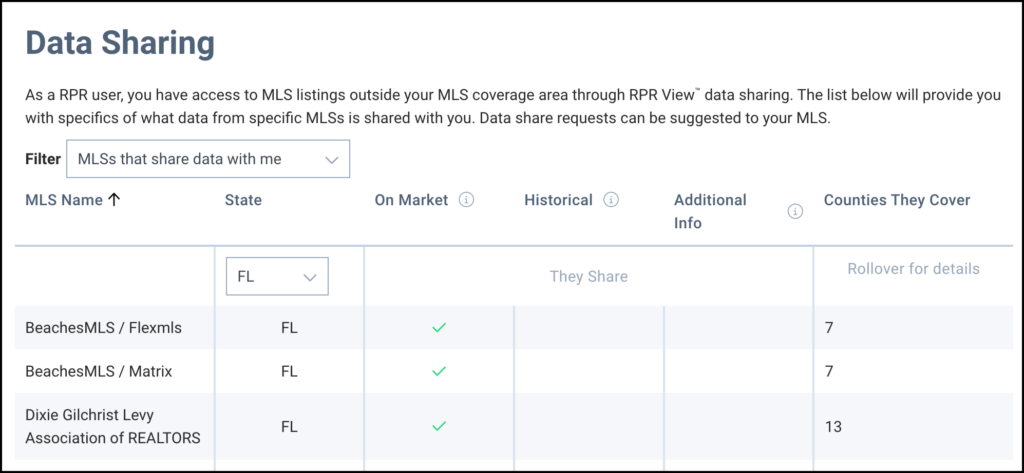
Frequently Asked Questions
Click on the links below
Need Help?
If you need additional assistance, contact RPR Member Support at (877) 977-7576 or open a Live Chat from any page of the website.
