How do I email a report?
Begin a new search or select a saved search or property from your Home page. From your search results or the Property Summary, click the CREATE REPORT link. On the Reports page, select a report title, then click the plus sign to customize your report. Choose Email to and enter an email address in the field provided. Click the Run Report button.
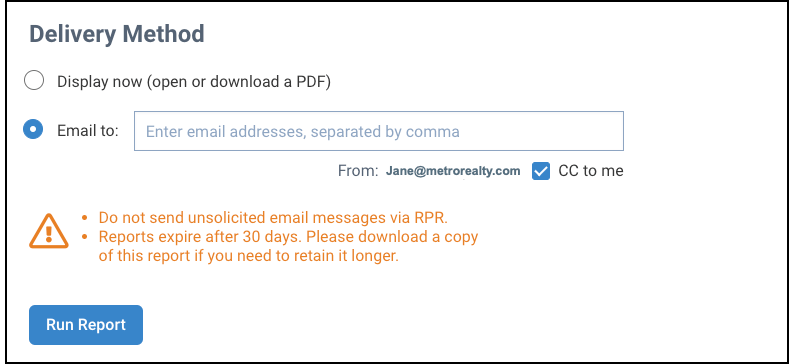
Tip: See who you sent a report to and when it was last opened on the report generation page. Go to the My Reports section, then select View Report Activity from the Report Options drop-down menu.
Need Help?
If you need additional assistance, contact RPR Member Support at (877) 977-7576 or open a Live Chat from any page of the website.
