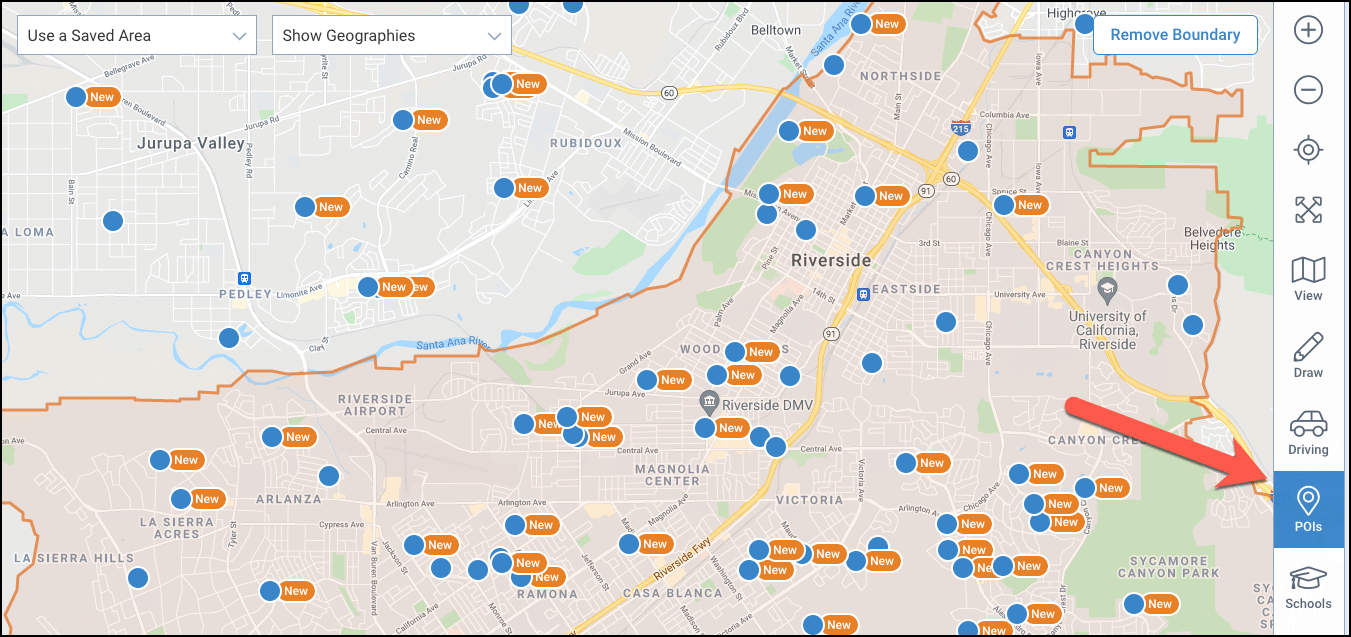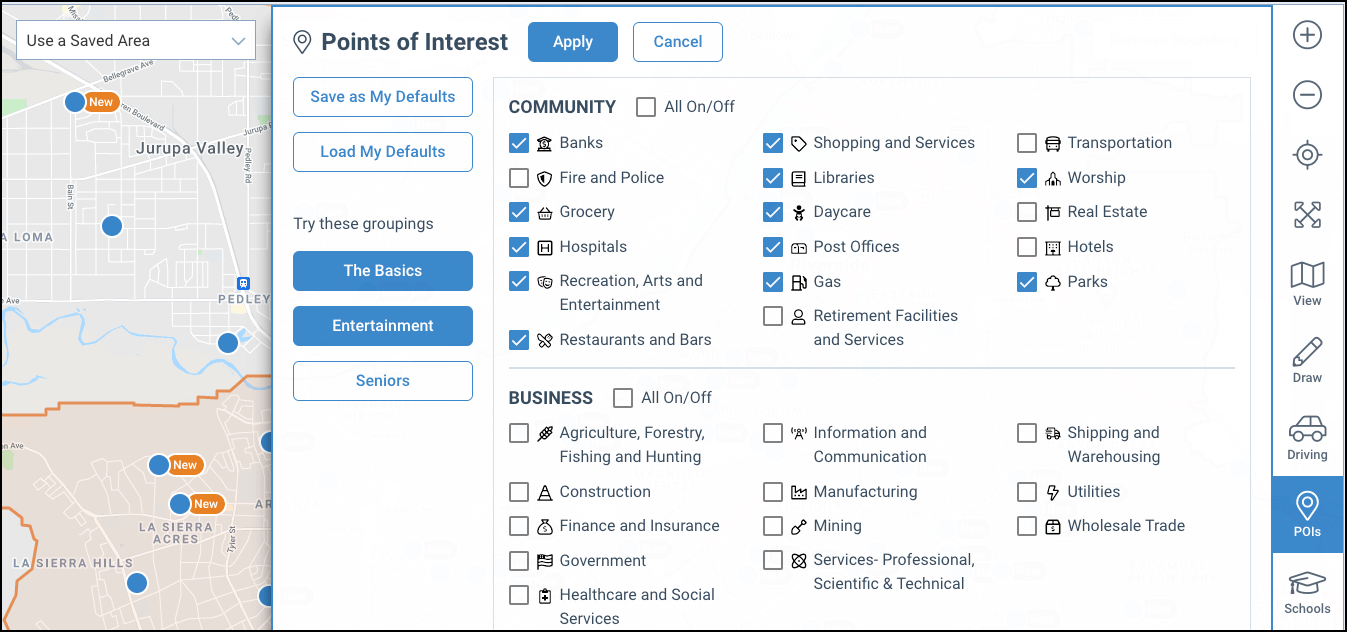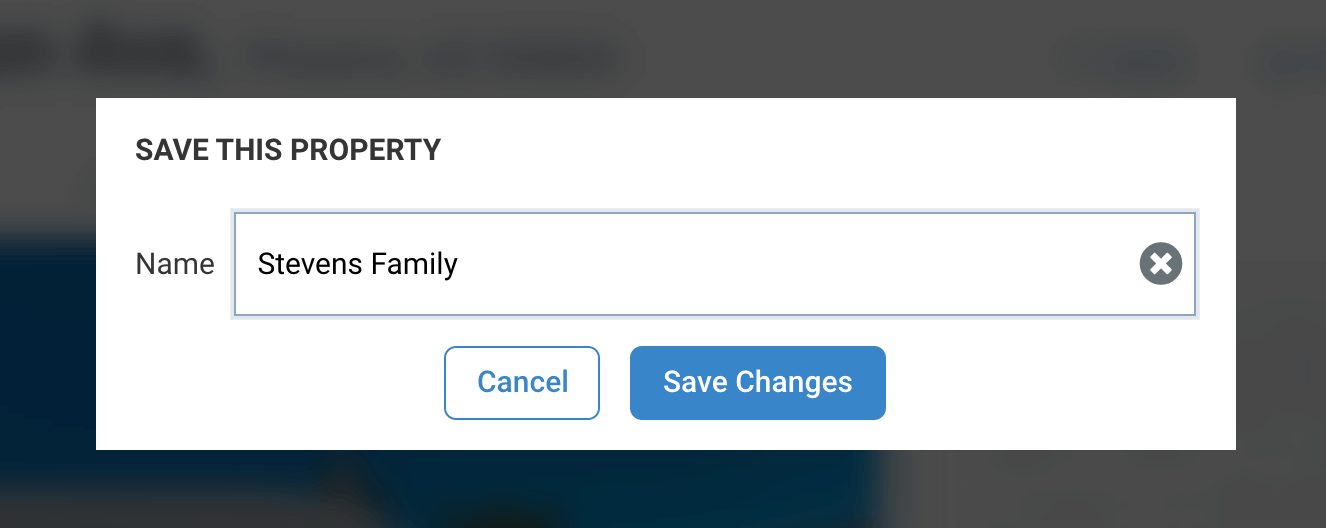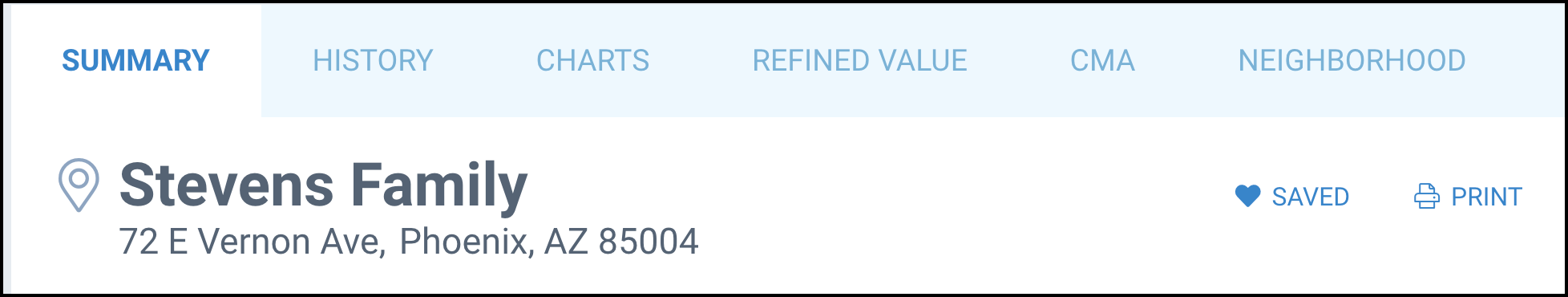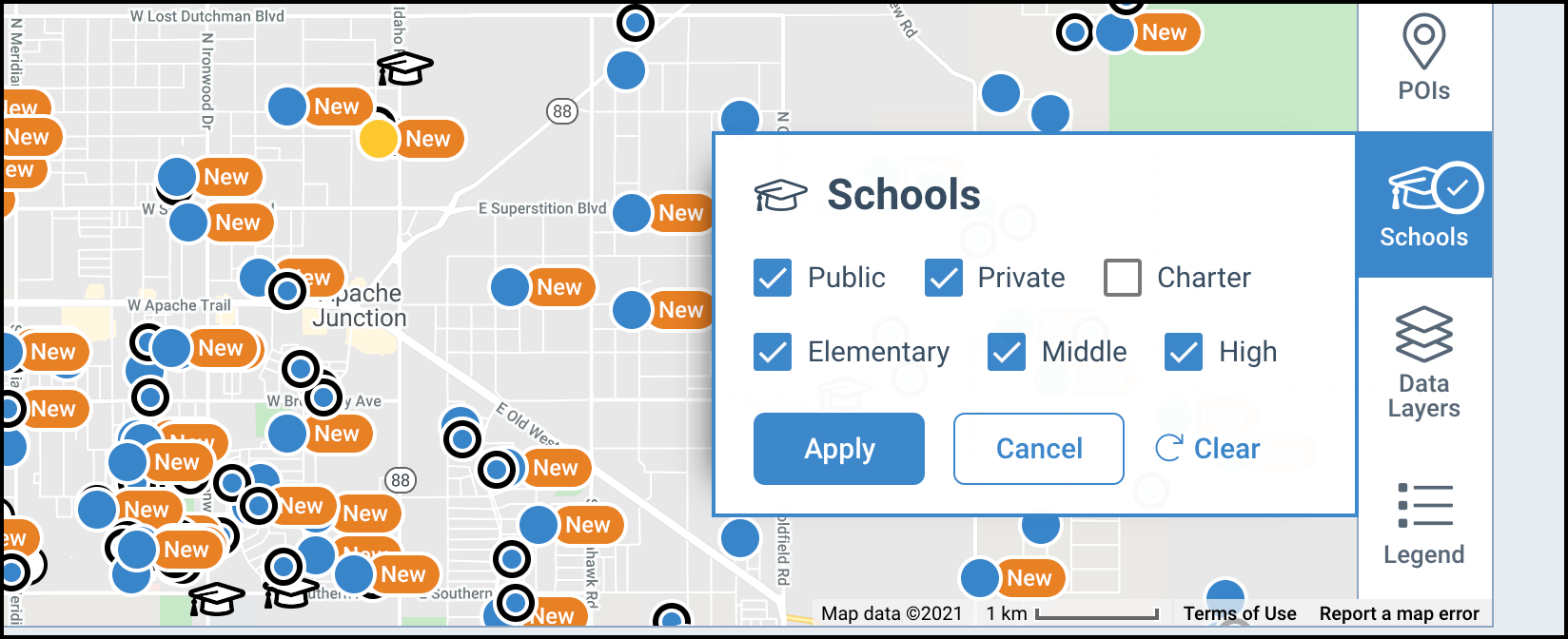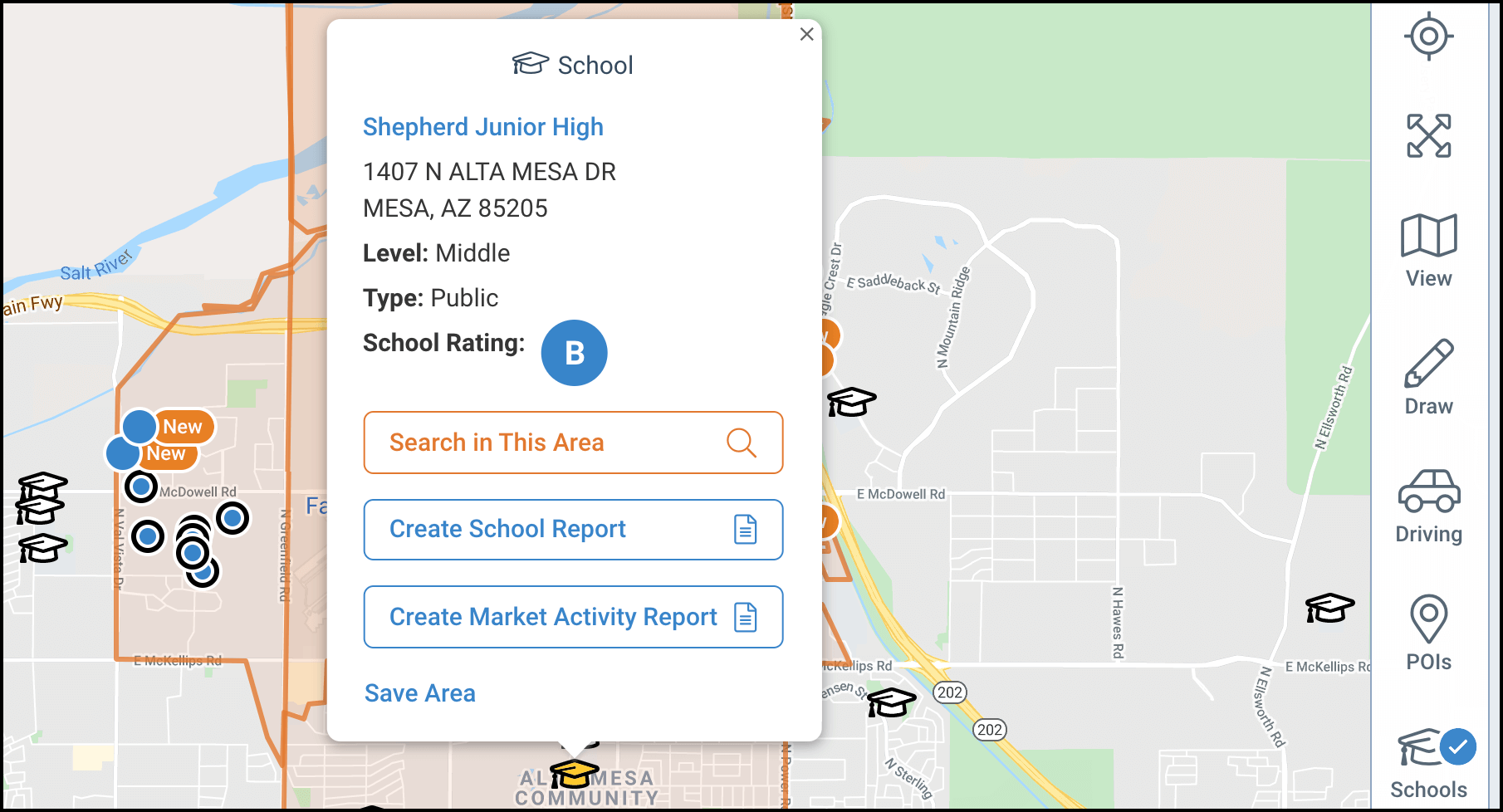Release Notes: April 2021
This release brings new features and the return of some old favorites. Included also are data updates, bug fixes, and performance improvements.
AARP Livability™ Index
RPR has partnered with the AARP Public Policy Institute to bring the AARP Livability™ Index to our residential property details pages and reports. Scores displayed in RPR are the result of comparisons of ZIP Codes across the U.S. for the services and amenities that make a community livable for people of all ages.
The AARP Livability™ Index considers seven categories: housing, neighborhood, transportation, environment, health, engagement, and opportunity. Each category is scored on a scale of 0 to 100, with higher scores representing greater livability. The Total Score is an average of the seven categories, with a score of 50 indicating an average score. Above-average communities will score higher than 50 and below-average communities will score lower.
The AARP Livability™ Index is shown on our residential property details pages (Property Summary and Neighborhood) and can be displayed in the Seller’s Report, Property Report, Mini Property Report, and Neighborhood Report.
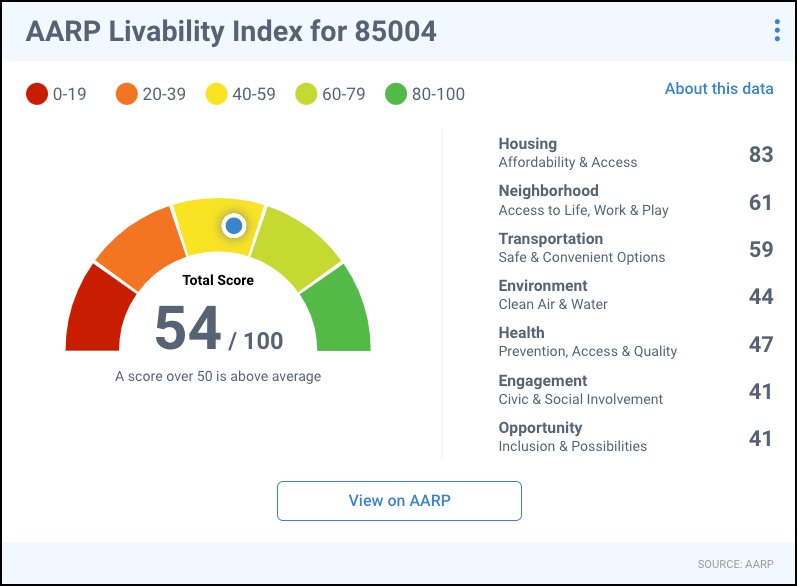
Swipeable Website Photos
Photos are now “swipeable” in the grid view of your search results. You can view a property’s listing photos without leaving the search results page. Hover your cursor over the property photo, then click the arrow to see the next photo.
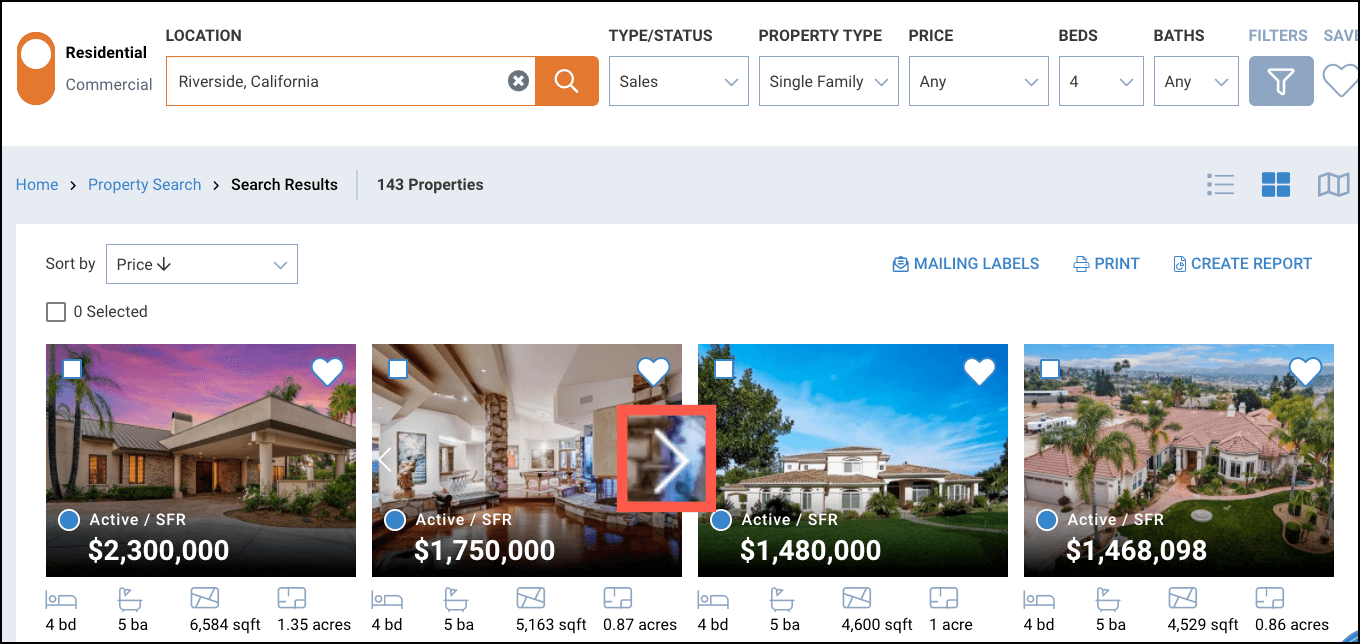
CMA Search Features Restored
You asked and we listened. In Step 2 of creating a CMA (Find Comps), based on REALTOR® feedback, we have restored the features below:
Points of Interest (POIs) are Back!
POIs have been returned to our interactive map. You can once again research neighborhood amenities and businesses when working with both residential buyers and commercial investors.
Select the POI button from the map tools menu, then choose from community and business POIs such as parks, grocery stores, shopping, daycares, hospitals, restaurants, and more. Interactive map pins will display on the map that you can click to see each POI’s business name, address, number of employees, sales volume, industry, and building square footage.
Save and Rename a Property
You can now rename a property on the Property Summary when you save a property. The new name will show in your Saved Properties, appear in your search results, and display on the reports that you create.
Run a School Report from the Map.
Now you can run a School Report from a school map pin. Choose the Schools icon from the map tools menu, select the school level(s) that you would like to see, then click on the graduation caps that appear on the map. Choose the option Create School Report.
Values Now Easier to See on the Map
We have added a white background beneath the estimated values and list/closed prices that show on the map that is displayed on the Property Summary.

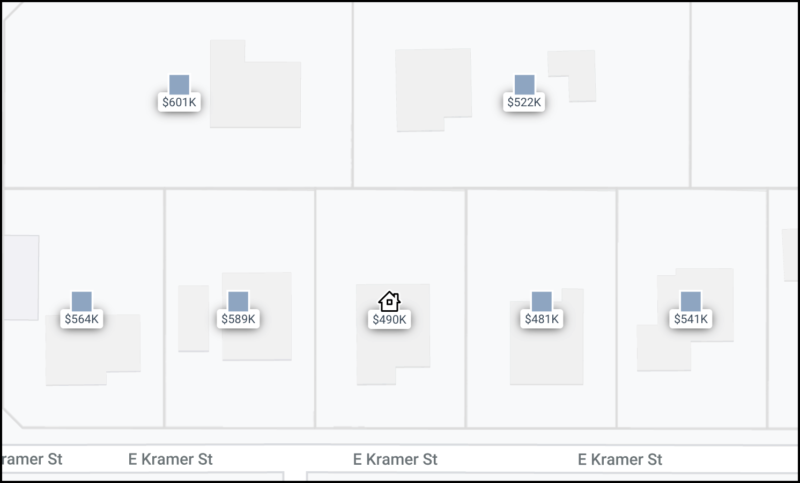
Data Updates
Click each link to see our latest data updates
If you would like to learn more about RPR, please see our Learning Resources where you will find video tutorials, marketing strategies, step-by-step knowledge base articles, and printable guides.
RPR version 2.05 was released on April 20, 2021.
Need Help?
If you need additional assistance, contact RPR Member Support at (877) 977-7576 or open a Live Chat from any page of the website.