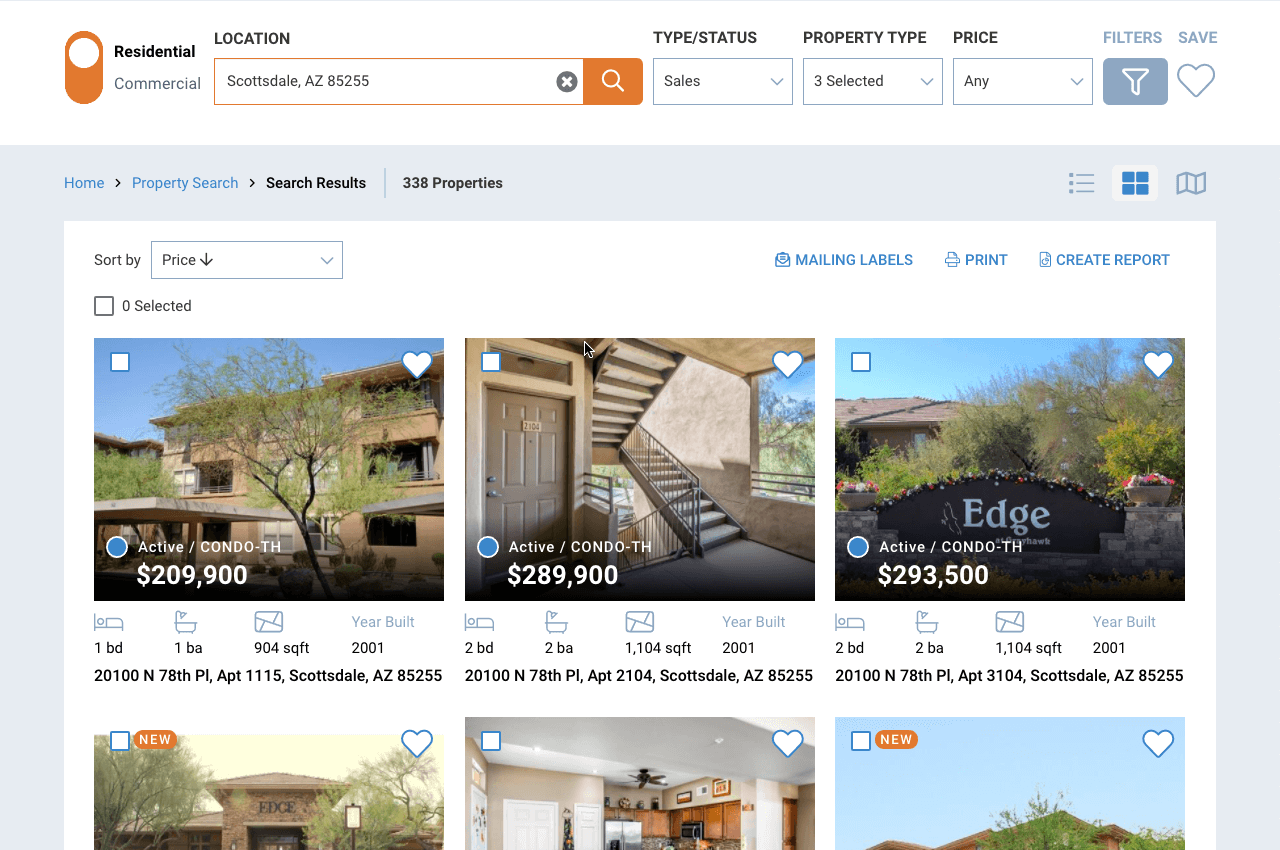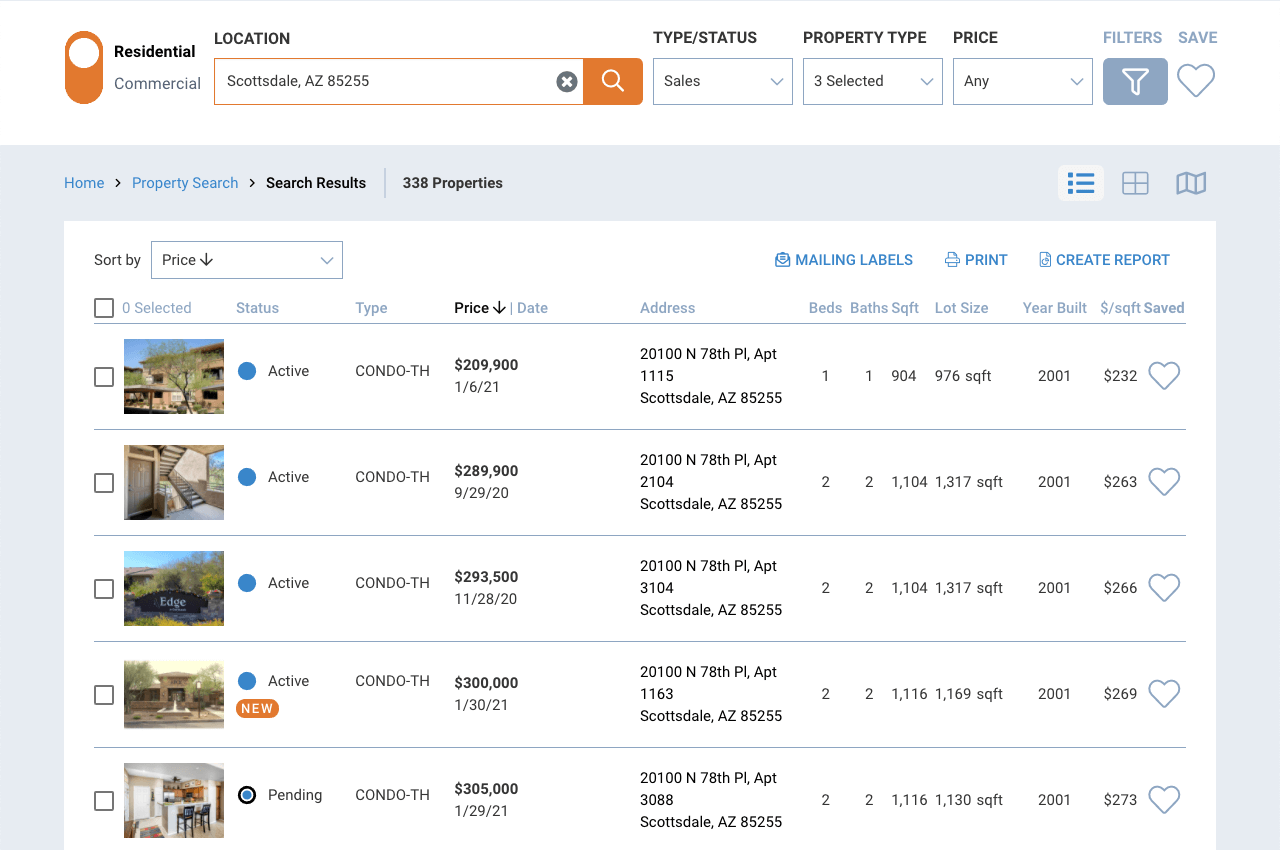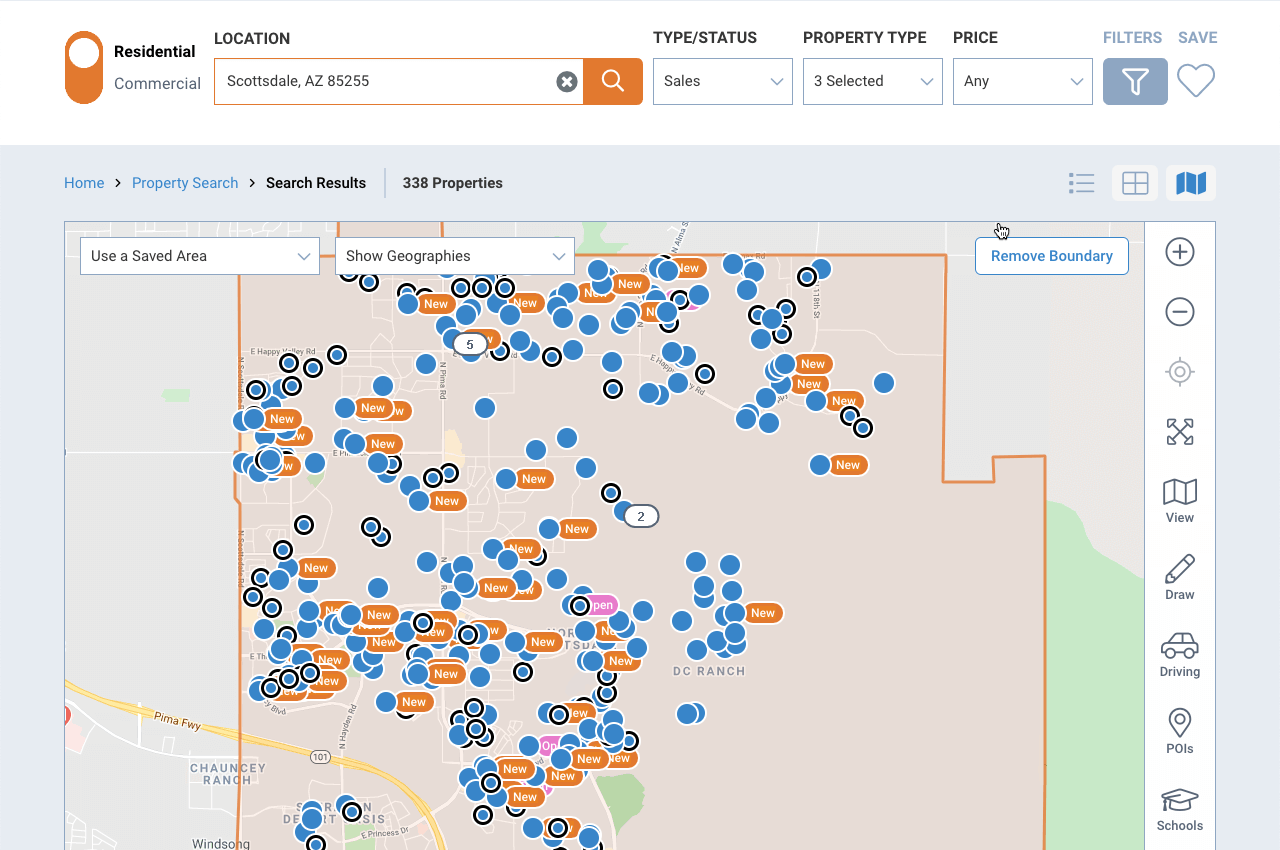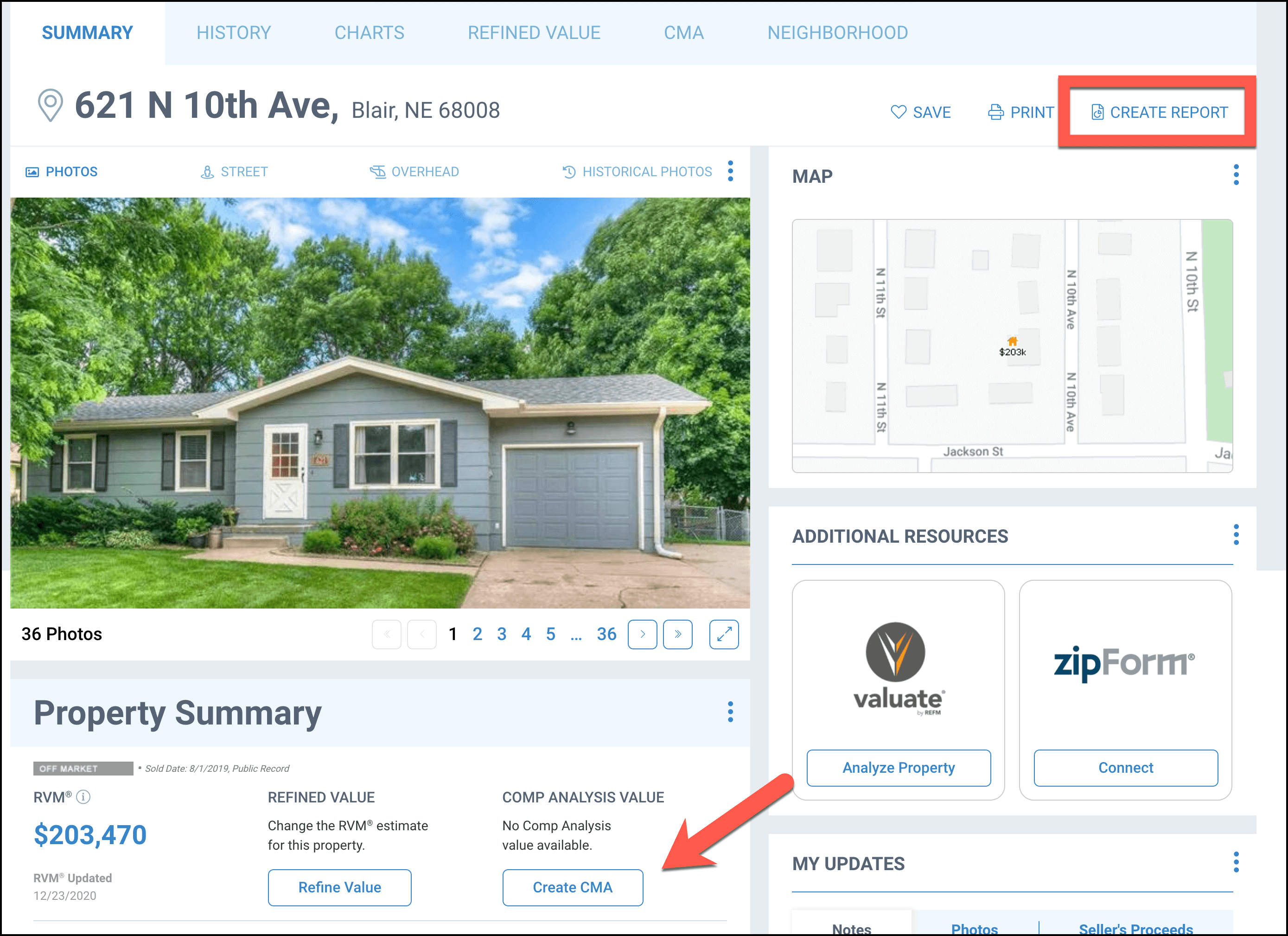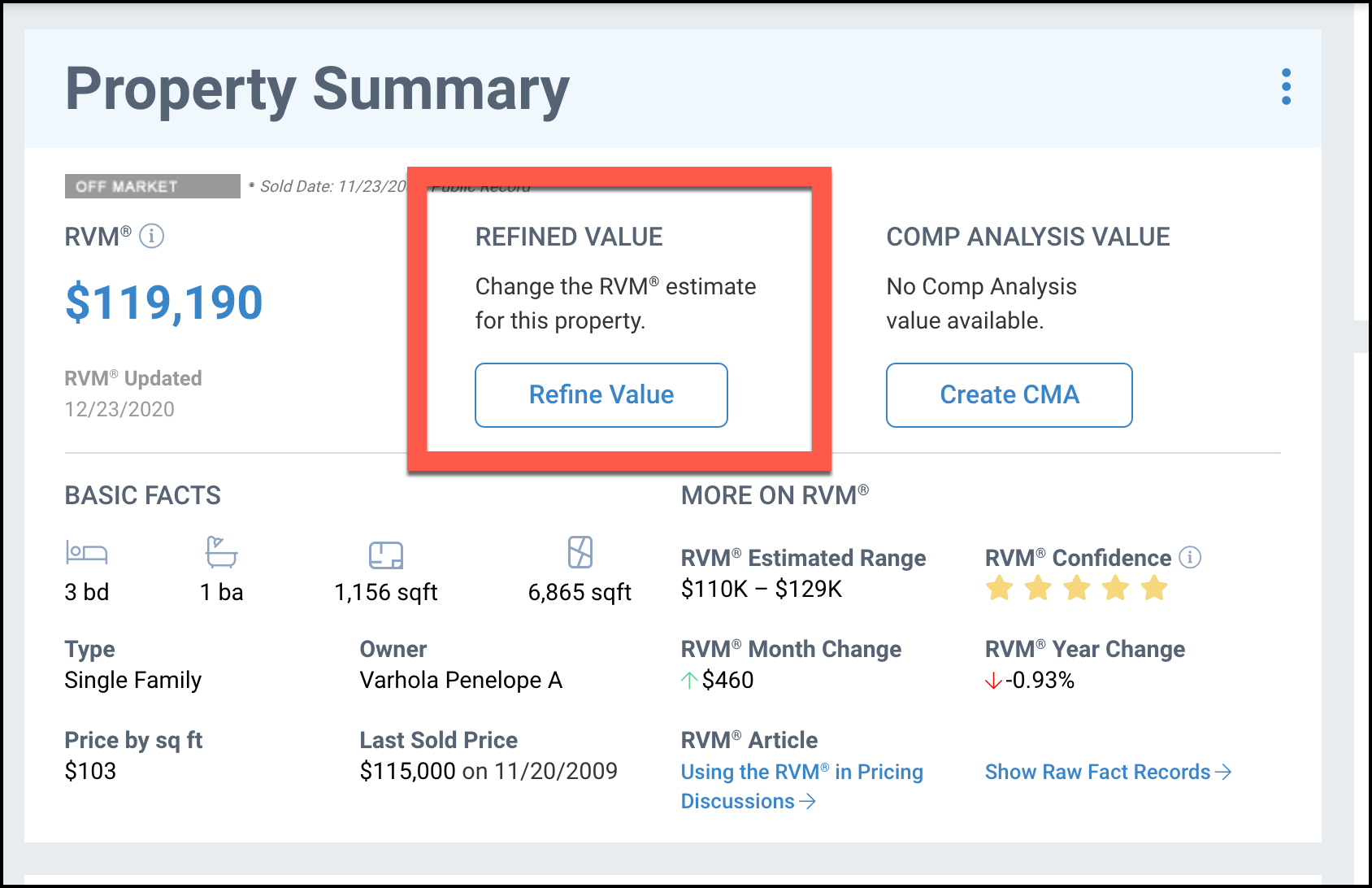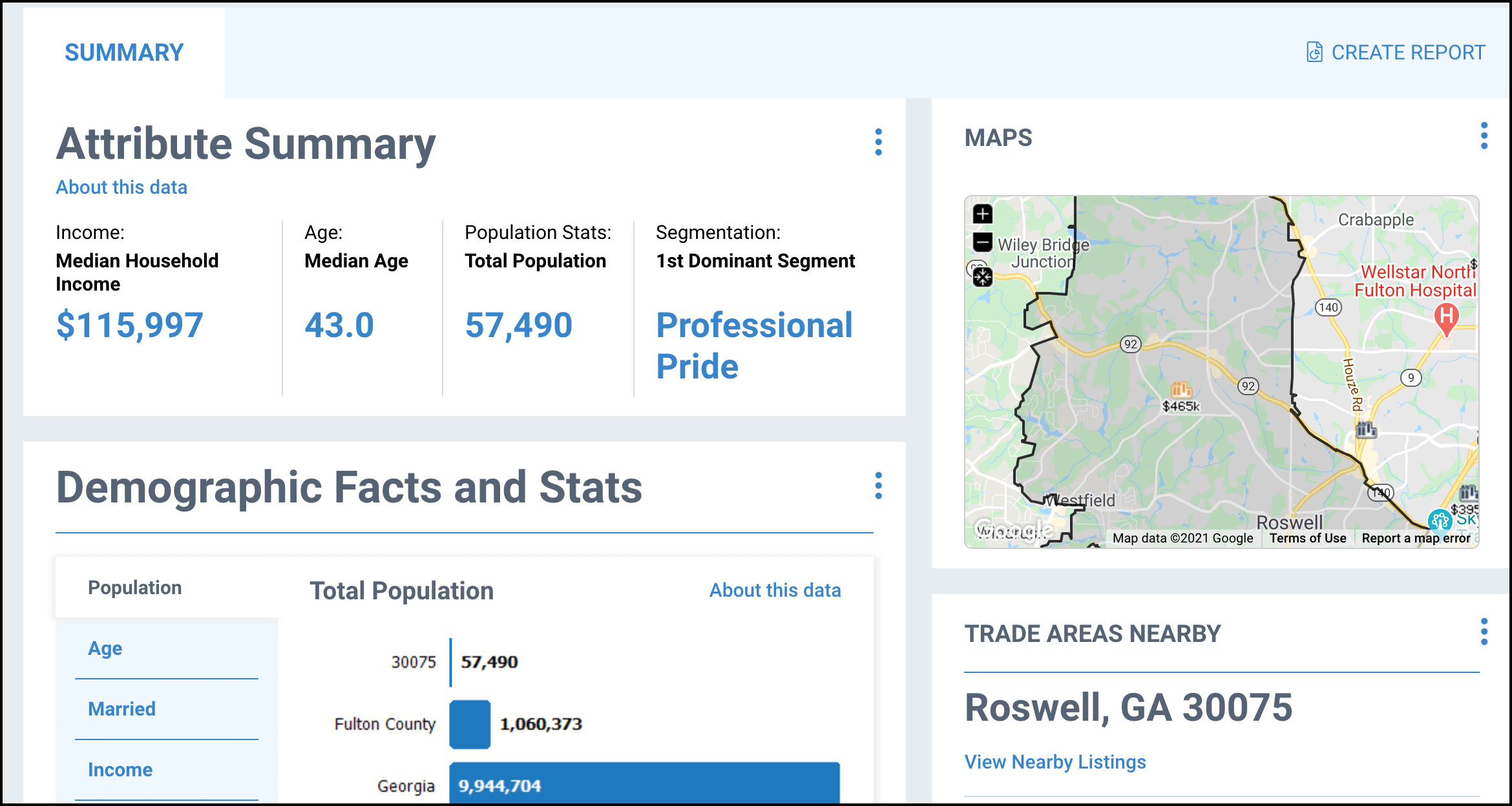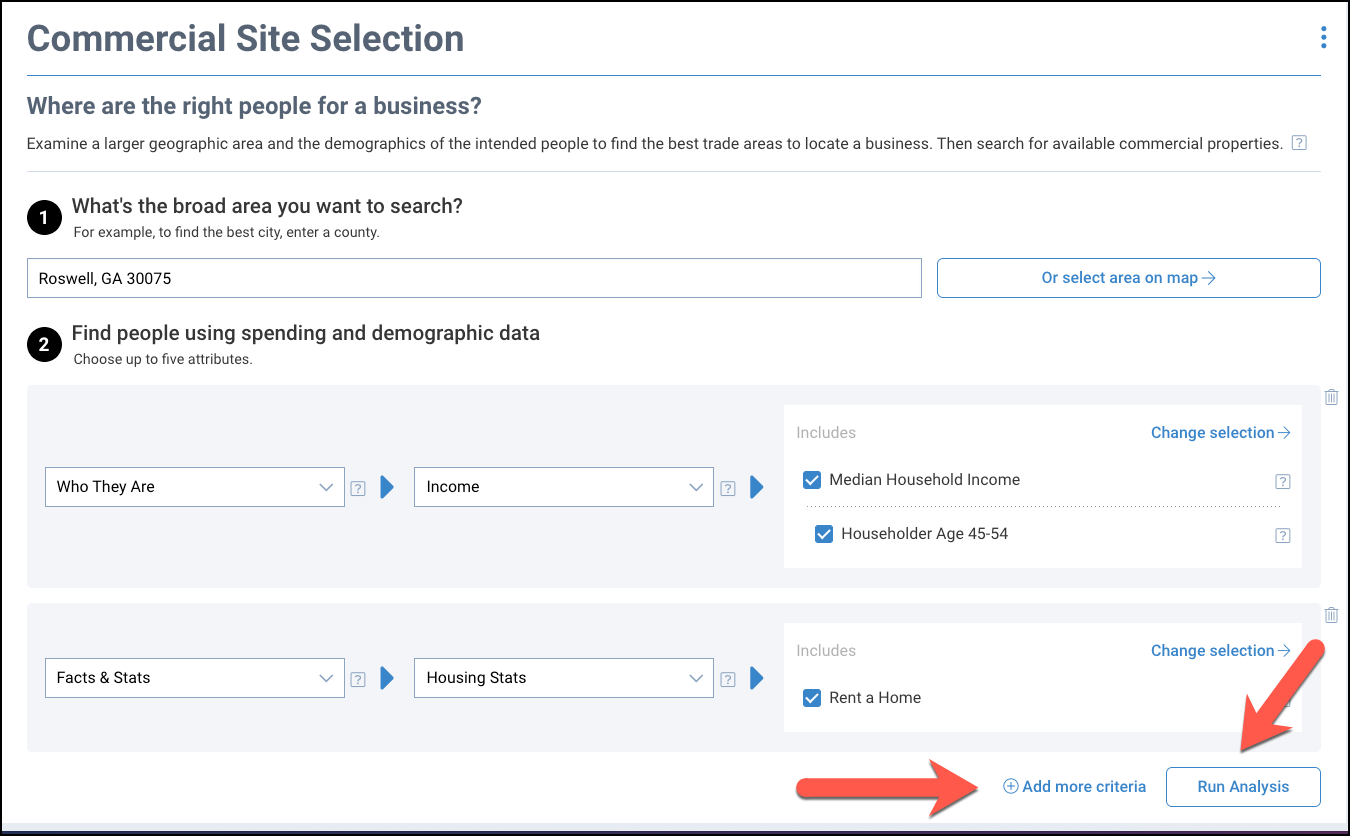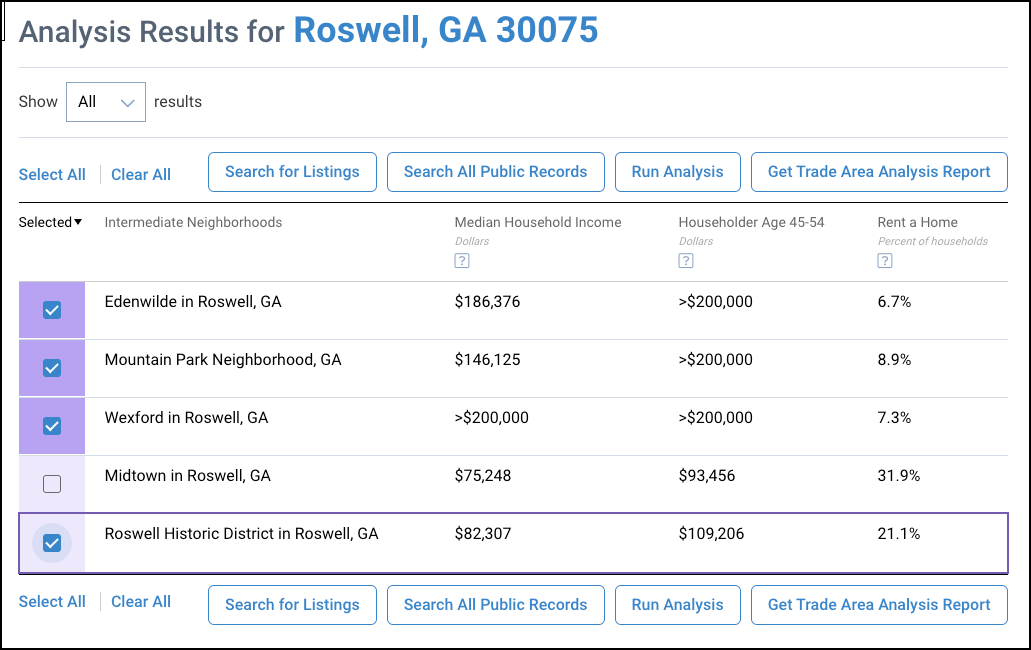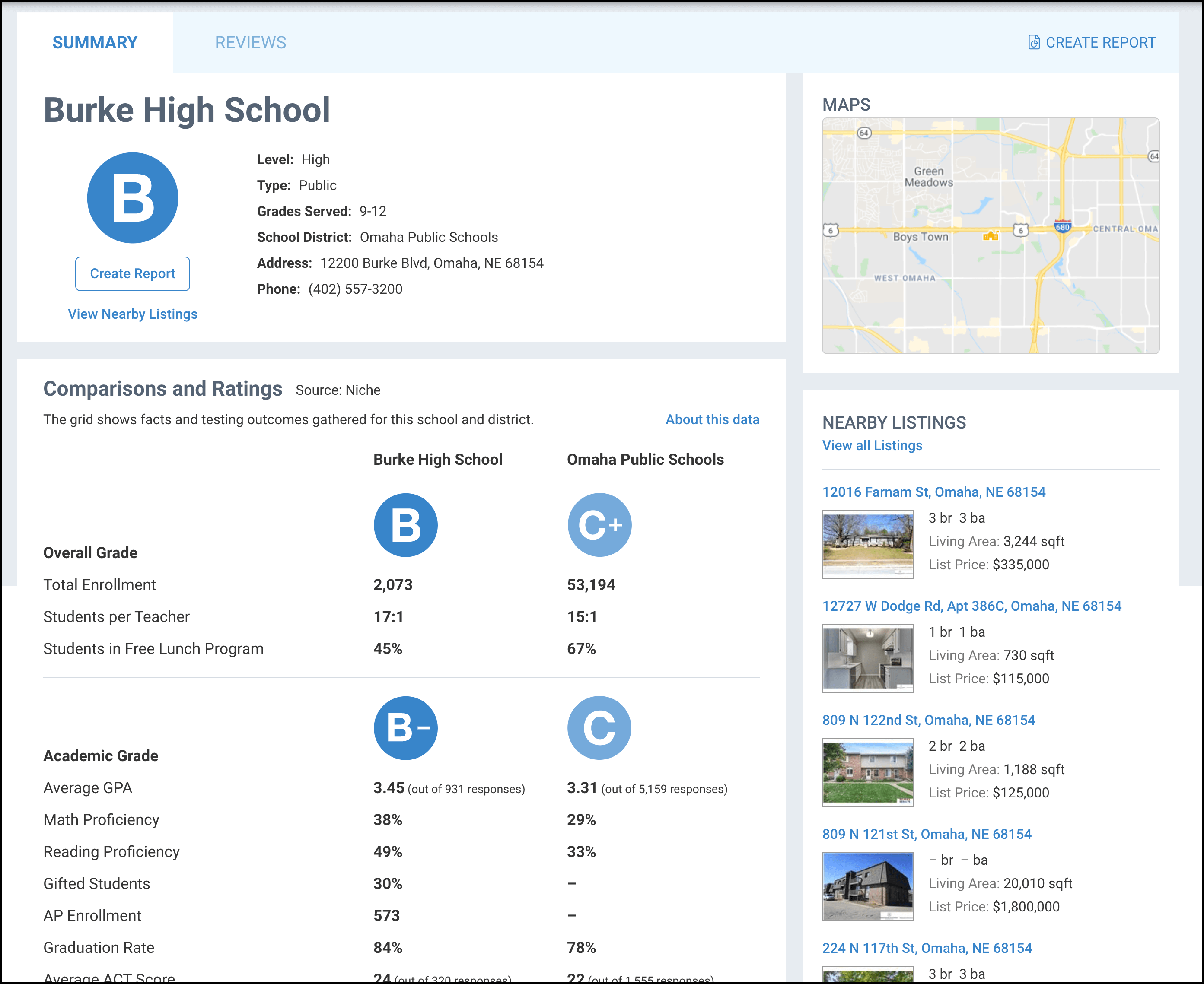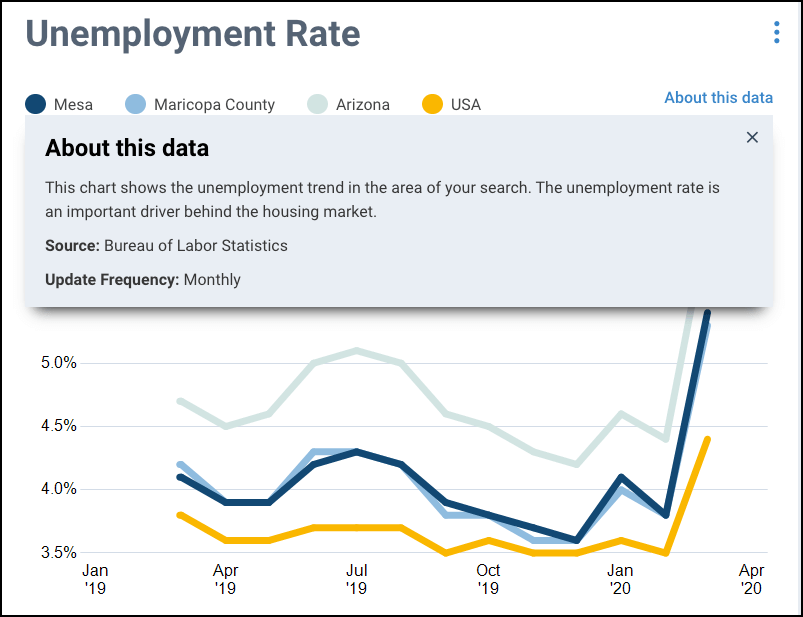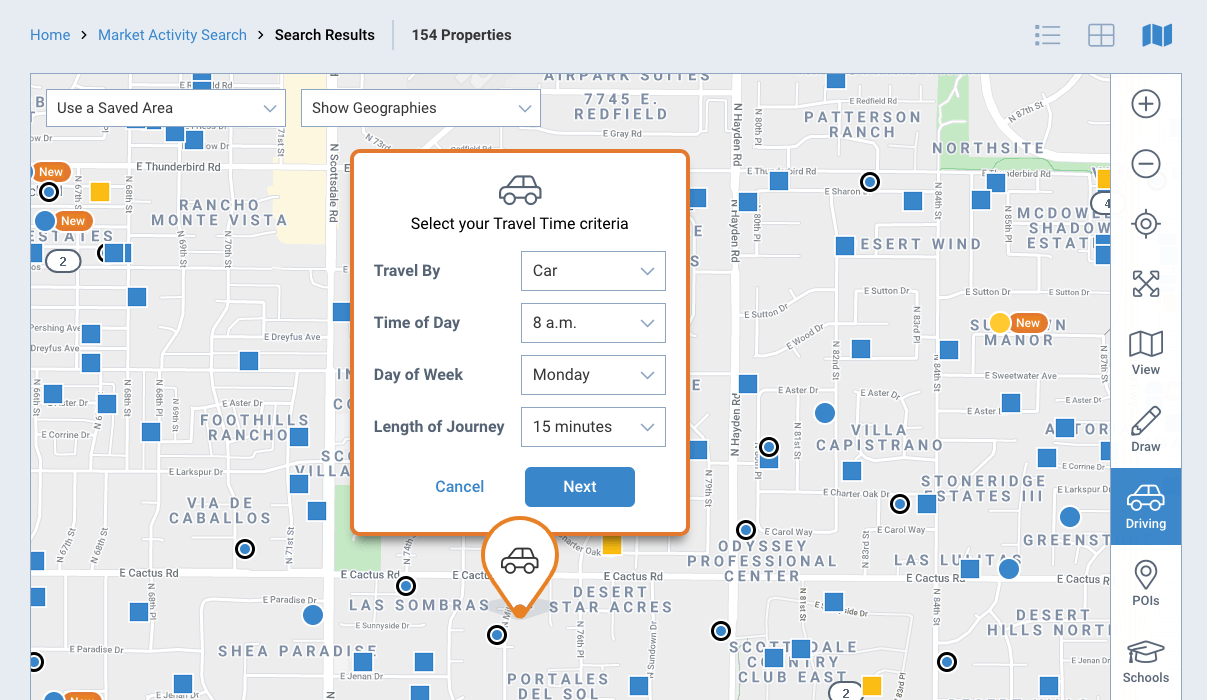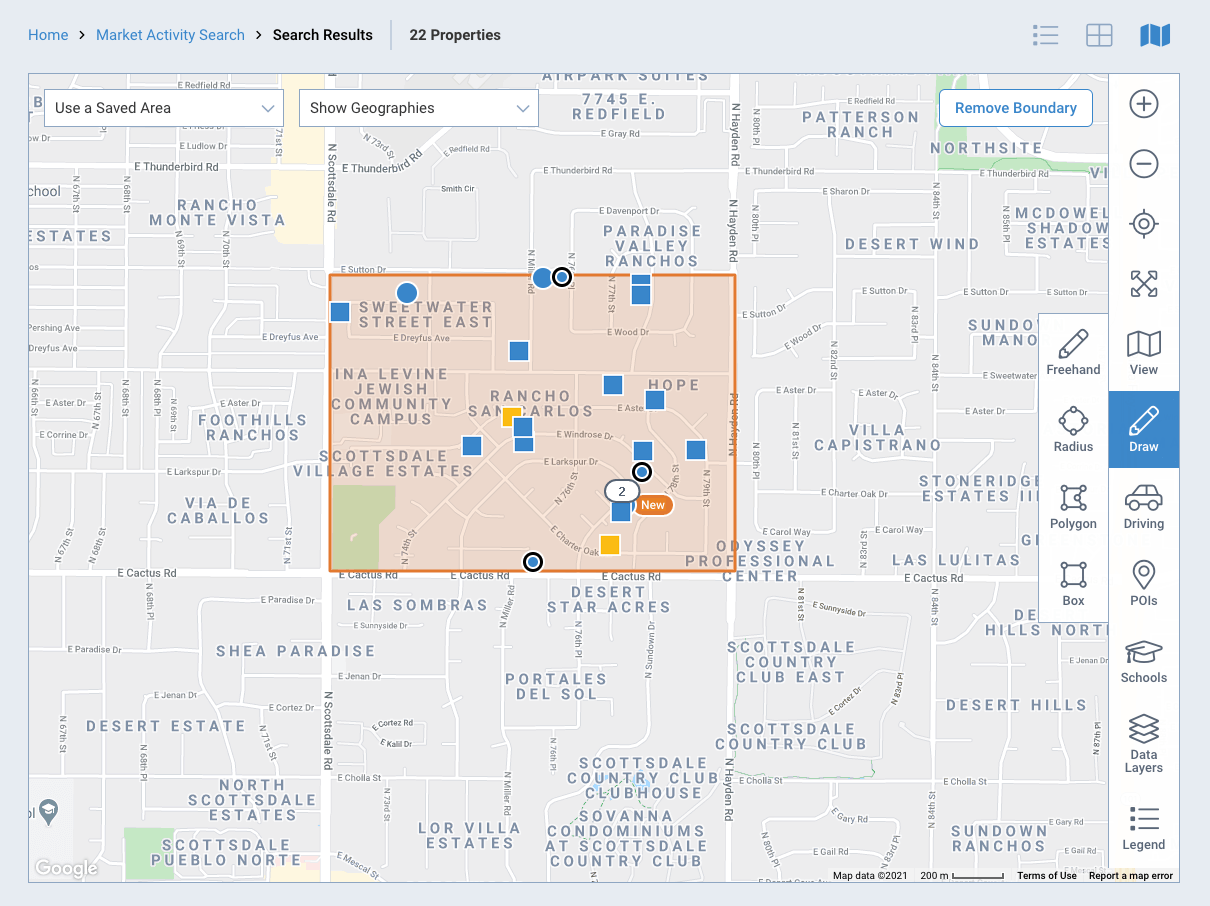Release Notes: February 2021
RPR has been redesigned, reorganized, and refreshed!
This is our biggest release ever! We have added new features, improved existing ones, and made RPR easier. Read on to learn what has changed in RPR.
Navigation Bar
Access the Report page, specialty searches, tools, learning resources, and more from the navigation bar at the top of your screen, on all pages of the website.
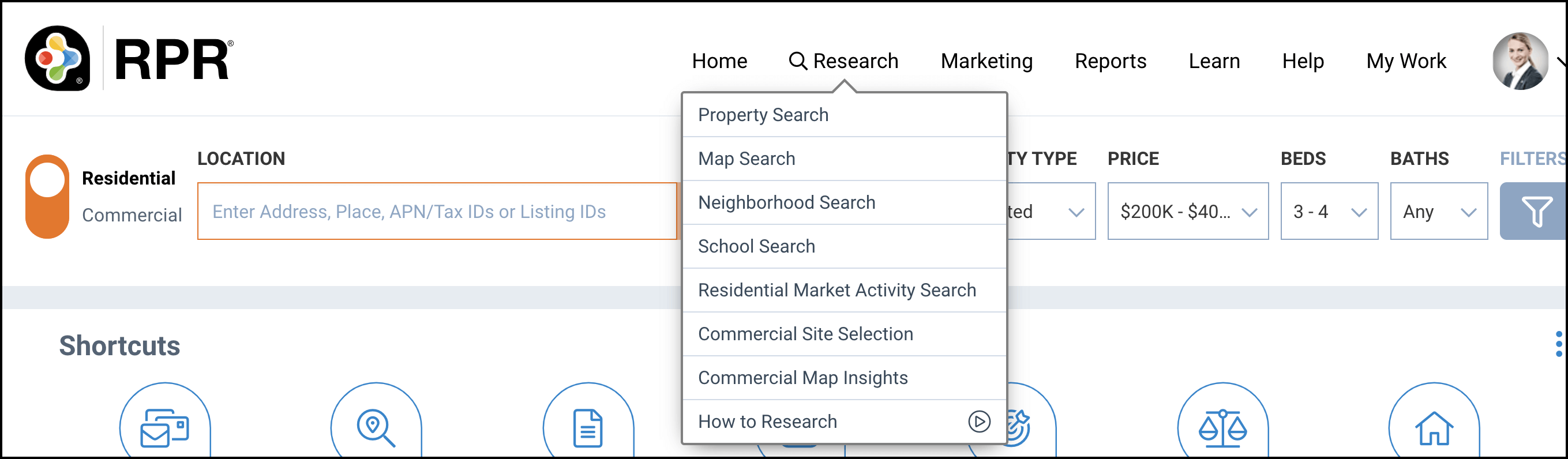
Click on the links below to learn more.
Shortcuts
We have added interactive guides called Shortcuts that take you through the process of completing a task. When you click on a shortcut, you will be shown where to begin and as you finish each step the system will guide you to the next. The Shortcut menu is on the Home page. Learn more about Shortcuts.
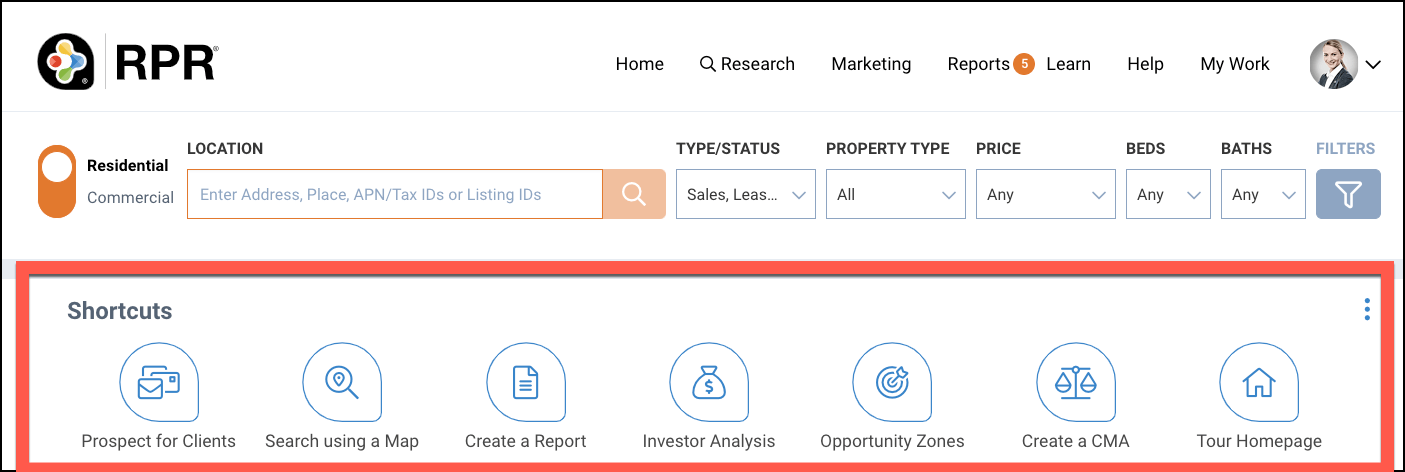
My Markets
The My Markets feature allows you to set your markets, then log in to RPR daily to see recent changes within your chosen markets on your Home page. Learn more about the My Markets feature.
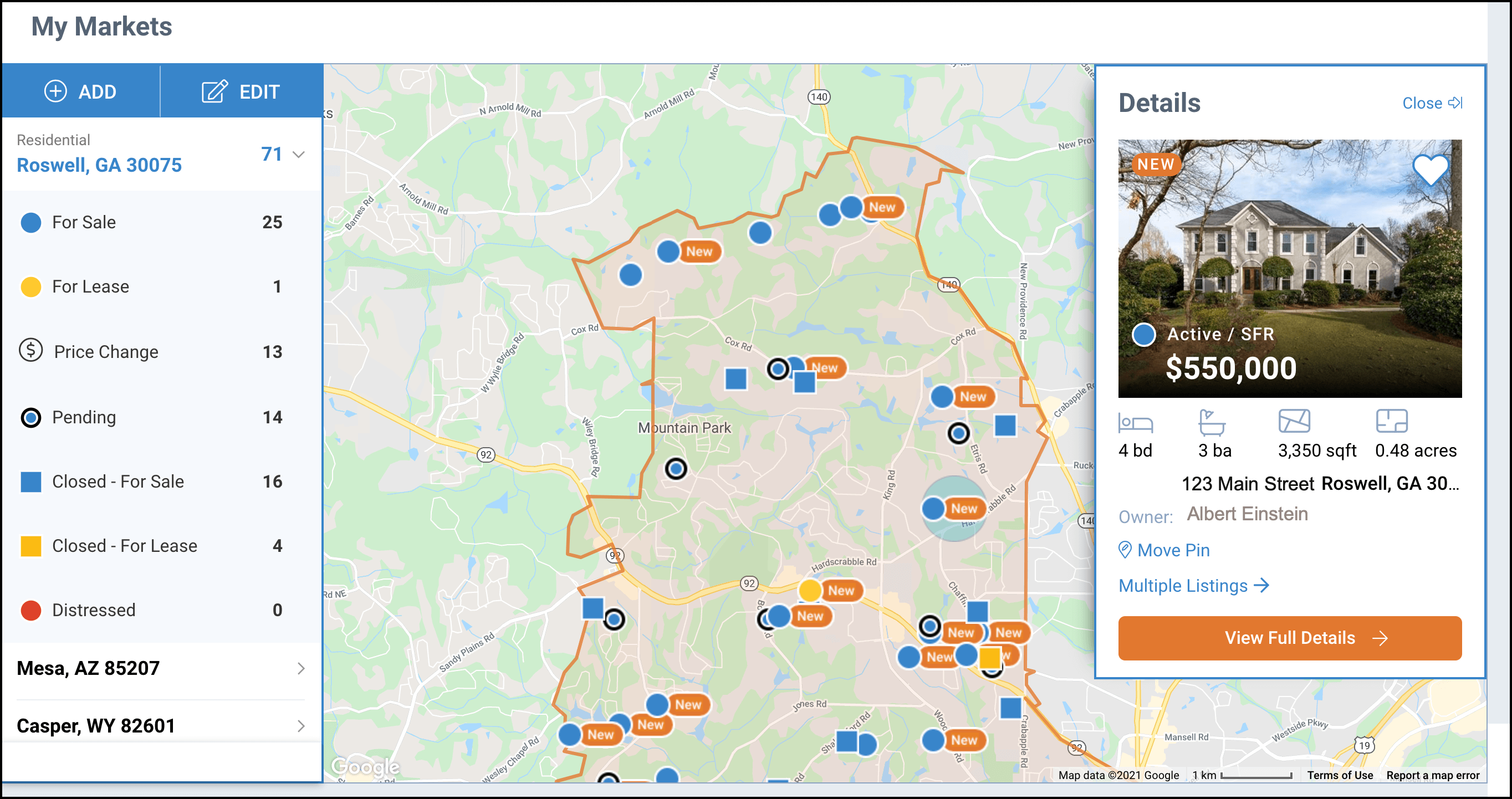
Listings and Saved Searches
Access your listings, saved properties and searches, reports, and notes in the My Listings, My Properties, and My Searches sections of the Home page.
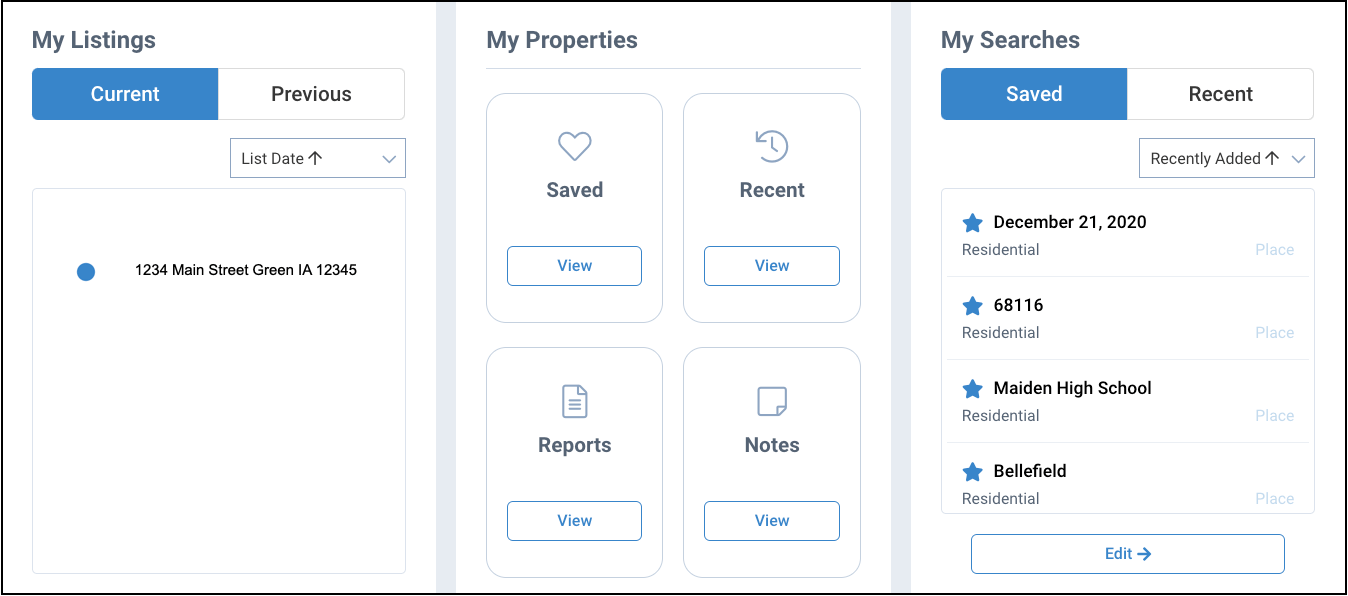
Search
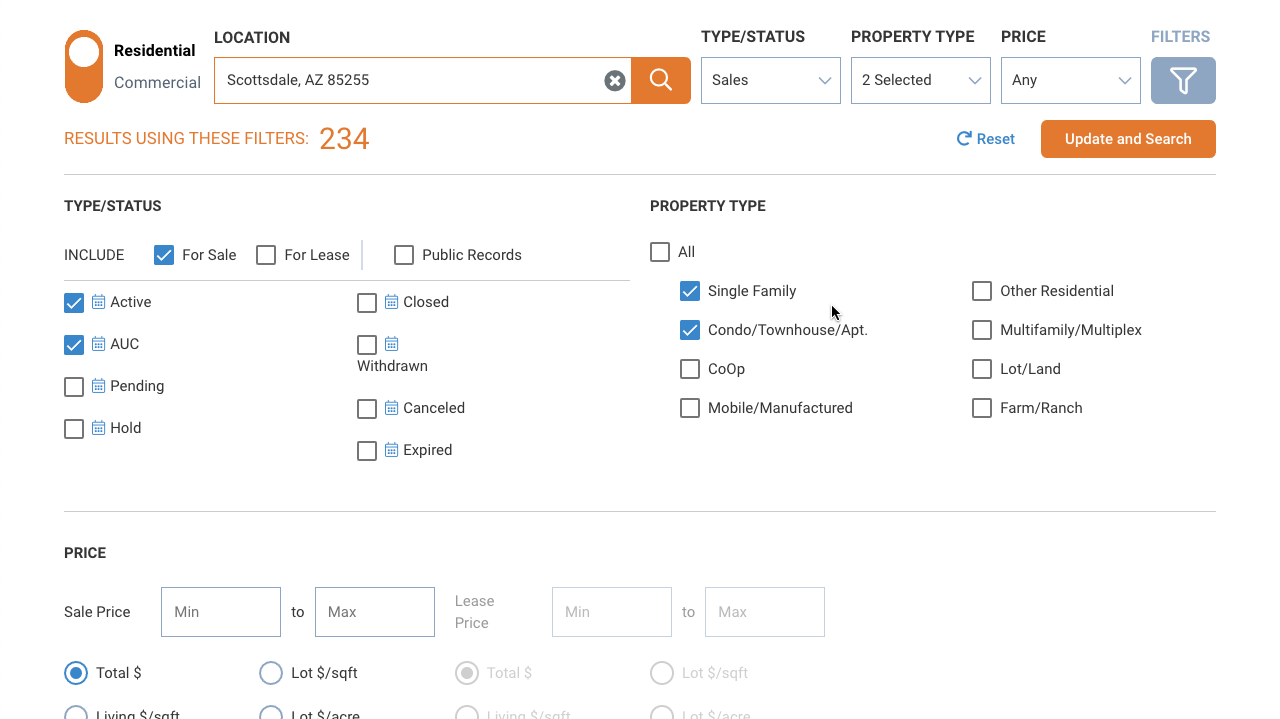
Search Results
Map
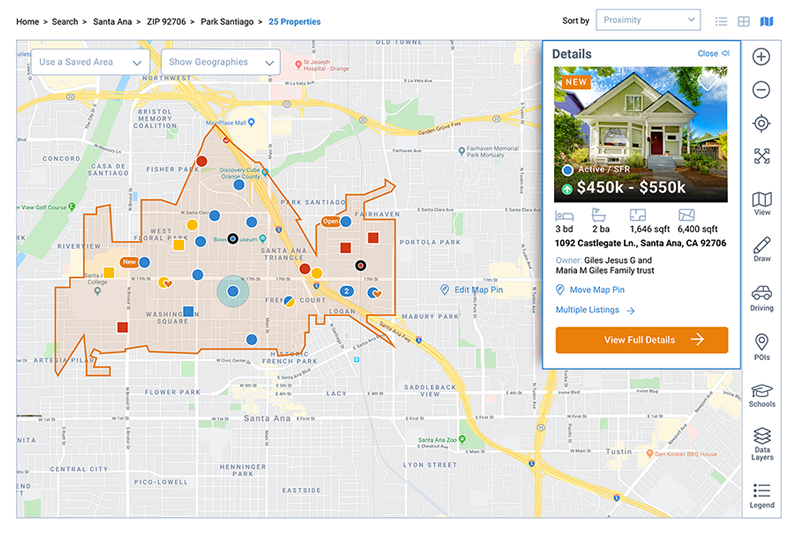
Clean, Simplified Format
Same high-quality data in a clean, simplified format.
Data Updates
Click on the links below
If you would like to learn more about RPR, please see our Learning Resources where you will find video tutorials, marketing strategies, step-by-step knowledge base articles, and printable guides.
RPR version 2.04 was released on February 23, 2021.
Need Help?
If you need additional assistance, contact RPR Member Support at (877) 977-7576 or open a Live Chat from any page of the website.