RPR app: How do I share a report?
You can easily share a report from your Home screen or Search screen. Begin by tapping the Recent icon at the bottom of the screen. Next, tap the Reports tab, then find the report you want to share and tap the Share link.
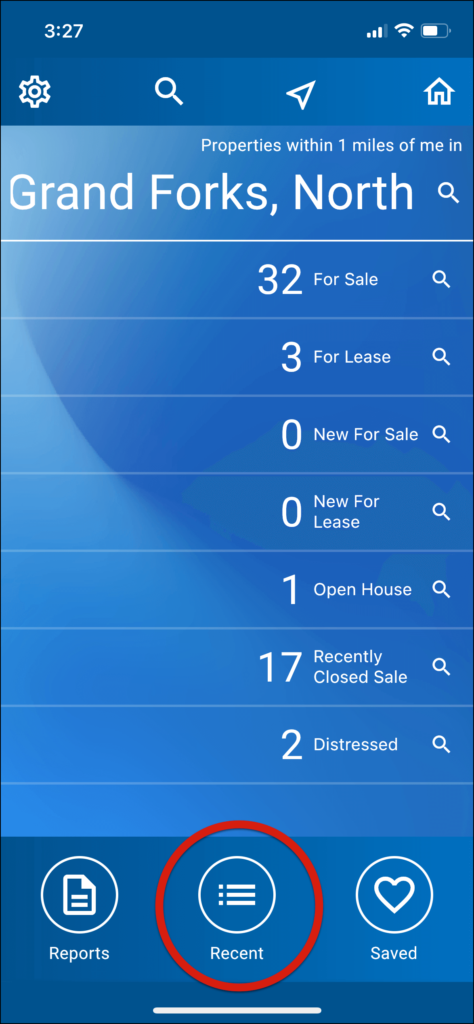

Need Help?
If you need additional assistance, contact RPR Member Support at (877) 977-7576 or open a Live Chat from any page of the website.
