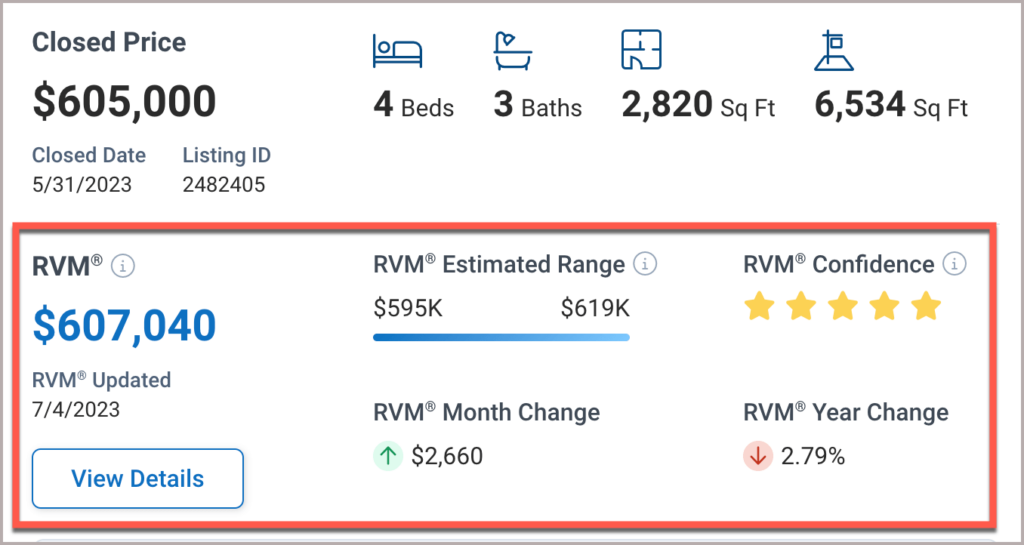What is on the Property Details pages?
RPR’s property pages represent over 160 million parcels (public record data) nationwide, accessible to all REALTOR® members. Public record data includes owner information, property facts, legal description, plat maps, mortgage and tax data, deeds, prior sales transactions, and distressed data.
MLS data is then added through our partnership agreements. Each MLS decides if they would like to share their on and off-market listing data with members of other MLSs.
RVM®/AVM
Pricing Tools
Navigation Bar
Property Information
The Property Information pages includes an estimated value, listing and public records data, property facts, school data, price change history, interior and exterior features, owner facts, legal description, tax info, mortgage records, distressed data, partner integrations, and more.
Map/Location
Market Trends
Neighborhood
The Neighborhood tab includes charts and statistics about the housing, people, economics, and quality of life of the neighborhood.
My Updates
Click My Updates to upload your photos, take notes, or create a Seller’s Net Sheet.
Frequently Asked Questions
Need Help?
If you need additional assistance, contact RPR Member Support at (877) 977-7576 or open a Live Chat from any page of the website.