What is the Transaction zipForm® Edition integration?
RPR has partnered with Lone Wolf Technologies to provide a tool that allows Transactions zipForm® Edition users to autofill their forms with RPR public record data. Begin by linking your RPR account with your Transaction zipForm® Edition account on your RPR Profile. Next, search for a property from the Home page. On the Property Summary, find the Transaction zipForm® Edition logo in the right panel, then click the Connect button beneath the logo.
Step-by-Step Instructions
Click on the tabs below to see step-by-step instructions.
Step 1
Go to Profile
Go to your RPR Profile to connect your RPR account with your Transaction zipForm® Edition account. Open the Profile menu at the top of any page of the website (your initial or photo). Next, select Profile from the menu.
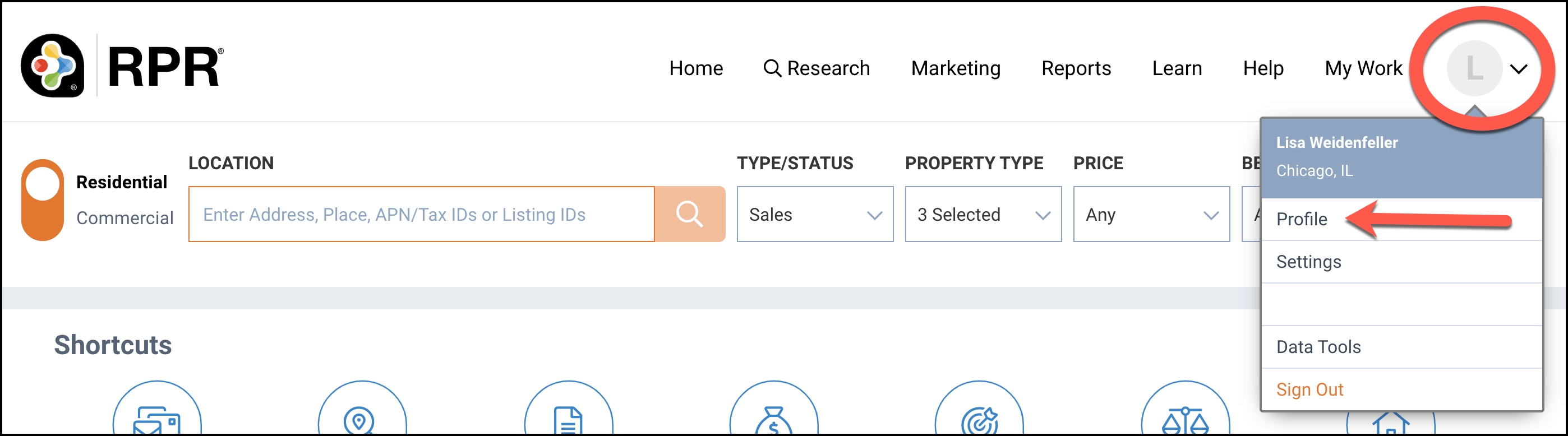
Link Account
Find the Connected Apps section on the right side of your Profile. Click the word Link. Link will change to Unlink once your accounts are connected.
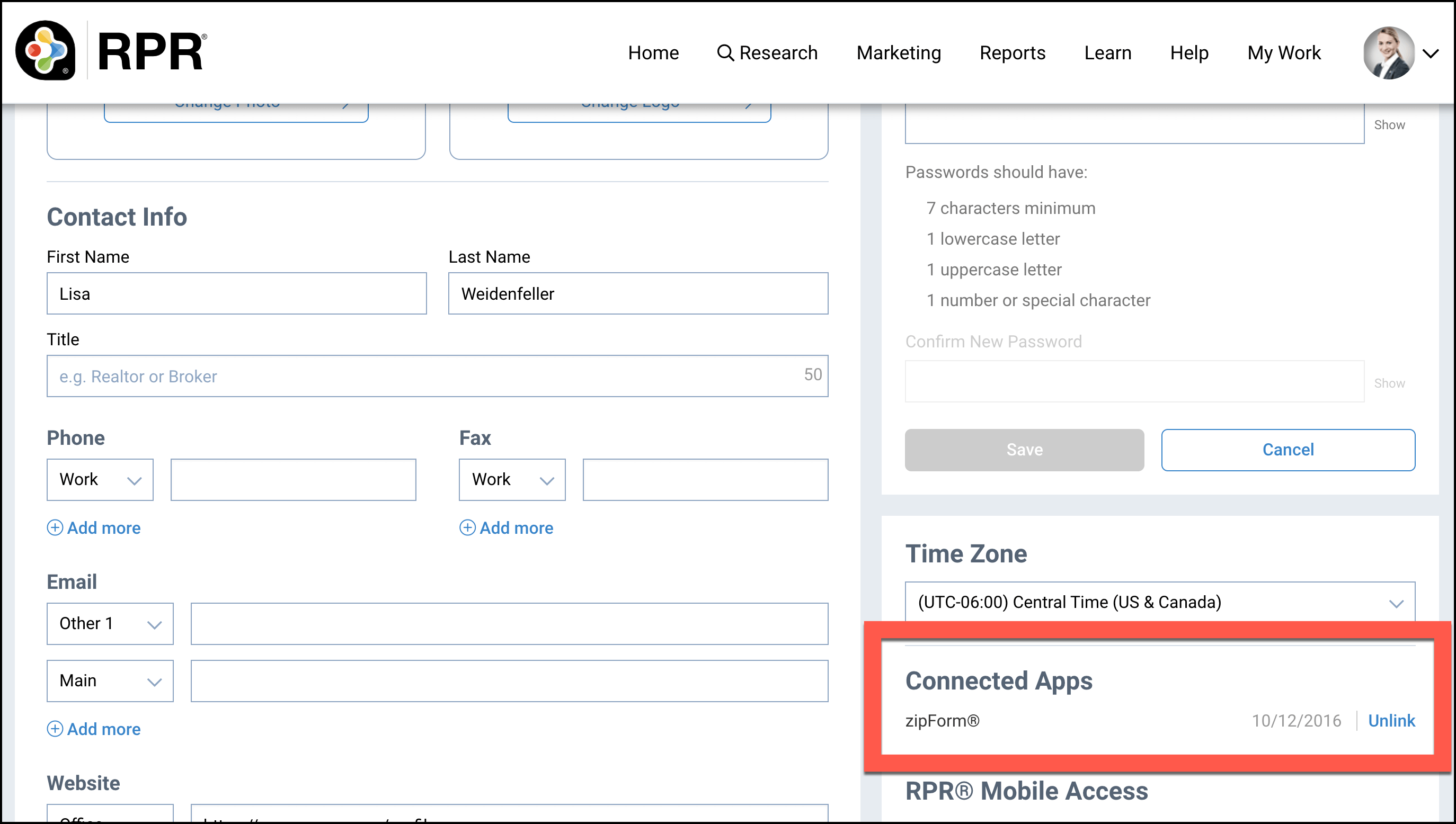
Sign in to your Transaction zipForm® Edition account
In the box that appears, log in to your account.
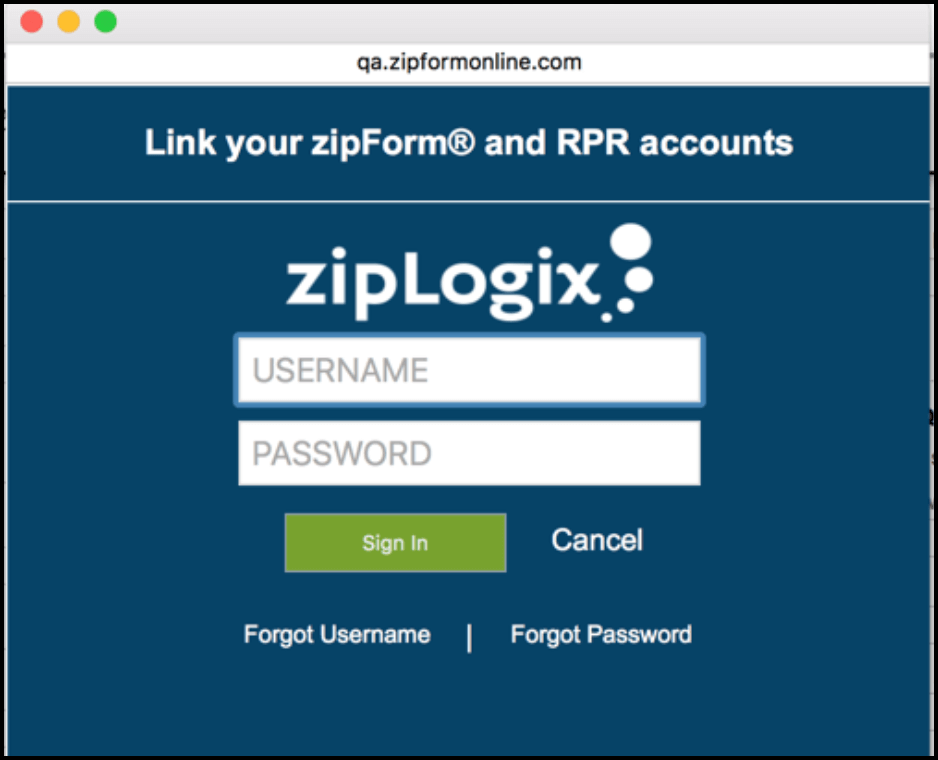
Step 2
Search
Enter an address in the search bar. Click the search button.
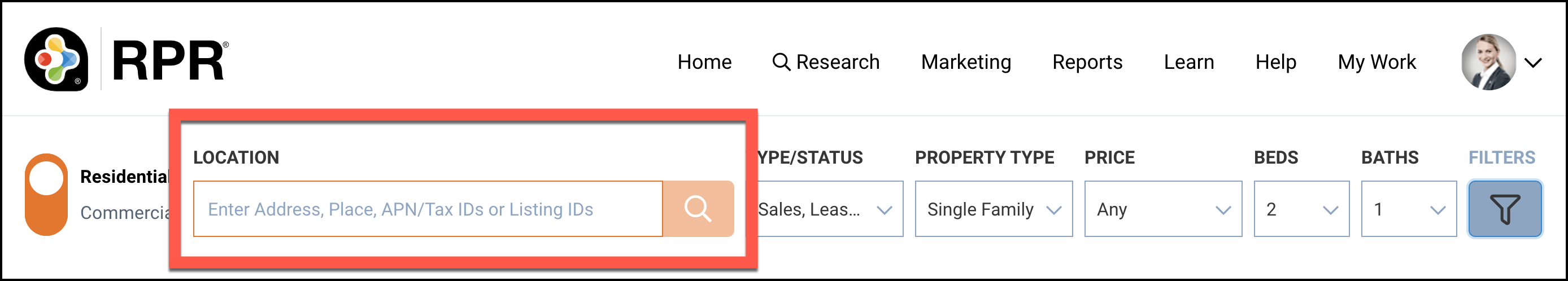
Property Summary
Find the Transactions zipForm® Edition logo in the right panel of the Property Summary. Next, click the Connect button below the logo.
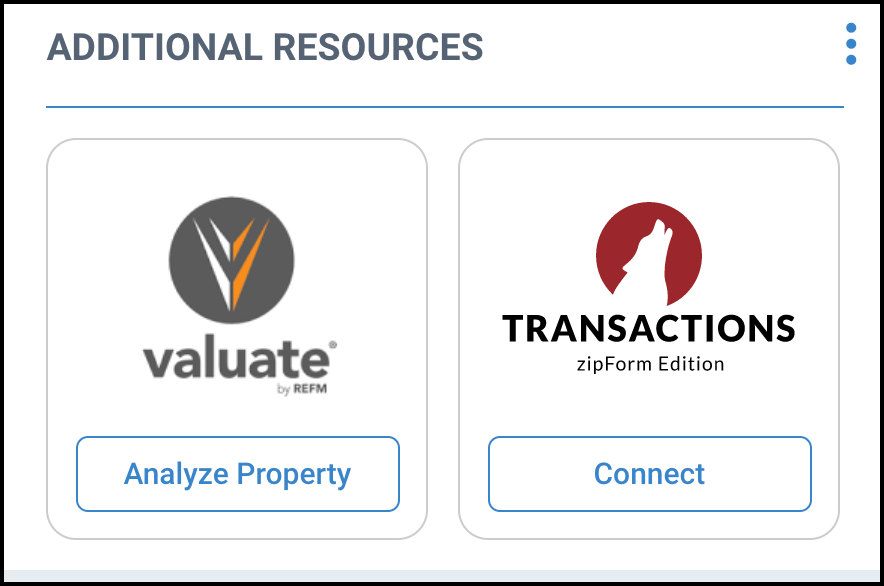
Step 3
zipForm® Transactions
All of the transactions that you have created within the same city and state will display in your list of transactions. Find the correct address and click it to be taken to the zipForm® website.
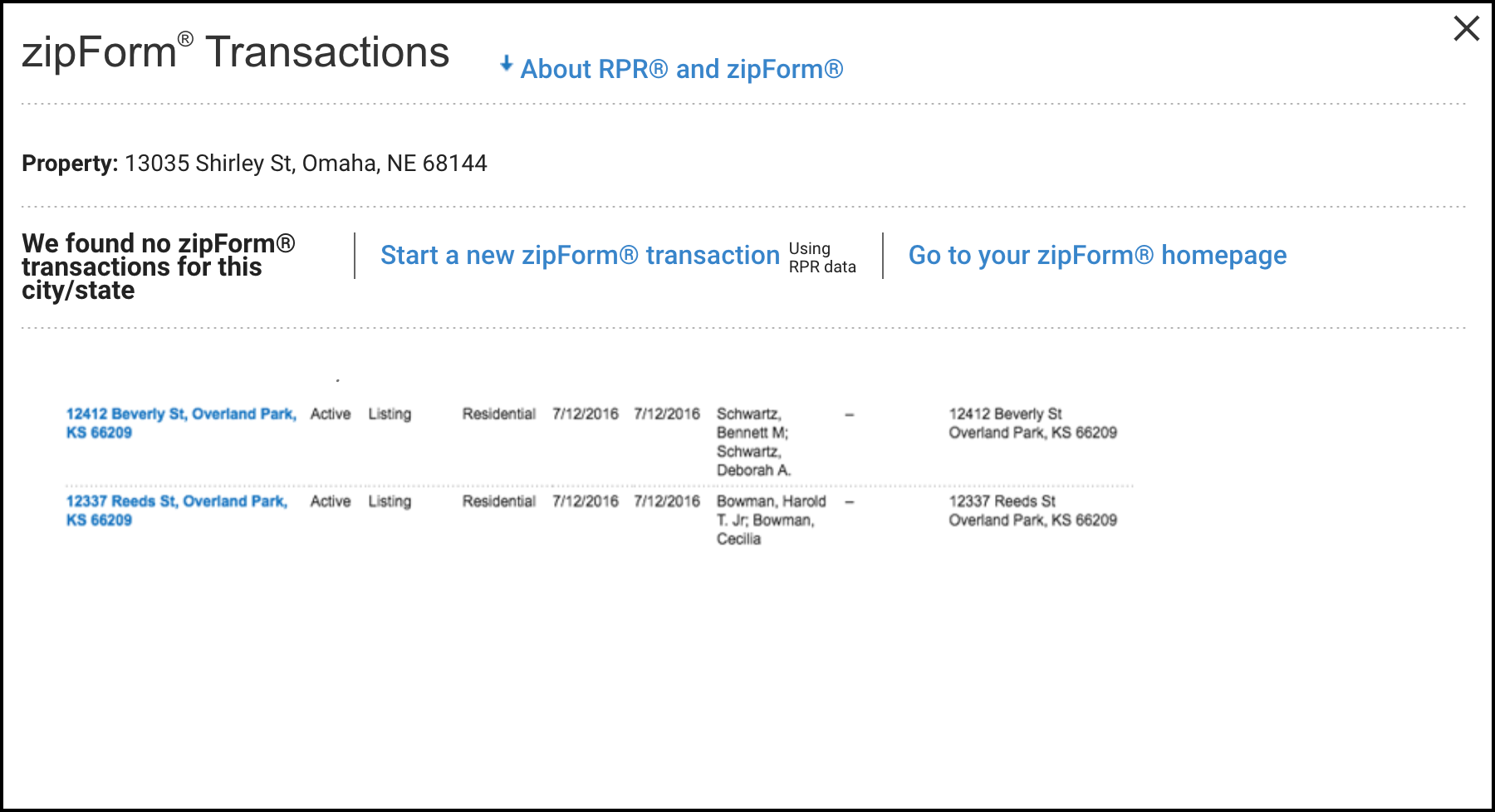
Transaction zipForm® Edition Site
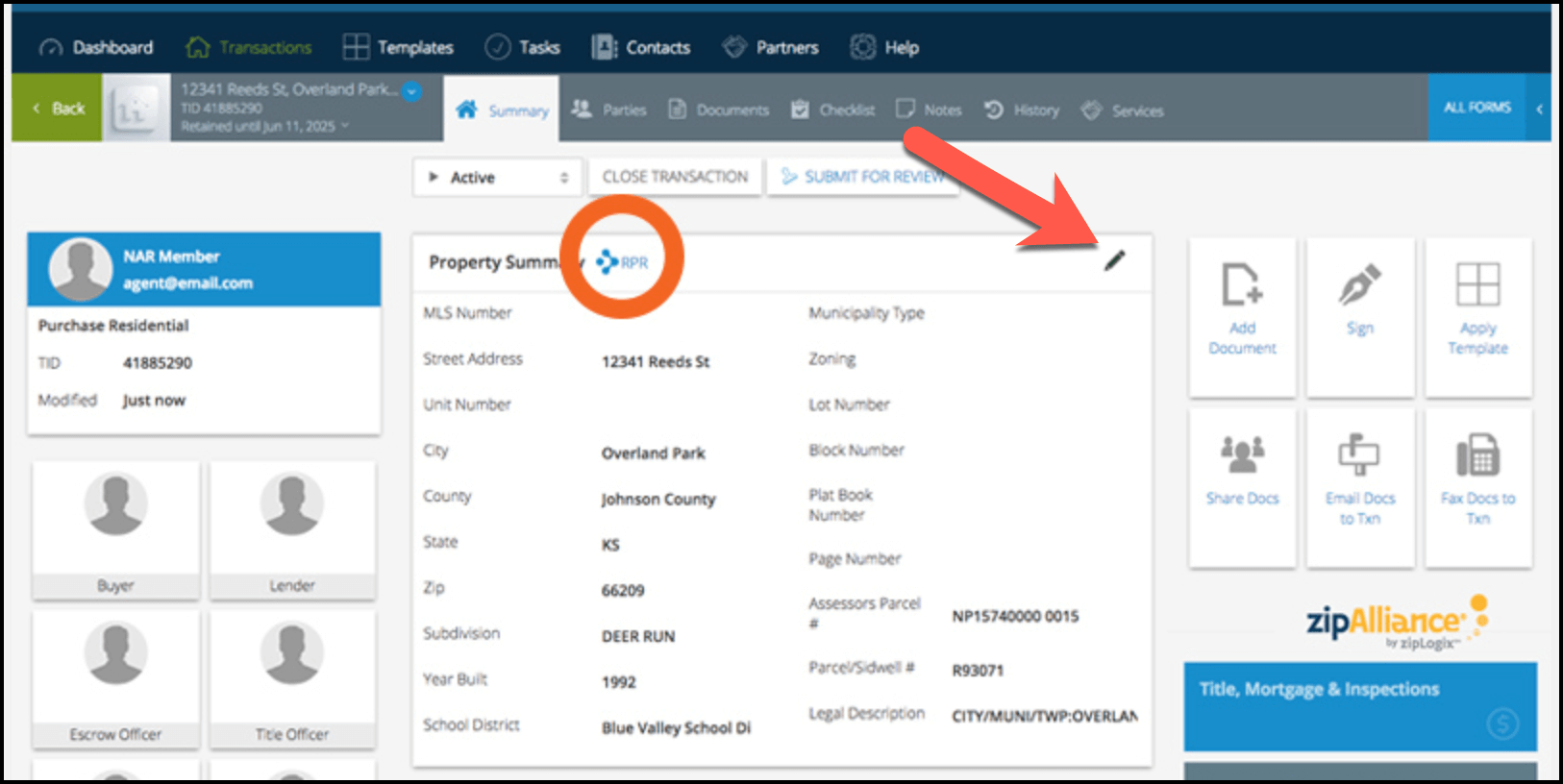
Public Record Fields
Click on the link below.
Frequently Asked Questions
Need Help?
If you need additional assistance, contact RPR Member Support at (877) 977-7576 or open a Live Chat from any page of the website.
