Commercial Trade Area Details
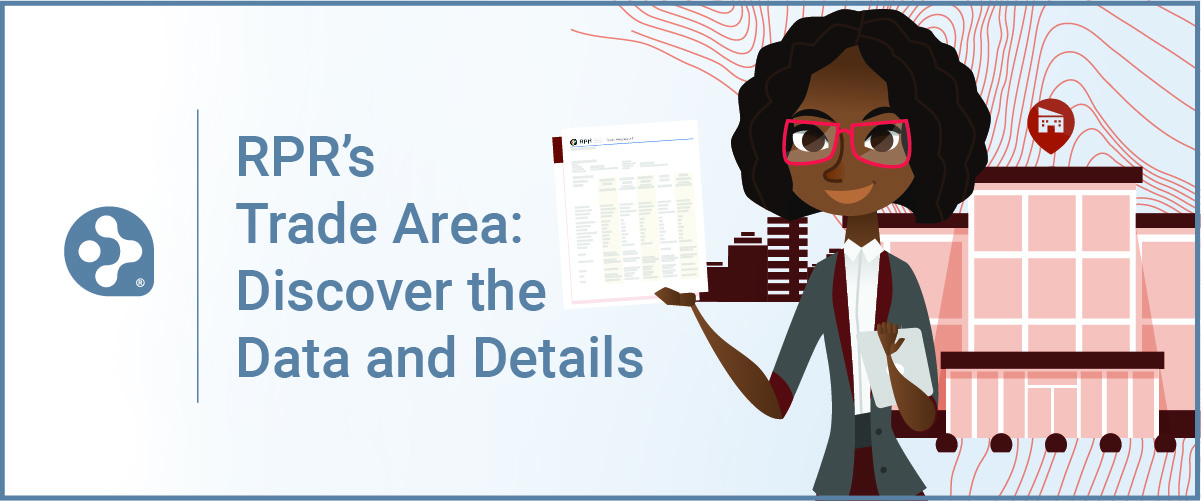
You’ve surely heard the saying: “location, location, location.” Well, it certainly applies to commercial real estate when finding a location that will support a client’s business.
Learn where customers are, and gain insight into their mindsets with RPR’s Trade Area analysis and consumer segmentation data from RPR. Create customized, easy to understand reports that offer deep insights into the people, their lifestyles and behaviors in neighborhoods across the country.
A Trade Area Report from RPR goes beyond area demographics–it goes into the psychographics (how consumers think), which is even more crucial to determine the spending potential of a given area.
RPR’s Trade Area data provides users with the community details that help set a property apart when marketing to potential buyers and tenants, or to ensure that an owner occupier or investor is choosing an area with a community that will support their business or investment. This article will walk you through the Trade Area information that RPR offers, where to access it, and how to use it.
Full trade clause
Exploring the Trade Area for a standard geography is easy. On the top of any Commercial Property Details page, click Trade Area. At the top of the Trade Area summary page, review the Key Details which includes an area’s median household income, median age, total population, and first dominant segment.
Below this, find charts with demographics and economic data—everything from population stats to age range, average household income, commute to work times and more.
From the Trade Area, you’ll easily be able to create Trade Area Reports. These reports include data on population density, household income, age group breakdowns, employment segments, Esri Tapestry Segments and much, much more.
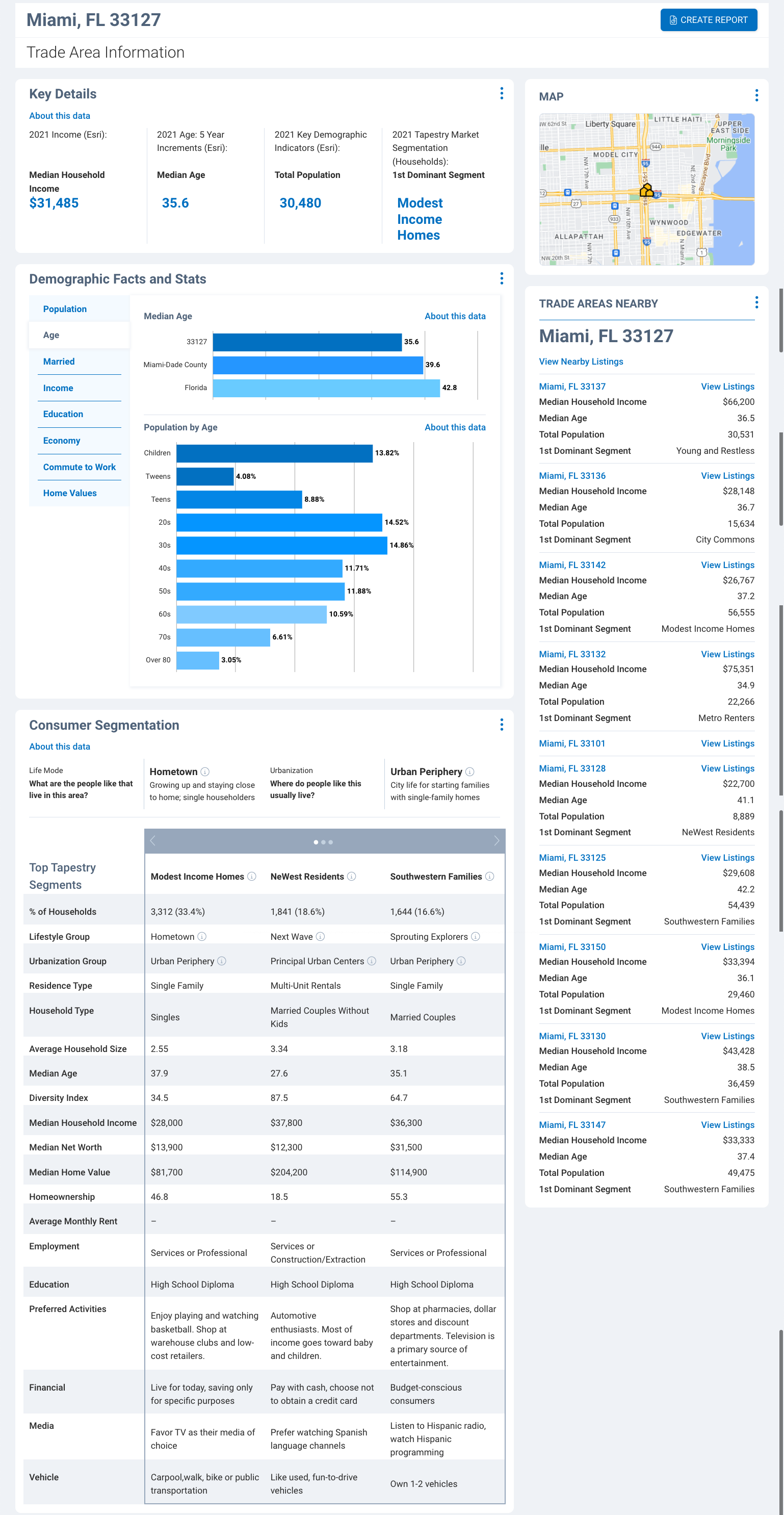
PRO TIP
Research weaver
The last section on the Trade Area Details page reflects Esri’s Tapestry Segment. These Consumer Segments are developed by Esri, one of RPR’s strategic data partners. Esri data is the standard for economic, demographic and consumer profile research.
Esri groups individuals into sixty-seven unique market segments based on key socioeconomic and demographic attributes that help differentiate one segment from the next. For a broader market view, Tapestry also consolidates segments into LifeMode and Urbanization Groups.
Data-packed and data-backed recco’s
This isn’t the only way to research the community around a building or development project. From a Property Details page, select the interactive map on the right sidebar. To understand how close your consumer base is to your retail location, you can check intervals of 3, 5 and 10 min drive times. To do this, click Driving and then Travel Time. Select the correct address, Travel Time criteria and then Next.
The search area will display with a pop up allowing you to Search for Listings in this Area, Conduct a Site Selection or Create a Trade Area Report. Select Save Area to give the search area a name and select Save Area again. Choose Create Trade Area Report. You’ll navigate to the reports generation page with the Trade Area report selected.
Once you have generated the report, you will now be able to open the PDF and understand your potential consumers at the three different drive times. This will allow you to understand general economics and demographics such as age, daytime population and disposable income, but also includes a deep dive into each tapestry segment to help you understand the preferences and behaviors of the community so that you can help your client appeal to them.
With RPR Commercial, a REALTOR® can measure, predict, and target the right location for their client. As you can see, Trade Area Details and Reports are data-packed and data-backed to help you provide your clients with solid advice and recommendations.
Watch this video on RPR Trade Areas for a step-by-step run through the process.
Be sure to subscribe to the RPR YouTube Channel. It’s an easy way to learn more about RPR features and tools, and stay current on updates and improvements.
Share This Story, Choose Your Platform!
2 Comments
Leave A Comment
TOPICS
AUDIENCE
CATEGORIES
TUTORIALS & GUIDES
SUCCESS STORIES
PROSPECTING
THE PODCAST





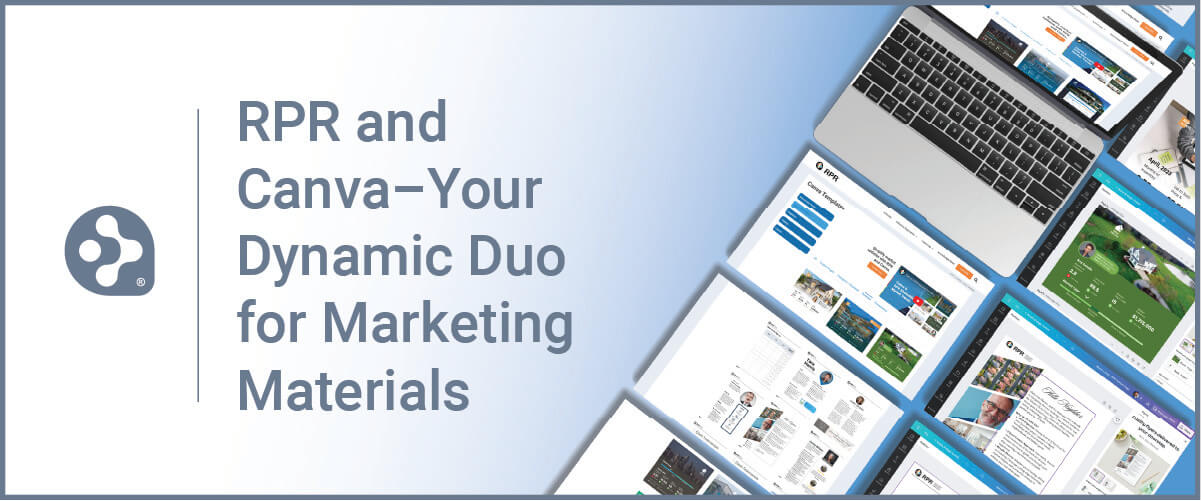













[…] Trade Area Details The data found here helps measure, predict and target optimal locations for business and investor clients. […]
[…] Trade Area DetailsThe data found here helps measure, predict and target optimal locations for business and investor clients. […]