RPR® Offers Specific Benefits to Commercial Members
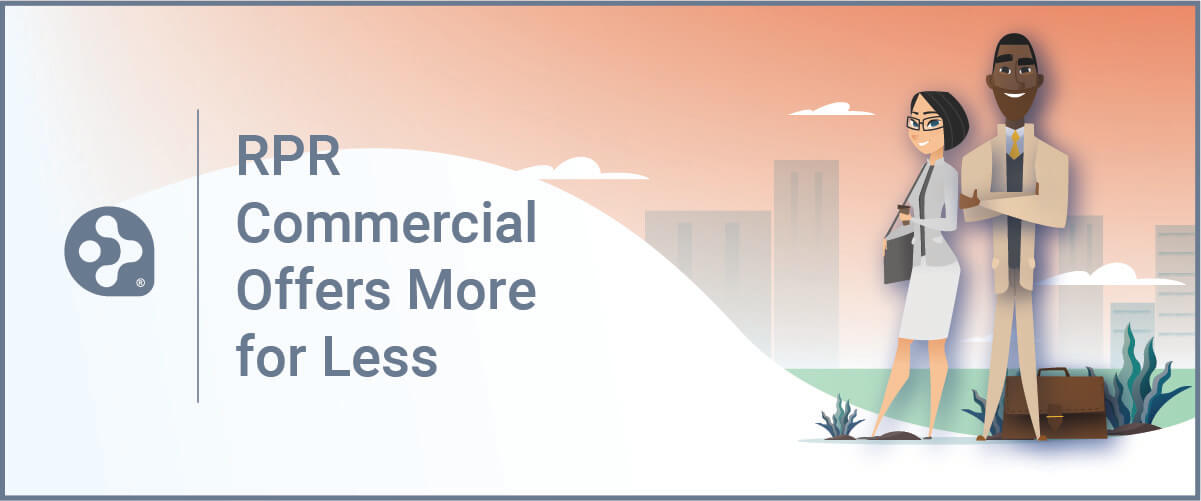
Earlier this year, RPR rolled out a new and updated version of its website. Redesigned from top to bottom, the platform now boasts a more modern look, feel and functionality. Many of these upgraded workflows were made with the Commercial member in mind. In fact, RPR provides data, tools and reports that help solve many Commercial practitioners’ pain points.
REALTORS® asked—RPR listened
RPR’s refreshed design and functionality was directly influenced by REALTOR® feedback. Months of one-on-one testing groups and various committee sessions revealed that users wanted an easier and more streamlined way to find their items, past searches and saved properties. One meeting in particular, the Commercial Committee session during the REALTORS® Legislative meetings in May of 2020, voiced a need for a “dashboard” style type of navigation.
The new RPR Homepage delivers on this “ask” in a big way. The more user-centric homepage was rebuilt for efficient productivity, with the member’s regular routine in mind. It offers “Shortcuts” to tools and features, and customizable “My Market” areas with quick access to property hot sheets. Simply put, users can now get more done with less clicks!
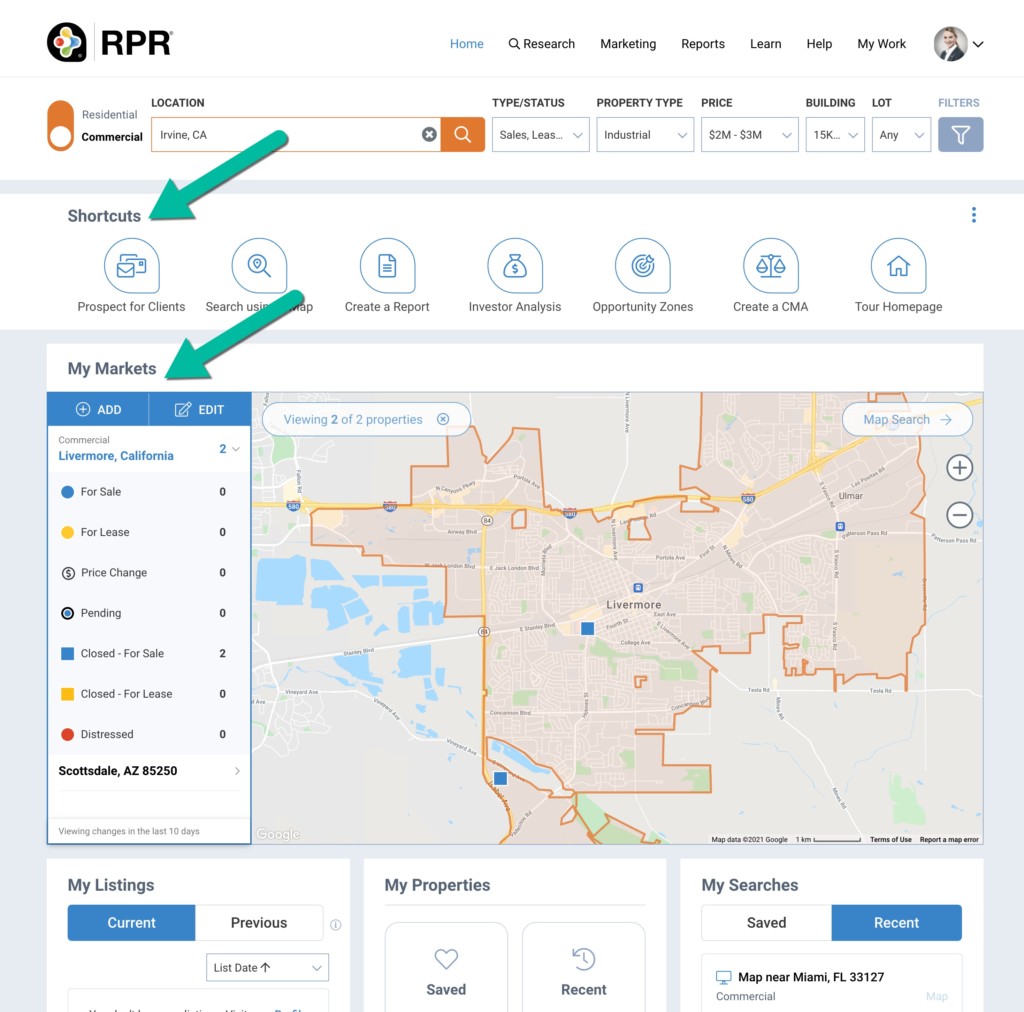
Raising the bar
Another huge upgrade is commercial property searches. Now, any property is available for search from one search bar area. Simply toggle from “Residential” to “Commercial” and all the search settings change accordingly.
This gives Commercial professionals instant access to more than 900,000 active listings from partnered sites such as Biproxi/OfficeSpace.com, Brevitas, CREXi, Catylist, and TotalCommercial.com. Plus, the ability to search 56 million off-market properties, making RPR an indispensable asset.
Use RPR to deliver data-backed advice and insight
Here are some more highlights of specific improvements the new RPR offers Commercial users:
- The new Shortcuts: take guided tours of business-building features such as prospecting, mapping insights, reporting, investor analysis, Opportunity Zones and comp lists.
- Smoother navigation: locate the tools you need from anywhere in the site by clicking one of the main navigation items. Need quick access to Commercial Site Selection? It’s in a drop down menu on your homepage, under the Research tab.
- Market Activity mapping: you can now set up “My Markets” that will be displayed right when you log in to your RPR account. Monitor selected geographies and specific properties to keep an eye out daily for client opportunities.
- Streamlined saves: finding saved items clearly and quickly was a popular request from members. Now saved searches, properties and listings are easier to find and retrieve.
- Helpful details: each Property Details page features call-outs to strategic, partnered commercial real estate resources, including national listing platforms.
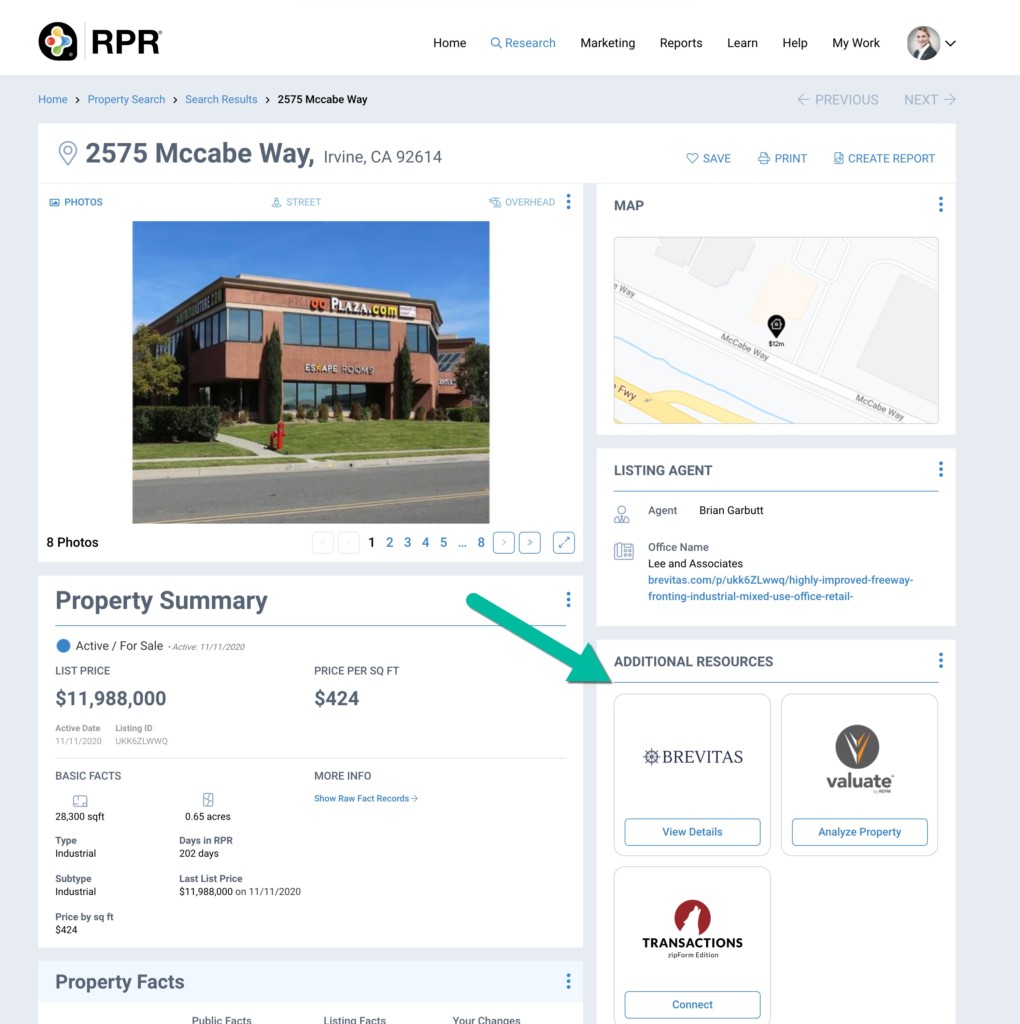
Real world applications
RPR’s updated site offers quick support for Commercial agents to grow their businesses, and here’s an example of how to apply them in a real world setting. Gail Clements is a REALTOR® who operates in a variety of real estate categories, including residential, commercial and land.
Gail took advantage of an RPR Opportunity Zones Tips and Tricks webinar, which helped her locate properties in Opportunity Zones on the RPR maps, connect with owners via the RPR Mailing Labels feature, and present the properties to investors using comprehensive RPR reports. This is a textbook example of how to utilize RPR to find, reach and impress your commercial and investor clients.
From urban high rises to small town strip malls, you can apply these techniques to help build up your business, and you can do it all for no additional cost. Access to RPR is included in your National Association of REALTORS® membership. Take your commercial business to the next level by logging in today at narrpr.com.
Share This Story, Choose Your Platform!
One Comment
Leave A Comment
TOPICS
AUDIENCE
CATEGORIES
TUTORIALS & GUIDES
SUCCESS STORIES
PROSPECTING
THE PODCAST





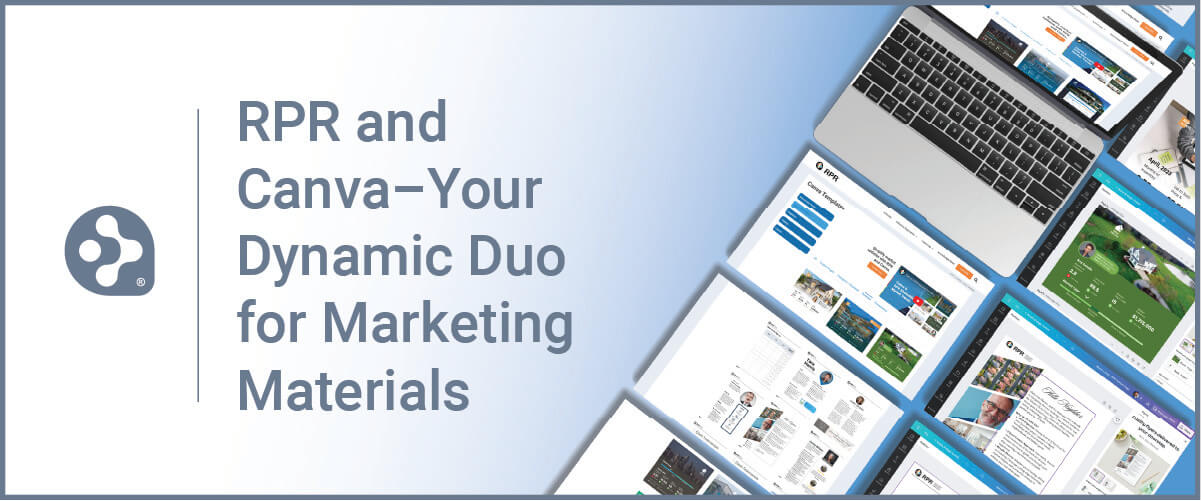













I always try to come to this website, and learn some new things related to business strategy, and all.