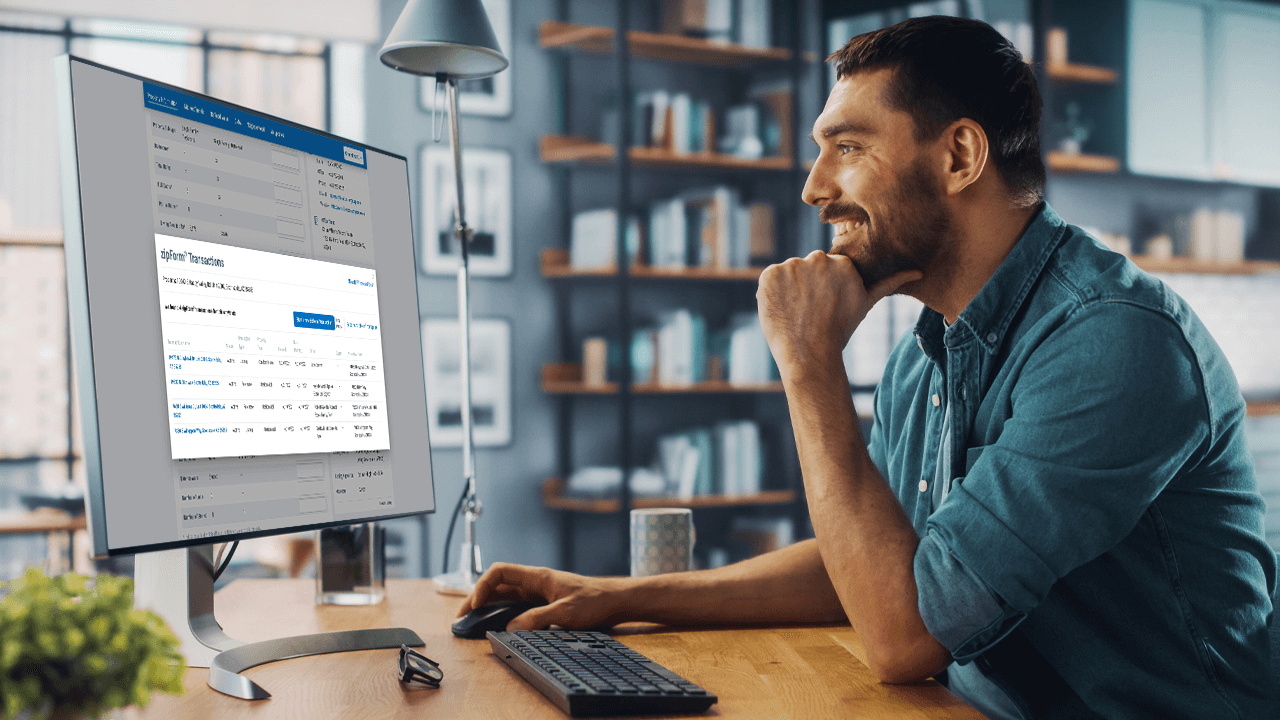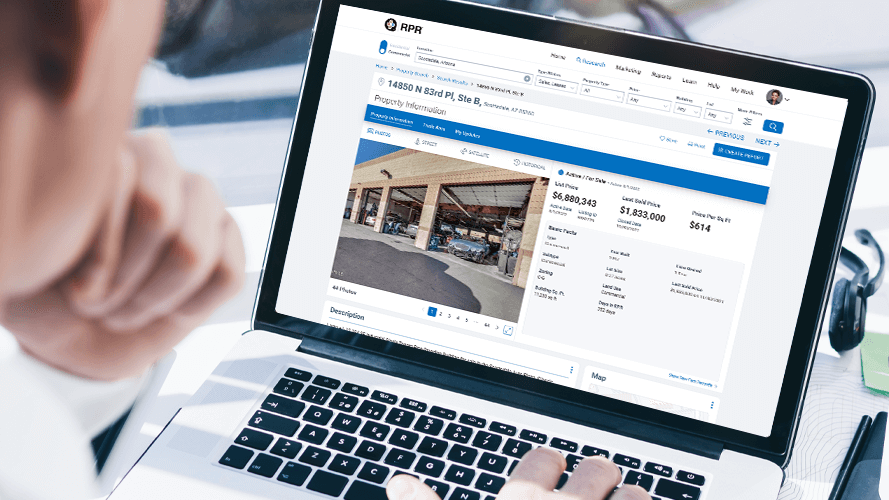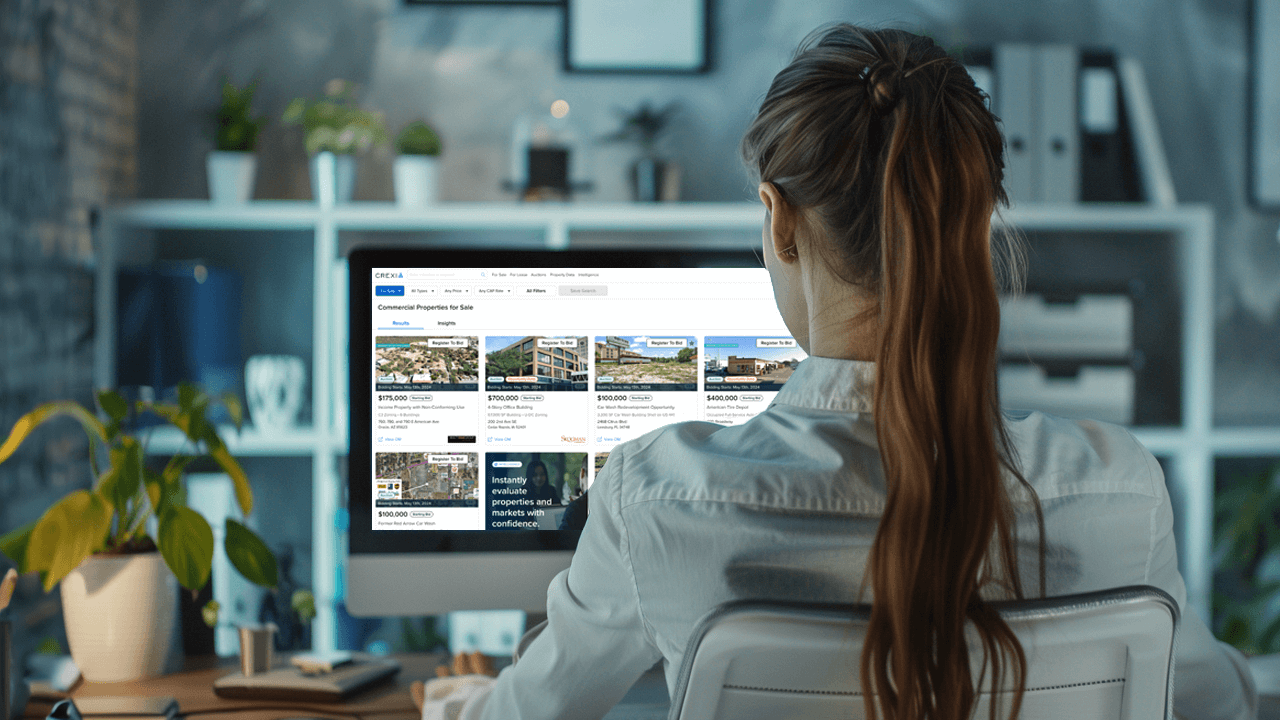RPR: For every facet of your real estate business!
RPR® (Realtors Property Resource) provides data, tools and property reports that can help you “wow” your clients and close more deals. Here’s the top 5 reasons to visit RPR today:
- Professional-looking reports packed with up-to-date data on specific properties, market activity, neighborhoods, schools and more.
- Market yourself and find new clients with prospecting tools and mailing labels.
- Accurately price properties by building bulletproof CMAs and home valuations.
- A user-friendly interface that’s easy to navigate, intuitive and offers guided tours.
- It’s a “one-stop-shop” for data including local public record and MLS data in one platform.
These 5 reasons are just the tip of the iceberg! Get started with RPR today, your NAR member benefit, and start experiencing how it can build your business and be your “go-to” tool for all things real estate.
Click one of the Shortcuts below to experience a guided tour in RPR for yourself.
My Updates
The “My Updates” tab gives you quick access to update property characteristics or contribute pictures to a specific property. This video shows you how to use it for adding notes and photos, how to customize a report cover photo, and how to calculate seller's proceeds.
1.
Introduction to RPR
2:31
2.
Create Your Account
2:07
3.
Update Your Profile & Settings
2:56
4.
Explore the Homepage
3:21
5.
My Markets
1:40
6.
Shareable Market Trends
6:07
7.
AI-powered Market Trends ScriptWriter
3:02
8.
Canva & RPR Market Trends
4:19
9.
Property Search & Results
5:33
10.
Map Search & Analysis
9:52
11.
Property Details
5:45
12.
Market Trends
3:06
13.
My Updates
2:05
14.
Pricing a Property
7:39
15.
Neighborhood Search
2:06
16.
Neighborhood Details - How's the market?
5:45
17.
Schools
1:49
18.
Market Activity Search
2:44
19.
Reports
7:52
20.
RPR Mobile
7:35
Site Selection
RPR helps you answer the question: “Where are the right people for a business?” In this video, you’ll see step-by-step how to start a Commercial Site Selection analysis by searching a large geography such as a city or county, and then how to drill down to identify where optimal conditions exist in smaller geographies, such as zip codes or neighborhoods. Then, learn how to refine even further by specific attributes from a broad data of categories such as economic, demographic, spending, and more. This exercise helps ensure that the core drivers of a client's business are in the area, while saving you time from looking through properties that aren't.
1.
Introduction to RPR
2:31
2.
Data Partners
4:26
3.
Create Your Account
2:07
4.
Update Your Profile & Settings
2:56
5.
Explore the Homepage
3:21
6.
My Markets
1:40
7.
Commercial Property Search & Results
6:41
8.
Commercial Map Insights
9:08
9.
Commercial Property Details
4:49
10.
Investment Analysis with Valuate
7:47
11.
Trade Area Details
3:43
12.
Commercial AI ScriptWriter
1:37
13.
Site Selection
3:14
14.
Reports
6:10
15.
RPR Mobile™ for Commercial
6:04
Reggie Nicolay2022-12-14T12:55:30-07:00
Reggie Nicolay2024-05-22T09:14:24-07:00
Reggie Nicolay2024-12-17T08:35:54-07:00
Reggie Nicolay2024-12-17T08:41:49-07:00
Reggie Nicolay2024-12-17T08:36:41-07:00
We’re here for you 24/7
Give us a call at (877) 977-7576.