COMING SOON
Craft Reports That Speak to Every PropertyEvery Situation Every Client
Customizable, Dynamic and Built for REALTORS®
We’ve launched the Next Gen Reports Beta—the first step in a major upgrade to how REALTORS® create and deliver reports. With customizable templates, an easy drag-and-drop interface, and dynamic updates every 48 hours, your reports will impress like never before.
RPR Next Gen Reports Webinar
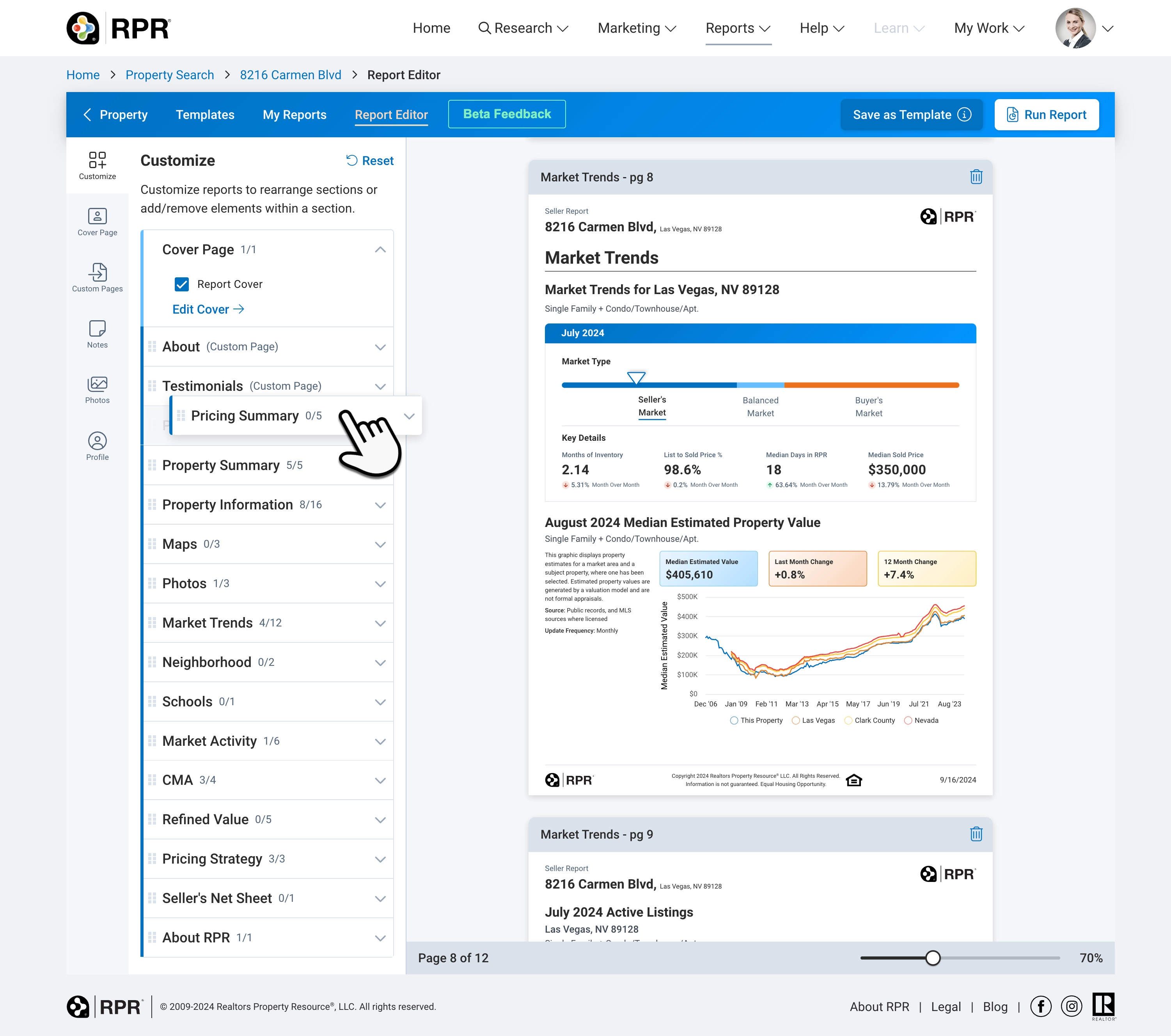
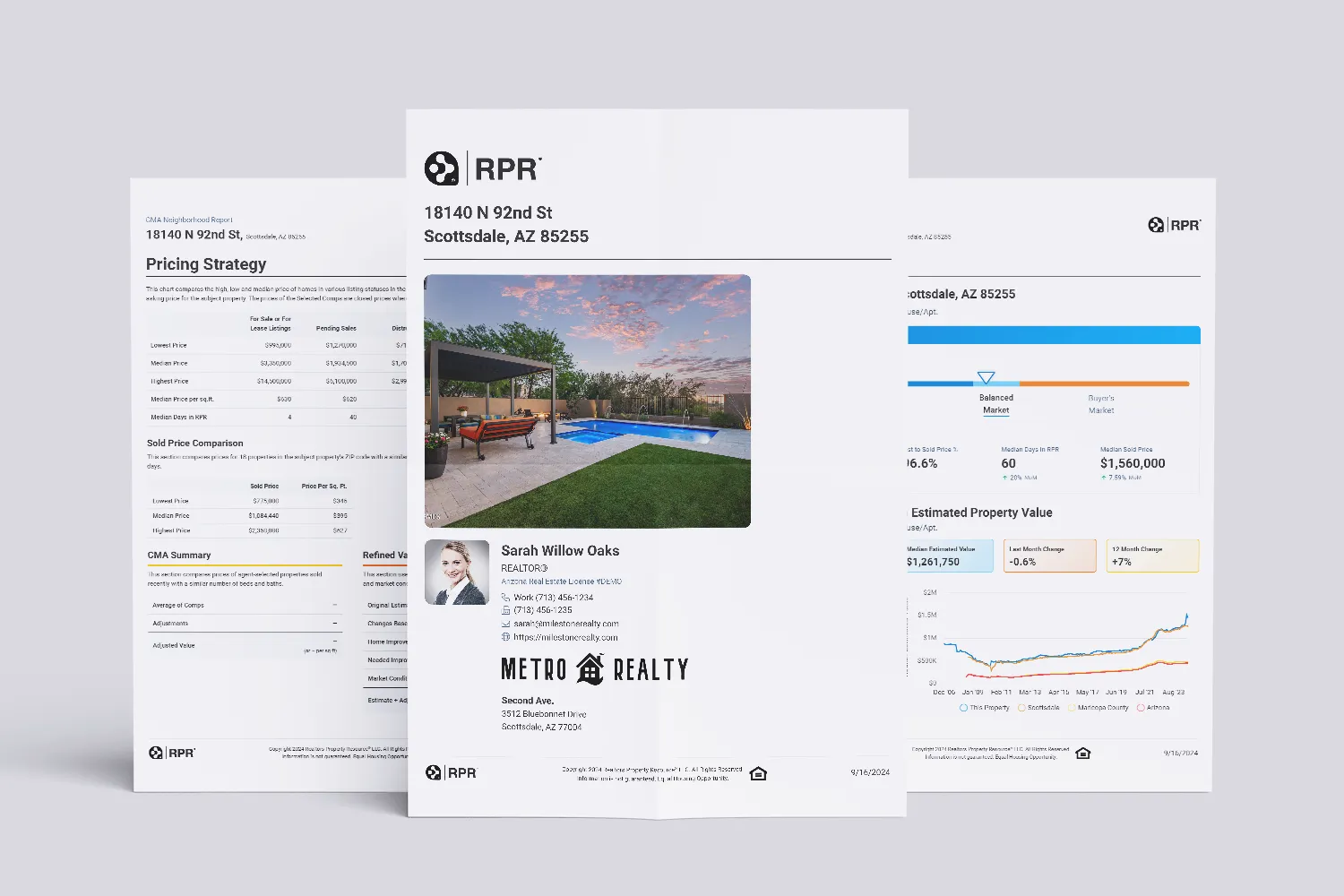
Just the Start of Something Bigger…
The Beta has launched with access to property-centric reports, with even more templates—such as Trade Area, Market Activity, School and Neighborhood reports—coming soon. Your feedback during this Beta phase will help us shape the future of RPR’s reporting system.
Explore Next Gen Reports: Watch and Learn
Frequently Asked Questions
Everything You Need to Know About Accessing and Using Next Gen Reports (Beta)
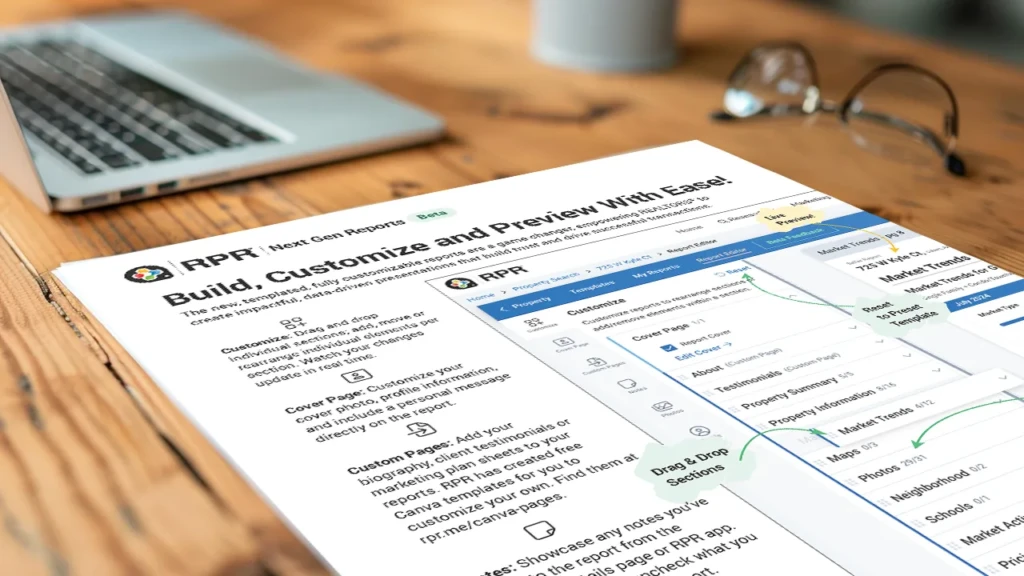

Spread the Word: Ready-to-Share Social Content
Share the excitement! Click the image to download, and click the text to copy ready-made posts for sharing about Next Gen Reports on social media.
No two clients are exactly the same—so why should their reports be? With Next Gen Reports (beta) now live, you can customize every report to fit your client’s unique needs. Dynamic updates ensure your reports are always current, giving you the power to deliver more than just data—deliver insights built for them. #RPRNextGen
Next Gen Reports Are Live! Customizable, intuitive, and designed for Buyer, Seller, and Commercial reporting. Update your RPR app and start exploring today! #RPRNextGen
We’re excited to announce RPR’s Next Gen Reports (Beta) are now here! Custom templates, easy drag-and-drop design, and dynamic updates make these reports a game-changer for REALTORS®. #RPRNextGen