For Brokers: What are Deep Links?
Deep Links allow your agents to quickly navigate to pages within RPR from your brokerage intranet. For example, agents can go from a property page on your website to the same property in RPR.
Deep Links are one of many resources offered in Broker Tools at no additional cost. Broker Tools, like all of RPR, is a benefit of being a REALTOR®. Learn more about Broker Tools.
Step-by-Step Instructions
Click on the tabs below to see step-by-step instructions.
Enroll in RPR Broker Tools
Your company must be enrolled in RPR Broker Tools to get access to Deep Links. Broker/Owners and Managing Brokers can enroll in Broker Tools (or add Deep Links to your existing Broker Tools account).
Once your company is registered, you will receive an email notifying you that you can log in. Follow these instructions once your company is registered.
Log in to RPR, then open your Profile menu and select Broker Tools.

Deep Links tab
Select the Deep Links tab.

Step 1
Start by Searching
Enter a property address or geographical area in the search field.
Note: The address or area will work when testing these links, but should be replaced with a parameter that contains the subject property address. Make sure the parameter includes a full address including city, state, and ZIP.
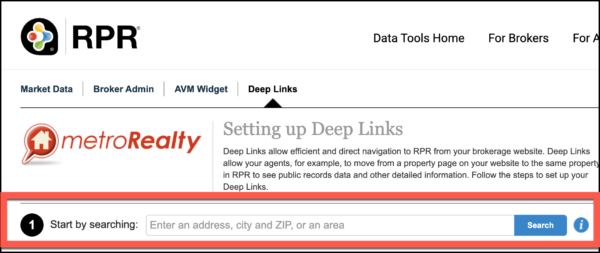
Step 2
Select your mode
Select either Residential or Commercial.
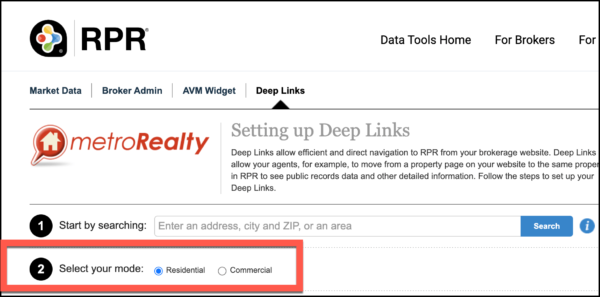
Step 3
Select what you want to link to
Choose which pages in RPR that you would like to link to from your website. Click on Property/Listing Details, Reports, Search Results, Neighborhoods, and Schools to select pages within each of these categories.
To test your links, click Test this link located next to the Copy this Link button.
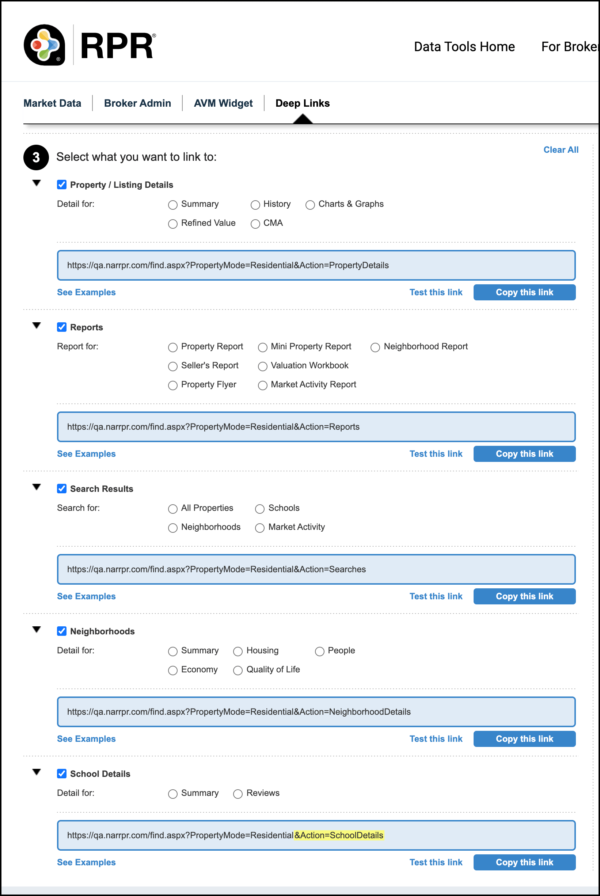
Step 4
Copy your Deep Links
In the right side of the page, click the Copy All Deep Links button.
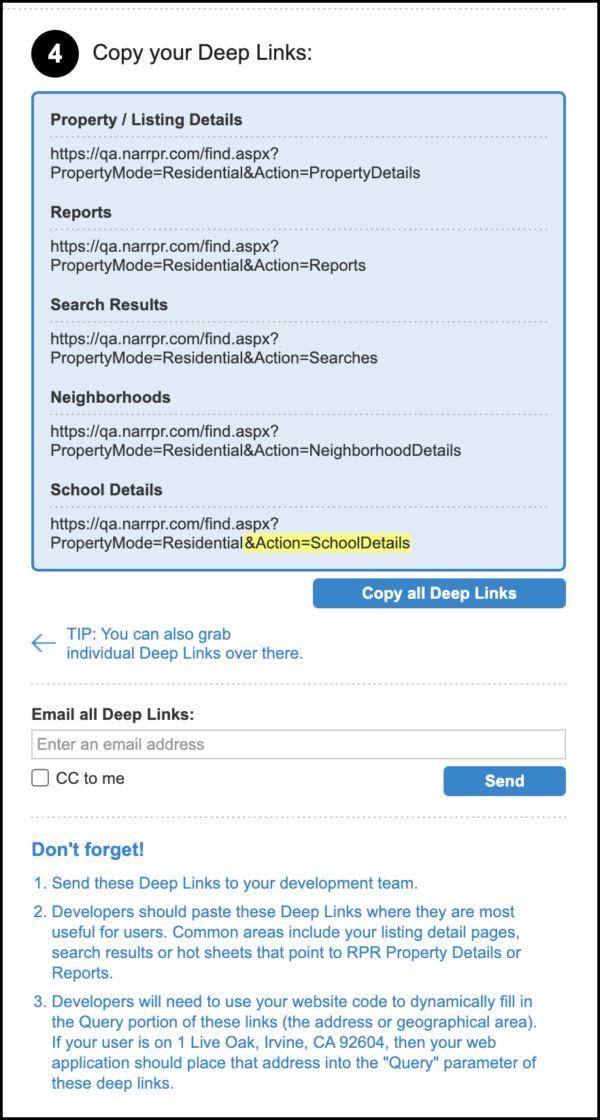
Frequently Asked Questions
Click on the links below
Need Help?
If you need additional assistance, contact RPR Member Support at (877) 977-7576 or open a Live Chat from any page of the website.
