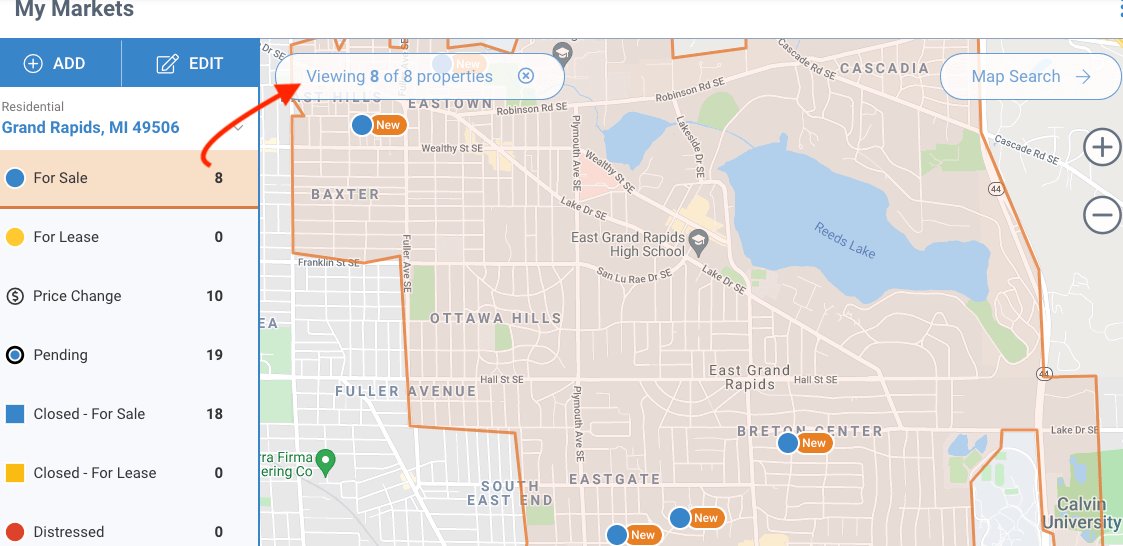What is the My Markets feature?
The My Markets feature allows you to set your markets, then log in to RPR daily to see recent changes within your chosen markets.
Property Status
The left panel lists each property status and the number of properties for each status.
View Full Details
Click the corresponding icons on the map to see quick facts about the property. Click the View Full Details button to open the Property Summary.
Create a Report
Click a blank space within an open area on the map to bring up a box that offers the option to search or create a report.
Collapse or Expand
My Markets is collapsible and expandable. Click the 3 verticle dots to collapse or expand the My Markets map. The system will remember your last choice and honor it when you log back into RPR.
Step-by-Step Instructions
Click on the tabs below to see step-by-step instructions.
Step 1 – Add Markets
Go to Home and find the My Markets map. Click the Add button to add a new market or click the Edit button to remove a market.
Step 2 – Add Markets continued
Save
Click the Save button, then click Home to return to the My Markets map.
Need Help?
If you need additional assistance, contact RPR Member Support at (877) 977-7576 or open a Live Chat from any page of the website.