AI ChatGPT Script Writer (Market Trends)
Want to keep your clients updated about the market but don’t know what to say or have the time to write something? Our new Market Trends ScriptWriter analyzes market trends and does the work for you! AI software powered by ChatGPT allows you to create content to convey to your clients what is happening in a market area.
Choose a Tone, Audience, and Script, then watch as AI software creates client-ready shareable content that can be exported, copied, or emailed directly to you. Use the content in videos, social media posts, marketing campaigns, mailers, and more!
The ScriptWriter is available for the Market Trends Indicator chart that displays key metrics for a neighborhood, ZIP code, county, or city, such as Months of Inventory, List to Sold Price %, Median Days in RPR and Median Sold Price.
Create Script
Click on the Create Script link in the top right of the Market Trends Indicator chart. You can find the Market Trends Indicator chart on the Residential Market Trends search results page, Property Information page (Market Trends tab) and Neighborhood page (Summary tab).
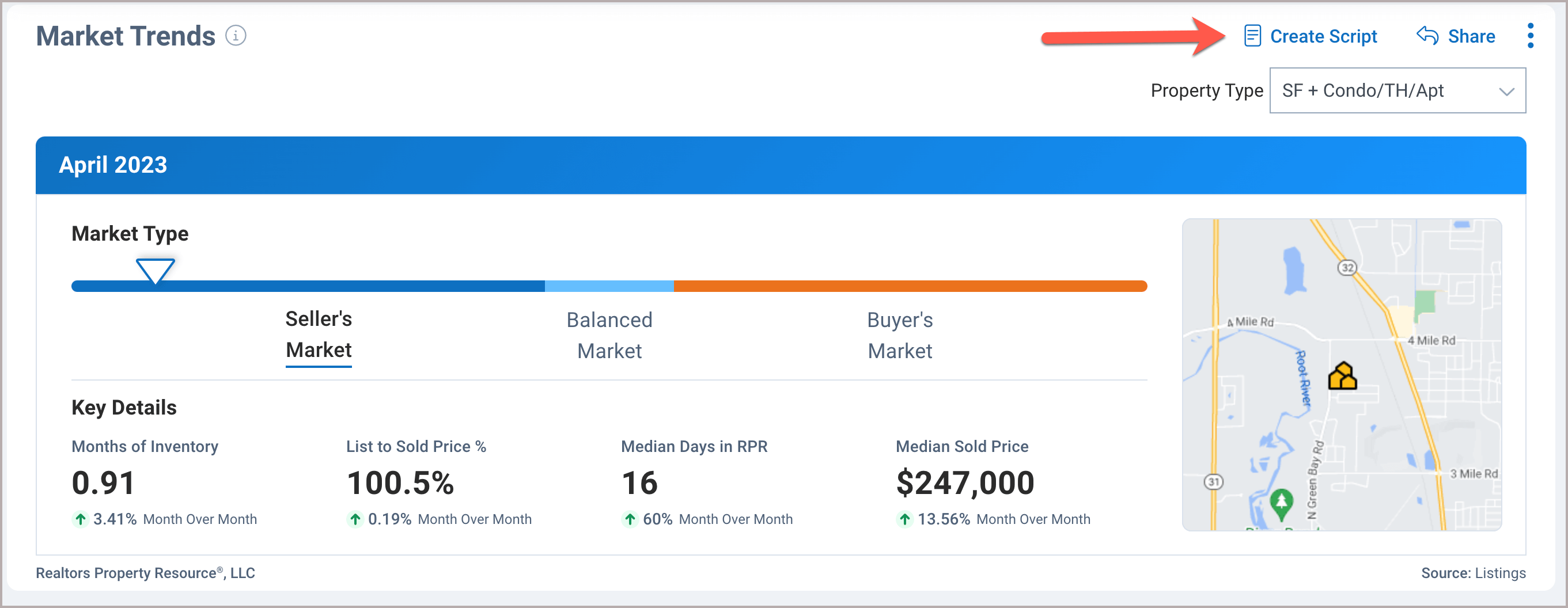
Choose Tone
Set the tone of your communication by choosing Professional, Engaging, Conversational, or Friendly/casual from the drop-down menu.
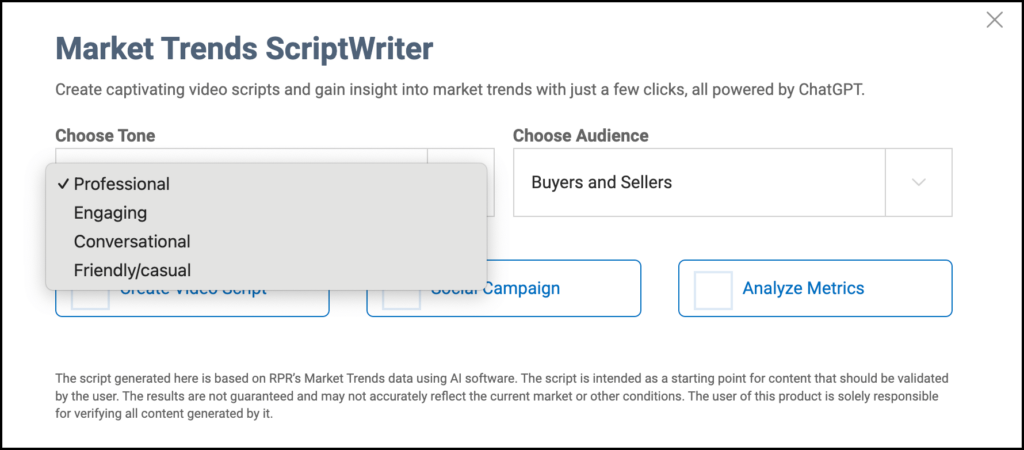
Choose Audience
Direct your content to your target audience.
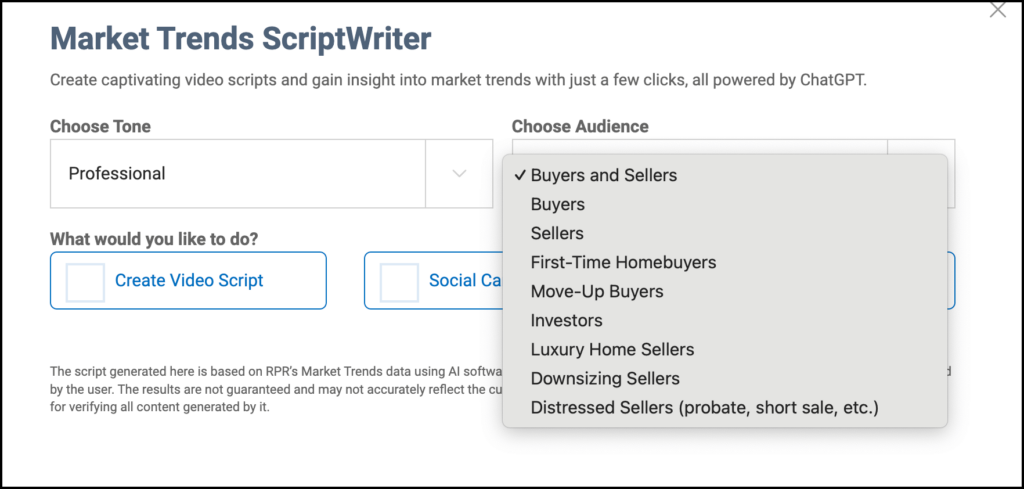
Select Script
Select the type of script you want to create from the three options offered: Create Video Script, Social Campaign or Analyze Metrics.
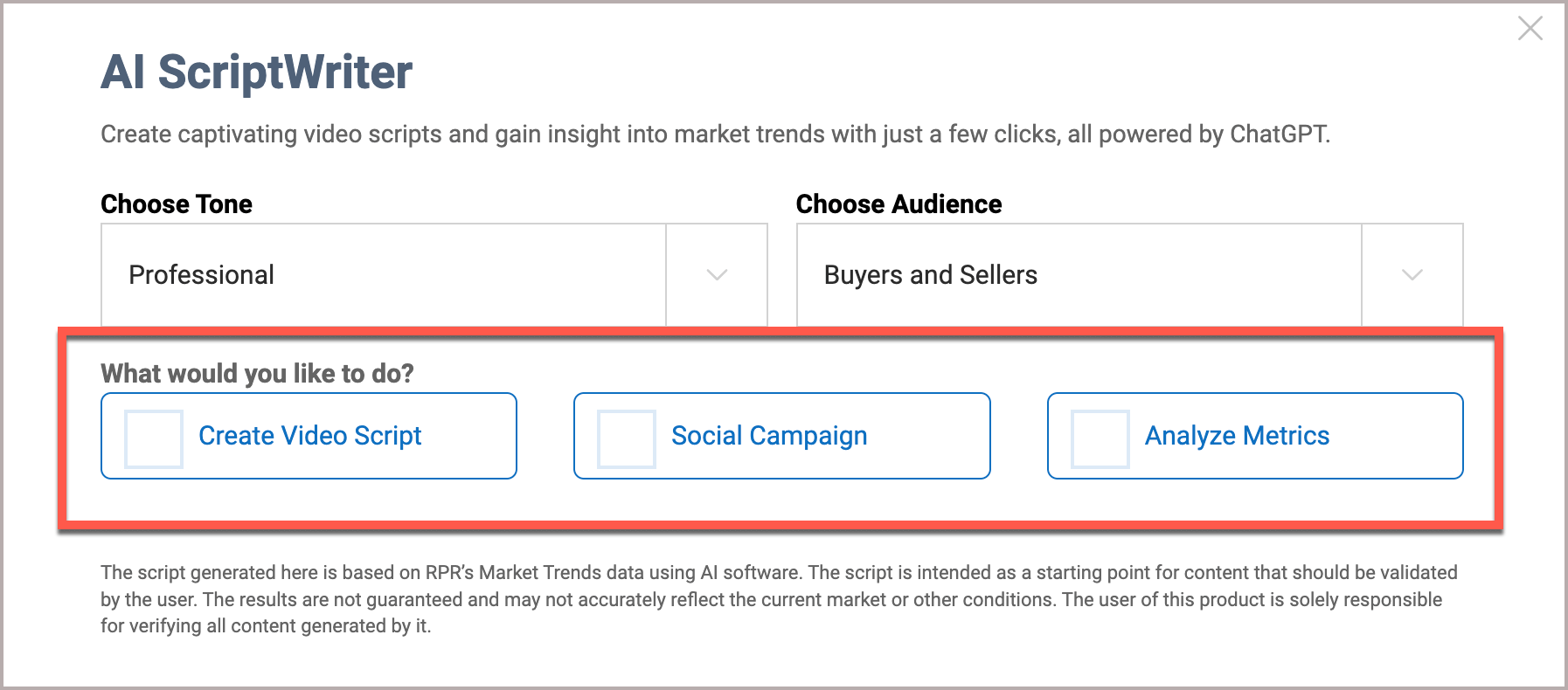
Export, Copy, or Email
When finished, export to Word, PDF, Google Docs, or text file. Or copy the content and have it emailed directly to you. Use the content in videos, social media posts, marketing campaigns, mailers, and more!
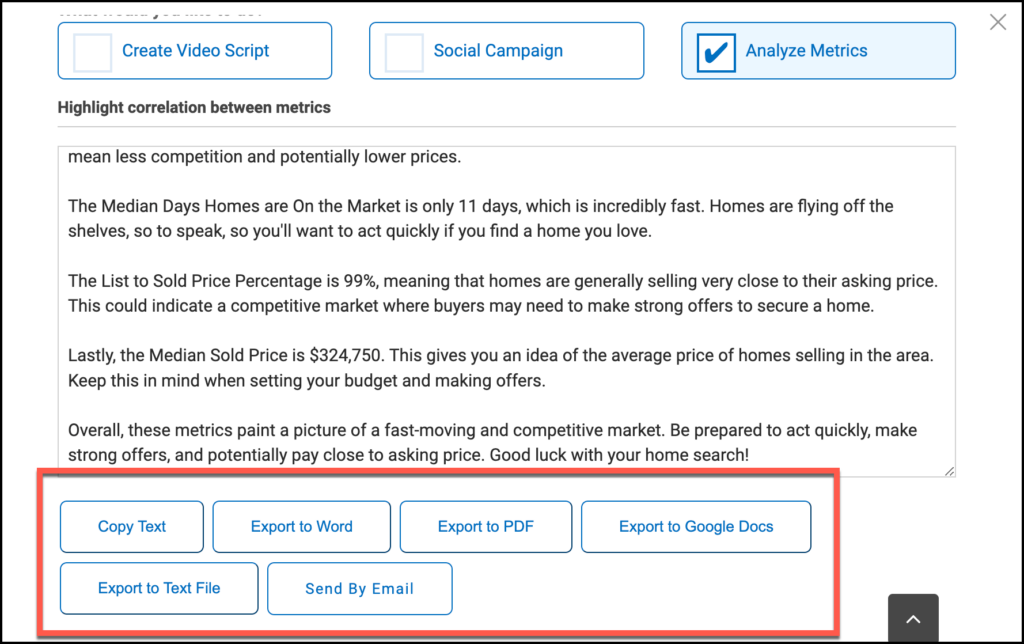
Tip: Try Different Tones and Scripts
Try experimenting with different tones and scripts – the content changes significantly depending on your choices.
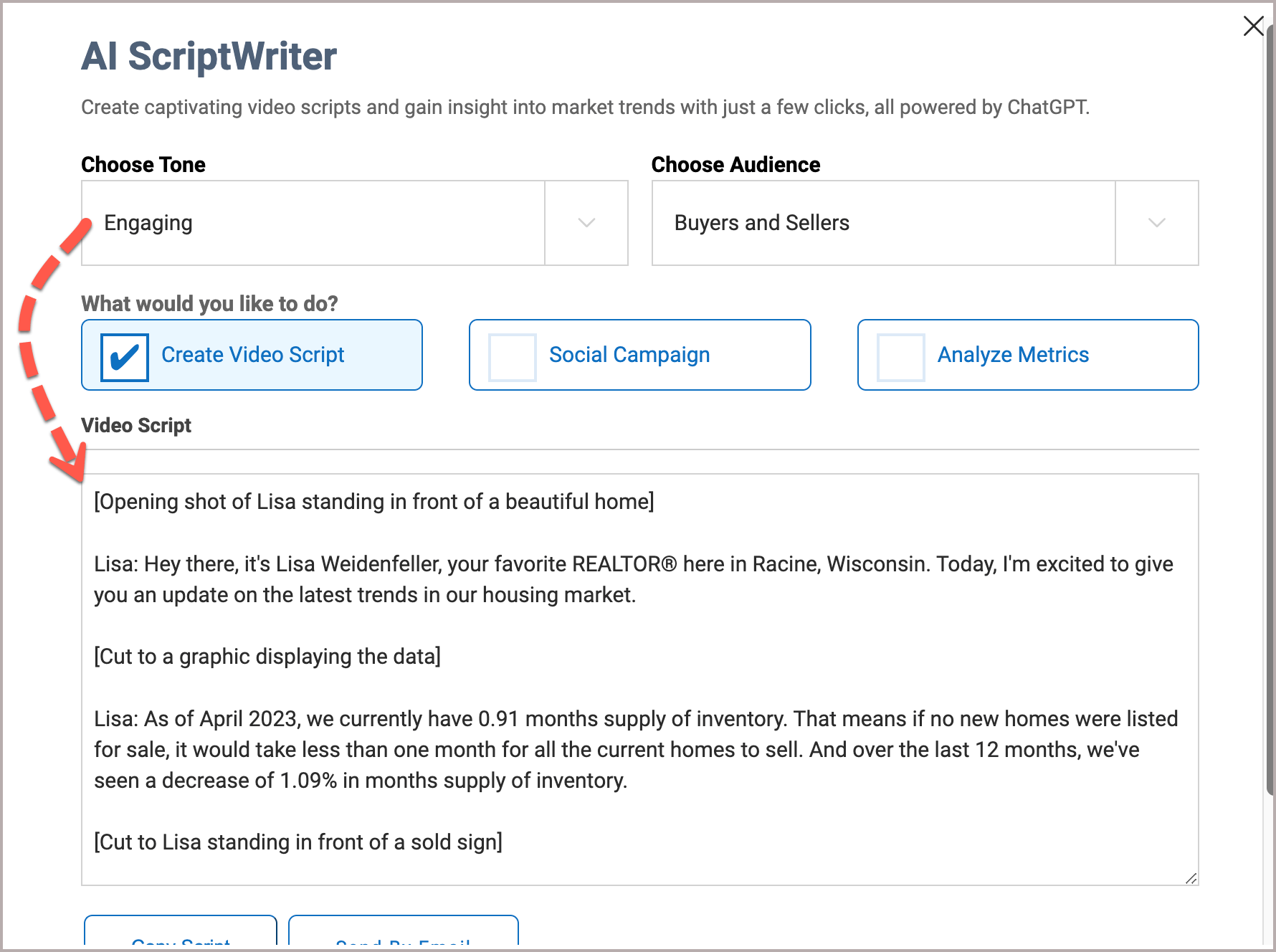
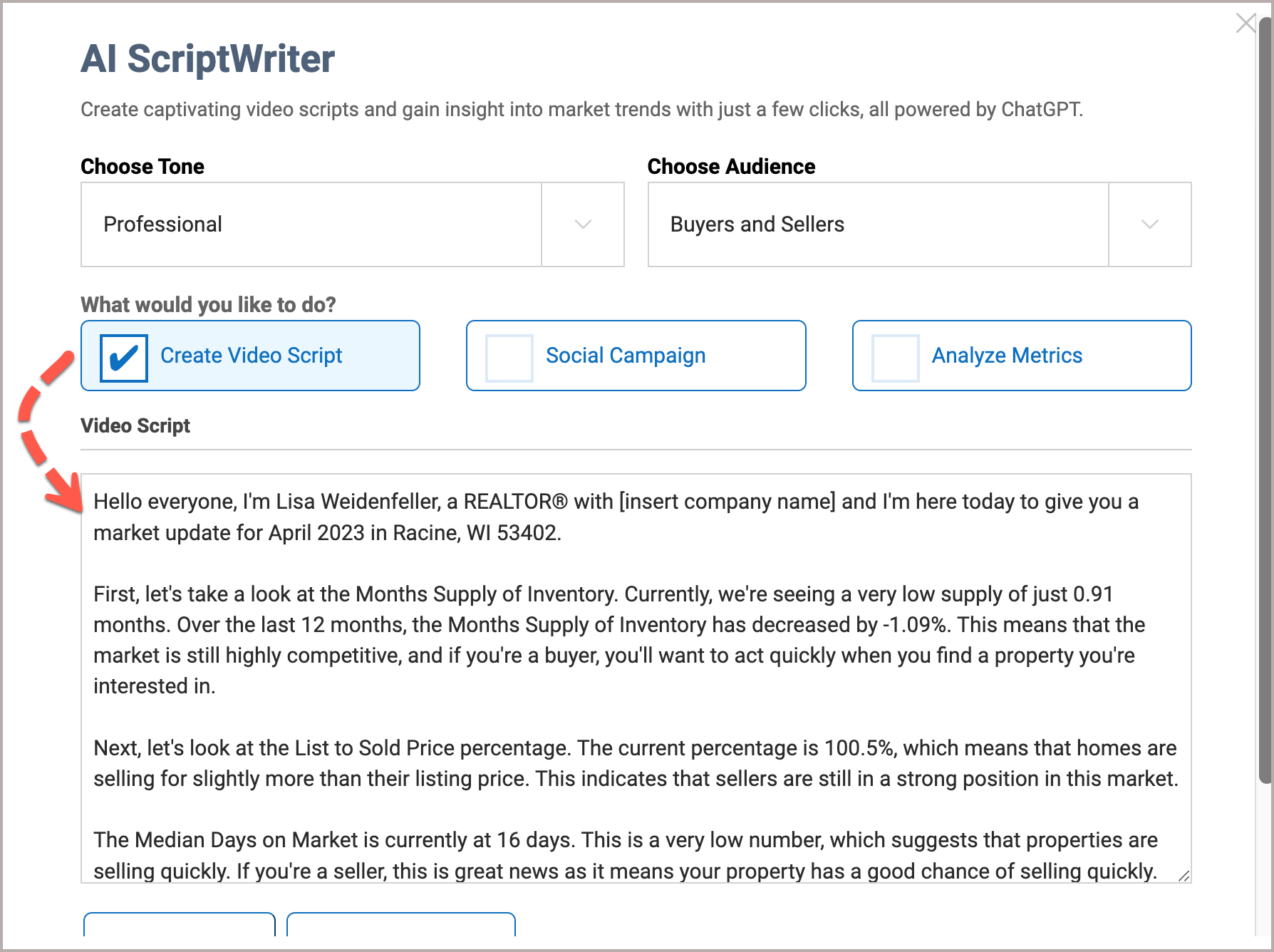
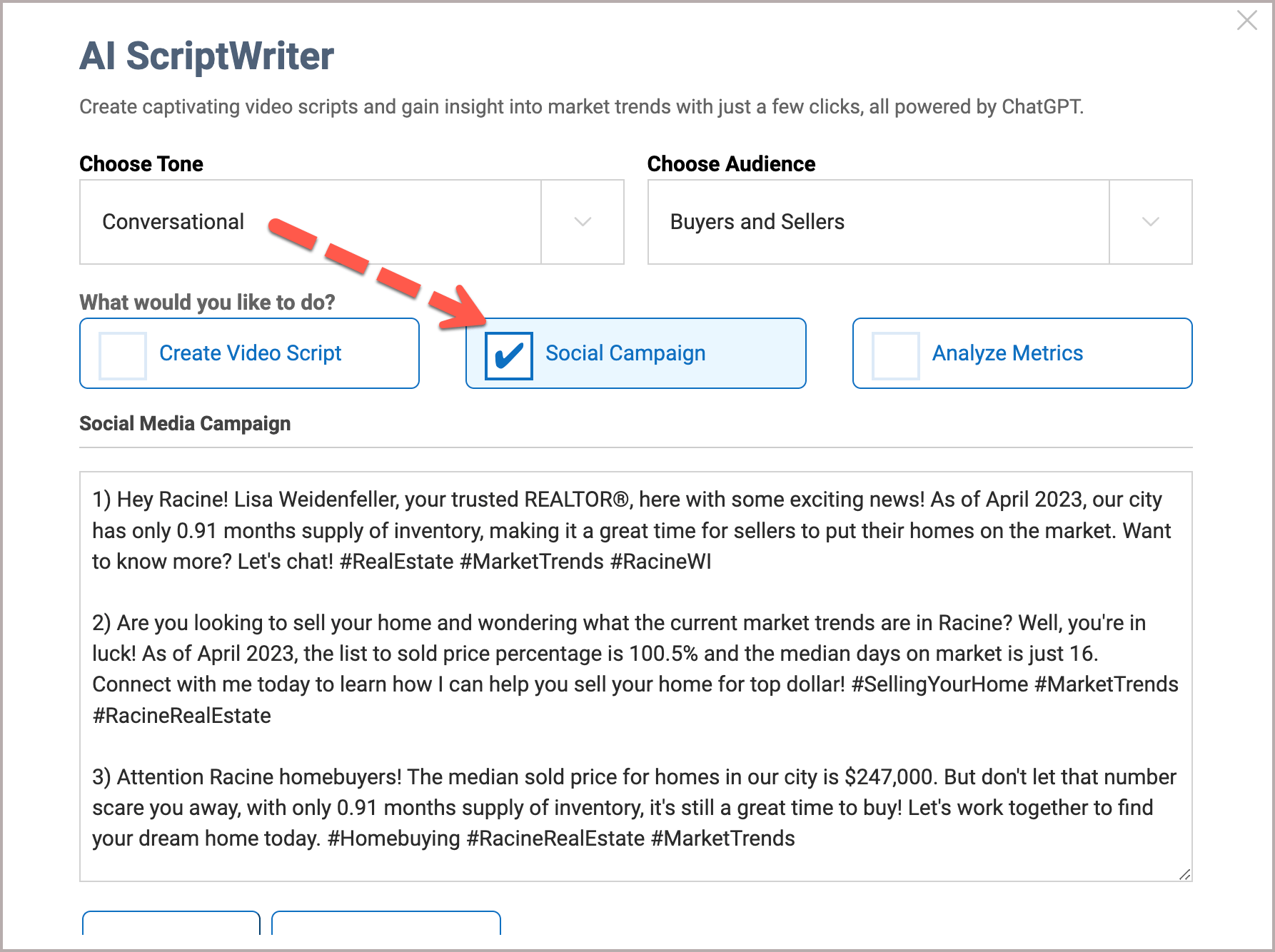
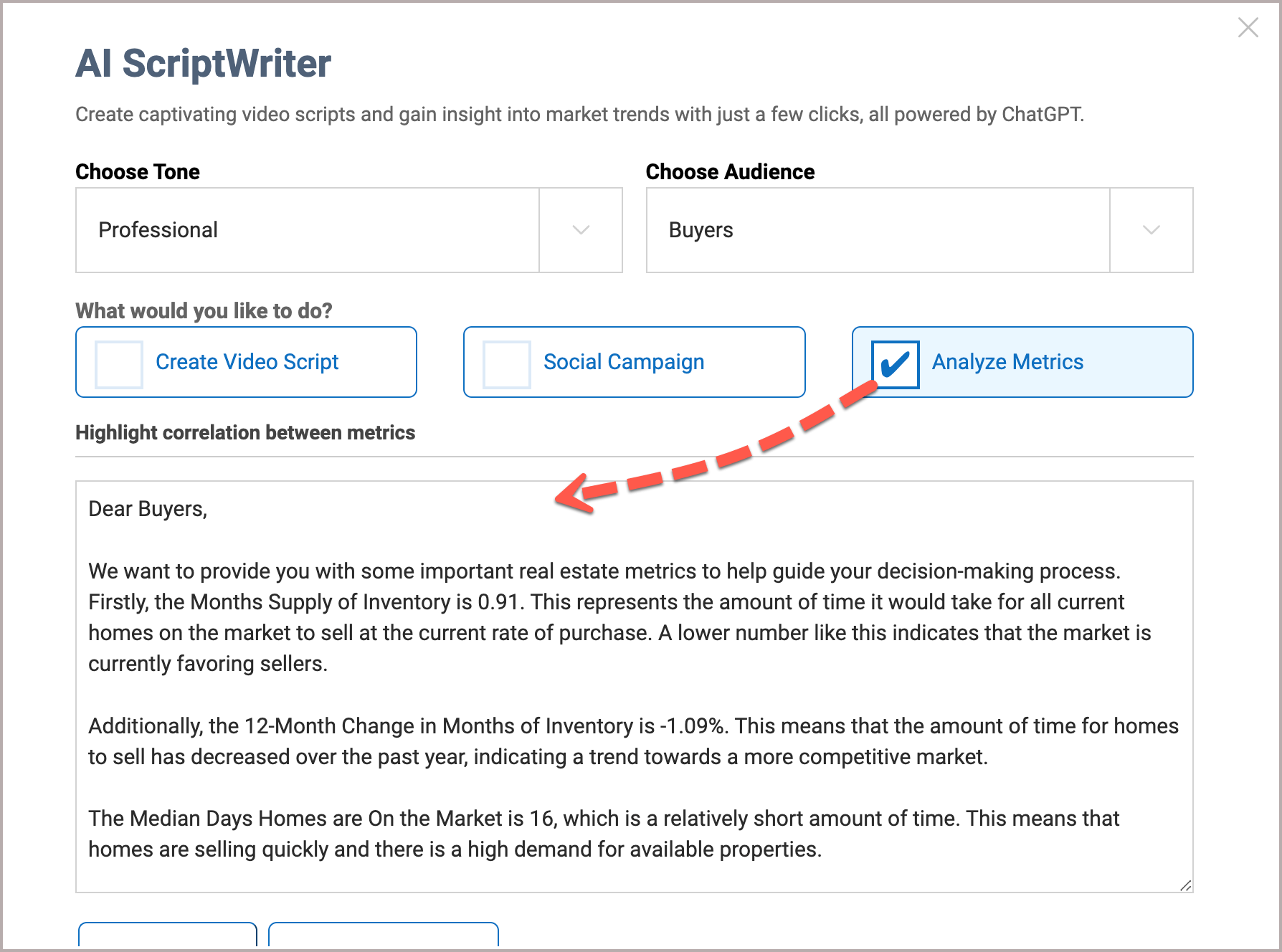
Learn More
Frequently Asked Questions
Click on the links below
Need Help?
If you need additional assistance, contact RPR Member Support at (877) 977-7576 or open a Live Chat from any page of the website.
