RPR App: What is the My Work tab?
The My Work tab, in the Navigation Bar, gives you a glance into the listing activity in your area, shows your current and previous listings, displays your recent searches and properties viewed, plus your saved notes, properties, and searches.
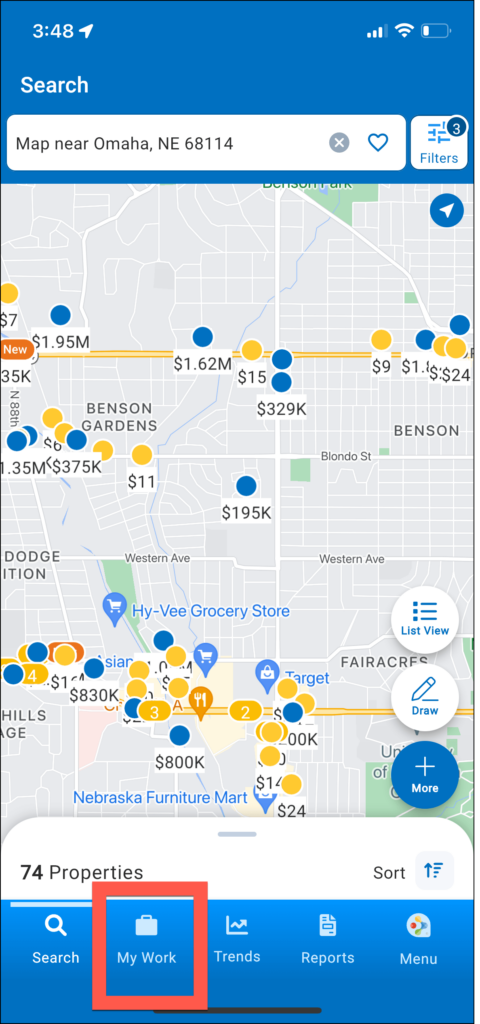
Click the buttons below to go directly to a topic.
The Listing Counts section shows listing counts for For Sale, For Lease, New For Sale, New For Lease, Recently Closed, Open Houses (Res.), and Distressed properties within the area you are physically located. If the count is zero for any category, the category will not show.
Tapping a category will open a List View with a preview for each property, including address, photos, price, status, and basic facts. Tapping the photo will open the Property Details page.
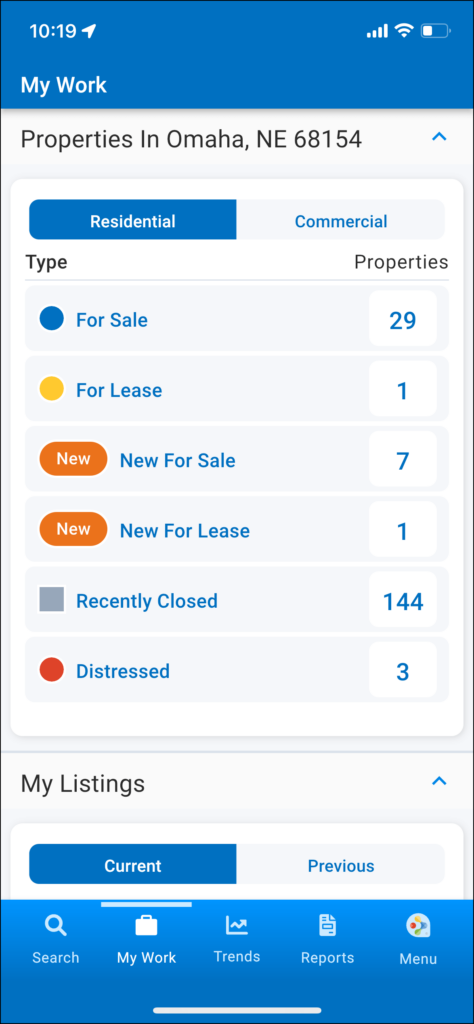
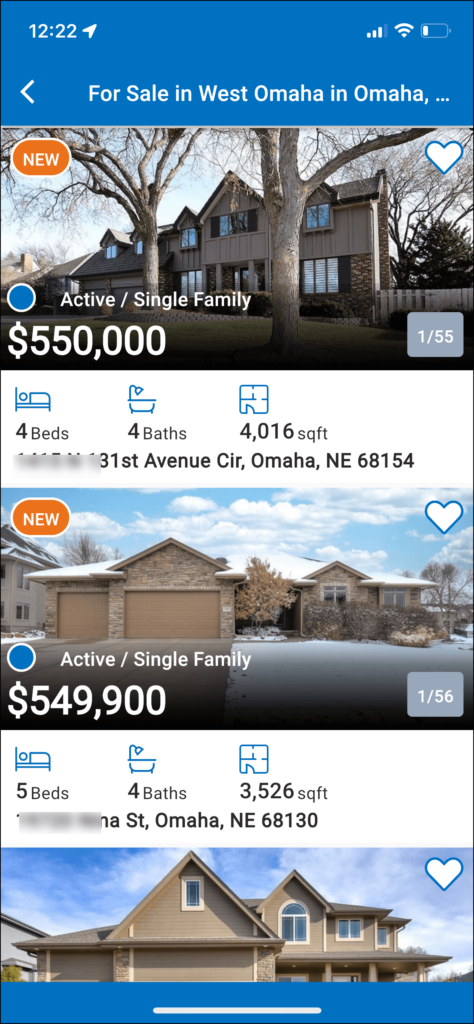
New and Recently Closed
The timeframe for New For Sale, New For Lease, and Recently Closed is decided by you in your User Settings. Tap Menu in the navigation bar, then select User Settings. Move the sliders next to each category to set a timeframe. The system defaults are 30 days for New, 90 days for residential Recently Closed, and 180 days for commercial Recently Closed.
My Listings displays your Current and Previous listings when you are the Listing Agent, Co-Listing Agent, or Buyer’s Agent.
Current displays your listings that are For Sale, For Lease, Pending, and Under Contract.
Previous displays your listings that are in Off-Market status up to 180 days from the closed date.
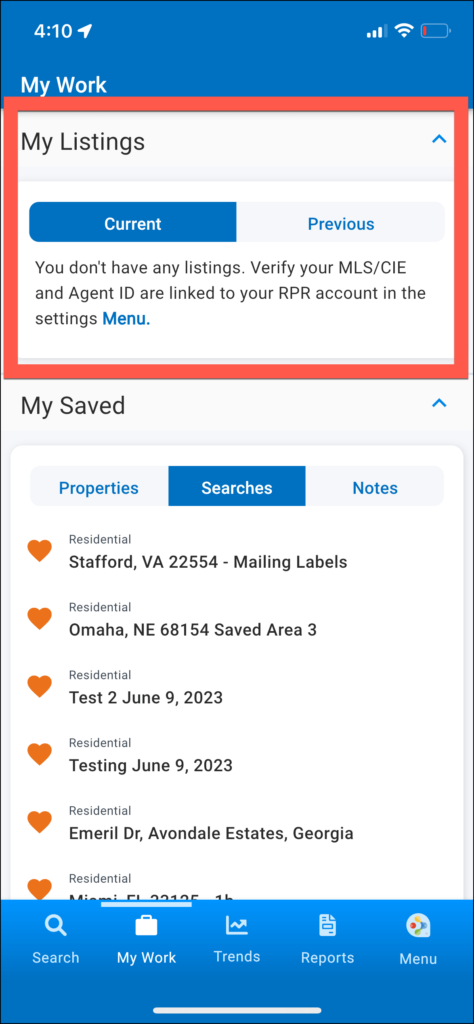
My Saved displays a list of your saved/favorited:
- Properties
- Searches
- Notes (properties where you have created notes)
Tapping a saved property or search within the list executes the search or takes you to the Property Details page.
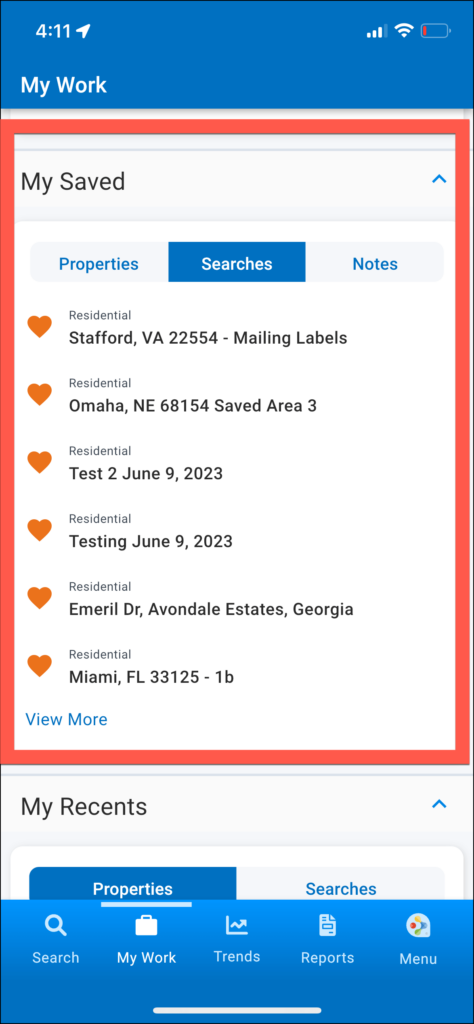
My Recent displays a list of the last 20 Properties and Searches you have recently viewed.
Tapping a recent property or search within the list executes the search or takes you to the Property Details page.
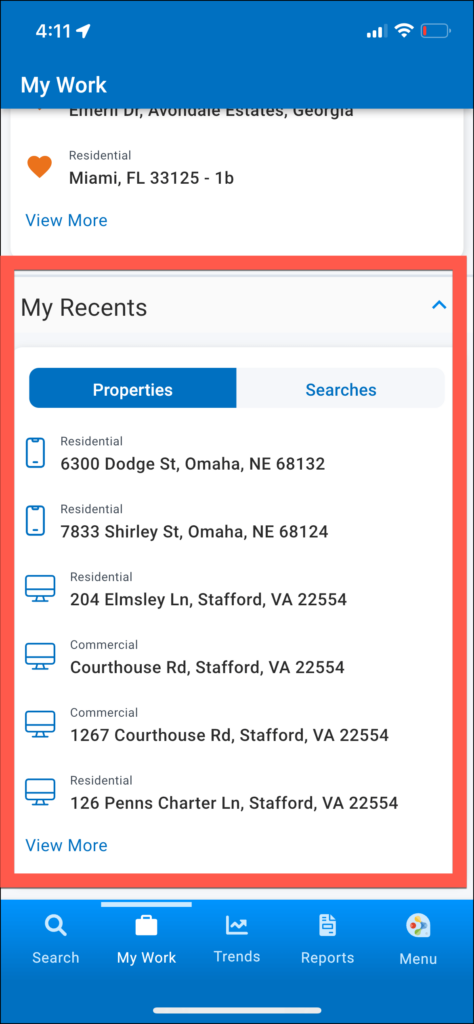
Articles of Interest
Click on the links below
Frequently Asked Questions
Click on the links below
Need Help?
If you need additional assistance, contact RPR Member Support at (877) 977-7576 or open a Live Chat from any page of the website.
