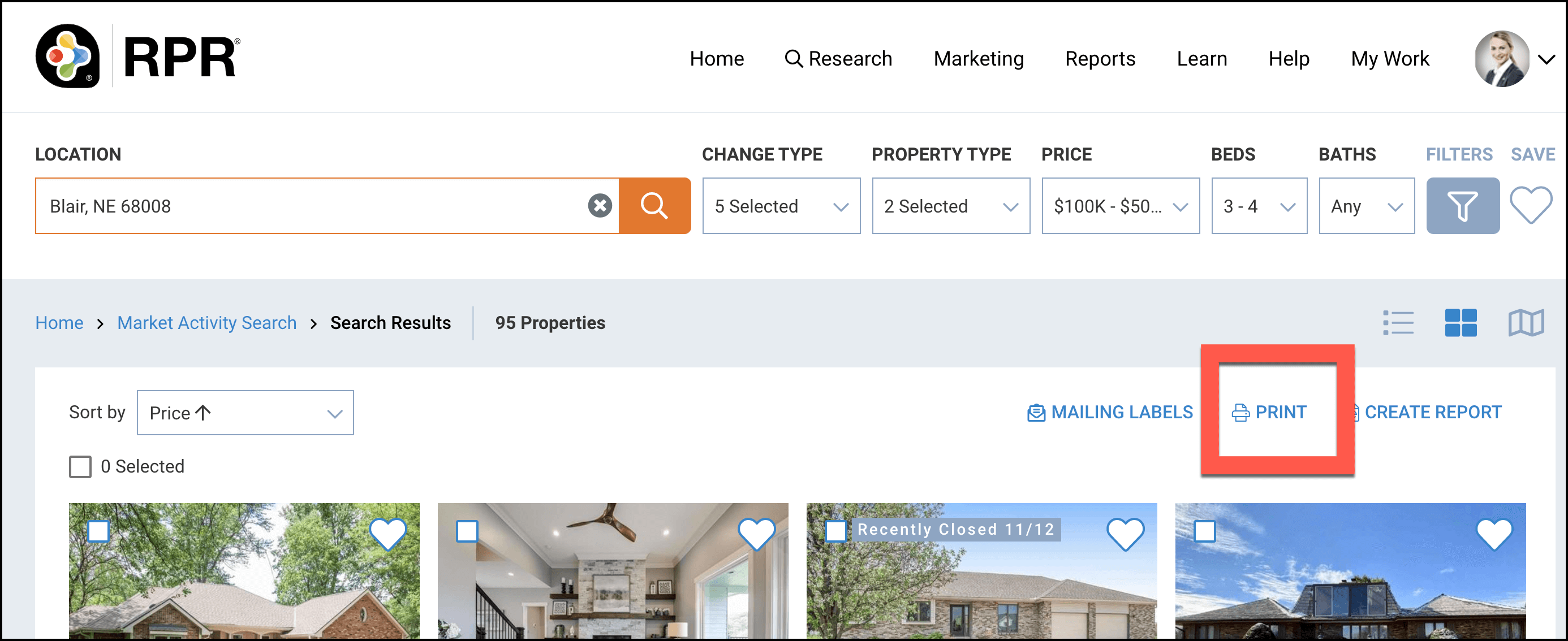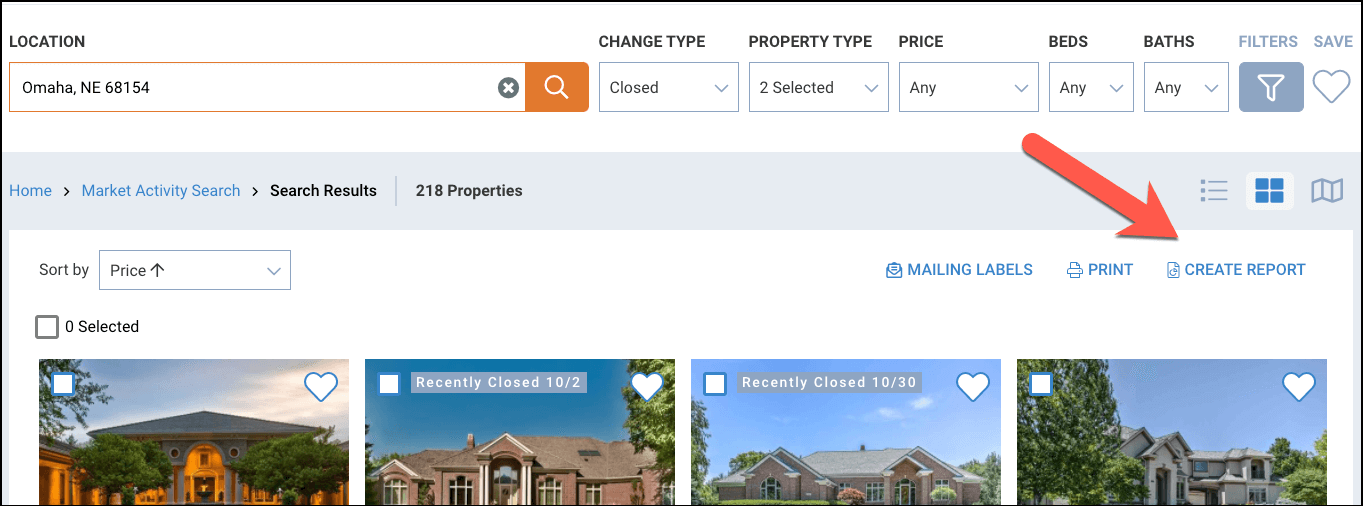How do I run a Residential Market Activity Search?
Run a Residential Market Activity Search to see what is happening in the local real estate market. You can include new listings, closed sales, price changes, expired listings, open houses, and more.
Click the Research tab from any page of the website, then select Residential Market Activity Search from the menu. Enter an area in the search bar, then make your filter selections from the visible drop-down menus or click the filter button (funnel icon) to see additional filters. Click the search button when you are finished.
To learn about our Market Activity Report, click here.
Step-by-Step Instructions
Click on the tabs below to see step-by-step instructions.
Step 1 – Research tab
Click the Research tab from any page of the website, then select Residential Market Activity Search from the menu.
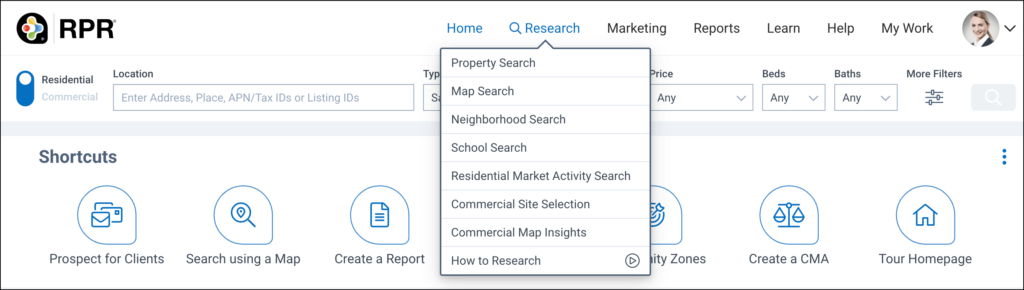
Filter and Search
Enter a location in the search bar, then make your filter selections from the visible drop-down menus or click the Filters icon to see additional filters. Click the search button when you are finished applying filters.
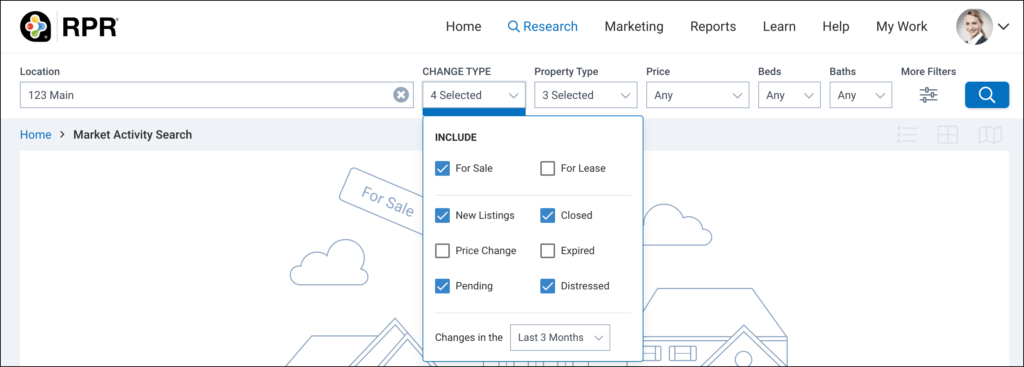
Showing Additional Filters
Make filter selections, then click the Update and Search button.
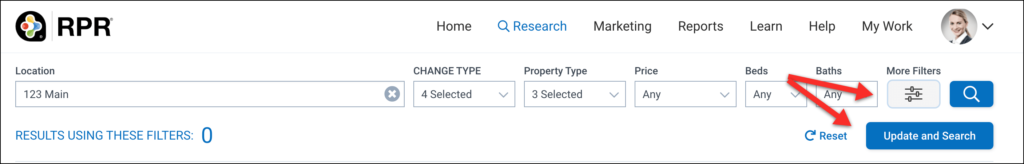
Step 2 – Search Results
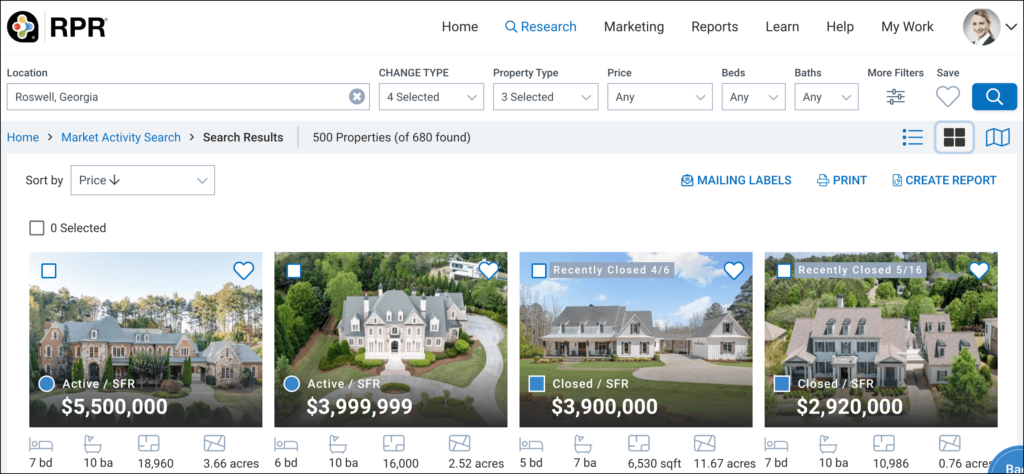
Click on the links below
Need Help?
If you need additional assistance, contact RPR Member Support at (877) 977-7576 or open a Live Chat from any page of the website.