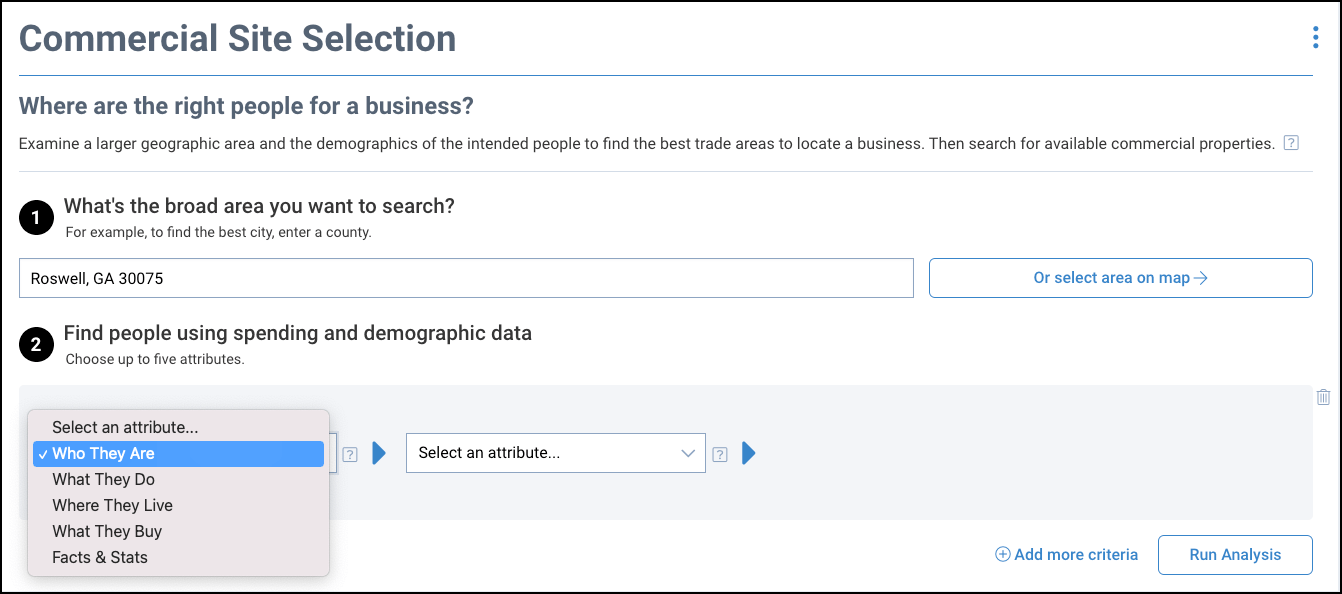Commercial: What is the Commercial Site Selection tool?
Our Commercial Site Selection tool allows you to find the best area to locate a business, by examining demographic information such as population, income, behavior, spending, employment, and more. Begin by clicking the Research tab from any page of the website, then select Commercial Site Selection from the menu.
Step-by-Step Instructions
Click on the tabs below to see step-by-step instructions.
Step 1 – Research tab
Click the Research tab from any page of the website, then select Commercial Site Selection from the menu.
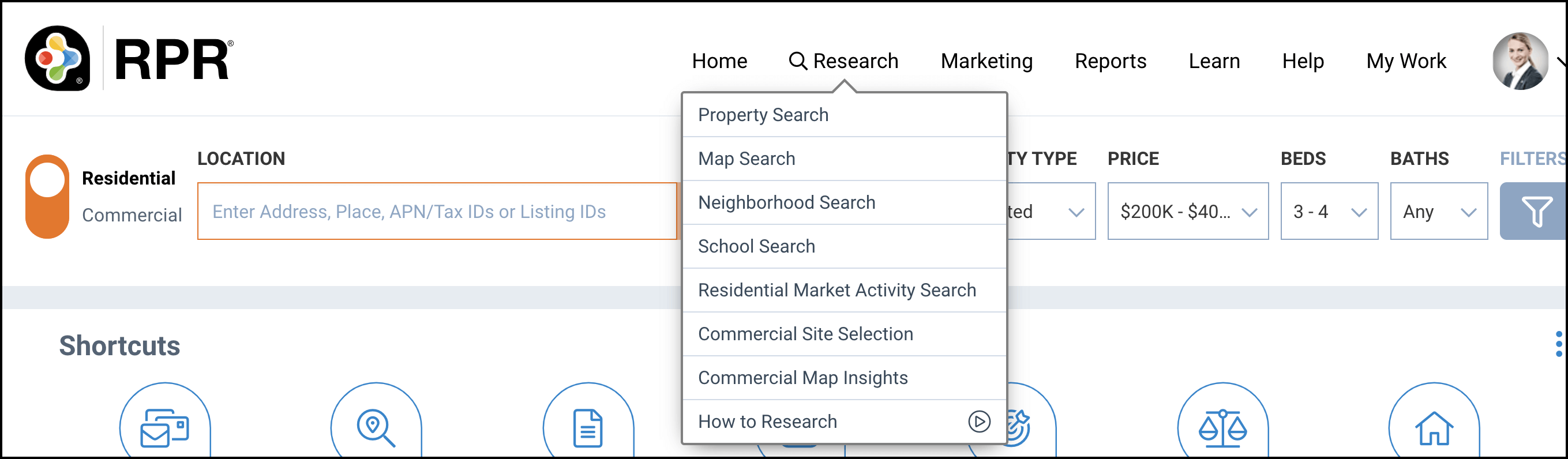
Select Attributes
Drill Down
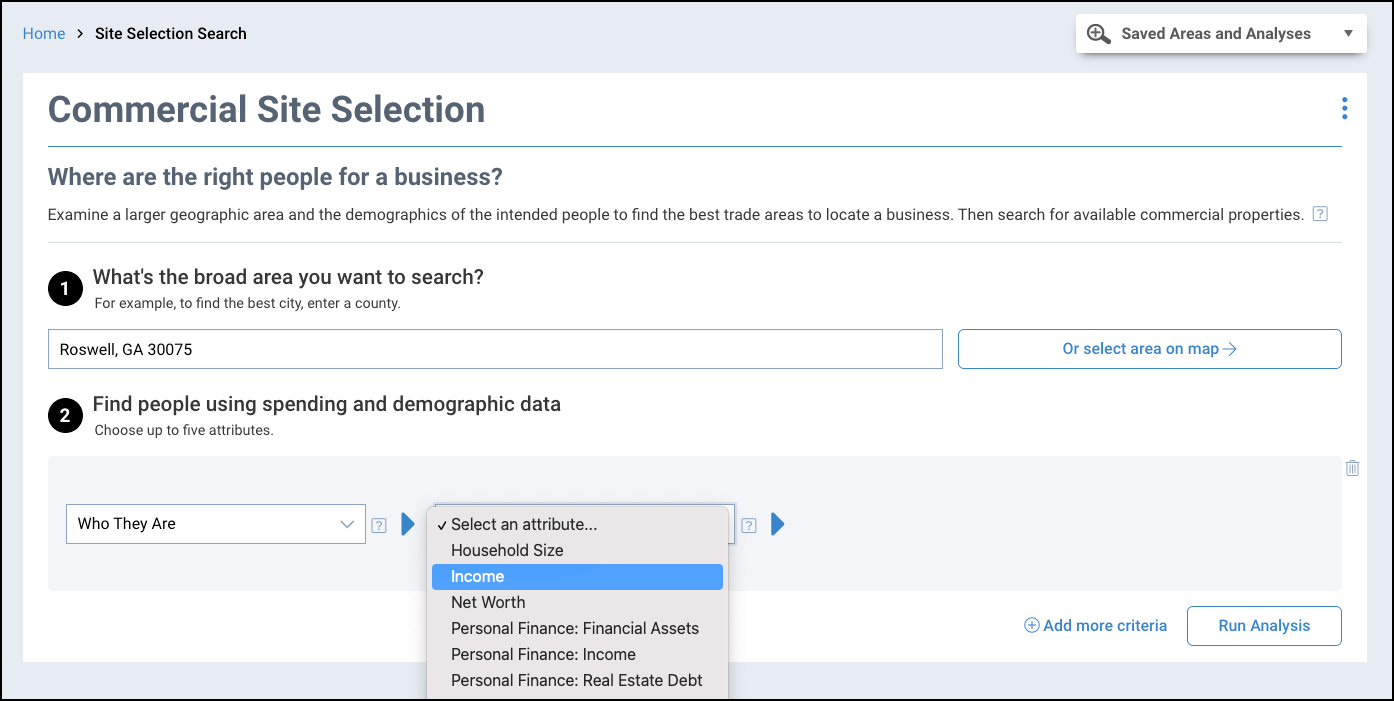
Add More Criteria
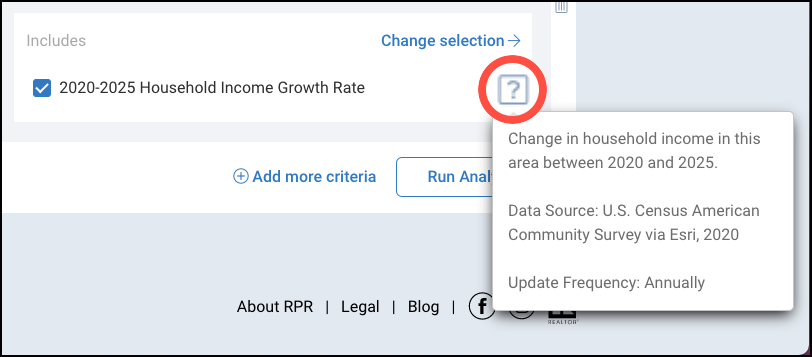
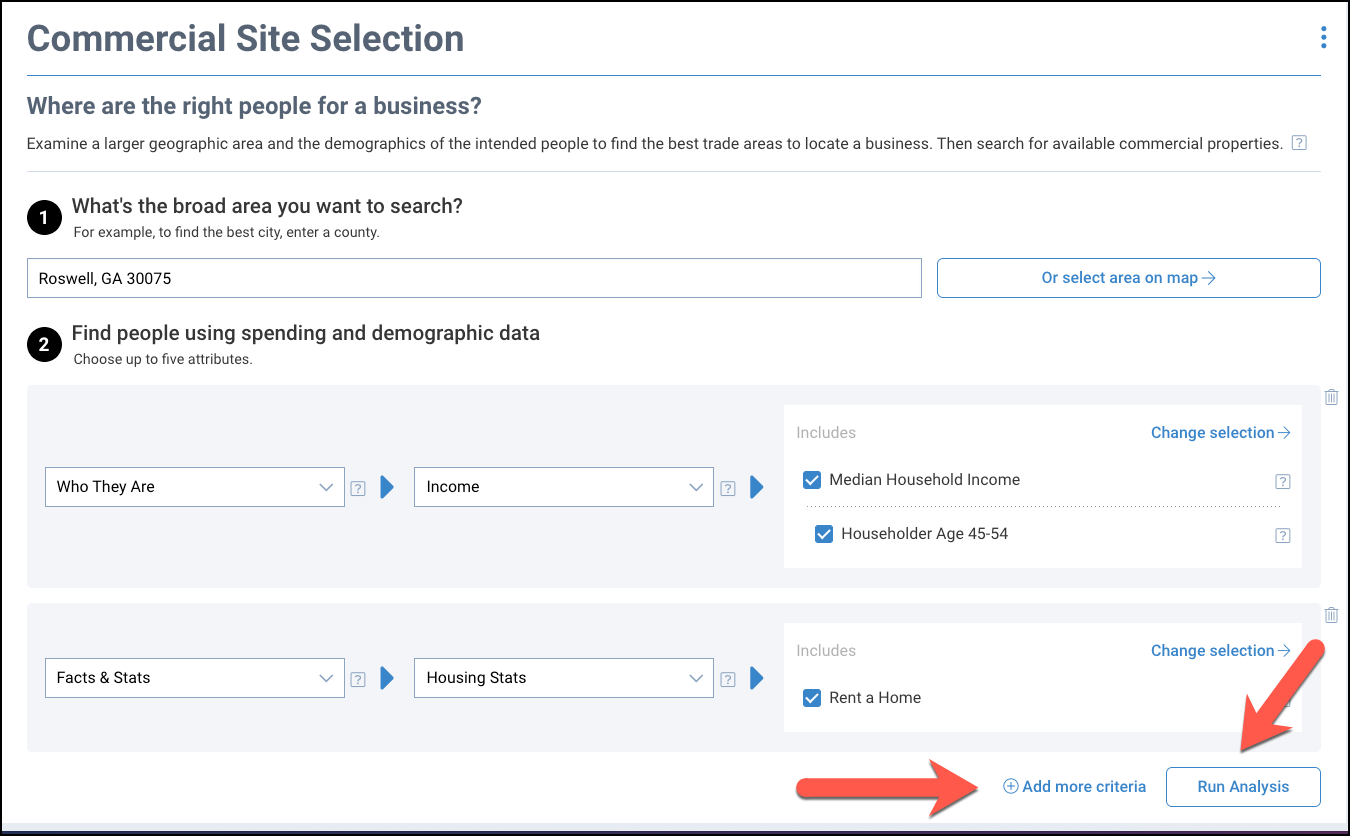
Your Progress
Step 2 – Analysis Results
Map
The map will show your chosen area, with the areas that best meet your criteria shaded in the deepest purple.
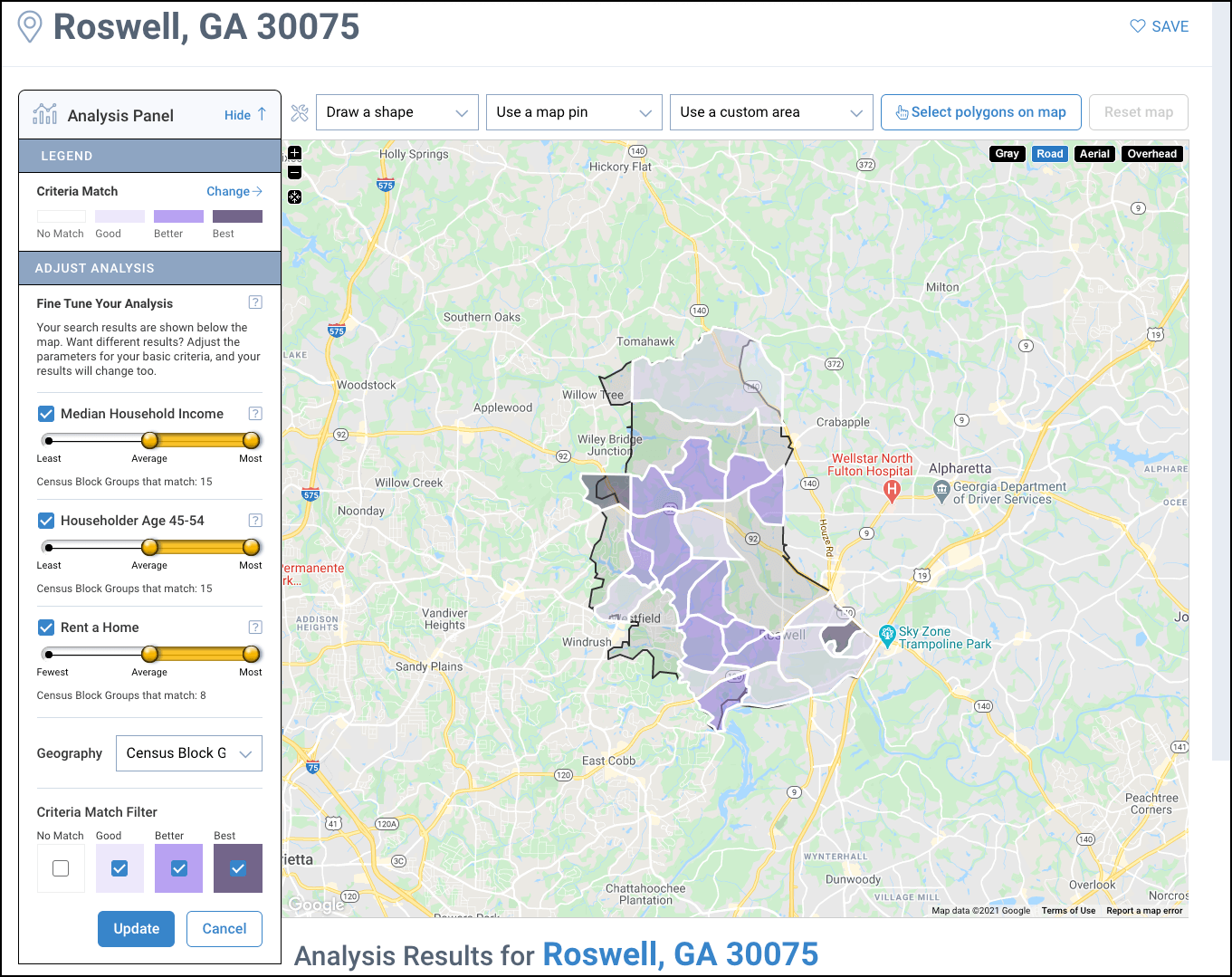
Below the Map
Below the map, your results will show in Census Block Groups by default. You can change the geography in the left panel. For example, to Intermediate Neighborhoods and your results will change accordingly.
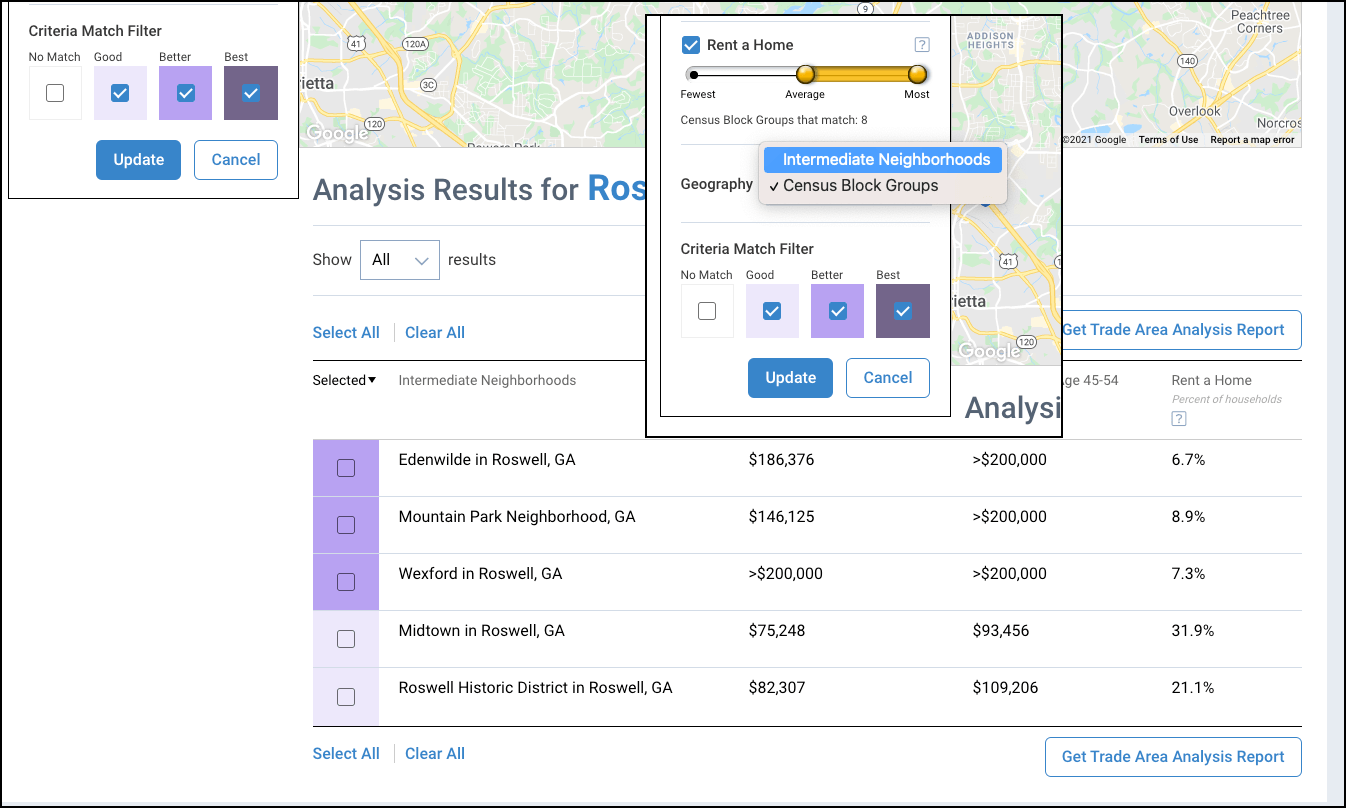
Left Panel
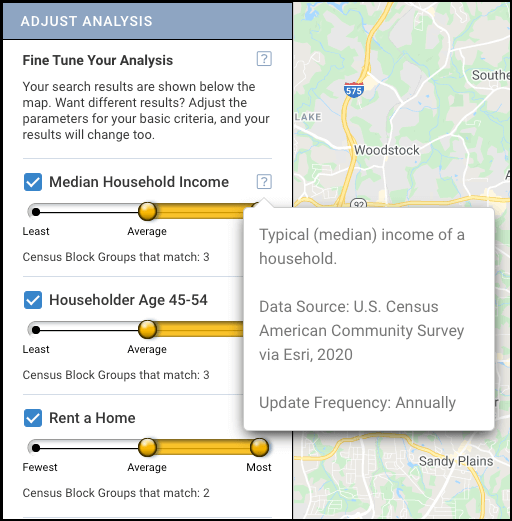
Your Progress
Step 3 – See Details
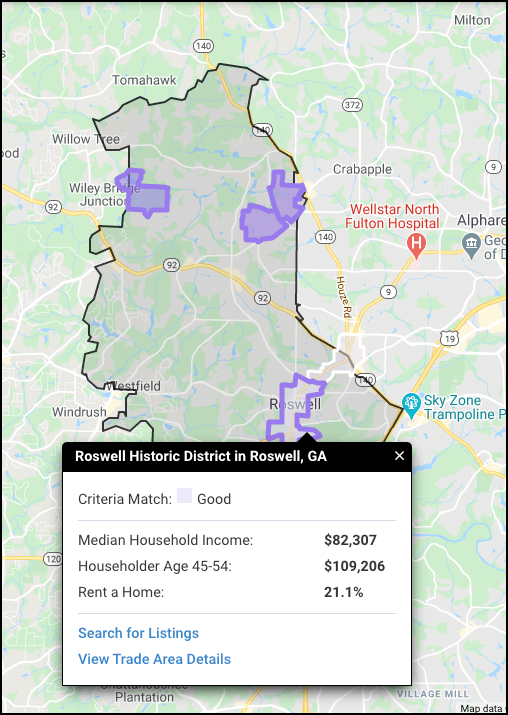
Select Areas
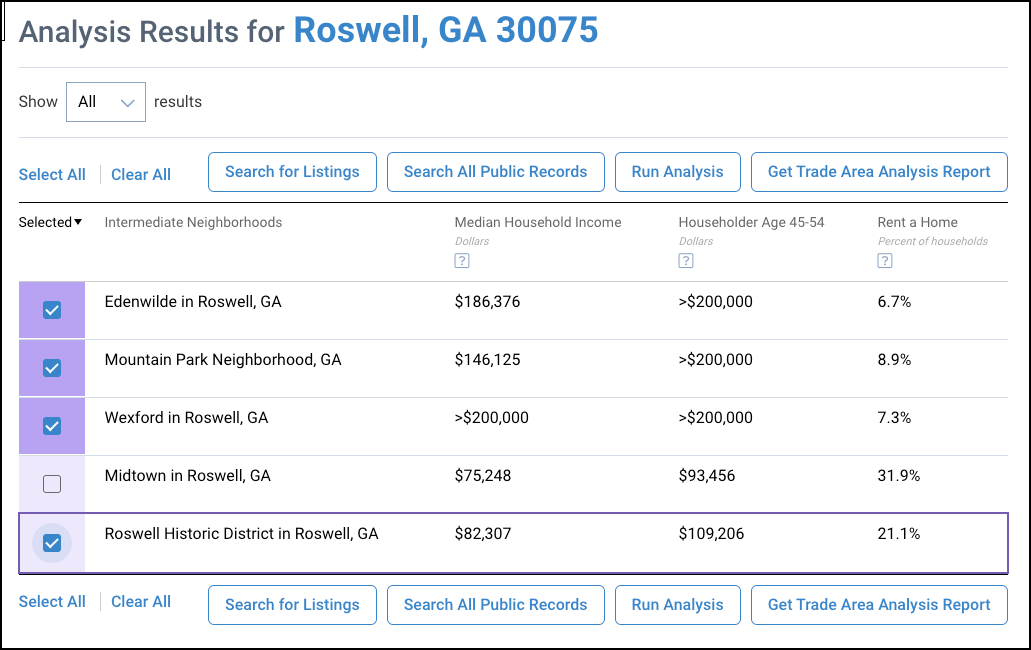
Your Progress
Learn More about RPR Commercial
Frequently Asked Questions
Click on the links below
Need Help?
If you need additional assistance, contact RPR Member Support at (877) 977-7576 or open a Live Chat from any page of the website.