Commercial: Trade Area Page
The Trade Area Information page displays demographic facts and stats for a chosen area, along with the area’s top socioeconomic and demographic segments (based on Esri Tapestry data). You can access the Trade Area Information page from the Property Information page and from the map of a Commercial Site Selection analysis.
Using our Commercial AI ScriptWriter, powered by ChatGPT AI software, you can summarize statistical and demographic data for a trade area in a few minutes! Then, share the content with your clients as a one-page summary, detailed report, or presentation outline. Learn more about our Commercial AI ScriptWriter.
Attribute Summary
The Attribute Summary contains key details about the area and its residents. It shows either RPR’s standard area statistics or the custom ones you chose during your Commercial Site Selection analysis.
An interactive map is also included in the Attribute Summary section that can be expanded to apply demographic and residential indicators data layers, see points of interest and traffic counts, or search within a distance or drive time.
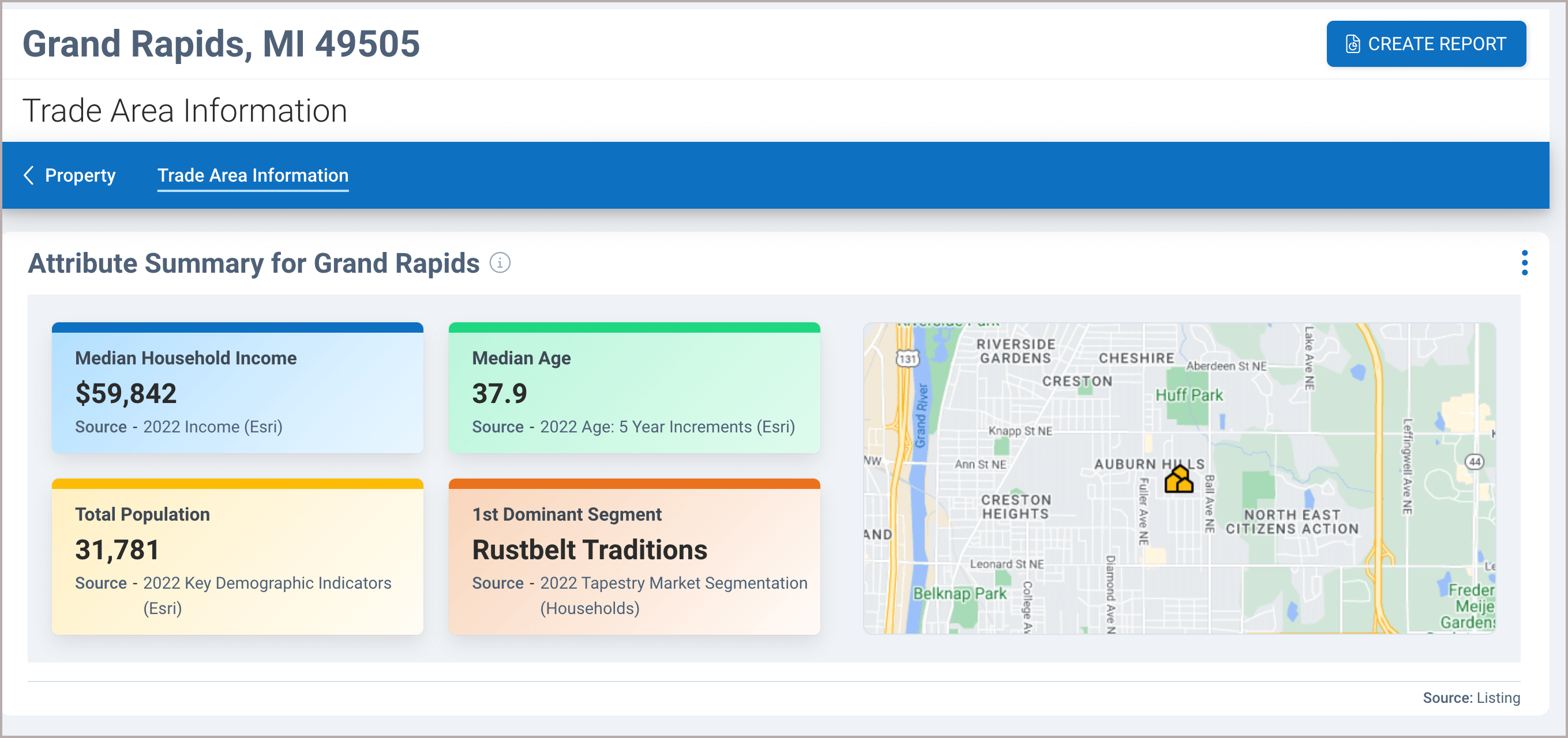
Demographic Facts and Stats
The Demographic Facts and Stats section displays data about the area and its residents compared against the county and state, shown in multiple bar charts. See demographic facts and stats about the area’s population, economy, commute, home values, and the marital status, income, and education of the people residing there. Click the tabs at the top of the section to choose a category.
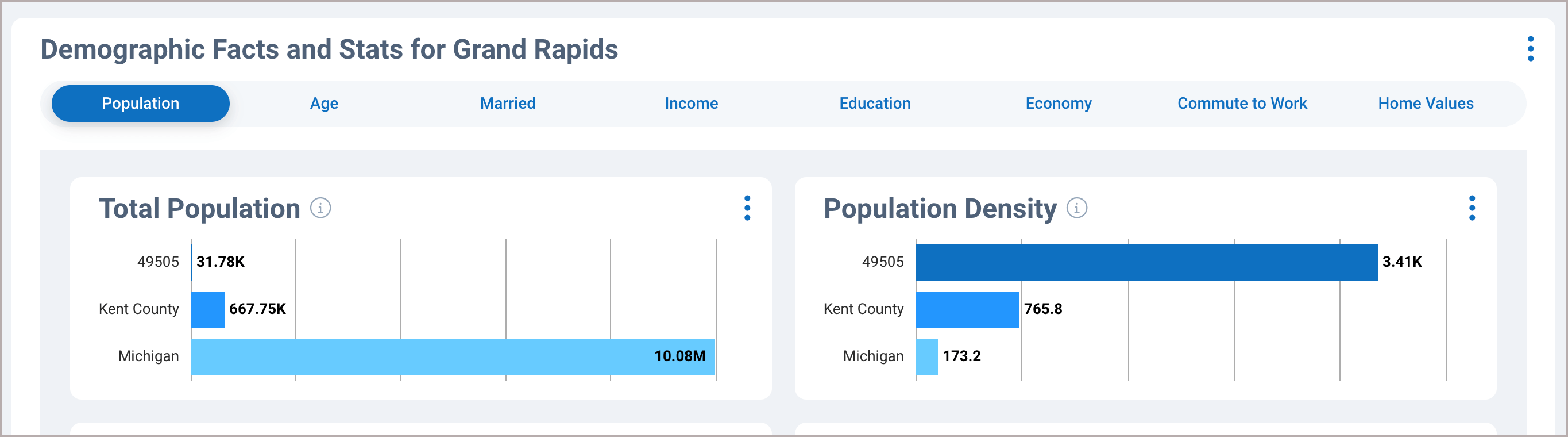
Consumer Segmentation
Life Mode
Life Mode groups share a common experience. Tapestry segments are classified into 14 Life Mode groups.
Urbanization
Urbanization summary groups share similar locales. Tapestry segments are classified into 6 Urbanization groups.
Segment
67 Tapestry Segments provide demographics about the people within an area and are detailed within the Life Mode and Urbanization groups.
Life Mode – Who They Are
Life Mode groups share a common experience—born in the same generation or immigration from another country, for example—or a significant demographic trait, such as affluence. Tapestry segments are classified into 14 Life Mode groups.
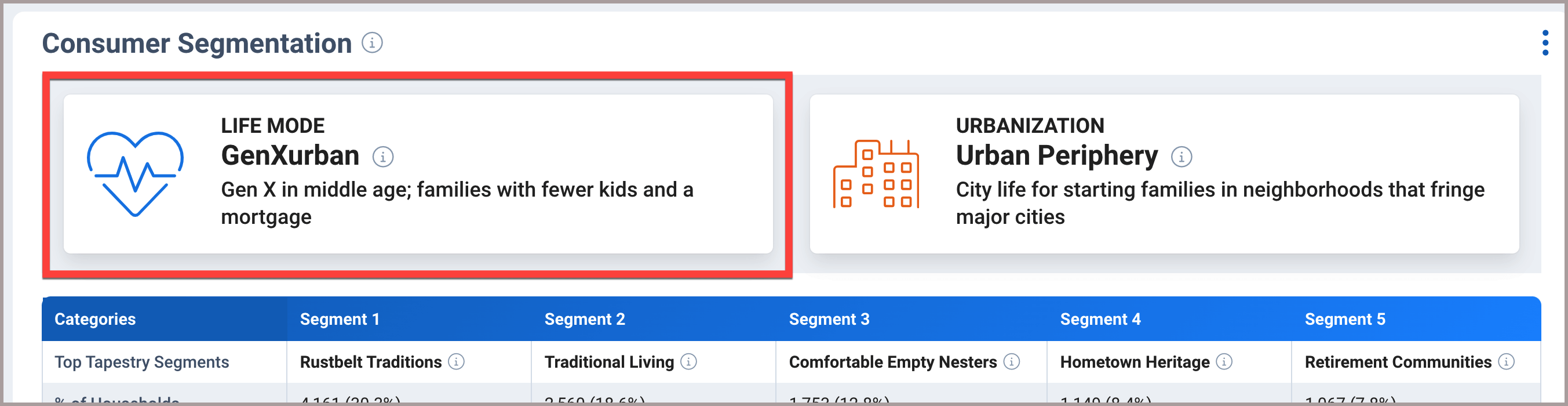
14 Life Mode Groups
Affluent Estates
Established wealth–educated, well-travelled married couples.
Affluent Estates Life Mode group consists of 5 Tapestry Segments: Top Tier, Professional Pride, Boomburbs, Savvy Suburbanites, and Exurbanites.
This group of segments share demographic traits such as established wealth, highly educated, and homeownership. Click this link to learn about the Tapestry Segments included in Affluent Estates.
Life Mode: Affluent Estates
Top Tier
The residents of the wealthiest Tapestry market, Top Tier, earn more than three times the US household income. They have the purchasing power to indulge any choice, but what do their hearts’ desire? Aside from the obvious expense for the upkeep of their lavish homes, consumers select upscale salons, spas, and fitness centers for their personal well-being and shop at high-end retailers for their personal effects. Whether short or long, domestic or foreign, their frequent vacations spare no expense. Residents fill their weekends and evenings with opera, classical music concerts, charity dinners, and shopping. These highly educated professionals have reached their corporate career goals. With an accumulated average net worth of over $3 million dollars and income from a strong investment portfolio, many of these older residents have moved into consulting roles or operate their own businesses.
Professional Pride
Professional Pride consumers are well-educated career professionals that have prospered through the Great Recession. To maintain their upscale suburban lifestyles, these goal-oriented couples work, often commuting far and working long hours. However, their schedules are fine-tuned to meet the needs of their school-age children. They are financially savvy; they invest wisely and benefit from interest and dividend income. So far, these established families have accumulated an average of $1.6 million dollars in net worth, and their annual household income runs at more than twice the US level. They take pride in their newer homes and spend valuable time and energy upgrading. Their homes are furnished with the latest in home trends, including finished basements equipped with home gyms and in-home theaters.
Boomburbs
This is the new growth market, with a profile similar to the original: young professionals with families that have opted to trade up to the newest housing in the suburbs. The original Boomburbs neighborhoods began growing in the 1990s and continued through the peak of the housing boom. Most of those neighborhoods are fully developed now. This is an affluent market but with a higher proportion of mortgages. Rapid growth still distinguishes the Boomburbs neighborhoods, although the boom is more subdued now than it was 10 years ago. So is the housing market. Residents are well-educated professionals with a running start on prosperity.
Savvy Suburbanites
Savvy Suburbanites residents are well educated, well read, and well capitalized. Families include empty nesters and empty nester wannabes, who still have adult children at home. Located in older neighborhoods outside the urban core, their suburban lifestyle includes home remodeling and gardening plus the active pursuit of sports and exercise. They enjoy good food and wine, plus the amenities of the city’s cultural events.
Exurbanites
Exurbanites residents are now approaching retirement but showing few signs of slowing down. They are active in their communities, generous in their donations, and seasoned travelers. They take advantage of their proximity to large metropolitan centers to support the arts but prefer a more expansive home style in less crowded neighborhoods. They have cultivated a lifestyle that is both affluent and urbane.
Midtown Singles
Millennials on the move—single, urban.
Midtown Singles Life Mode group consists of 5 segments: City Strivers, Young and Restless, Metro Fusion, Set to Impress, and City Commons segments.
This group of segments share demographic traits such as being single and on the move. Many work in service and unskilled positions, usually close to home or public transportation. Click this link to learn about the Tapestry Segments included in Midtown Singles.
Life Mode: Midtown Singles
City Strivers
These high-density city neighborhoods are characterized by a relatively young foreign-born population who have embraced the American lifestyle, yet retained their cultural integrity. To support their lifestyle, City Strivers residents commute long distances to find work in the service, healthcare, or retail industry. Their hard-earned wages and salary income goes toward relatively high rents in older multiunit buildings. Single parents rely on this close-knit community to provide invaluable support while they work. City Strivers consumers are bold in their purchasing decisions; they seek out deals on branded clothing, sometimes indulge in restaurants and personal services, and splurge on their cable TV package.
Young and Restless
Gen Y comes of age: Well-educated young workers, some of whom are still completing their education, are employed in professional and technical occupations, as well as sales and office and administrative support roles. These residents are not established yet, but striving to get ahead and improve themselves. This market ranks in the top 5 for renters, movers, college enrollment, and labor force participation rate. Almost one in five residents move each year. More than half of all householders are under the age of 35, the majority living alone or in shared nonfamily dwellings. Median household income is still below the US. Smartphones are a way of life, and they use the internet extensively. Young and Restless consumers typically live in densely populated neighborhoods in large metropolitan areas; over 50% are located in the South (almost a fifth in Texas), with the rest chiefly in the West and Midwest.
Metro Fusion
Metro Fusion is a young market. Many residents do not speak English fluently and have moved into their homes recently. They are highly mobile and over three quarters of households are occupied by renters. Many households have young children; a quarter are single-parent families. Most residents live in midsize apartment buildings. Metro Fusion is a hardworking market with residents that are dedicated to climbing the ladders of their professional and social lives.
Set to Impress
Set to Impress is depicted by medium to large multiunit apartments with lower than average rents. These apartments are often nestled into neighborhoods with other businesses or single-family housing. Nearly one in three residents is 20 to 34 years old, and a large portion are single-person nonfamily households. Although many residents live alone, they preserve close connections with their family. Many work in food service while they are attending college. This group is always looking for a deal. They are very conscious of their image and seek to bolster their status with the latest fashion. Set to Impress residents are tapped into popular music and the local music scene.
City Commons
This segment is one of Tapestrys Segmentation’s youngest markets. It is primarily composed of single-parent and single-person households living within large metro cities located primarily in the eastern half of the US. While more than a third have a college degree or spent some time in college, nearly a quarter have not finished high school. These residents strive for the best for themselves and their children. Most occupations are within office and administrative support.
Uptown Individuals
Younger, urban singles in the city.
Uptown Individuals Life Mode group consists of 3 segments: Laptops and Lattes, Metro Renters, Trendsetters.
This group of segments share demographic traits such as residents that are young successful singles who are partial to city life, high-rise apartments and uptown neighborhoods.
They also comprise the best educated market, with the highest rate of labor force participation. Prefer credit cards over debit cards, while paying down student loans. Click this link to learn about the Tapestry Segments included in Uptown Individuals.
Life Mode: Uptown Individuals
Laptops and Lattes
Laptops and Lattes residents are predominantly single, well-educated professionals in business, finance, legal, computer and entertainment occupations. They are affluent and partial to city living–and its amenities. Neighborhoods are densely populated, primarily located in the cities of large metropolitan areas. Many residents walk, bike or use public transportation to get to work; a number work from home. Although single householders technically outnumber couples, this market includes a higher proportion of partner households, including the highest proportion of same-sex couples. Residents are more interested in the stock market than the housing market. Laptops and Lattes residents are cosmopolitan and connected–technologically savvy consumers. They are active and health conscious, and care about the environment.
Metro Renters
Residents in this highly mobile and educated market live alone or with a roommate in older apartment buildings and condos located in the urban core of the city. This is one of the fastest-growing segments; the popularity of urban life continues to increase for consumers in their late twenties and thirties. Metro Renters residents income is above the US average, but they spend a large portion of their wages on rent, clothes, and the latest technology. Computers and cell phones are an integral part of everyday life and are used interchangeably for news, entertainment, shopping, and social media. Metro Renters residents live close to their jobs and usually walk or take a taxi to get around the city.
Trendsetters
Armed with the motto “you’re only young once,” Trendsetters residents live life to its full potential. These educated young singles aren’t ready to settle down; they do not own homes or vehicles and choose to spend their disposable income on upscale city living and entertainment. Dressed head to toe in the most current fashions, their weeknights and weekends are filled discovering local art and culture, dining out or exploring new hobbies. Their vacations are often spontaneous, packed with new experiences and chronicled on their Facebook pages.
Upscale Avenues
Prosperous married couples living in older suburban enclaves.
Upscale Avenues Life Mode group consists of 4 segments: Urban Chic, Pleasantville, Pacific Heights, and Enterprising Professionals.
This group of segments share demographic traits such as diverse populations that are primarily married couples; many with older children living in higher density neighborhoods. 70% are homeowners, and financially responsible. Click this link to learn about the Tapestry Segments included in Upscale Avenues.
Life Mode: Upscale Avenues
Urban Chic
Urban Chic residents are professionals who live a sophisticated, exclusive lifestyle. Half of all households are occupied by married-couple families, and about 30 percent are singles. These are busy, well-connected and well-educated consumers–avid readers and moviegoers, environmentally active and financially stable. This market is a bit older, with a median age of almost 43 years, and growing slowly, but steadily.
Pleasantville
Prosperous domesticity best describes the settled denizens of Pleasantville. Situated principally in older housing in suburban areas in the Northeast (especially in New York and New Jersey) and secondarily in the West (especially in California), these slightly older couples move less than any other market. Many couples have already transitioned to empty nesters; many are still home to adult children. Families own older, single-family homes and maintain their standard of living with dual incomes. These consumers have higher incomes and home values and much higher net worth. Older homes require upkeep; home improvement and remodeling projects are a priority–preferably done by contractors. Residents spend their spare time participating in a variety of sports or watching movies. They shop online and in a variety of stores, from upscale to discount, and use the Internet largely for financial purposes.
Pacific Heights
Pacific Heights is one of the smaller markets (with less than 1 percent of households), composed of upscale neighborhoods in the urban periphery of metropolitan areas, along the Pacific Coast in California, in Hawaii, and in the Northeast. This market includes the highest percentage of multiracial populations. This is a family market, distinguished by married-couple families, with and without children, some in multigenerational households. They own their homes, mainly high-priced single-family homes, with a higher proportion of town houses. Workers are generally employed in white collar occupations such as business, computer, architecture, and engineering roles. Median household income and net worth are much higher than the US. These trendy residents buy nice food and clothing, as well as the latest gadgets.
Enterprising Professionals
Enterprising Professionals residents are well educated and climbing the ladder in STEM (science, technology, engineering and mathematics) occupations. They change jobs often and therefore choose to live in condos, townhomes or apartments; many still rent their homes. The market is fast-growing, located in lower-density neighborhoods of large metro areas. Enterprising Professionals residents are diverse, with Asians making up over one-fifth of the population. This young market makes over one and a half times more income than the U.S. median, supplementing their income with high-risk investments. At home, they enjoy the Internet and TV on high-speed connections with premier channels and services.
Family Landscapes
Successful young families in their first homes.
Family Landscapes Life Mode group consists of 3 segments: Workday Drive, Home Improvement, and Middleburg.
This group of segments share demographic traits such as successful young families living in newer single-family homes, with median home values slightly higher than the U.S.
Usually two workers in the family are present, contributing to the second highest labor force participation rate, as well as low unemployment. Click this link to learn about the Tapestry Segments included in Family Landscapes.
Life Mode: Family Landscapes
Workday Drive
Workday Drive is an affluent, family-oriented market with a country flavor. Residents are partial to new housing away from the bustle of the city but close enough to commute to professional job centers. Life in this suburban wilderness offsets the hectic pace of two working parents with growing children. They favor time-saving devices, like banking online or housekeeping services, and family-oriented pursuits.
Home Improvement
Married-couple families occupy well over half of these suburban households. Most Home Improvement residences are single-family homes that are owner occupied, with only one-fifth of the households occupied by renters. Education and diversity levels are similar to the U.S. as a whole. These families spend a lot of time on the go and therefore tend to eat out regularly. When at home, weekends are consumed with home improvement and remodeling projects.
Middleburg
Middleburg neighborhoods transformed from the easy pace of country living to semirural subdivisions in the last decade, as the housing boom spread beyond large metropolitan cities. Residents are traditional, family-oriented consumers. Still more country than rock and roll, they are thrifty but willing to carry some debt and are already investing in their futures. They rely on their smartphones and mobile devices to stay in touch and pride themselves on their expertise. They prefer to buy American and travel in the US. This market is younger but growing in size and assets.
Cozy Country Living
Empty nesters in bucolic settings.
Cozy Country Living Life Mode group consists of 7 segments: Green Acres, Salt of the Earth, The Great Outdoors, Prairie Living, Rural Resort Dwellers, Heartland Communities.
This group of segments share demographic traits comprised of empty nesters in bucolic settings.
Almost half of households are located in the Midwest and are homeowners residing in single-family dwellings; almost 30% have 3 or more vehicles. Click this link to learn about the Tapestry Segments included in Cozy Country Living.
Life Mode: Cozy Country Living
Green Acres
The Green Acres lifestyle features country living and self-reliance. Avid do-it-yourselfers, they maintain and remodel their homes, with all the necessary power tools to accomplish the jobs. Gardening, especially growing vegetables, is a priority, again with the right tools, tillers, tractors, and riding mowers. Outdoor living features a variety of sports: hunting and fishing, motorcycling, hiking and camping, and even golf.
Salt of the Earth
Salt of the Earth residents are entrenched in their traditional, rural lifestyles. Citizens are older, and many have grown children that have moved away. They still cherish family time and also tending to their vegetable gardens and preparing homemade meals. Residents embrace the outdoors; they spend most of their free time preparing for their next fishing, boating or camping trip. The majority has at least a high school diploma or some college education; many have expanded their skill set during their years of employment in the manufacturing and related industries. They may be experts with DIY projects, but the latest technology is not their forte. They use it when absolutely necessary but seek face-to-face contact in their routine activities.
The Great Outdoors
These neighborhoods are found in pastoral settings throughout the United States. Consumers are educated empty nesters living an active but modest lifestyle. Their focus is land. They are more likely to invest in real estate or a vacation home than stocks. They are active gardeners and partial to homegrown and home-cooked meals. Although retirement beckons, most of these residents still work, with incomes slightly above the US level.
Prairie Living
Prairie Living is Tapestry Segmentation’s most rural market, comprising about 1.2 percent of households, located mainly in the Midwest, with a predominance of self-employed farmers. These agricultural communities are dominated by married-couple families that own single-family dwellings and many vehicles. Median household income is similar to the US, and labor force participation is slightly higher. Faith is important to this market. When they find time to relax, they favor outdoor activities.
Rural Resort Dwellers
Although the Great Recession forced many owners of second homes to sell, Rural Resort Dwellers residents remain an active market, just a bit smaller. These communities are centered in resort areas, many in the Midwest, where the change in seasons supports a variety of outdoor activities. Retirement looms for many of these blue-collar, older householders, but workers are postponing retirement or returning to work to maintain their current lifestyles. Workers are traveling further to maintain employment. They are passionate about their hobbies, like freshwater fishing and hunting, but otherwise have very simple tastes.
Heartland Communities
Well settled and close-knit, Heartland Communities are semirural and semiretired. These older householders are primarily homeowners, and many have paid off their mortgages. Their children have moved away, but they have no plans to leave their homes. Their hearts are with the country; they embrace the slower pace of life here but actively participate in outdoor activities and community events. Traditional and patriotic, these residents support their local businesses, always buy American, and favor domestic driving vacations over foreign plane trips.
Middle Ground
Lifestyles of thirty-somethings.
Middle Ground Life Mode group consists of 7 segments: City Lights, Emerald City, Bright Young Professionals, Downtown Melting Pot, Front Porches, Old and Newcomers, and Hometown Heritage.
This group of segments share demographic traits comprised of thirtysomethings and Millennials in the middle—they are single/married, renters/homeowners, middle class/working class. Majority of residents attended college or attained a college degree. Click this link to learn about the Tapestry Segments included in Middle Ground.
Life Mode: Middle Ground
City Lights
City Lights is a densely populated urban market. The wide-ranging demographic characteristics of residents mirror their passion for social welfare and equal opportunity. Household types range from single person to married couple families, with and without children. A blend of owners and renters, single-family homes and town homes, midrise and high-rise apartments, these neighborhoods are racially and ethnically diverse. Many residents have completed some college or have a degree, and they earn a good income in professional and service occupations. Willing to commute to their jobs, they work hard and budget well to support their urban lifestyles, laying the foundation for stable financial futures.
Emerald City
Emerald City’s denizens live in lower-density neighborhoods of urban areas throughout the country. Young and mobile, they are more likely to rent. Half have a college degree and a professional occupation. Incomes close to the US median come primarily from wages, investments, and self-employment. This group is highly connected, using the Internet for entertainment and making environmentally friendly purchases. Long hours on the Internet are balanced with time at the gym. Many embrace the “foodie” culture and enjoy cooking adventurous meals using local and organic foods. Music and art are major sources of enjoyment. They travel frequently, both abroad and domestically.
Bright Young Professionals
Bright Young Professionals is a large market, primarily located in urban outskirts of large metropolitan areas. These communities are home to young, educated, working professionals. More than one out of three householders is under the age of 35. Slightly more diverse couples dominate this market, with more renters than homeowners. More than two-fifths of the households live in single-family homes; over a third live in 5+ unit buildings. Labor force participation is high, generally white-collar work, with a mix of food service and part-time jobs (among the college students). Median household income, median home value, and average rent are close to the US values. Residents of this segment are physically active and up on the latest technology.
Downtown Melting Pot
Downtown Melting Pot is a smaller, settled market, composed of much older neighborhoods located in cities in the Middle Atlantic division (mainly New York) or on the Pacific Coast. A mix of races and ethnicities reside here, with close to half of the residents foreign born and 28% who do not speak English. These neighborhoods are dominated by married-couple families who live in rented apartments. Residents are employed in professional, service (especially food and personal service), sales, and administrative occupations; many work outside the county in which they live. Median household income and net worth are below average, although the home values in these neighborhoods are high.
Front Porches
Front Porches are a blend of household types, with more young families with children and more single households than average. More than half of householders are renters, and many of the homes are older town homes or duplexes. Friends and family are central to Front Porches residents and help to influence household buying decisions. Households tend to own just one vehicle, but it is used only when needed.
Old and Newcomers
This market features singles’ lifestyles, on a budget. The focus is more on convenience than consumerism, economy over acquisition. Old and Newcomers is composed of neighborhoods in transition, populated by renters who are just beginning their careers or retiring. Some are still in college; some are taking adult education classes. They support charity causes and are environmentally conscious. Age is not always obvious from their choices.
Hometown Heritage
Hometown Heritage neighborhoods are in urbanized areas within central cities, with older housing, located mainly in the Midwest and South. This slightly smaller market is primarily a family market, married couples (with and without children) and single parents. They work mainly in service, manufacturing, and retail trade industries. 60% of householders are renters, living primarily in single-family homes, with a higher proportion of dwellings in 2–4 unit buildings.
Hometown
Growing up and staying close to home; single householders.
Hometown Life Mode group consists of 4 segments: Family Foundations, Traditional Living, Small Town Sincerity, and Modest Income Homes segments.
This group of segments share demographic traits such as living in close knit urban communities made up of young singles (many with children), and where religion is the cornerstone of their communities. Click this link to learn about the Tapestry Segments included in Hometown.
Life Mode: Hometown
Family Foundations
Family and faith are the cornerstones of life in these communities. Older children, still living at home, working toward financial independence, are common within these households. Neighborhoods are stable: little household growth has occurred for more than a decade. Many residents work in the health-care industry or public administration across all levels of government. Style is important to these consumers, who spend on clothing for themselves and their children as well as on smartphones.
Traditional Living
Residents in this segment live primarily in low-density, settled neighborhoods in the Midwest. The households are a mix of married-couple families and singles. Many families encompass two generations who have lived and worked in the community; their children are likely to follow suit. The manufacturing, retail trade, and health-care sectors are the primary sources of employment for these residents. This is a younger market—beginning householders who are juggling the responsibilities of living on their own or a new marriage, while retaining their youthful interests in style and fun.
Small Town Sincerity
Small Town Sincerity includes young families and senior householders that are bound by community ties. The lifestyle is down-to-earth and semirural, with television for entertainment and news, and emphasis on convenience for both young parents and senior citizens. Residents embark on pursuits including online computer games, renting movies, indoor gardening, and rural activities like hunting and fishing. Residents keep their finances simple—paying bills in person and avoiding debt.
Modest Income Homes
Families in this urban segment may be nontraditional; however, their religious faith and family values guide their modest lifestyles. Many residents are primary caregivers to their elderly family members. Jobs are not always easy to come by, but wages and salary income are the main sources of income for most households. Reliance on Social Security and public assistance income is necessary to support single-parent and multigenerational families. Rents are relatively low (Index 70), public transportation is available, and Medicaid assists families in need.
Sprouting Explorers
Young homeowners with families.
Sprouting Explorers Life Mode group consists of 6 segments: Up and Coming Families, Urban Villages, Urban Edge Families, Forging Opportunity, Farm to Table, and Southwestern Families segments.
This group of segments share demographic traits comprised of young homeowners with families. Multilingual and multigenerational households feature children that represent second-, third- or fourth-generation Hispanic families.
Neighborhoods feature single-family, owner-occupied homes built at city’s edge, primarily built after 1980. Click this link to learn about the Tapestry Segments included in Sprouting Explorers.
Life Mode: Sprouting Explorers
Up and Coming Families
Up and Coming Families is a market in transition. Residents are younger and more mobile than the previous generation. They are ambitious, working hard to get ahead, and willing to take some risks to achieve their goals. The recession has impacted their financial well-being, but they are optimistic. Their homes are new; their families are young. And this is one of the fastest-growing markets in the country.
Urban Villages
Urban Villages residents are multigenerational and multilingual. Trendy and fashion conscious, they are risk takers. However, these consumers focus on their children and maintain gardens. They are well connected with their smartphones, but more likely to shop in person. Their favorite stores are Costco or Trader Joe’s, Target or Macy’s.
Urban Edge Families
Located throughout the South and West, most Urban Edge Families residents own their own homes, primarily single-family housing—out of the city, where housing is more affordable. Median household income is slightly below average. The majority of households include younger married-couple families with children and, frequently, grandparents. Many residents are foreign born. Spending is focused more on the members of the household than the home. Entertainment includes multiple televisions, movie rentals, and video games at home or visits to theme parks and zoos. This market is connected and adept at accessing what they want from the Internet.
Forging Opportunity
Family is central within these communities, bringing rich traditions to these neighborhoods in the urban outskirts. Dominating this market are younger families with children or single-parent households with multiple generations living under the same roof. These households balance their budgets carefully but also indulge in the latest trends and purchase with an eye to brands. Most workers are employed in skilled positions across the manufacturing, construction, or retail trade sectors.
Farm to Table
Farm to Table is a small, but distinctive market, located almost entirely in the West (primarily in California and Washington). These neighborhoods are home to young families with children and, frequently, multiple generations living in single-family homes. A third of these residents are foreign born; 32% of households are linguistically isolated. This market is all about spending time with family and taking care of family and home. More homes are rented than owned, located in semirural areas where agriculture dominates. Household income is lower than the US, supplemented by self-employment, home-grown products, and some public assistance. Consumers favor Spanish language media and watching sports on television.
Southwestern Families
Residents in these neighborhoods are young families primarily located in the Southwest. Children are the center of households that are composed mainly of married couples with children and single-parent families. Grandparents are caregivers in some of these households. Many are limited English speaking households. Much of the working-age population is employed in blue-collar occupations, specializing in skilled work, as well as building maintenance and service jobs. Spending is focused on the family and at-home entertainment.
GenXurban
Gen X in middle age; families with fewer kids and a mortgage.
GenXurban Life Mode group consists of 5 segments: Comfortable Empty Nesters, In Style, Parks and Rec, Manufacturing Traditions, and Midlife Constants.
This group of segments share demographic traits comprised of Gen X married couples, and a growing population of retirees. About a fifth of residents are 65 or older, and about a fourth of households have retirement income.
Residents own older single-family homes in urban areas, with 1 or 2 vehicles and like to live and work in the same county. Click this link to learn about the Tapestry Segments included in Genxurban.
Life Mode: Genxurban
Comfortable Empty Nesters
Residents in this large, growing segment are older, with more than half of all householders aged 55 or older; many still live in the suburbs where they grew up. Most are professionals working in government, health care or manufacturing. These Baby Boomers are earning a comfortable living and benefitting from years of prudent investing and saving. Their net worth is well above average. Many are enjoying the transition from child rearing to retirement. They value their health and financial well-being.
In Style
In Style denizens embrace an urbane lifestyle that includes support of the arts, travel and extensive reading. They are connected and make full use of the advantages of mobile devices. Professional couples or single households without children, they have the time to focus on their homes and their interests. The population is slightly older and already planning for their retirement.
Parks and Rec
These suburbanites have achieved the dream of home ownership. They have purchased homes that are within their means. Their homes are older, and town homes and duplexes are not uncommon. Many of these families are two-income married couples approaching retirement age; they are comfortable in their jobs and their homes, budget wisely, but do not plan on retiring anytime soon or moving. Neighborhoods are well established, as are the amenities and programs that supported their now independent children through school and college. The appeal of these kid-friendly neighborhoods is now attracting a new generation of young couples.
Manufacturing Traditions (formerly Rustbelt Traditions)
The backbone of older industrial cities in states surrounding the Great Lakes, Manufacturing Traditions residents are a mix of married-couple families and singles living in older developments of single-family homes. While varied, the workforce is primarily white collar, with a higher concentration of skilled workers in manufacturing, retail trade, and health care. Manufacturing Traditions represents a large market of stable, hardworking consumers with modest incomes but an average net worth of nearly $400,000. Family oriented, they value time spent at home. Most have lived, worked, and played in the same area for years.
Midlife Constants
Midlife Constants residents are seniors, at or approaching retirement, with below average labor force participation and above average net worth. Although located in predominantly metropolitan areas, they live outside the central cities, in smaller communities. Their lifestyle is more country than urban. They are generous, but not spendthrifts.
Senior Styles
Senior lifestyles reveal the effects of saving for retirement.
Senior Styles Life Mode group consists of 6 segments: Silver & Gold, Golden Years, The Elders, Senior Escapes, Retirement Communities, and Social Security Set.
This group of segments share demographic traits comprised of households that are commonly married empty nesters or singles living alone. Homes are single-family (including seasonal getaways), retirement communities, or high-rise apartments.
The more affluent seniors travel and relocate to warmer climates; while less affluent, settled seniors are still working toward retirement. Click this link to learn about the Tapestry Segments included in Senior Styles.
Life Mode: Senior Styles
Silver and Gold
Residents in this large, growing segment are older, with more than half of all householders aged 55 or older; many still live in the suburbs where they grew up. Most are professionals working in government, health care or manufacturing. These Baby Boomers are earning a comfortable living and benefitting from years of prudent investing and saving. Their net worth is well above average. Many are enjoying the transition from child rearing to retirement. They value their health and financial well-being.
Golden Years
In Style denizens embrace an urbane lifestyle that includes support of the arts, travel and extensive reading. They are connected and make full use of the advantages of mobile devices. Professional couples or single households without children, they have the time to focus on their homes and their interests. The population is slightly older and already planning for their retirement.
The Elders
These suburbanites have achieved the dream of home ownership. They have purchased homes that are within their means. Their homes are older, and town homes and duplexes are not uncommon. Many of these families are two-income married couples approaching retirement age; they are comfortable in their jobs and their homes, budget wisely, but do not plan on retiring anytime soon or moving. Neighborhoods are well established, as are the amenities and programs that supported their now independent children through school and college. The appeal of these kid-friendly neighborhoods is now attracting a new generation of young couples.
Senior Escapes
The backbone of older industrial cities in states surrounding the Great Lakes, Manufacturing Traditions residents are a mix of married-couple families and singles living in older developments of single-family homes. While varied, the workforce is primarily white collar, with a higher concentration of skilled workers in manufacturing, retail trade, and health care. Manufacturing Traditions represents a large market of stable, hardworking consumers with modest incomes but an average net worth of nearly $400,000. Family oriented, they value time spent at home. Most have lived, worked, and played in the same area for years.
Retirement Communities
Midlife Constants residents are seniors, at or approaching retirement, with below average labor force participation and above average net worth. Although located in predominantly metropolitan areas, they live outside the central cities, in smaller communities. Their lifestyle is more country than urban. They are generous, but not spendthrifts.
Social Security Set
Social Security Set is an older market located in metropolitan cities across the country. One-fourth of householders here are aged 65 or older and dependent on low, fixed incomes, primarily Social Security. In the aftermath of the Great Recession, early retirement is now a dream for many approaching the retirement age; wages and salary income in this market are still earned. Residents live alone in low-rent, high-rise buildings, located in or close to business districts that attract heavy daytime traffic. But they enjoy the hustle and bustle of life in the heart of the city, with the added benefit of access to hospitals, community centers, and public transportation.
Scholars and Patriots
Highly mobile, recently moved to attend school or serve in military.
Scholars and Patriots Life Mode group consists of 3 segments: Military Proximity, College Towns, and Dorms to Diploma.
This group of segments share demographic traits such as living on or near college campuses and in military neighborhoods.
Considered among the youngest market group, the majority of these residents range between 15 to 24 years old.
For many, no vehicle is necessary as they live close to campus, military base or jobs. Click this link to learn more about the Tapestry Segments included in Scholars and Patriots .
Life Mode: Scholars and Patriots
Military Proximity
One of the youngest markets, residents of Military Proximity are married-couple families just beginning parenthood, with an average household size of 3.38. The armed forces are the common bond for these consumers. Most of the labor force are on active duty or have civilian jobs on military bases. The labor force participation rate, with the armed forces, is close to 80%, highest among Tapestry markets. Moving is routine to Military Proximity householders; 40% have recently lived elsewhere. Consumers live a young, active lifestyle with a focus on their families. These communities are located throughout the United States, but mainly in the South and West.
College Towns
About half the residents of College Towns are enrolled in college, while the rest work for a college or the services that support it. Students have busy schedules, but make time between studying and part-time jobs for socializing and sports. Students that are new to managing their own finances tend to make impulse buys and splurge on the latest fashions. This digitally engaged group uses computers and cell phones for all aspects of life including shopping, schoolwork, news, social media, and entertainment. College Towns residents are all about new experiences, and they seek out variety and adventure in their lives.
Dorms to Diplomas
On their own for the first time, Dorms to Diplomas residents are just learning about finance and cooking. Frozen dinners and fast food are common options. Shopping trips are sporadic, and preferences for products are still being established. Many carry a balance on their credit card so they can buy what they want now. Although school and part-time work take up many hours of the day, the remainder is usually filled with socializing and having fun with friends. They are looking to learn life lessons inside and outside of the classroom. This is the first online generation, having had lifelong use of computers, the internet, and cell phones.
Next Wave
Urban dwellers; young, hardworking families.
Next Wave Life Mode group consists of 5 segments: Diverse Convergence, Family Extensions, NeWest Residents, Fresh Ambitions, and High Rise Renters.
This group of segments share demographic traits such as being young, hard-working families; with most living in rented older multi-unit structures, built in the 1960s or earlier. Click this link to learn about the Tapestry Segments included in Next Wave.
Life Mode: Next Wave
Diverse Convergence
Diverse Convergence neighborhoods are a rich blend of cultures, found in densely populated urban and suburban areas, almost entirely in the Middle Atlantic (especially in New York and New Jersey) or in California. Almost 40% of residents are foreign-born; nearly one in four households is linguistically isolated. Young families renting apartments in older buildings dominate this market; about one-quarter of households have children. Over one-fifth of households have no vehicle, typically those living in the city. Workers are mainly employed in white-collar and service occupations (especially food service and building maintenance). One-fifth of workers commute using public transportation and more walk or bike to work than expected. Median household income is lower, but home values are higher, reflecting the metropolitan areas in which they live. Consumers are attentive to personal style; purchases reflect their youth and their children. Residents visit Spanish-language websites, watch programs on Spanish TV networks, and listen to Hispanic music.
Family Extensions
Family Extensions is a family-oriented market distinguished by multigenerational households. Their spending reflects their children—baby food and furniture or children’s apparel—and convenience—fast-food and family restaurants. Consumer choices also focus on personal style, as well as the latest trends and fashions. Although young and predominantly renters, this market is stable, affected more by immigration from abroad than local moves.
NeWest Residents
NeWest Residents households are new to America and their careers, often with new, young families. Many are new to the English language; nearly one-third of households are linguistically isolated. As residents adopt the American way of life, many pursue risky employment opportunities for the benefit of their extended families. Long hours in blue-collar jobs, primarily in the service industry, are common. Skilled workers steer toward construction and manufacturing sectors. Female labor force participation is somewhat low.
Fresh Ambitions
These young families, many of whom are recent immigrants, focus their life and work around their children. Fresh Ambitions residents have overcome the language barrier and earned a high school diploma. They work overtime in service, in skilled and unskilled occupations, and spend what they have on their children. Multigenerational families support many families living together; income is often supplemented with public assistance and Social Security. Residents spend more than one-third of their income on rent in older row houses or multiunit buildings. They budget wisely not only to make ends meet but also to save for trips abroad to see their relatives.
High Rise Renters
High-Rise Renters residents are located predominantly in the Northeast, especially in New York City. This market is near the top for density, diversity, presence of adult children, linguistic isolation, and foreign-born population. They travel far for employment, usually in service jobs, and depend on public transportation. These residents are young and utilize a large portion of their income toward rent, demanded by their dense central city locations. High-Rise Renters residents are compassionate people; young or old, near or far, they are devoted to their families. The younger generation is equally passionate about music, television, and fashion.
Rustic Outposts
Country life with older families in older homes.
Rustic Outposts Life Mode group consists of 5 segments: Southern Satellites, Rooted Rural, Economic BedRock, Down the Road, and Rural Bypasses.
This group of segments share demographic traits such as country lifestyles, older families living in older homes, and are outdoor enthusiasts. Click this link to learn about the Tapestry Segments included in Rustic Outposts.
Life Mode: Rustic Outposts
Southern Satellites
Southern Satellites is the second largest market found in rural settlements but within metropolitan areas located primarily in the South. This market is typically slightly older, settled married-couple families, who own their homes. Two-thirds of the homes are single-family structures; almost a third are mobile homes. Median household income and home value are below average. Workers are employed in a variety of industries, such as manufacturing, health care, retail trade, and construction, with higher proportions in mining and agriculture than the US. Residents enjoy country living, preferring outdoor activities and DIY home projects.
Rooted Rural
Rooted Rural is heavily concentrated in the Appalachian mountain range as well as in Texas and Arkansas. Employment in the forestry industry is common, and Rooted Rural residents live in many of the heavily forested regions of the country. This group enjoys time spent outdoors, hunting, fishing, or working in their gardens. Indoors, they enjoy watching television with a spouse and spending time with their pets. When shopping, they look for American-made and generic products. These communities are heavily influenced by religious faith and family history.
Economic BedRock
Close to one in five employed residents works in mining, oil and gas extraction, or quarrying industries. Economic BedRock is a very rural, primarily Southern market. Married-couple families reside in over half of the households, with a quarter of households that live in mobile homes. This socially conservative group earns a living working with their hands. In addition to mining, construction and agriculture are common industries for employment. They take pride in the appearance of their homes and their vehicles. Budget-minded residents enjoy home cooking, but nothing too fancy. This is a gregarious group that values time spent with friends.
Down the Road
Down the Road is a mix of low-density, semirural neighborhoods in large metropolitan areas; half are located in the South, with the rest primarily in the West and Midwest. Almost half of householders live in mobile homes; more than two-fifths live in single-family homes. These are young, family-oriented consumers who value their traditions. Workers are in service, retail trade, manufacturing, and construction industries, with higher proportions in agriculture and mining, compared to the US.
Rural Bypasses
Open space, undeveloped land, and farmland characterize Rural Bypasses. These families live within small towns along country back roads and enjoy the open air in these sparsely populated neighborhoods. Their country lifestyle focuses on the outdoors, gardening, hunting, and fishing. They are more likely to own a satellite dish than a home computer. Although most households do have a connection to the internet, use is very limited. Those who are not yet retired work in blue-collar jobs in the agriculture or manufacturing industries.
Urbanization – Where They Live
Urbanization summary groups share similar locales, from the urban canyons of the largest cities to the rural lanes of villages or farms. Tapestry segments are classified into 6 Urbanization groups.
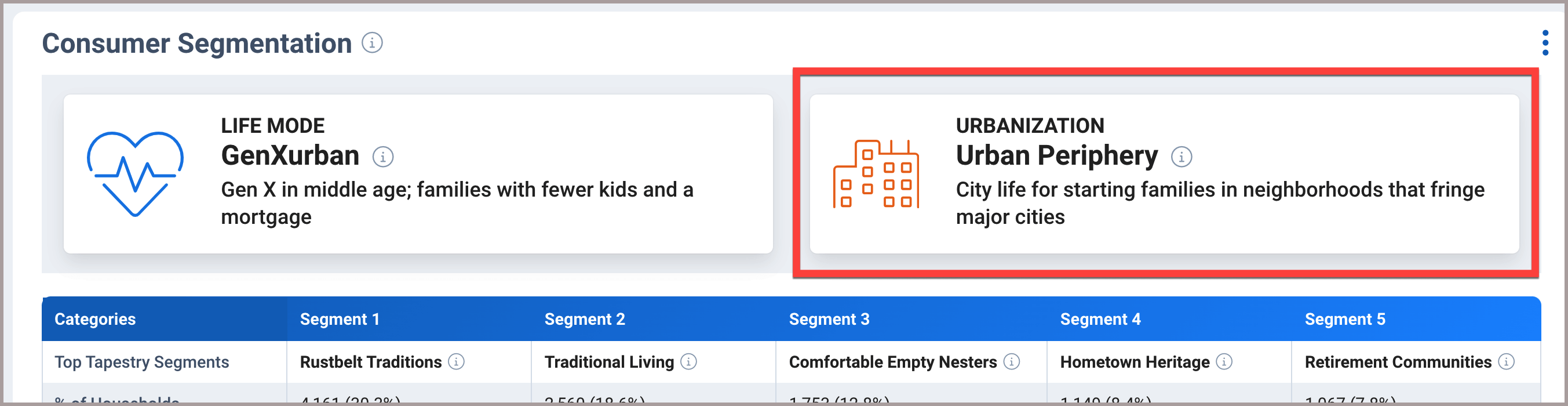
6 Urbanization Groups
Principal Urban Centers
Young, mobile population in metros of 2.5 + million people. Click this link to learn more about Principal Urban Centers.
Urbanization: Principal Urban Centers
Young, mobile populations living in the most densely populated neighborhoods of the largest cities (populations of 2.5 million or more). Traits shared by more than 2.5 million people: crowding, high cost of living, and full access to urban amenities, including jobs. Youngest population among the Urbanization groups. Households are renter occupied by singles or roommates. The most challenging market for auto sales: half the commuters use public transportation, bicycles, or walk to work. Focus on style and image with liberal spending on apparel. Constantly connected, using the internet for everything from finding jobs to finding dates.
Tapestry Segments
- Laptops and Lattes
- Metro Renters
- Trendsetters
- Downtown Melting Pot
- City Strivers
- NeWest Residents
- Fresh Ambitions
- High Rise Renters
Urban Periphery
City life for starting families in neighborhoods that fringe major cities. Click this link to learn more about Urban Periphery.
Urbanization: Urban Periphery
City life for starting families in neighborhoods that fringe major cities. The earliest suburbs, built before 1970, primarily single-family housing with some apartments. Young families with children. Homeowners living closer to the city, with below-average vacancy rates. Leisure focuses on the children (visits to theme parks or water parks), sports (soccer, basketball, football), and movies. Spending also emphasizes the children—clothing, toys, and baby products. Parents of small children favor family restaurants and fast food. Smartphones are popular for social contacts, downloading apps, games, and music.
Tapestry Segments
- Pacific Heights
- Rustbelt Traditions
- Urban Villages
- Urban Edge Families
- Forging Opportunity
- Southwestern Families
- City Lights
- Bright Young Professionals
- Metro Fusion
- Family Foundations
- Modest Income Homes
- Diverse Convergence
- Family Extensions
Metro Cities
Affordable city life, including smaller metros, satellite cities. Click this link to learn more about Metro Cities.
Urbanization: Metro Cities
Affordable city life including smaller metropolitan cities or satellite cities that feature a mix of single-family and multiunit housing. Single householders seeking affordable living in the city: usually multiunit buildings that range from mid- to high-rise apartments; average monthly rents and home value below the U.S. average. Consumers include college students, affluent Gen X couples, and retirement communities.
Student loans more common than mortgages; debit cards more popular than credit cards. Residents share an interest in city life and its amenities, from dancing and clubbing to museums and concerts. Convenience and mobility favor cell phones over landlines. Many residents rely on the internet for entertainment (download music, play online games) and as a useful resource (job searches).
Tapestry Segments
- In Style
- Emerald City
- Front Porches
- Old and Newcomers
- Hometown Heritage
- Retirement Communities
- Social Security Set
- Young and Restless
- Set to Impres
- City Commons
- Traditional Living
- College Towns
- Dorms to Diplomas
Suburban Periphery
The most populous and fastest-growing among Urbanization groups, Suburban Periphery includes one-third of the nation’s population. Click this link to learn more about Suburban Periphery.
Urbanization: Suburban Periphery
Urban expansion: affluence in the suburbs or city-by-commute. The most populous and fastest-growing among Urbanization groups, Suburban Periphery includes one-third of the nation’s population. Commuters value low-density living, but demand proximity to jobs, entertainment, and the amenities of an urban center. Well-educated, two-income households; accept long commute times to raise their children in these family-friendly neighborhoods. Many are heavily mortgaged in newly built, single-family homes. Older householders have either retired in place, downsized, or purchased a seasonal home. Suburbanites are the most affluent group, working hard to lead bright, fulfilled lives. Residents invest for their future and insure themselves against unforeseen circumstances, but also enjoy the results of their hard work.
Tapestry Segments
- Top Tier
- Professional Pride
- Boomburbs
- Savvy Suburbanites
- Exurbanites
- Urban Chic
- Pleasantville
- Enterprising Professionals
- Workday Drive
- Home Improvement
- Comfortable Empty Nesters
- Parks and Rec
- Midlife Constants
- Up and Coming Families
- Silver & Gold
- Golden Years
- The Elders
- Military Proximity
Semi-Rural
The most affordable housing—in smaller towns and communities located throughout the country. Click this link to learn more about Semi-Rural.
Urbanization: Semi Rural
The most affordable housing—in smaller towns and communities located throughout the country. Single-family and mobile homes in the country, but still within reach of some amenities. Embrace a quiet, country lifestyle including listening to country music, attending country performances, riding ATVs, and camping. Prefer domestic products and vehicles, especially trucks. Shop at large department and discount stores such as Walmart. Fast food and frozen meals are much more common than fine dining. Many make a living off the land through agriculture, fishing, and forestry. Time off is spent visiting nearby family rather than flying to vacation destinations.
Tapestry Segments
- Middleburg
- Heartland Communities
- Farm to Table
- Senior Escapes
- Down the Road
- Small Town Sincerity
Rural
Country living featuring single-family homes with acreage, farms, and rural resort areas. Click this link to learn more about Rural.
Urbanization: Rural
Country living featuring single-family homes with acreage, farms, and rural resort areas. Very low population density distinguishes this group—typically fewer than 50 people per square mile. Over half of all households are occupied by persons 55 years and older; many are married couples without children at home. Mostly homeowners (80%), but rentals are affordable in single-family or mobile homes. Long trips to the store and to work—often drive alone in trucks or SUVs, listening to country radio. Blue-collar jobs dominate the landscape, including manufacturing, agriculture, mining, and construction. Many are self-employed, retired, or receive income from Social Security. Satellite TV and landline phones are necessary means to connect. More conservative in their spending practices. Comfortable, established, and not likely to move.
Tapestry Segments
- Green Acres
- Salt of the Earth
- The Great Outdoors
- Prairie Living
- Rural Resort Dwellers
- Southern Satellites
- Rooted Rural
- Economic BedRock
- Rural Bypasses
Tapestry Segments – What They Do
The 67 Tapestry Segments give detailed information about the characteristics, behaviors, and spending habits of the people within an area and are detailed within the Life Mode and Urbanization groups.
67 Tapestry Segments
The Tapestry Segments are listed alphabetically within the links below. Click the links to see the title and description of each Tapestry Segment within each alpha range.
Tapestry Segments A - D
Boomburbs
This is the new growth market, with a profile similar to the original: young professionals with families that have opted to trade up to the newest housing in the suburbs. The original Boomburbs neighborhoods began growing in the 1990s and continued through the peak of the housing boom. Most of those neighborhoods are fully developed now. This is an affluent market but with a higher proportion of mortgages. Rapid growth still distinguishes the Boomburbs neighborhoods, although the boom is more subdued now than it was 10 years ago. So is the housing market. Residents are well-educated professionals with a running start on prosperity.
Bright Young Professionals
Bright Young Professionals is a large market, primarily located in urban outskirts of large metropolitan areas. These communities are home to young, educated, working professionals. More than one out of three householders is under the age of 35. Slightly more diverse couples dominate this market, with more renters than homeowners. More than two-fifths of the households live in single-family homes; over a third live in 5+ unit buildings. Labor force participation is high, generally white-collar work, with a mix of food service and part-time jobs (among the college students). Median household income, median home value, and average rent are close to the US values. Residents of this segment are physically active and up on the latest technology.
City Commons
This segment is one of Tapestrys Segmentation’s youngest markets. It is primarily composed of single-parent and single-person households living within large metro cities located primarily in the eastern half of the US. While more than a third have a college degree or spent some time in college, nearly a quarter have not finished high school. These residents strive for the best for themselves and their children. Most occupations are within office and administrative support.
City Lights
City Lights is a densely populated urban market. The wide-ranging demographic characteristics of residents mirror their passion for social welfare and equal opportunity. Household types range from single person to married couple families, with and without children. A blend of owners and renters, single-family homes and town homes, midrise and high-rise apartments, these neighborhoods are racially and ethnically diverse. Many residents have completed some college or have a degree, and they earn a good income in professional and service occupations. Willing to commute to their jobs, they work hard and budget well to support their urban lifestyles, laying the foundation for stable financial futures.
City Strivers
These high-density city neighborhoods are characterized by a relatively young foreign-born population who have embraced the American lifestyle, yet retained their cultural integrity. To support their lifestyle, City Strivers residents commute long distances to find work in the service, healthcare, or retail industry. Their hard-earned wages and salary income goes toward relatively high rents in older multiunit buildings. Single parents rely on this close-knit community to provide invaluable support while they work. City Strivers consumers are bold in their purchasing decisions; they seek out deals on branded clothing, sometimes indulge in restaurants and personal services, and splurge on their cable TV package.
College Towns
About half the residents of College Towns are enrolled in college, while the rest work for a college or the services that support it. Students have busy schedules, but make time between studying and part-time jobs for socializing and sports. Students that are new to managing their own finances tend to make impulse buys and splurge on the latest fashions. This digitally engaged group uses computers and cell phones for all aspects of life including shopping, schoolwork, news, social media, and entertainment. College Towns residents are all about new experiences, and they seek out variety and adventure in their lives.
Comfortable Empty Nesters
Residents in this large, growing segment are older, with more than half of all householders aged 55 or older; many still live in the suburbs where they grew up. Most are professionals working in government, health care or manufacturing. These Baby Boomers are earning a comfortable living and benefitting from years of prudent investing and saving. Their net worth is well above average. Many are enjoying the transition from child rearing to retirement. They value their health and financial well-being.
Diverse Convergence
Diverse Convergence neighborhoods are a rich blend of cultures, found in densely populated urban and suburban areas, almost entirely in the Middle Atlantic (especially in New York and New Jersey) or in California. Almost 40% of residents are foreign-born; nearly one in four households is linguistically isolated. Young families renting apartments in older buildings dominate this market; about one-quarter of households have children. Over one-fifth of households have no vehicle, typically those living in the city. Workers are mainly employed in white-collar and service occupations (especially food service and building maintenance). One-fifth of workers commute using public transportation and more walk or bike to work than expected. Median household income is lower, but home values are higher, reflecting the metropolitan areas in which they live. Consumers are attentive to personal style; purchases reflect their youth and their children. Residents visit Spanish-language websites, watch programs on Spanish TV networks, and listen to Hispanic music.
Down the Road
Down the Road is a mix of low-density, semirural neighborhoods in large metropolitan areas; half are located in the South, with the rest primarily in the West and Midwest. Almost half of householders live in mobile homes; more than two-fifths live in single-family homes. These are young, family-oriented consumers who value their traditions. Workers are in service, retail trade, manufacturing, and construction industries, with higher proportions in agriculture and mining, compared to the US.
Downtown Melting Pot
Downtown Melting Pot is a smaller, settled market, composed of much older neighborhoods located in cities in the Middle Atlantic division (mainly New York) or on the Pacific Coast. A mix of races and ethnicities reside here, with close to half of the residents foreign born and 28% who do not speak English. These neighborhoods are dominated by married-couple families who live in rented apartments. Residents are employed in professional, service (especially food and they live. Median household income and net worth are below average, although the home values in these neighborhoods are high.
Dorms to Diplomas
On their own for the first time, Dorms to Diplomas residents are just learning about finance and cooking. Frozen dinners and fast food are common options. Shopping trips are sporadic, and preferences for products are still being established. Many carry a balance on their credit card so they can buy what they want now. Although school and part-time work take up many hours of the day, the remainder is usually filled with socializing and having fun with friends. They are looking to learn life lessons inside and outside of the classroom. This is the first online generation, having had lifelong use of computers, the internet, and cell phones.
Tapestry Segments E - H
Economic BedRock
Close to one in five employed residents works in mining, oil and gas extraction, or quarrying industries. Economic BedRock is a very rural, primarily Southern market. Married-couple families reside in over half of the households, with a quarter of households that live in mobile homes. This socially conservative group earns a living working with their hands. In addition to mining, construction and agriculture are common industries for employment. They take pride in the appearance of their homes and their vehicles. Budget-minded residents enjoy home cooking, but nothing too fancy. This is a gregarious group that values time spent with friends.
Emerald City
Emerald City’s denizens live in lower-density neighborhoods of urban areas throughout the country. Young and mobile, they are more likely to rent. Half have a college degree and a professional occupation. Incomes close to the US median come primarily from wages, investments, and self-employment. This group is highly connected, using the Internet for entertainment and making environmentally friendly purchases. Long hours on the Internet are balanced with time at the gym. Many embrace the “foodie” culture and enjoy cooking adventurous meals using local and organic foods. Music and art are major sources of enjoyment. They travel frequently, both abroad and domestically.
Enterprising Professionals
Enterprising Professionals residents are well educated and climbing the ladder in STEM (science, technology, engineering and mathematics) occupations. They change jobs often and therefore choose to live in condos, townhomes or apartments; many still rent their homes. The market is fast-growing, located in lower-density neighborhoods of large metro areas. Enterprising Professionals residents are diverse, with Asians making up over one-fifth of the population. This young market makes over one and a half times more income than the U.S. median, supplementing their income with high-risk investments. At home, they enjoy the Internet and TV on high-speed connections with premier channels and services.
Exurbanites
Exurbanites residents are now approaching retirement but showing few signs of slowing down. They are active in their communities, generous in their donations, and seasoned travelers. They take advantage of their proximity to large metropolitan centers to support the arts but prefer a more expansive home style in less crowded neighborhoods. They have cultivated a lifestyle that is both affluent and urbane.
Family Extensions
Family Extensions is a family-oriented market distinguished by multigenerational households. Their spending reflects their children—baby food and furniture or children’s apparel—and convenience—fast-food and family restaurants. Consumer choices also focus on personal style, as well as the latest trends and fashions. Although young and predominantly renters, this market is stable, affected more by immigration from abroad than local moves.
Family Foundations
Family and faith are the cornerstones of life in these communities. Older children, still living at home, working toward financial independence, are common within these households. Neighborhoods are stable: little household growth has occurred for more than a decade. Many residents work in the health-care industry or public administration across all levels of government. Style is important to these consumers, who spend on clothing for themselves and their children as well as on smartphones.
Farm to Table
Farm to Table is a small, but distinctive market, located almost entirely in the West (primarily in California and Washington). These neighborhoods are home to young families with children and, frequently, multiple generations living in single-family homes. A third of these residents are foreign born; 32% of households are linguistically isolated. This market is all about spending time with family and taking care of family and home. More homes are rented than owned, located in semirural areas where agriculture dominates. Household income is lower than the US, supplemented by self-employment, home-grown products, and some public assistance. Consumers favor Spanish language media and watching sports on television.
Forging Opportunity
Family is central within these communities, bringing rich traditions to these neighborhoods in the urban outskirts. Dominating this market are younger families with children or single-parent households with multiple generations living under the same roof. These households balance their budgets carefully but also indulge in the latest trends and purchase with an eye to brands. Most workers are employed in skilled positions across the manufacturing, construction, or retail trade sectors.
Fresh Ambitions
These young families, many of whom are recent immigrants, focus their life and work around their children. Fresh Ambitions residents have overcome the language barrier and earned a high school diploma. They work overtime in service, in skilled and unskilled occupations, and spend what they have on their children. Multigenerational families support many families living together; income is often supplemented with public assistance and Social Security. Residents spend more than one-third of their income on rent in older row houses or multiunit buildings. They budget wisely not only to make ends meet but also to save for trips abroad to see their relatives.
Front Porches
Front Porches are a blend of household types, with more young families with children and more single households than average. More than half of householders are renters, and many of the homes are older town homes or duplexes. Friends and family are central to Front Porches residents and help to influence household buying decisions. Households tend to own just one vehicle, but it is used only when needed.
Golden Years
In Style denizens embrace an urbane lifestyle that includes support of the arts, travel and extensive reading. They are connected and make full use of the advantages of mobile devices. Professional couples or single households without children, they have the time to focus on their homes and their interests. The population is slightly older and already planning for their retirement.
Green Acres
The Green Acres lifestyle features country living and self-reliance. Avid do-it-yourselfers, they maintain and remodel their homes, with all the necessary power tools to accomplish the jobs. Gardening, especially growing vegetables, is a priority, again with the right tools, tillers, tractors, and riding mowers. Outdoor living features a variety of sports: hunting and fishing, motorcycling, hiking and camping, and even golf.
Heartland Communities
Well settled and close-knit, Heartland Communities are semirural and semiretired. These older householders are primarily homeowners, and many have paid off their mortgages. Their children have moved away, but they have no plans to leave their homes. Their hearts are with the country; they embrace the slower pace of life here but actively participate in outdoor activities and community events. Traditional and patriotic, these residents support their local businesses, always buy American, and favor domestic driving vacations over foreign plane trips.
High Rise Renters
High-Rise Renters residents are located predominantly in the Northeast, especially in New York City. This market is near the top for density, diversity, presence of adult children, linguistic isolation, and foreign-born population. They travel far for employment, usually in service jobs, and depend on public transportation. These residents are young and utilize a large portion of their income toward rent, demanded by their dense central city locations. High-Rise Renters residents are compassionate people; young or old, near or far, they are devoted to their families. The younger generation is equally passionate about music, television, and fashion.
Home Improvement
Married-couple families occupy well over half of these suburban households. Most Home Improvement residences are single-family homes that are owner occupied, with only one-fifth of the households occupied by renters. Education and diversity levels are similar to the U.S. as a whole. These families spend a lot of time on the go and therefore tend to eat out regularly. When at home, weekends are consumed with home improvement and remodeling projects.
Hometown Heritage
Hometown Heritage neighborhoods are in urbanized areas within central cities, with older housing, located mainly in the Midwest and South. This slightly smaller market is primarily a family market, married couples (with and without children) and single parents. They work mainly in service, manufacturing, and retail trade industries. 60% of householders are renters, living primarily in single-family homes, with a higher proportion of dwellings in 2–4 unit buildings.
Tapestry Segments I - J
In Style
In Style denizens embrace an urbane lifestyle that includes support of the arts, travel and extensive reading. They are connected and make full use of the advantages of mobile devices. Professional couples or single households without children, they have the time to focus on their homes and their interests. The population is slightly older and already planning for their retirement.
Laptops and Lattes
Laptops and Lattes residents are predominantly single, well-educated professionals in business, finance, legal, computer and entertainment occupations. They are affluent and partial to city living–and its amenities. Neighborhoods are densely populated, primarily located in the cities of large metropolitan areas. Many residents walk, bike or use public transportation to get to work; a number work from home. Although single householders technically outnumber couples, this market includes a higher proportion of partner households, including the highest proportion of same-sex couples. Residents are more interested in the stock market than the housing market. Laptops and Lattes residents are cosmopolitan and connected–technologically savvy consumers. They are active and health conscious, and care about the environment.
Tapestry Segments M - P
Manufacturing Traditions (formerly Rustbelt Traditions)
The backbone of older industrial cities in states surrounding the Great Lakes, Manufacturing Traditions residents are a mix of married-couple families and singles living in older developments of single-family homes. While varied, the workforce is primarily white collar, with a higher concentration of skilled workers in manufacturing, retail trade, and health care. Manufacturing Traditions represents a large market of stable, hardworking consumers with modest incomes but an average net worth of nearly $400,000. Family oriented, they value time spent at home. Most have lived, worked, and played in the same area for years.
Metro Fusion
Metro Fusion is a young market. Many residents do not speak English fluently and have moved into their homes recently. They are highly mobile and over three quarters of households are occupied by renters. Many households have young children; a quarter are single-parent families. Most residents live in midsize apartment buildings. Metro Fusion is a hardworking market with residents that are dedicated to climbing the ladders of their professional and social lives.
Metro Renters
Residents in this highly mobile and educated market live alone or with a roommate in older apartment buildings and condos located in the urban core of the city. This is one of the fastest-growing segments; the popularity of urban life continues to increase for consumers in their late twenties and thirties. Metro Renters residents income is above the US average, but they spend a large portion of their wages on rent, clothes, and the latest technology. Computers and cell phones are an integral part of everyday life and are used interchangeably for news, entertainment, shopping, and social media. Metro Renters residents live close to their jobs and usually walk or take a taxi to get around the city.
Middleburg
Middleburg neighborhoods transformed from the easy pace of country living to semirural subdivisions in the last decade, as the housing boom spread beyond large metropolitan cities. Residents are traditional, family-oriented consumers. Still more country than rock and roll, they are thrifty but willing to carry some debt and are already investing in their futures. They rely on their smartphones and mobile devices to stay in touch and pride themselves on their expertise. They prefer to buy American and travel in the US. This market is younger but growing in size and assets.
Midlife Constants
Midlife Constants residents are seniors, at or approaching retirement, with below average labor force participation and above average net worth. Although located in predominantly metropolitan areas, they live outside the central cities, in smaller communities. Their lifestyle is more country than urban. They are generous, but not spendthrifts.
Military Proximity
One of the youngest markets, residents of Military Proximity are married-couple families just beginning parenthood, with an average household size of 3.38. The armed forces are the common bond for these consumers. Most of the labor force are on active duty or have civilian jobs on military bases. The labor force participation rate, with the armed forces, is close to 80%, highest among Tapestry markets. Moving is routine to Military Proximity householders; 40% have recently lived elsewhere. Consumers live a young, active lifestyle with a focus on their families. These communities are located throughout the United States, but mainly in the South and West.
Modest Income Homes
Families in this urban segment may be nontraditional; however, their religious faith and family values guide their modest lifestyles. Many residents are primary caregivers to their elderly family members. Jobs are not always easy to come by, but wages and salary income are the main sources of income for most households. Reliance on Social Security and public assistance income is necessary to support single-parent and multigenerational families. Rents are relatively low (Index 70), public transportation is available, and Medicaid assists families in need.
NeWest Residents
NeWest Residents households are new to America and their careers, often with new, young families. Many are new to the English language; nearly one-third of households are linguistically isolated. As residents adopt the American way of life, many pursue risky employment opportunities for the benefit of their extended families. Long hours in blue-collar jobs, primarily in the service industry, are common. Skilled workers steer toward construction and manufacturing sectors. Female labor force participation is somewhat low.
Old and Newcomers
This market features singles’ lifestyles, on a budget. The focus is more on convenience than consumerism, economy over acquisition. Old and Newcomers is composed of neighborhoods in transition, populated by renters who are just beginning their careers or retiring. Some are still in college; some are taking adult education classes. They support charity causes and are environmentally conscious. Age is not always obvious from their choices.
Pacific Heights
Pacific Heights is one of the smaller markets (with less than 1 percent of households), composed of upscale neighborhoods in the urban periphery of metropolitan areas, along the Pacific Coast in California, in Hawaii, and in the Northeast. This market includes the highest percentage of multiracial populations. This is a family market, distinguished by married-couple families, with and without children, some in multigenerational households. They own their homes, mainly high-priced single-family homes, with a higher proportion of town houses. Workers are generally employed in white collar occupations such as business, computer, architecture, and engineering roles. Median household income and net worth are much higher than the US. These trendy residents buy nice food and clothing, as well as the latest gadgets.
Parks and Rec
These suburbanites have achieved the dream of home ownership. They have purchased homes that are within their means. Their homes are older, and town homes and duplexes are not uncommon. Many of these families are two-income married couples approaching retirement age; they are comfortable in their jobs and their homes, budget wisely, but do not plan on retiring anytime soon or moving. Neighborhoods are well established, as are the amenities and programs that supported their now independent children through school and college. The appeal of these kid-friendly neighborhoods is now attracting a new generation of young couples.
Pleasantville
Prosperous domesticity best describes the settled denizens of Pleasantville. Situated principally in older housing in suburban areas in the Northeast (especially in New York and New Jersey) and secondarily in the West (especially in California), these slightly older couples move less than any other market. Many couples have already transitioned to empty nesters; many are still home to adult children. Families own older, single-family homes and maintain their standard of living with dual incomes. These consumers have higher incomes and home values and much higher net worth. Older homes require upkeep; home improvement and remodeling projects are a priority–preferably done by contractors. Residents spend their spare time participating in a variety of sports or watching movies. They shop online and in a variety of stores, from upscale to discount, and use the Internet largely for financial purposes.
Prairie Living
Prairie Living is Tapestry Segmentation’s most rural market, comprising about 1.2 percent of households, located mainly in the Midwest, with a predominance of self-employed farmers. These agricultural communities are dominated by married-couple families that own single-family dwellings and many vehicles. Median household income is similar to the US, and labor force participation is slightly higher. Faith is important to this market. When they find time to relax, they favor outdoor activities.
Professional Pride
Professional Pride consumers are well-educated career professionals that have prospered through the Great Recession. To maintain their upscale suburban lifestyles, these goal-oriented couples work, often commuting far and working long hours. However, their schedules are fine-tuned to meet the needs of their school-age children. They are financially savvy; they invest wisely and benefit from interest and dividend income. So far, these established families have accumulated an average of $1.6 million dollars in net worth, and their annual household income runs at more than twice the US level. They take pride in their newer homes and spend valuable time and energy upgrading. Their homes are furnished with the latest in home trends, including finished basements equipped with home gyms and in-home theaters.
Tapestry Segments Q - T
Retirement Communities
Midlife Constants residents are seniors, at or approaching retirement, with below average labor force participation and above average net worth. Although located in predominantly metropolitan areas, they live outside the central cities, in smaller communities. Their lifestyle is more country than urban. They are generous, but not spendthrifts.
Rooted Rural
Rooted Rural is heavily concentrated in the Appalachian mountain range as well as in Texas and Arkansas. Employment in the forestry industry is common, and Rooted Rural residents live in many of the heavily forested regions of the country. This group enjoys time spent outdoors, hunting, fishing, or working in their gardens. Indoors, they enjoy watching television with a spouse and spending time with their pets. When shopping, they look for American-made and generic products. These communities are heavily influenced by religious faith and family history.
Rural Bypasses
Open space, undeveloped land, and farmland characterize Rural Bypasses. These families live within small towns along country back roads and enjoy the open air in these sparsely populated neighborhoods. Their country lifestyle focuses on the outdoors, gardening, hunting, and fishing. They are more likely to own a satellite dish than a home computer. Although most households do have a connection to the internet, use is very limited. Those who are not yet retired work in blue-collar jobs in the agriculture or manufacturing industries.
Rural Resort Dwellers
Although the Great Recession forced many owners of second homes to sell, Rural Resort Dwellers residents remain an active market, just a bit smaller. These communities are centered in resort areas, many in the Midwest, where the change in seasons supports a variety of outdoor activities. Retirement looms for many of these blue-collar, older householders, but workers are postponing retirement or returning to work to maintain their current lifestyles. Workers are traveling further to maintain employment. They are passionate about their hobbies, like freshwater fishing and hunting, but otherwise have very simple tastes.
Salt of the Earth
Salt of the Earth residents are entrenched in their traditional, rural lifestyles. Citizens are older, and many have grown children that have moved away. They still cherish family time and also tending to their vegetable gardens and preparing homemade meals. Residents embrace the outdoors; they spend most of their free time preparing for their next fishing, boating or camping trip. The majority has at least a high school diploma or some college education; many have expanded their skill set during their years of employment in the manufacturing and related industries. They may be experts with DIY projects, but the latest technology is not their forte. They use it when absolutely necessary but seek face-to-face contact in their routine activities.
Savvy Suburbanites
Savvy Suburbanites residents are well educated, well read, and well capitalized. Families include empty nesters and empty nester wannabes, who still have adult children at home. Located in older neighborhoods outside the urban core, their suburban lifestyle includes home remodeling and gardening plus the active pursuit of sports and exercise. They enjoy good food and wine, plus the amenities of the city’s cultural events.
Senior Escapes
The backbone of older industrial cities in states surrounding the Great Lakes, Manufacturing Traditions residents are a mix of married-couple families and singles living in older developments of single-family homes. While varied, the workforce is primarily white collar, with a higher concentration of skilled workers in manufacturing, retail trade, and health care. Manufacturing Traditions represents a large market of stable, hardworking consumers with modest incomes but an average net worth of nearly $400,000. Family oriented, they value time spent at home. Most have lived, worked, and played in the same area for years.
Set to Impress
Set to Impress is depicted by medium to large multiunit apartments with lower than average rents. These apartments are often nestled into neighborhoods with other businesses or single-family housing. Nearly one in three residents is 20 to 34 years old, and a large portion are single-person nonfamily households. Although many residents live alone, they preserve close connections with their family. Many work in food service while they are attending college. This group is always looking for a deal. They are very conscious of their image and seek to bolster their status with the latest fashion. Set to Impress residents are tapped into popular music and the local music scene.
Silver and Gold
Residents in this large, growing segment are older, with more than half of all householders aged 55 or older; many still live in the suburbs where they grew up. Most are professionals working in government, health care or manufacturing. These Baby Boomers are earning a comfortable living and benefitting from years of prudent investing and saving. Their net worth is well above average. Many are enjoying the transition from child rearing to retirement. They value their health and financial well-being.
Small Town Sincerity
Small Town Sincerity includes young families and senior householders that are bound by community ties. The lifestyle is down-to-earth and semirural, with television for entertainment and news, and emphasis on convenience for both young parents and senior citizens. Residents embark on pursuits including online computer games, renting movies, indoor gardening, and rural activities like hunting and fishing. Residents keep their finances simple—paying bills in person and avoiding debt.
Social Security Set
Social Security Set is an older market located in metropolitan cities across the country. One-fourth of householders here are aged 65 or older and dependent on low, fixed incomes, primarily Social Security. In the aftermath of the Great Recession, early retirement is now a dream for many approaching the retirement age; wages and salary income in this market are still earned. Residents live alone in low-rent, high-rise buildings, located in or close to business districts that attract heavy daytime traffic. But they enjoy the hustle and bustle of life in the heart of the city, with the added benefit of access to hospitals, community centers, and public transportation.
Southern Satellites
Southern Satellites is the second largest market found in rural settlements but within metropolitan areas located primarily in the South. This market is typically slightly older, settled married-couple families, who own their homes. Two-thirds of the homes are single-family structures; almost a third are mobile homes. Median household income and home value are below average. Workers are employed in a variety of industries, such as manufacturing, health care, retail trade, and construction, with higher proportions in mining and agriculture than the US. Residents enjoy country living, preferring outdoor activities and DIY home projects.
Southwestern Families
Residents in these neighborhoods are young families primarily located in the Southwest. Children are the center of households that are composed mainly of married couples with children and single-parent families. Grandparents are caregivers in some of these households. Many are limited English speaking households. Much of the working-age population is employed in blue-collar occupations, specializing in skilled work, as well as building maintenance and service jobs. Spending is focused on the family and at-home entertainment.
The Elders
These suburbanites have achieved the dream of home ownership. They have purchased homes that are within their means. Their homes are older, and town homes and duplexes are not uncommon. Many of these families are two-income married couples approaching retirement age; they are comfortable in their jobs and their homes, budget wisely, but do not plan on retiring anytime soon or moving. Neighborhoods are well established, as are the amenities and programs that supported their now independent children through school and college. The appeal of these kid-friendly neighborhoods is now attracting a new generation of young couples.
The Great Outdoors
These neighborhoods are found in pastoral settings throughout the United States. Consumers are educated empty nesters living an active but modest lifestyle. Their focus is land. They are more likely to invest in real estate or a vacation home than stocks. They are active gardeners and partial to homegrown and home-cooked meals. Although retirement beckons, most of these residents still work, with incomes slightly above the US level.
Top Tier
The residents of the wealthiest Tapestry market, Top Tier, earn more than three times the US household income. They have the purchasing power to indulge any choice, but what do their hearts’ desire? Aside from the obvious expense for the upkeep of their lavish homes, consumers select upscale salons, spas, and fitness centers for their personal well-being and shop at high-end retailers for their personal effects. Whether short or long, domestic or foreign, their frequent vacations spare no expense. Residents fill their weekends and evenings with opera, classical music concerts, charity dinners, and shopping. These highly educated professionals have reached their corporate career goals. With an accumulated average net worth of over $3 million dollars and income from a strong investment portfolio, many of these older residents have moved into consulting roles or operate their own businesses.
Traditional Living
Residents in this segment live primarily in low-density, settled neighborhoods in the Midwest. The households are a mix of married-couple families and singles. Many families encompass two generations who have lived and worked in the community; their children are likely to follow suit. The manufacturing, retail trade, and health-care sectors are the primary sources of employment for these residents. This is a younger market—beginning householders who are juggling the responsibilities of living on their own or a new marriage, while retaining their youthful interests in style and fun.
Trendsetters
Armed with the motto “you’re only young once,” Trendsetters residents live life to its full potential. These educated young singles aren’t ready to settle down; they do not own homes or vehicles and choose to spend their disposable income on upscale city living and entertainment. Dressed head to toe in the most current fashions, their weeknights and weekends are filled discovering local art and culture, dining out or exploring new hobbies. Their vacations are often spontaneous, packed with new experiences and chronicled on their Facebook pages.
Tapestry Segments U - Z
Up and Coming Families
Up and Coming Families is a market in transition. Residents are younger and more mobile than the previous generation. They are ambitious, working hard to get ahead, and willing to take some risks to achieve their goals. The recession has impacted their financial well-being, but they are optimistic. Their homes are new; their families are young. And this is one of the fastest-growing markets in the country.
Urban Chic
Urban Chic residents are professionals who live a sophisticated, exclusive lifestyle. Half of all households are occupied by married-couple families, and about 30 percent are singles. These are busy, well-connected and well-educated consumers–avid readers and moviegoers, environmentally active and financially stable. This market is a bit older, with a median age of almost 43 years, and growing slowly, but steadily.
Urban Edge Families
Located throughout the South and West, most Urban Edge Families residents own their own homes, primarily single-family housing—out of the city, where housing is more affordable. Median household income is slightly below average. The majority of households include younger married-couple families with children and, frequently, grandparents. Many residents are foreign born. Spending is focused more on the members of the household than the home. Entertainment includes multiple televisions, movie rentals, and video games at home or visits to theme parks and zoos. This market is connected and adept at accessing what they want from the Internet.
Urban Villages
Urban Villages residents are multigenerational and multilingual. Trendy and fashion conscious, they are risk takers. However, these consumers focus on their children and maintain gardens. They are well connected with their smartphones, but more likely to shop in person. Their favorite stores are Costco or Trader Joe’s, Target or Macy’s.
W – Z
Workday Drive
Workday Drive is an affluent, family-oriented market with a country flavor. Residents are partial to new housing away from the bustle of the city but close enough to commute to professional job centers. Life in this suburban wilderness offsets the hectic pace of two working parents with growing children. They favor time-saving devices, like banking online or housekeeping services, and family-oriented pursuits.
Young and Restless
Gen Y comes of age: Well-educated young workers, some of whom are still completing their education, are employed in professional and technical occupations, as well as sales and office and administrative support roles. These residents are not established yet, but striving to get ahead and improve themselves. This market ranks in the top 5 for renters, movers, college enrollment, and labor force participation rate. Almost one in five residents move each year. More than half of all householders are under the age of 35, the majority living alone or in shared nonfamily dwellings. Median household income is still below the US. Smartphones are a way of life, and they use the internet extensively. Young and Restless consumers typically live in densely populated neighborhoods in large metropolitan areas; over 50% are located in the South (almost a fifth in Texas), with the rest chiefly in the West and Midwest.
On the RPR website, click the View More Details link to see extensive data about each Tapestry Segment.
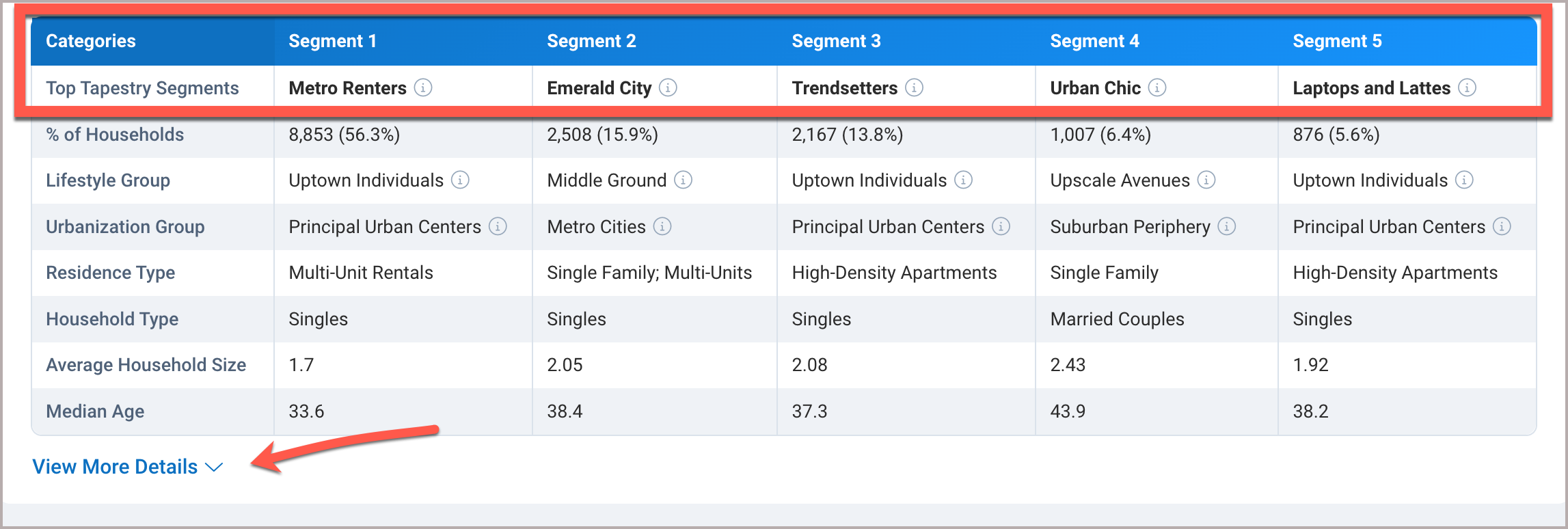
Trade Areas Nearby
The Trade Areas Nearby section contains the Median Household Income, Median Age, Total Population, and the 1st Dominant Segment of neighboring trade areas. It also includes the opportunity to view listings within the nearby trade areas.
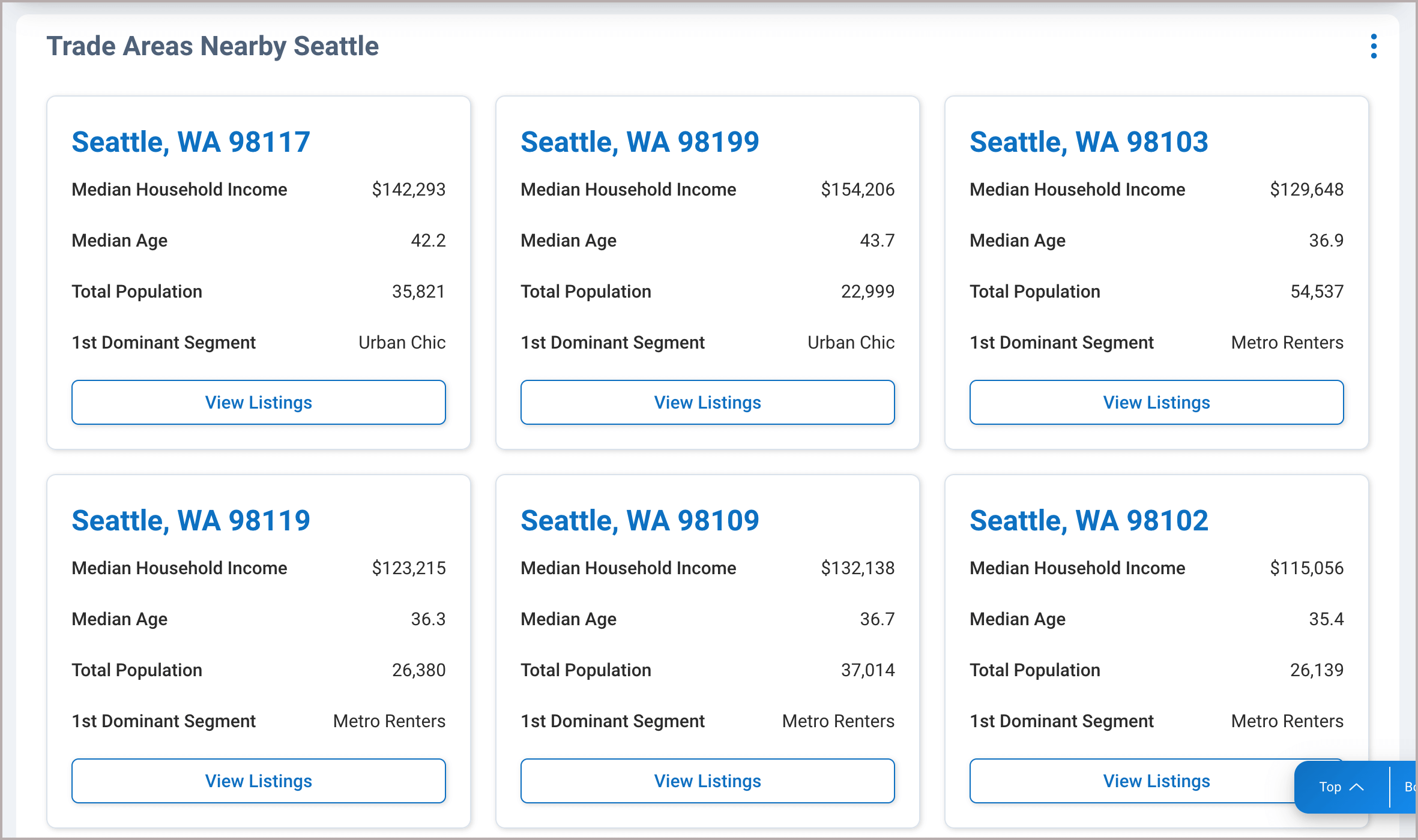
Frequently Asked Questions
You can create a Trade Area Report by clicking CREATE REPORT at the top of the page.
Need Help?
If you need additional assistance, contact RPR Member Support at (877) 977-7576 or open a Live Chat from any page of the website.
