What is the Research tab?
The Research tab offers access to the Property Search, Map Search, Neighborhood Search, and School Search. Also available is a Commercial Site Selection tool and Commercial Map Insights. Click the Research tab from anywhere on the website and make a choice from the menu.
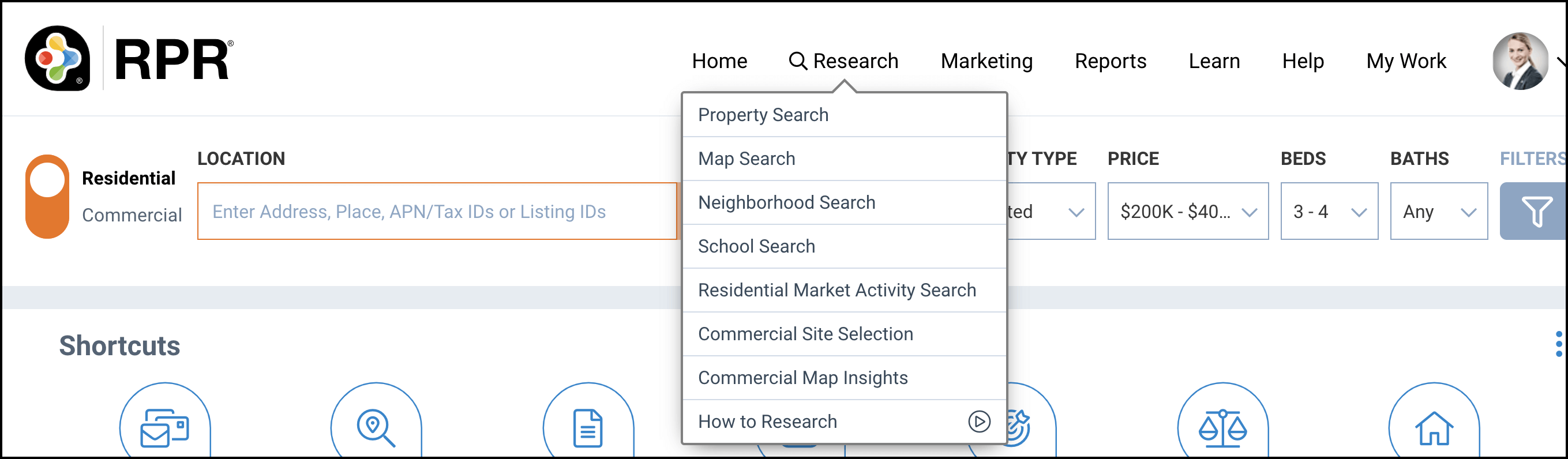
Explanation of each item in the menu
Click on the links below to learn about each menu item.
Frequently Asked Questions
Need Help?
If you need additional assistance, contact RPR Member Support at (877) 977-7576 or open a Live Chat from any page of the website.
