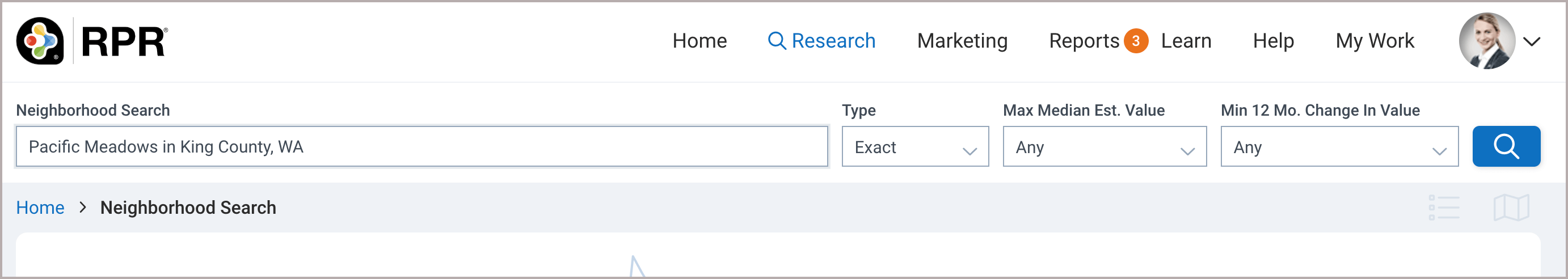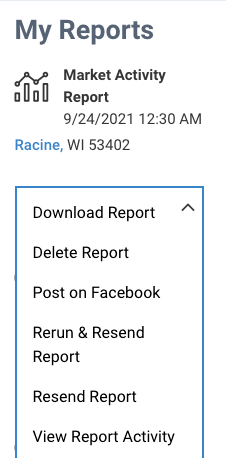What is the Neighborhood Report?
This article pertains to our Legacy Report System, which sunsetted on 11/04/2025.
For Next Gen Reports, see: How to Create a Next Gen Report or What is the Neighborhood Template?
The Neighborhood Report summarizes the neighborhood data found on the Neighborhood pages. It includes charts and statistics about the housing, people, economics, and quality of life of the neighborhood.
Do you have questions about sharing demographic data with your clients?
See the NAR Code of Ethics Standard of Practice 10-1 which states: When involved in the sale or lease of a residence, REALTORS® shall not volunteer information regarding the racial, religious or ethnic composition of any neighborhood nor shall they engage in any activity which may result in panic selling, however, REALTORS® may provide other demographic information.
Step-by-Step Instructions
Click on the tabs below to see step-by-step instructions.
Step 1
Research a Neighborhood
Click the Research tab from any page of the website, then select Neighborhood Search from the menu.
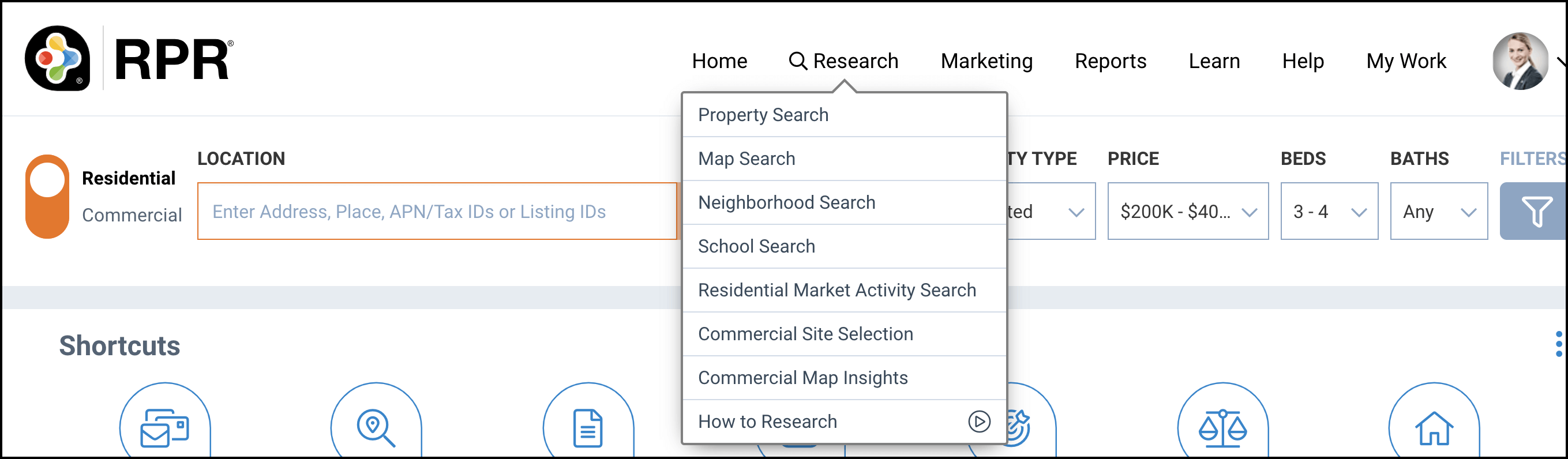
Neighborhood Search
Select Neighborhood
Select the neighborhood that you would like to create a report for from the search results.
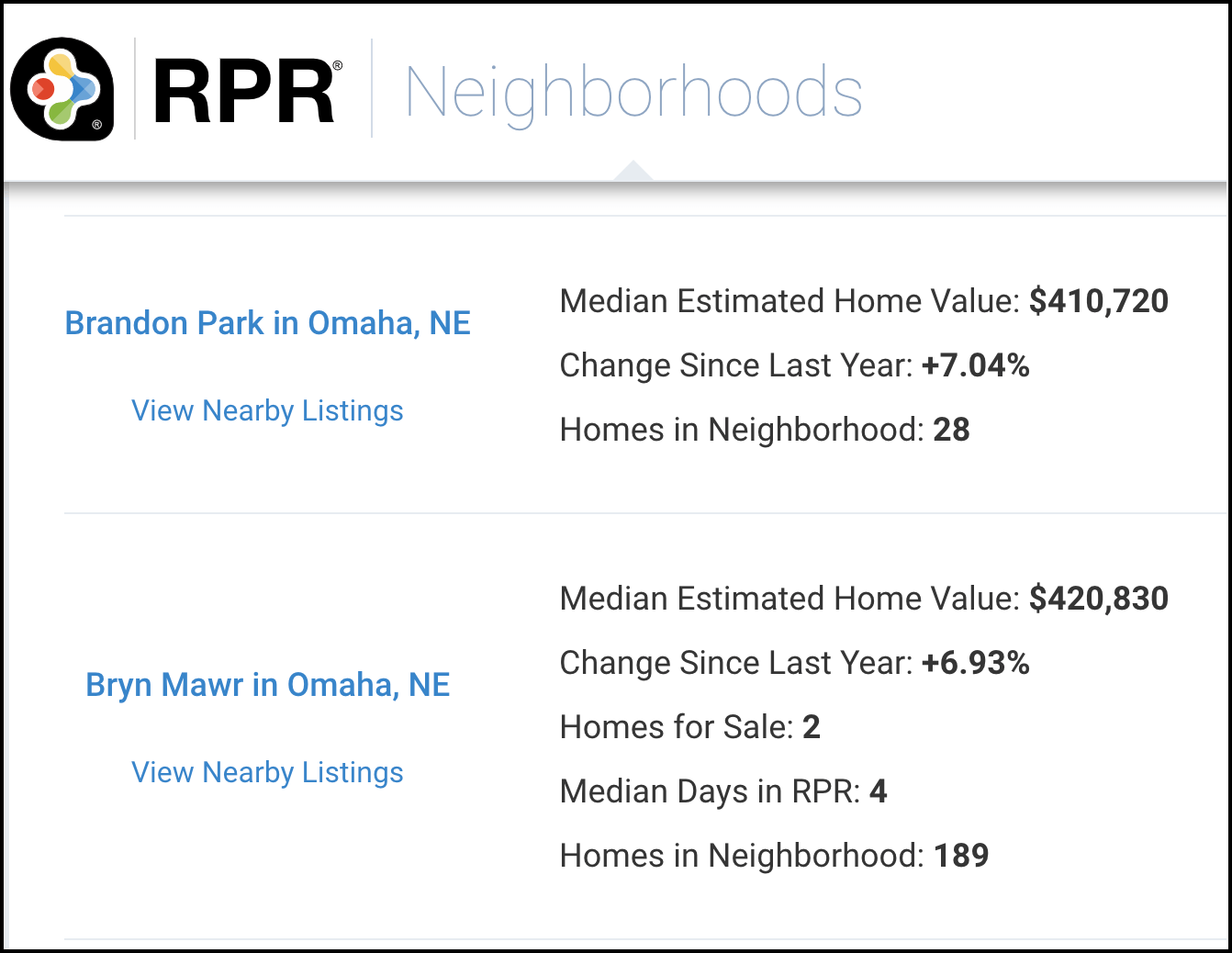
Create Report
Select the CREATE REPORT button.
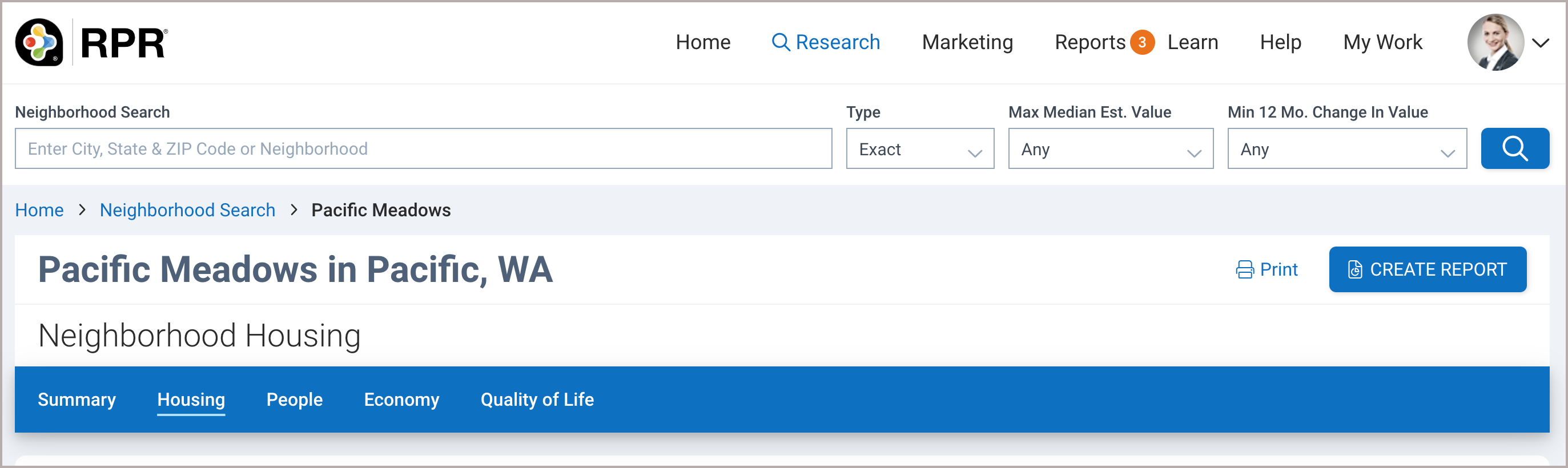
Step 2
Choose Report
Select Neighborhood Report from the list of reports, then click the plus sign to choose what content you would like to include in your report.
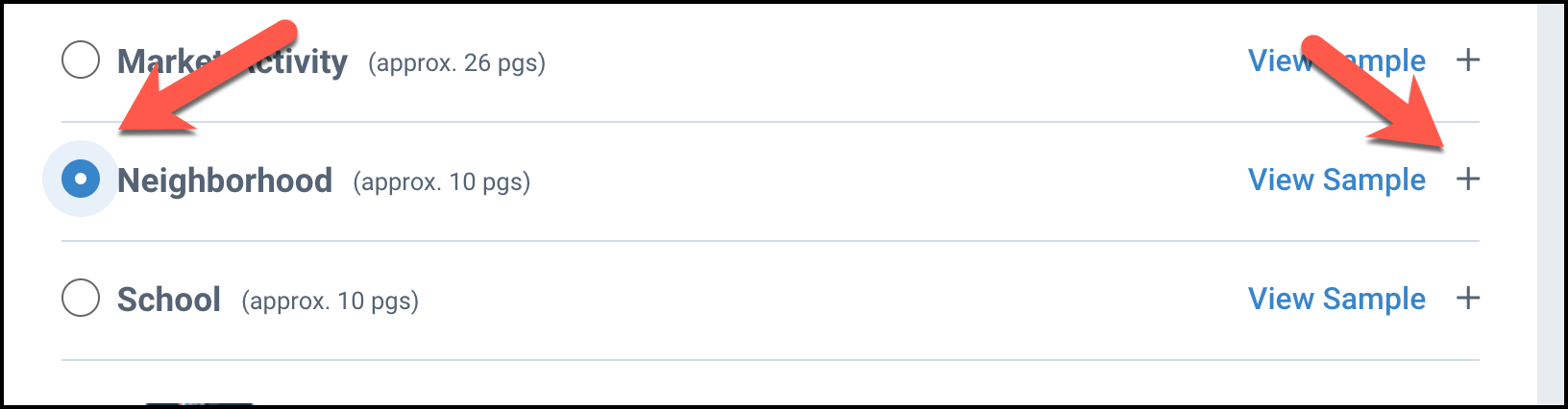
Choose Content
Take the checkmarks out of the boxes to remove an item from your report. Put a checkmark in the box next to the items that you would like to include in your report. Hover your cursor over each information i to see a description of each item.
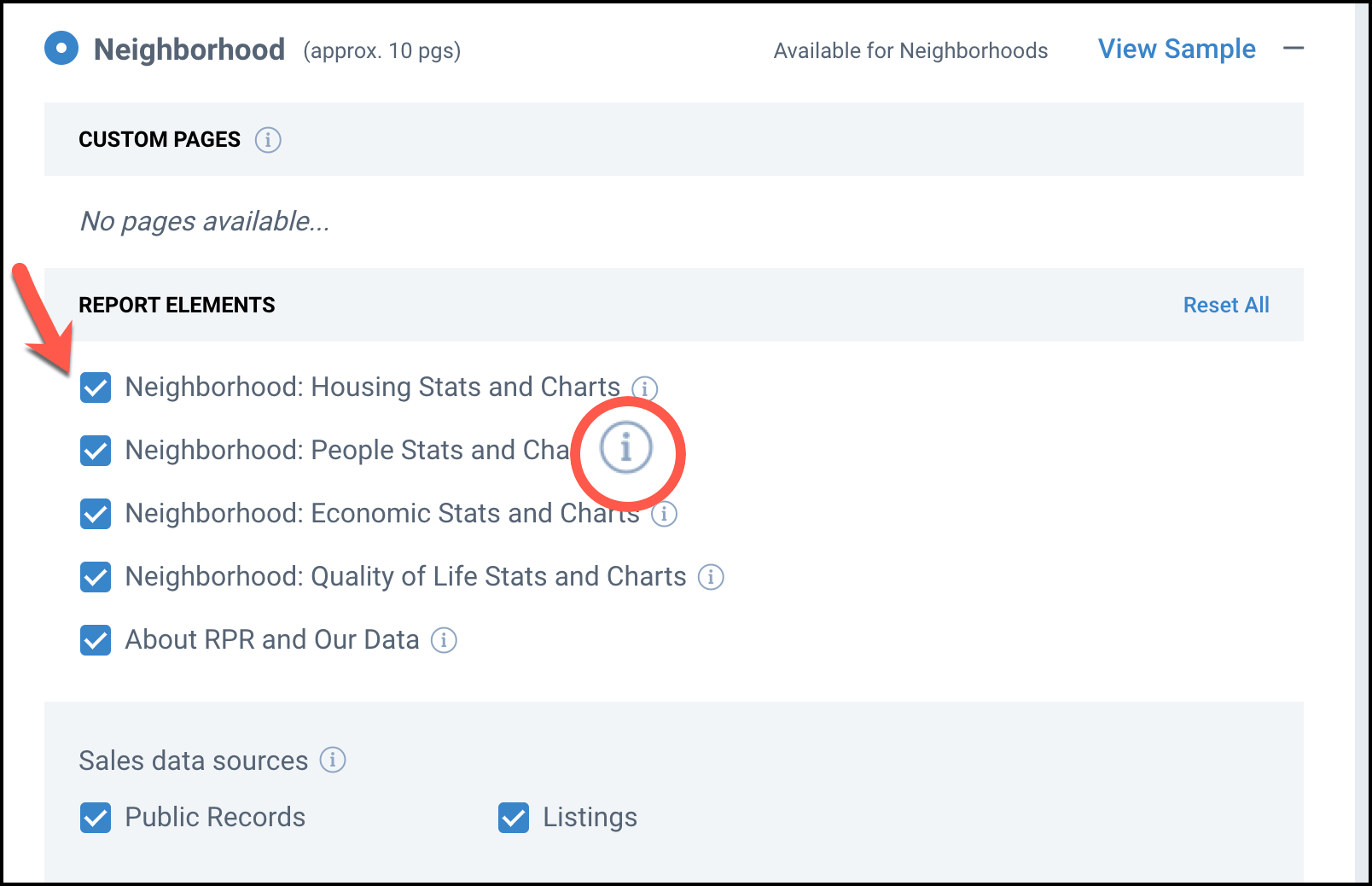
Step 3
Personalize
If you choose to email your report, you can personalize your report by adding the recipient’s name and a short message.
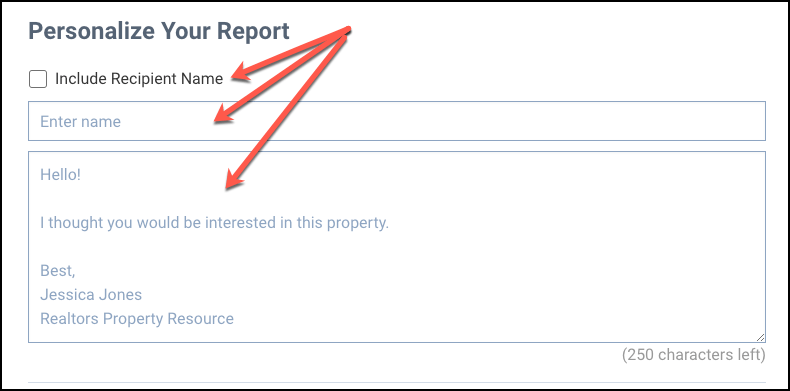
Run Report
Choose your delivery method. Select Display now to open a PDF report that you can download and save to your computer. Select Email to and enter an email address or multiple email addresses (separated by commas) in the field provided. Select CC to me to have a copy emailed to you. Click the Run Report button.
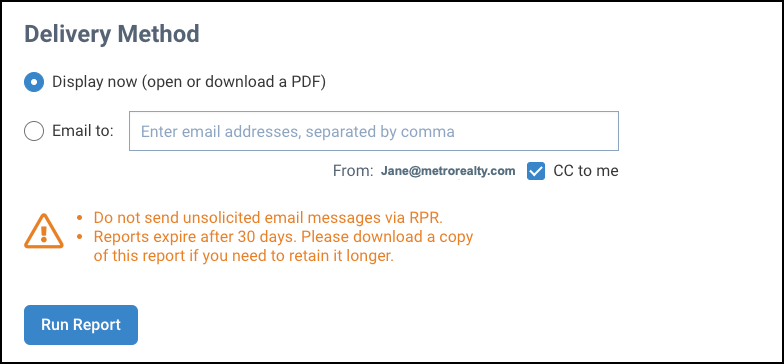
New! - RPR Next Gen Reports
Click on the links below
Need Help?
If you need additional assistance, contact RPR Member Support at (877) 977-7576 or open a Live Chat from any page of the website.