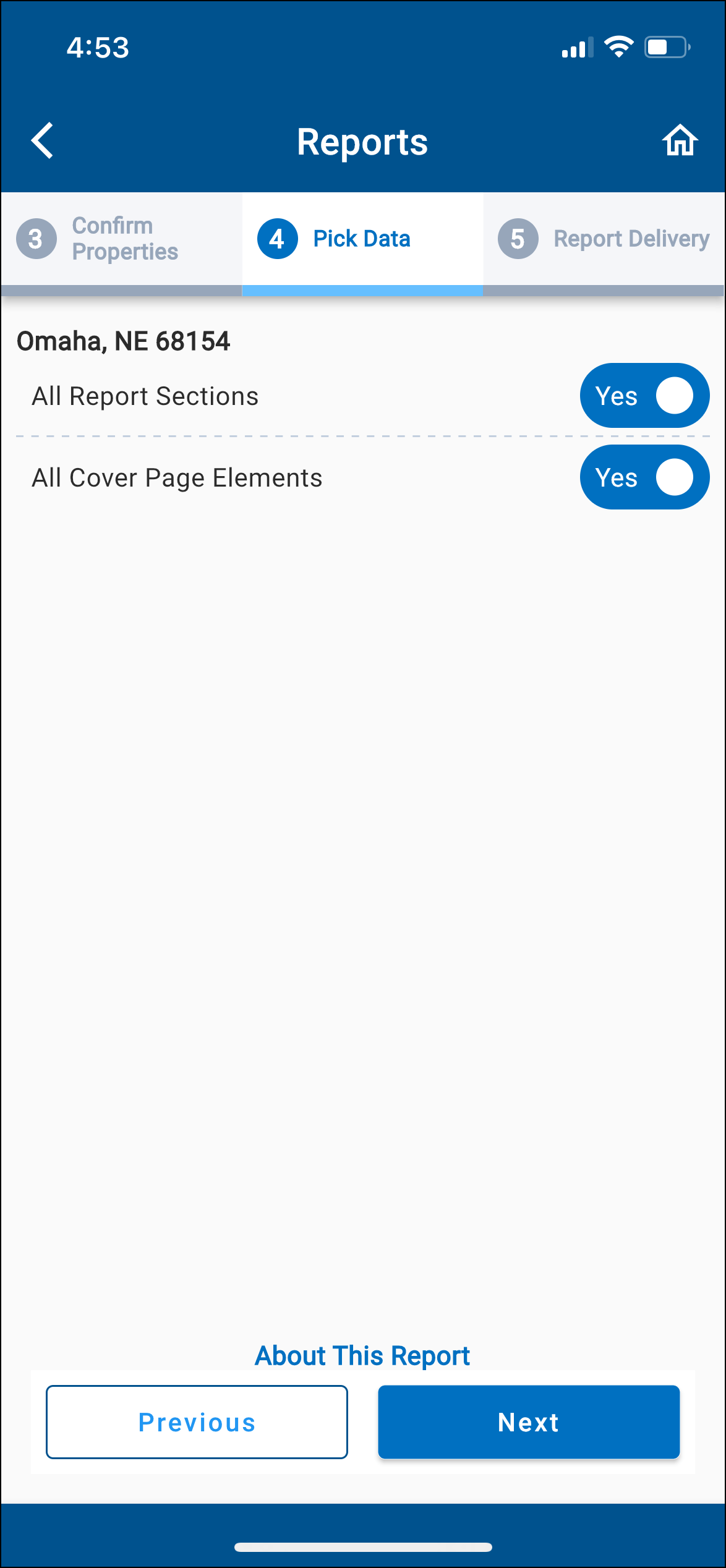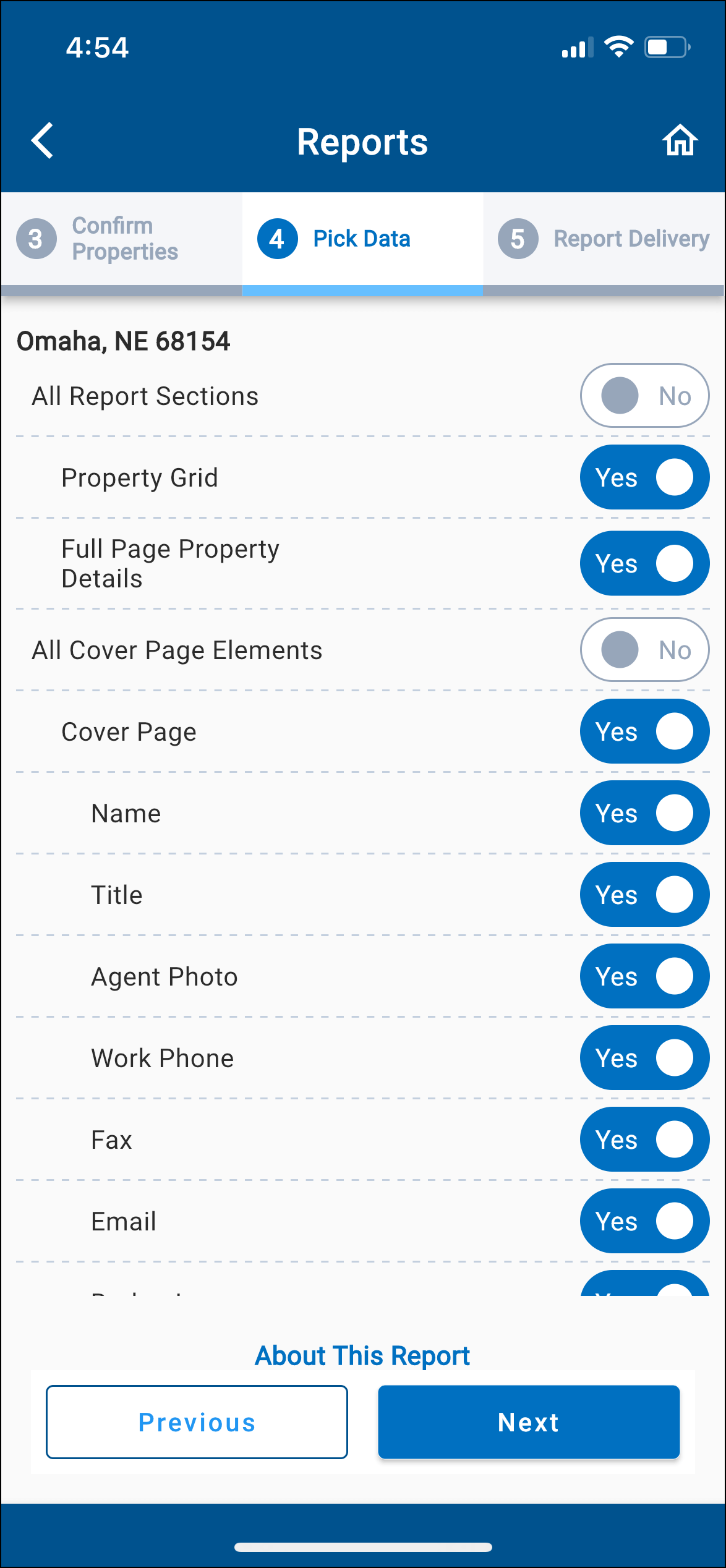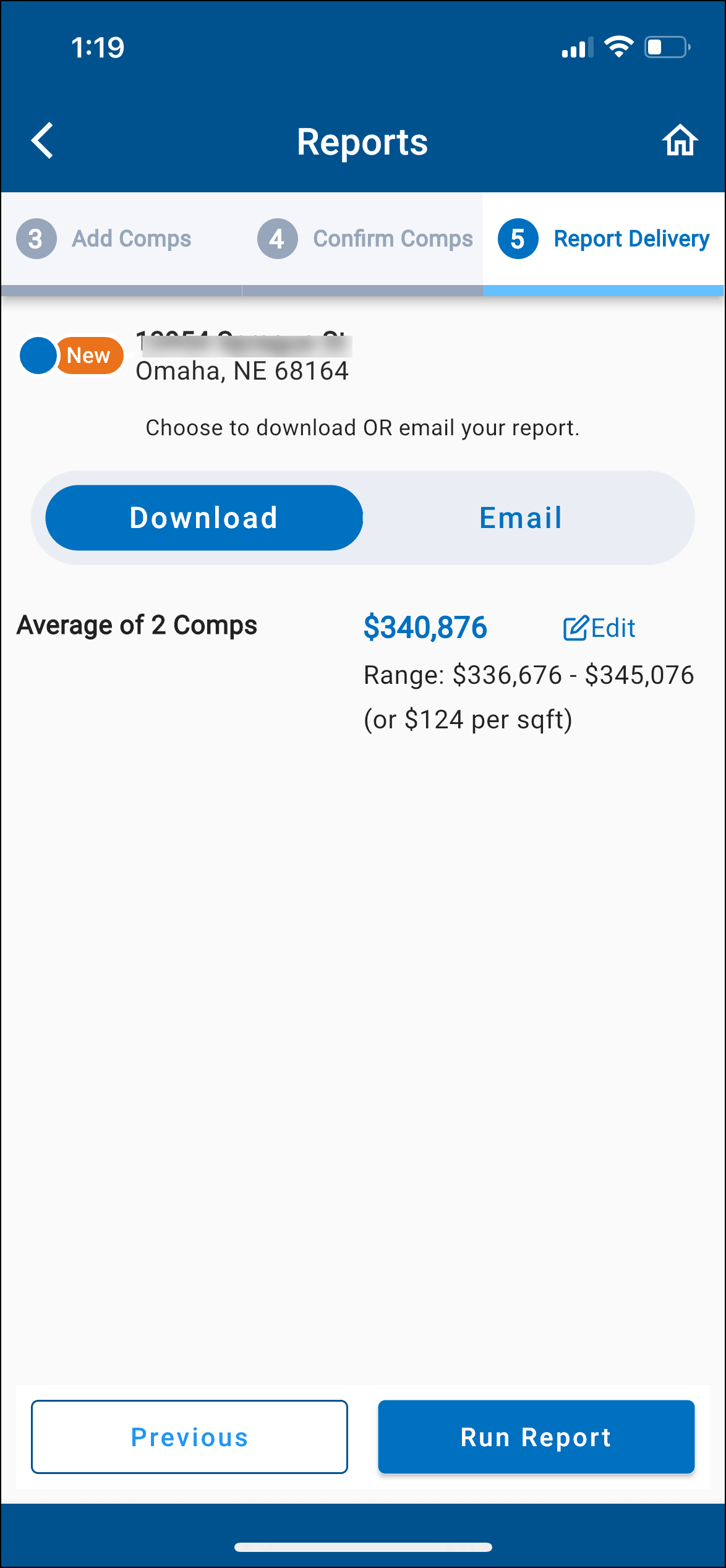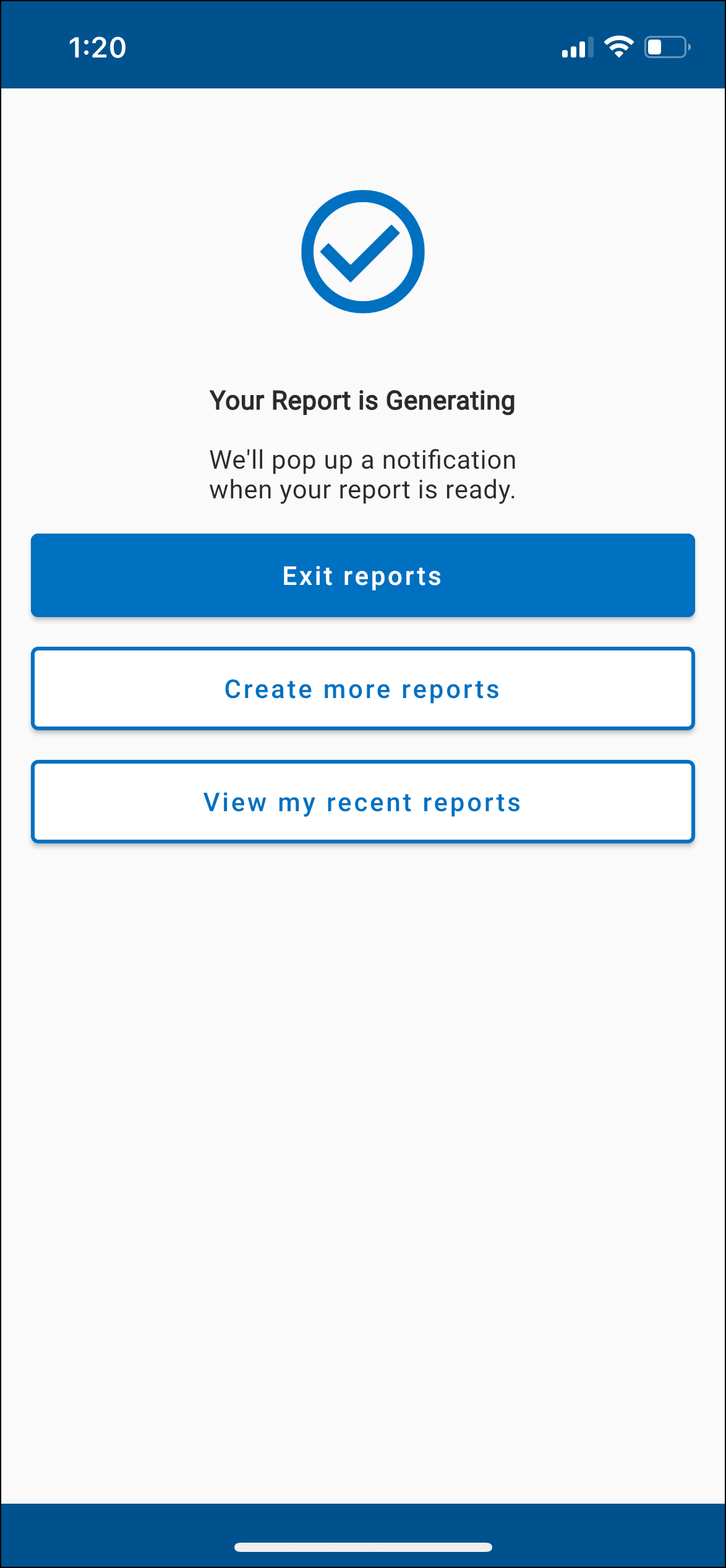RPR app: How do I create a report?
Follow the step-by-step instructions to create a report in the RPR app. Select the Report Descriptions button to determine which report you would like to run or click the FAQ button for additional information.
Step-by-Step Instructions
Click on the tabs below to see step-by-step instructions.
Step 1
Tap Reports on the Search screen or on the Property Details page.
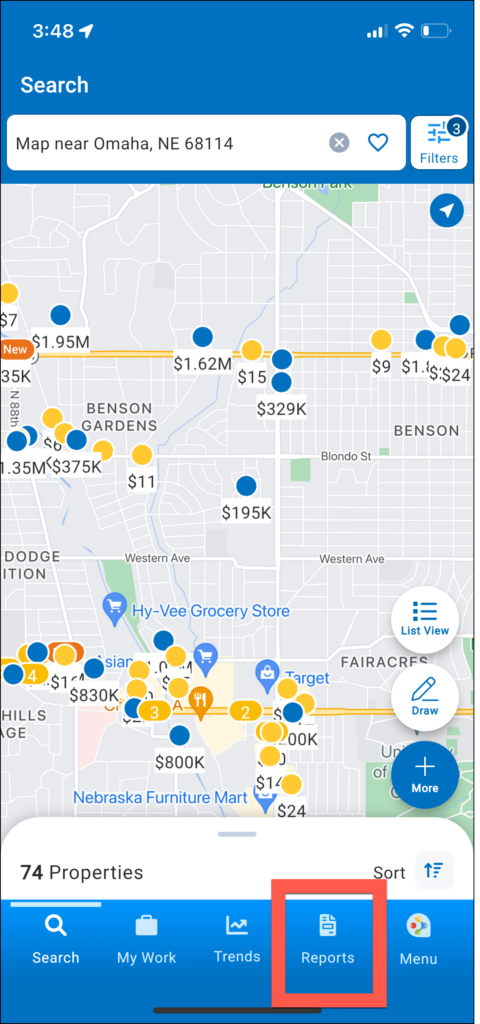
Select a report from the Menu.
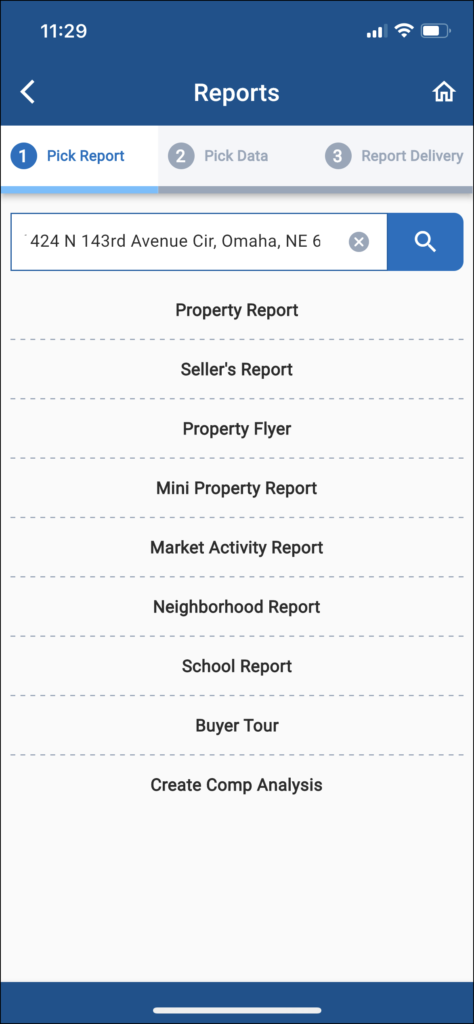
Step 2
Toggle All Report Sections to No if you want to omit pages from your report. Leave as Yes to include all pages.
Toggle All Cover Page Elements to No to choose which elements you want to include in your Buyer Tour report. Leave as Yes to include all elements on the report’s Cover Page.
RPR Mobile™ app – Report Descriptions
Click the links below for a brief description of each report offered in the RPR Mobile™ app.
Residential
The Property Report covers everything a buyer needs to know. It is a comprehensive look at a specific property and includes detailed property information, property history, an estimated value, current and historical listing photos, and foreclosure activity. The Property Report also has local market statistics, school ratings and reviews, and neighborhood demographics. A CMA and Refined Value can be included.
The Seller’s Report is an ideal listing presentation. It contains detailed property information for a specific property, including an estimated value, local market statistics, recommended pricing strategy, seller’s proceeds worksheet, and recent market activity within the subject property zip code. A CMA and Refined Value can be included.
The Property Flyer is a one-page report. It includes your choice of photo, basic property facts, and a map, along with your contact information and branding.
The Mini Property Report is a condensed version of our Property Report. It includes detailed property information, current and historical listing photos, property history, and an estimated value. The Mini Property Report also has local market statistics and neighborhood demographics. A CMA value and Refined Value can be included.
The Market Activity Report showcases what is happening in the local real estate market. You can include new listings, closed sales, price changes, expired listings, open houses, and more. In addition, market Snapshots display data for estimated home values, sale prices, and list prices in the form of stats and map layers.
The Neighborhood Report displays key information about an area. It includes charts and statistics about the area’s housing, people, economics, and quality of life.
The School Report contains enrollment information, school ratings, test scores, and public reviews. The school’s contact information is included along with a map that shows the school’s location. It also has ratings and data for nearby schools and showcases properties that are for sale within the school district or a distance specified by you.
Seller’s Net Sheet is offered on the RPR website and app. Estimate how much your seller will profit from the sale of their property. With each input, the Net Cash to Seller total will automatically update. You can print the Seller’s Net Sheet or include it in your Seller’s Report. See how to create a Seller’s Net Sheet.
The CMA workflow in the RPR Mobile™ app results in our Seller’s Report. It includes your CMA value, along with a side-by-side comparison and individual pages of each comp property with a photo, map, and property facts. See the Seller’s Report description for more details. See how to create a CMA in the RPR Mobile™ app.
Pick multiple properties to share with your buyer via text or email. Our Buyer Tour, available in the RPR Mobile™ app, includes a side-by-side comparison and individual pages of each property with a photo, map, and property facts. See how to create a Buyer Tour.
Calculate the equity in your seller’s property and create a one-page report with our new Equity Calculator in the RPR Mobile™ app. Learn how to run an Estimated Equity Report.
Calculate a property’s mortgage payment with our Mortgage Calculator in the RPR Mobile™ app. Create a one-page report to share with your buyers. Learn how to create an Estimated Mortgage Report.
Commercial
The Commercial Property Report is a comprehensive look at a specific commercial property. It includes detailed property information, tenant data, traffic counts, listing information (when available), and foreclosure activity. The Property Report(commercial) also has tax and deed information and local school ratings and reviews.
The Commercial Trade Area Report breaks down an area into tapestry segments based on socioeconomic and demographic characteristics. It displays the tapestry segments in numerical order with #1 being the most dominant. The people within each tapestry segment are defined and their characteristics and habits are explained in great detail.
The Trade Area Analysis report is a way to display the results of your completed Commercial Site Selection analysis. Begin by creating an analysis using our Commercial Site Selection tool, where you will examine demographic and socioeconomic data to find the best trade area to locate a business. Click the Research tab from any page of the website, then select Commercial Site Selection. See how to create a Commercial Site Selection analysis.
Frequently Asked Questions
Click on the links below
For the best experience, we recommend using an up-to-date mobile phone and the most recent operating system version. Android users must also have Google Play Services installed.
Supported mobile Operating Systems:
Android 7.0 or higher
iOS 15.5 or higher
The RPR Mobile™ app supports Android (OS 7.0 and higher) and iOS (OS 15.5 or higher) phones. If you are working on a tablet, we encourage you to visit our responsive website at narrpr.com.
The Buyer Tour is only available in the RPR Mobile™ app at this time.
Need Help?
If you need additional assistance, contact RPR Member Support at (877) 977-7576 or open a Live Chat from any page of the website.