RPR Unveils Its New Next Gen Reports Template: Commercial Trade Area
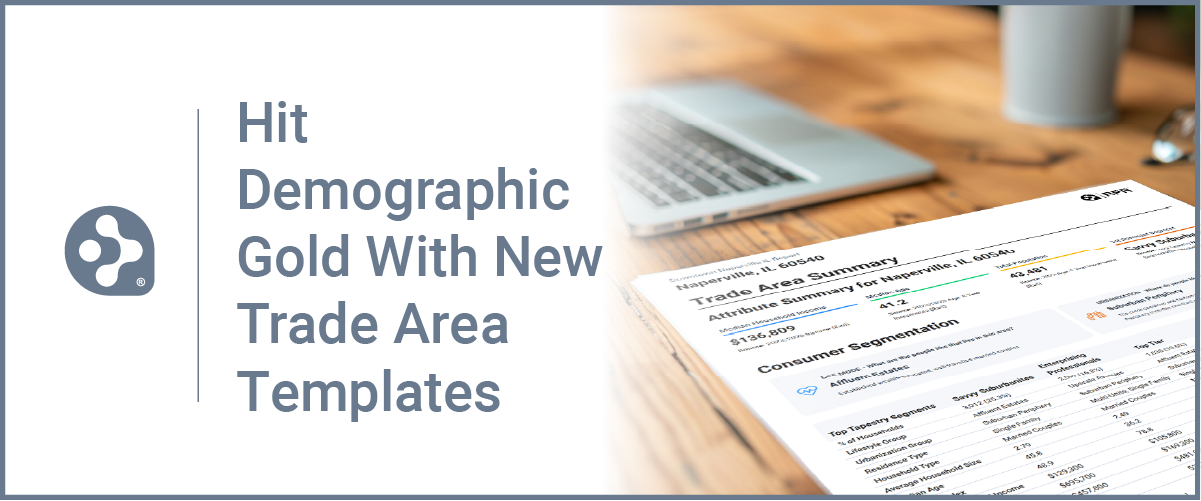
What is the Trade Area template?
The Trade Area template is designed to provide in-depth insights into consumer preferences, purchasing behaviors and demographic data for a specific area. These insights are critical for helping businesses identify optimal locations that align with their target market and growth strategies.
By using this template to create commercial communications, REALTORS® can deliver tailored, data-driven reports that empower their clients to make informed decisions. This report literally lays out where consumers spend and how much they spend on given goods and services.
Whether it’s for a retailer seeking foot traffic, a restaurant targeting specific demographics or an entrepreneur launching a new venture, the Trade Area template simplifies the process of analyzing and presenting key location data.
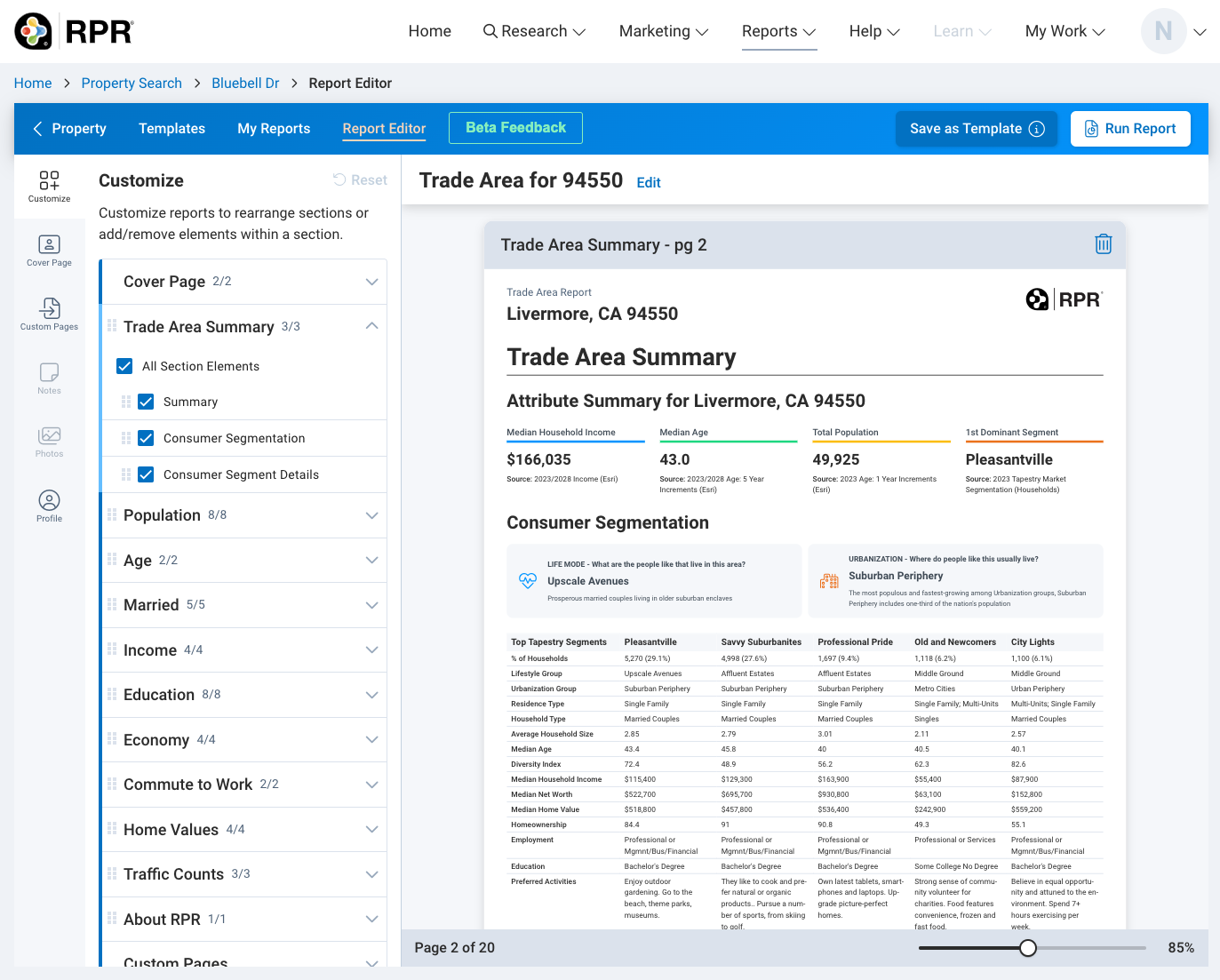
How to use the Trade Area Template
Follow these steps to generate a report using the Trade Area template. Make sure your toggle on the RPR home page is set to “Commercial”, then:
- 1
Access the Trade Area template: Under the main navigation bar, select “Reports”. Then choose “Beta Report Templates.” Select the “Trade Area” template, and the Select Location model will appear. Enter an area (City, Zip or Neighborhood) and custom title if desired.
- 2
Customize Your Report: Use the Report Editor to add, remove or modify data points, ensuring the report meets your client’s specific needs. You can also create and save custom templates for future use.
- 3
Generate and Share: Once complete, run the report and share it with your client. Reports can be titled for clarity or use the default title, “Trade Area.”
The Trade Area template is also available on the RPR Mobile™ app, providing the same seamless workflow for REALTORS® on the go.
RPR’s Commercial Trade Area Report and template: Data-backed insights and intel
With access to localized, actionable data, REALTORS® can position themselves as trusted advisors for their commercial clients.
The Trade Area template not only streamlines workflows, it also delivers valuable insights that can drive successful outcomes.
Create a report from the Trade Area template today to impress your clients. With all the data and analytical power, you’ll come off looking like a commercial property business wizard! Your clients will look to you for guidance and you’ll be able to provide it with data-backed insights and intel.
Share This Story, Choose Your Platform!
2 Comments
Leave A Comment
TOPICS
AUDIENCE
CATEGORIES
TUTORIALS & GUIDES
SUCCESS STORIES
PROSPECTING
THE PODCAST
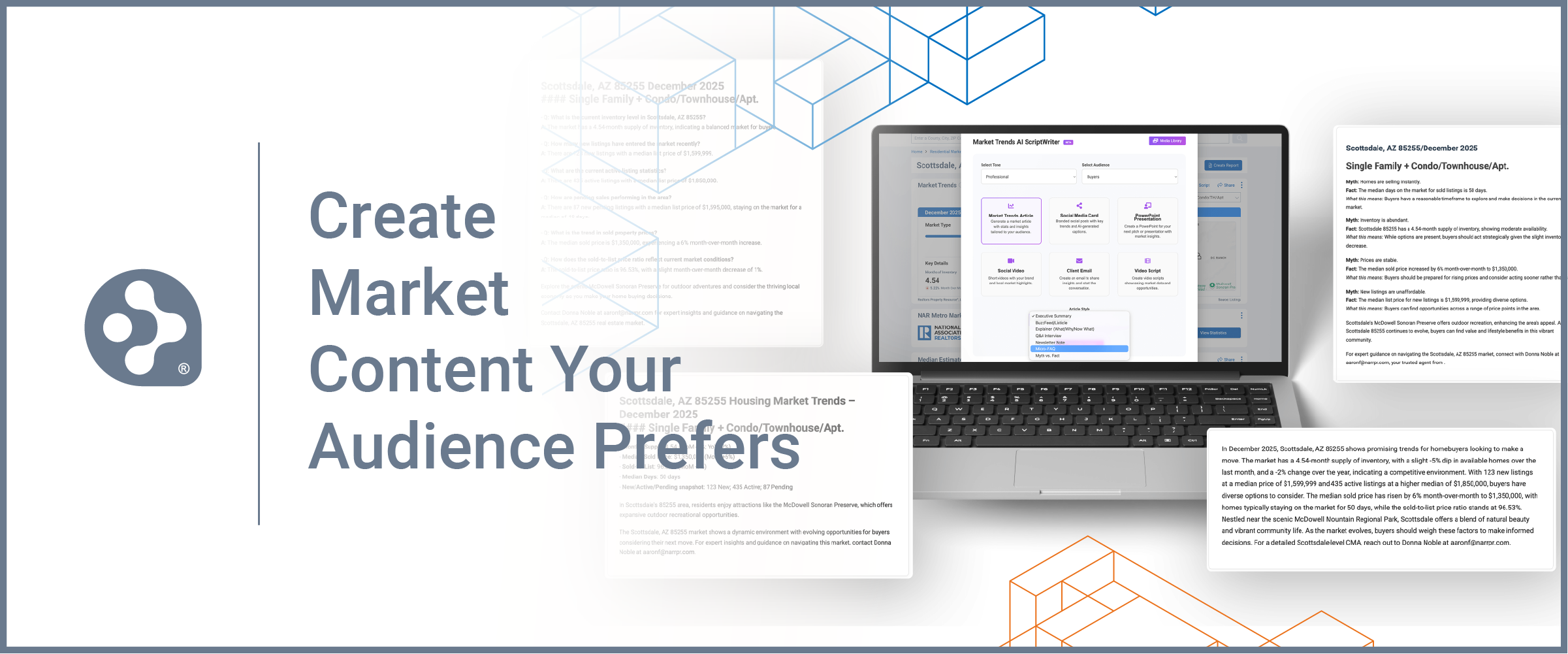




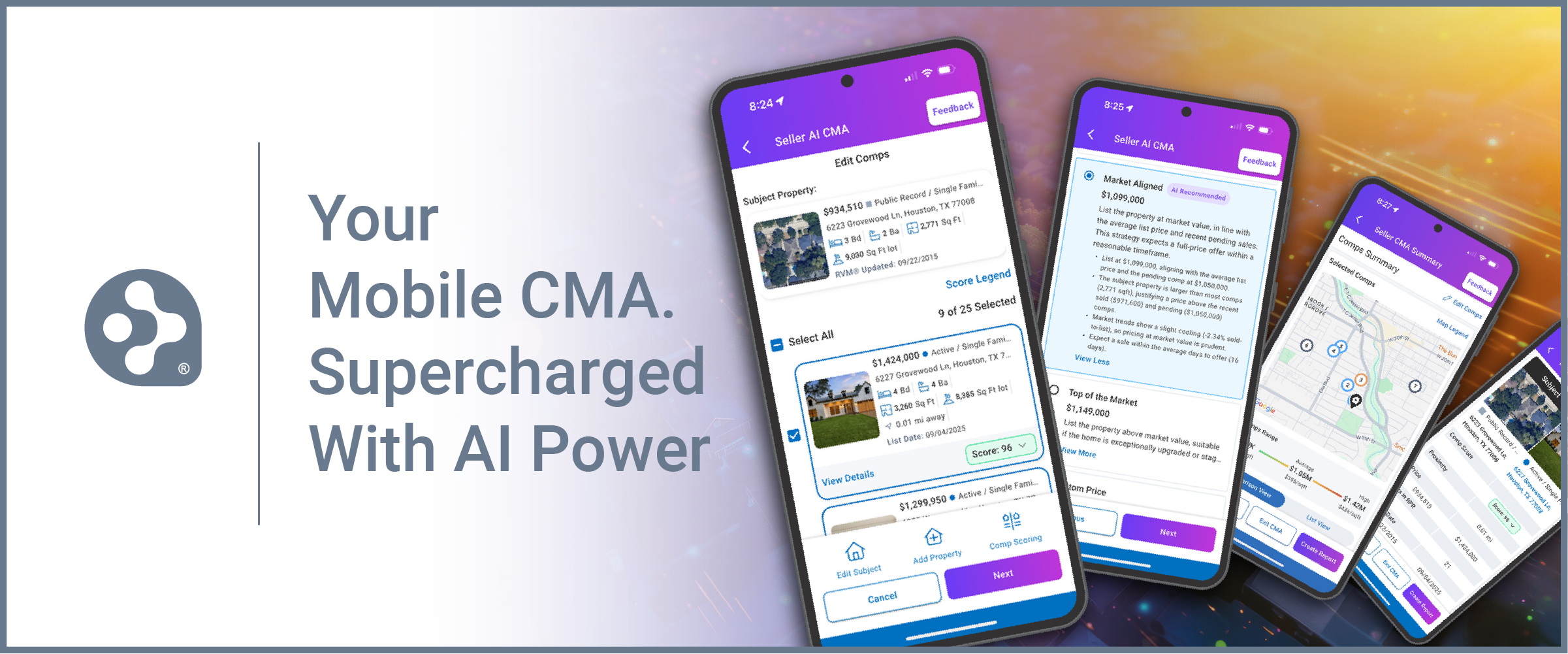













[…] post RPR Unveils Its New Next Gen Reports Template: Commercial Trade Area appeared first on Realtors Property Resource […]
I’m interested