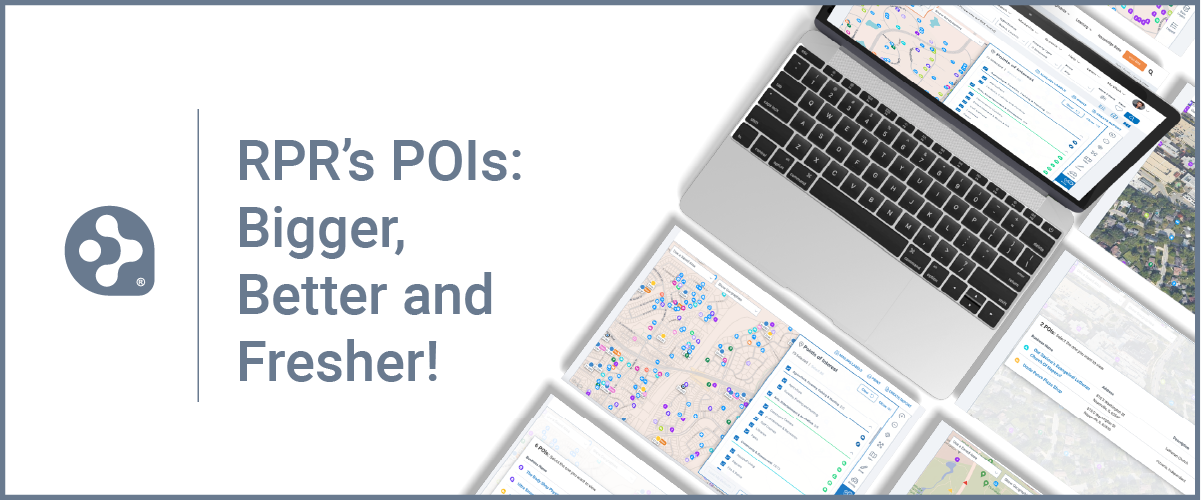RPR Commercial: Traffic Data you can Count on
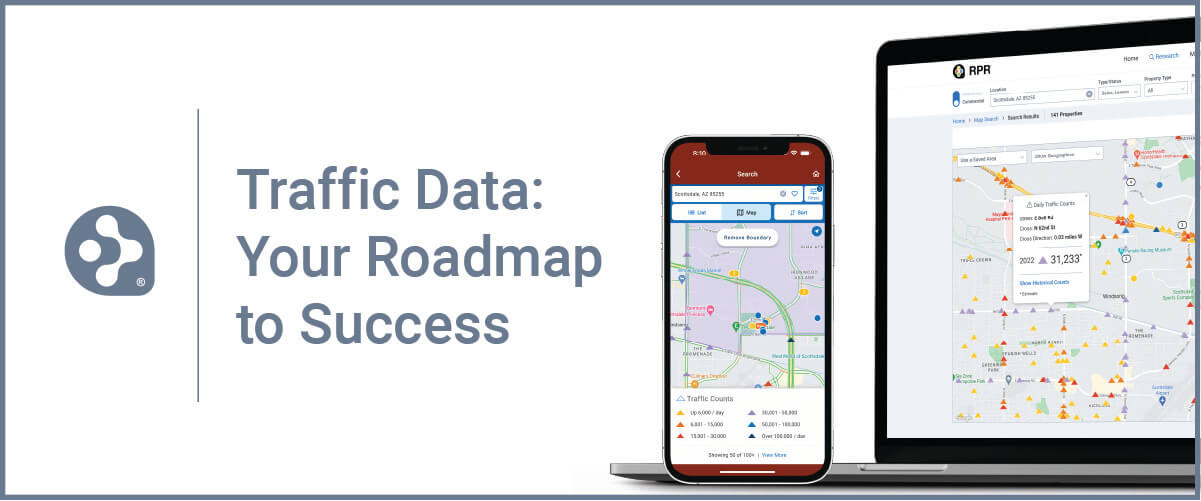
When it comes to advising commercial real estate investors and business owners on site selection, it’s a smart move to factor in traffic count data.
In this article, we’ll show you how RPR (Realtors Property Resource) provides easy access to traffic numbers to help you crunch those numbers, gauge potential and guide your clients to optimal locations.
The RPR-Kalibrate data partnership can really benefit a business
Through its partnership with Kalibrate, RPR Commercial offers comprehensive traffic count data to help REALTORS® make informed decisions when assisting clients in site selection. Providing valuable traffic count insight into the potential footfall (the number of people entering a store or shopping area in a given time) and site visibility can be make or break for a new business. The more people who see a business or are exposed to its signage, the more likely they are to visit!
Although counting cars and commuters, and determining annual average daily traffic is not a new idea, many commercial specialists don’t utilize the data to properly advise their clients. Here’s how to do it in RPR…
Accessing Traffic Count Data in RPR Commercial
- 1
Log in to RPR (narrpr.com)
- 2
Select Research, and then Commercial Map Insights
- 3
Enter a geographic area or zip code or specific address
- 4
Select Driving (the car icon to the right) and then Traffic Counts
- 5
Choose the range, or simply chose Select All and Apply
- 6
Customize the view by zooming in or out and toggling traffic count layers
- 7
The traffic data will appear on the map in different colored triangles
- 8
Click on specific count points (the triangles) to view the detailed traffic data
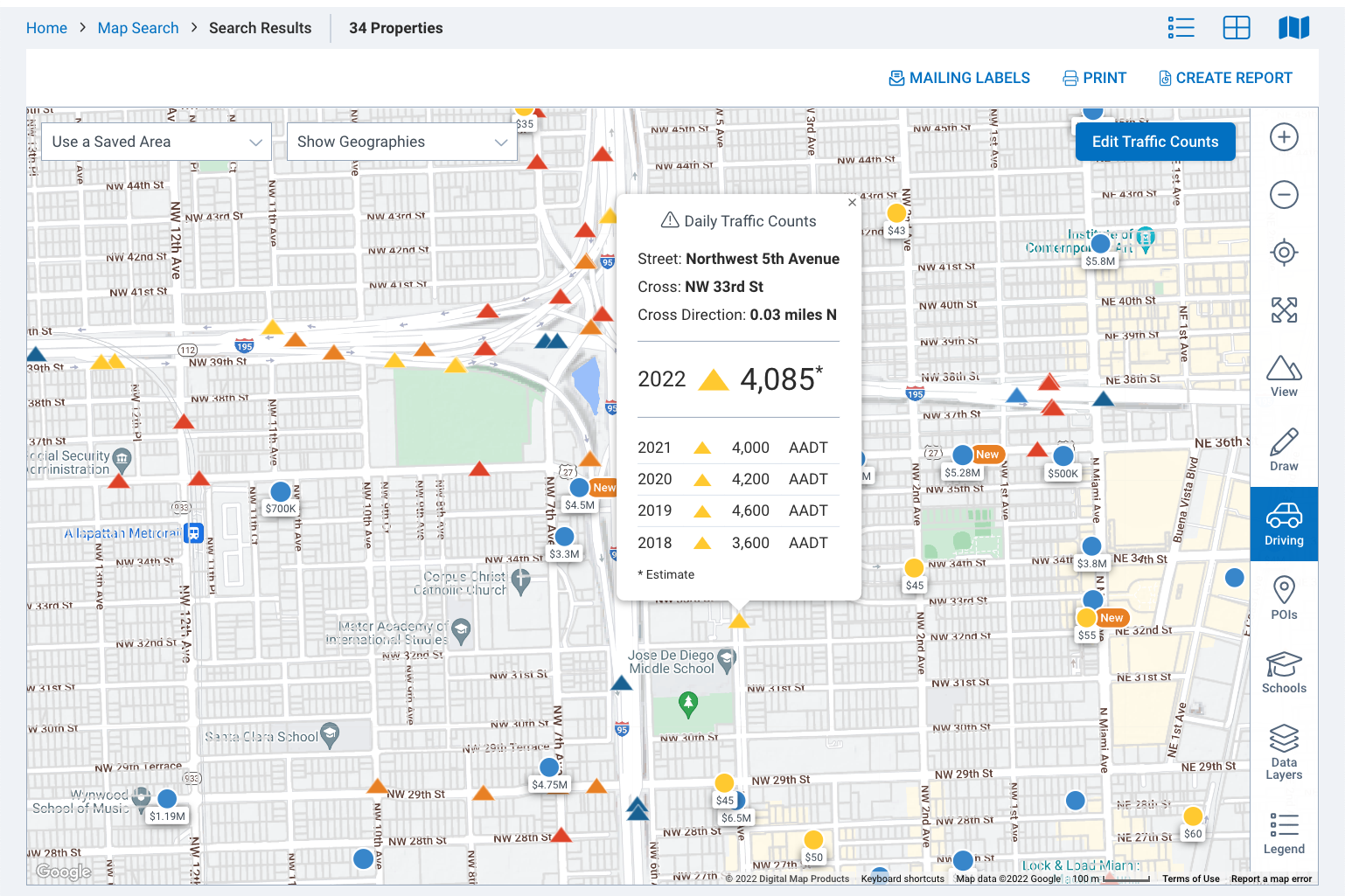
Accessing Traffic Count Data in RPR Commercial
Now that we know how to access traffic count data, let’s spend a little time on the why. Obviously, the more cars that drive by a business, the better the chances for success. Using this info as a site selection analysis tool can help you and your client(s) in:
- Assessing footfall and visibility potential
- Identifying prime locations for specific business types
- Analyzing trends in traffic flow (morning commutes vs weekend)
- Aiding in the decision-making process for clients
- Assessing historical data to track growth
- Design better delivery routes, if applicable
Speaking of visibility from bullet number one, here’s a real world example: perhaps you’re familiar with the TV show “Bar Rescue”, where hospitality consultant Jon Taffer gives bars and restaurants a complete remodel and rebranding. He also often makes it a point to give their signage a facelift, and regularly quotes traffic count data in his reasoning. If ten thousand cars go by each day, they need to be able to see and read your business signage. As a commercial retail specialist with access to RPR, you too can make these recommendations!
Map out your commercial recommendations with RPR traffic counts
With the powerful data layers in RPR’s Commercial maps, you can supply your clients with accurate and up-to-date traffic count information. The data will display actual historical counts as well as Kalibrate’s projected counts, which are based on the last published traffic count, local area trend data and up-to-date demographic information.
We encourage you to do a search and take our map Driving icon for a spin! This can be a helpful way to give retail businesses an idea of how many people will drive by their business each day and position you as an insightful business advisor.
Share This Story, Choose Your Platform!
TOPICS
AUDIENCE
CATEGORIES
TUTORIALS & GUIDES
SUCCESS STORIES
PROSPECTING
THE PODCAST