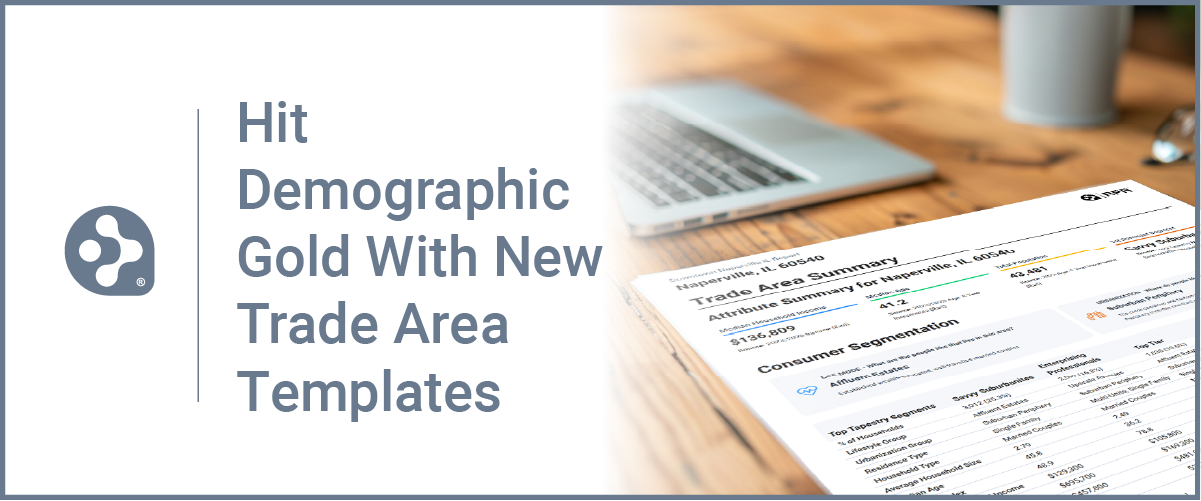Tailor Your Message and Impress Your Clients With RPR’s Commercial AI ScriptWriter
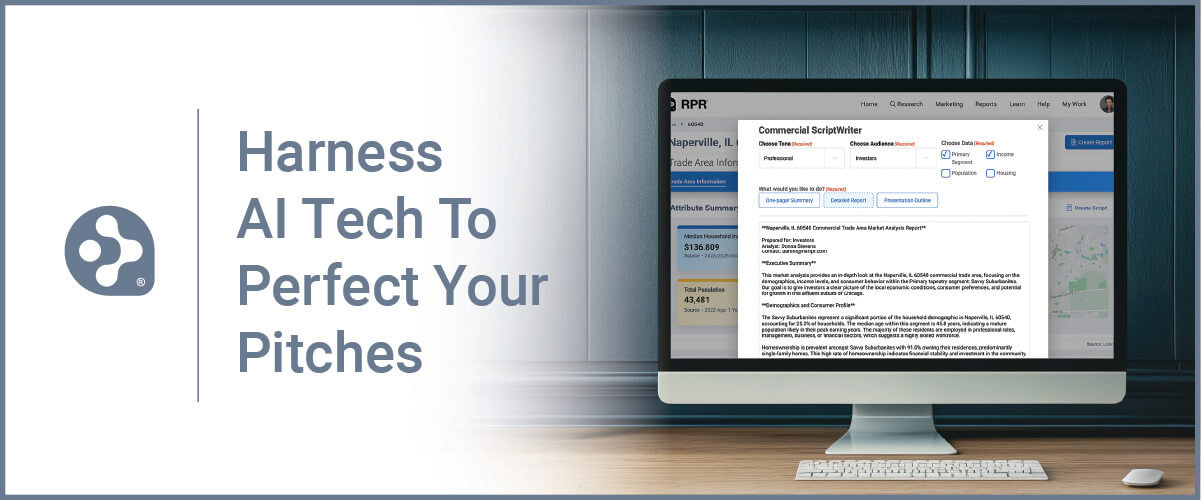
Commercial real estate can be complicated. And even though you have the experience and a deep understanding of the nuances of the market and the industry, it can still be difficult to explain all those details and numbers to your clients.
Thanks to RPR (Realtors Property Resource), it’s time to impress and not stress! Introducing RPR’s Commercial AI ScriptWriter. This easy-to-use, data-focused tool will give you an instant edge and help you quickly tailor insights to match your audience.
Whether it’s a pitch outline for a City Planner, a one-pager explaining the area to a prospective tenant, or a deep-dive report for an investor—it’s all at your fingertips and in your hands in seconds.
The brains behind the RPR Commercial AI ScriptWriter
Before we get to the how-to on using the Commercial AI ScriptWriter, we want you to know a little background on what went into creating it for our commercial and resimercial users.
RPR prides itself on providing a laundry list of data-based features for today’s commercial real estate specialists, including Site Selection tools, Trade Area Reports, ROI analytics, traffic data counts, POI mapping research, commercial comps and more.
In particular, RPR’s comprehensive commercial trade area data enables REALTORS® to generate detailed summaries of demographics, economics and tapestry segments for specific areas. This breakdown includes a thorough analysis of community characteristics and residents’ spending habits.
After receiving feedback, it was evident that agents highly value the commercial trade area data provided by RPR. They appreciate the abundance of information available to them without any additional costs. And for the record, RPR sources much of this data from Esri, a leading provider in the industry, whose data is highly sought after by Fortune 500 companies at significant costs.
And yet, even with all these great resources, REALTORS® who practice commercial real estate have expressed a challenge in finding the time to sift through the extensive data and tailor it to different client types, such as Economic Development Councils, City Planners, tenants, building owners and investors.
Additionally, they struggle to adjust the tone and presentation to suit the unique preferences and relationships with each client. This process of customization takes considerable time and effort, especially when catering to clients with diverse personalities and varying levels of communication styles. Addressing these individual client needs and preferences takes a lot of effort and can be a huge time-eater.
Enhance your pitch with RPR’s Commercial AI ScriptWriter
Enter the RPR Commercial AI ScriptWriter! This AI-powered, generative tool rapidly sorts through the robust commercial trade area datasets including population characteristics (i.e., daytime population vs. residents), income (i.e., average household income), housing (median estimated home), spending habits (i.e., high-end wine), and much more.
And then it offers real estate professionals a streamlined approach to creating different formats for presenting the information, depending on the audience and the goal.
With RPR’s Commercial AI ScriptWriter, users have the following formats that are customizable by audience (i.e., city planner), tone (engaging), and data inclusion (i.e., population stats):
- Presentation outline/direction: Lay-out for a pitch session.
- One pager: Quick explainer piece that narrates the landscape.
- Detailed report: Deeper understanding of an area that can be presented to more data-driven clients or used as the foundation for a feature article to illustrate market knowledge.
How to find and use RPR’s Commercial AI ScriptWriter
To find the Commercial AI ScriptWriter, you’ll need to locate the Trade Area Information page in RPR. There are several ways to do this, but one way is through the Property Details. Simply type in an address or area and search for your property. Then select Trade Area. On the upper right of the Attribute Summary, select Create Script.
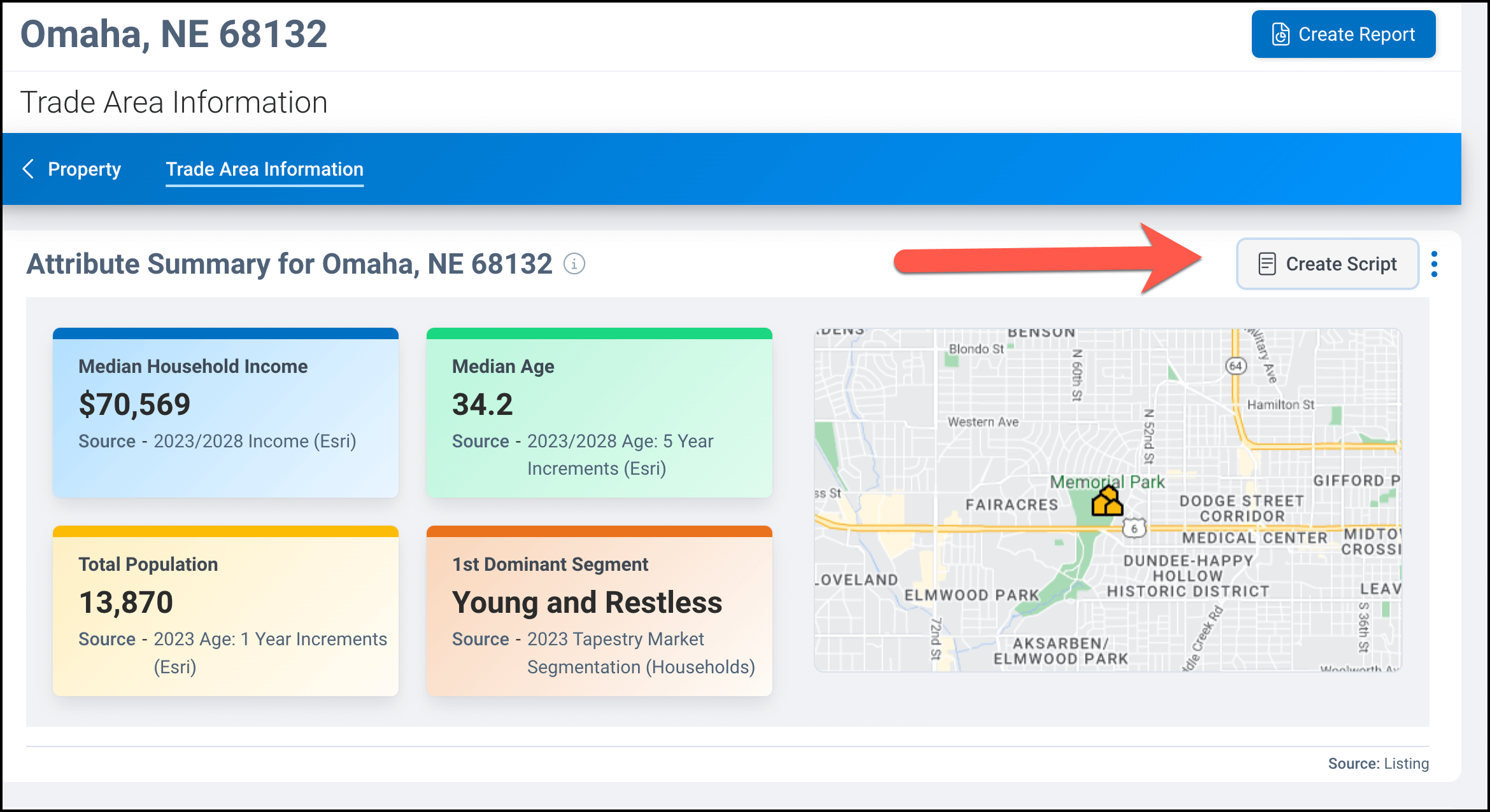
Now is the fun part! You can tailor your content by selecting:
- Tone: Select the tone that matches your style.
- Audience: Select your target audience: City Planners, Business Owners, Tenants or Investors.
- Data Points: Select essential data points that resonate with your clients.
Now, choose your output format:
- One-pager: A concise explainer that captures the essence of the area.
- Detailed Report: This gives a deeper understanding of an area for data-driven clients or as the foundation for a thought-leadership article.
- Presentation outline: This is an outline for a pitch session.
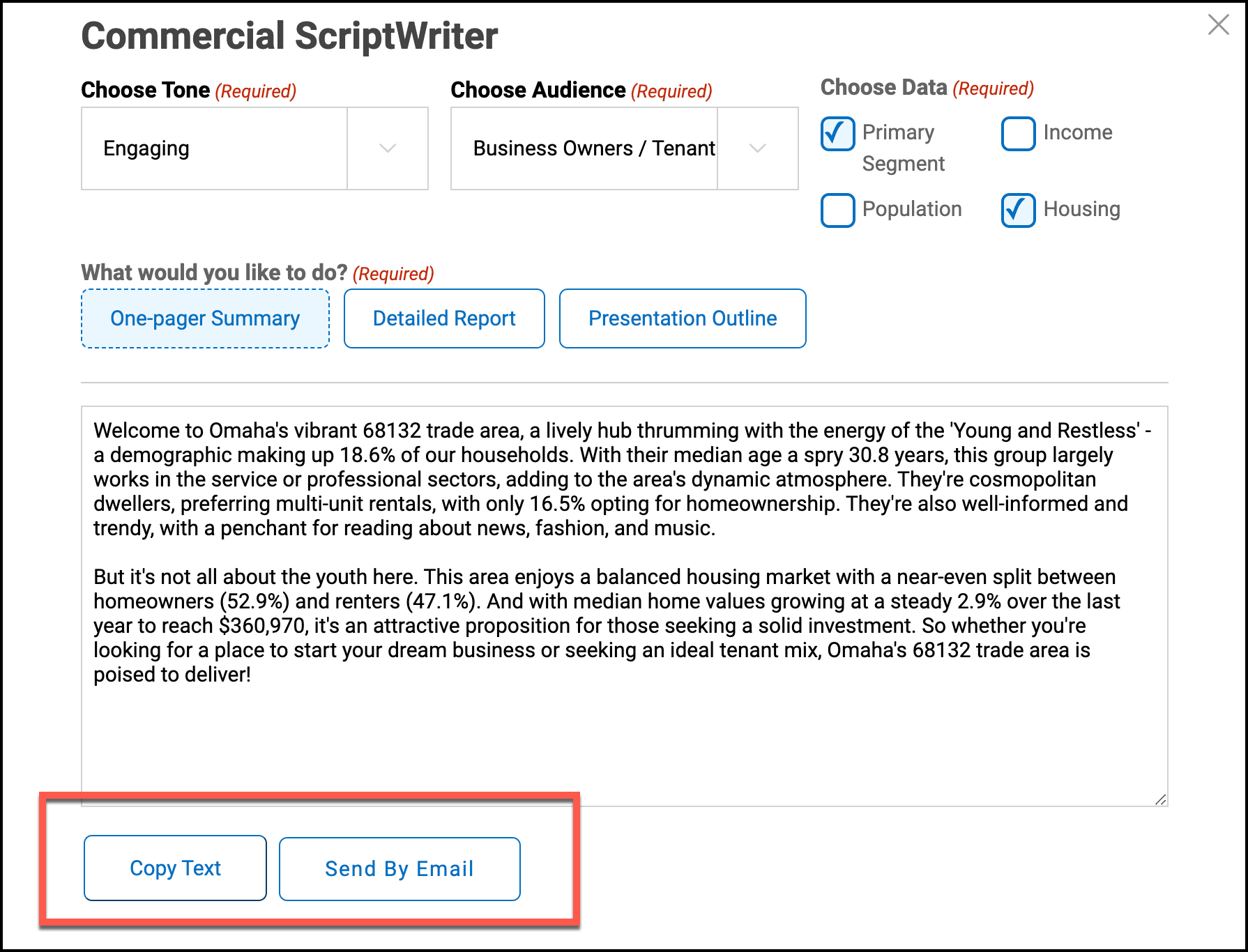
Another game-changing, data-focused tool from RPR
Analyzing market demand, understanding consumer behavior, and identifying target markets for clients just became much easier thanks to RPR’s new Commercial AI ScriptWriter.
This informative content machine effectively showcases detailed insights into the demographic and socioeconomic characteristics of different areas, while freeing you up to focus on other tasks and areas of your business.
RPR’s Commercial AI ScriptWriter saves you hours, tailors reports for any client and helps you inspire client confidence. Take it for a spin today!
Share This Story, Choose Your Platform!
TOPICS
AUDIENCE
CATEGORIES
TUTORIALS & GUIDES
SUCCESS STORIES
PROSPECTING
THE PODCAST