RPR’s Latest Release: a Refreshed Version of the Property Details Page
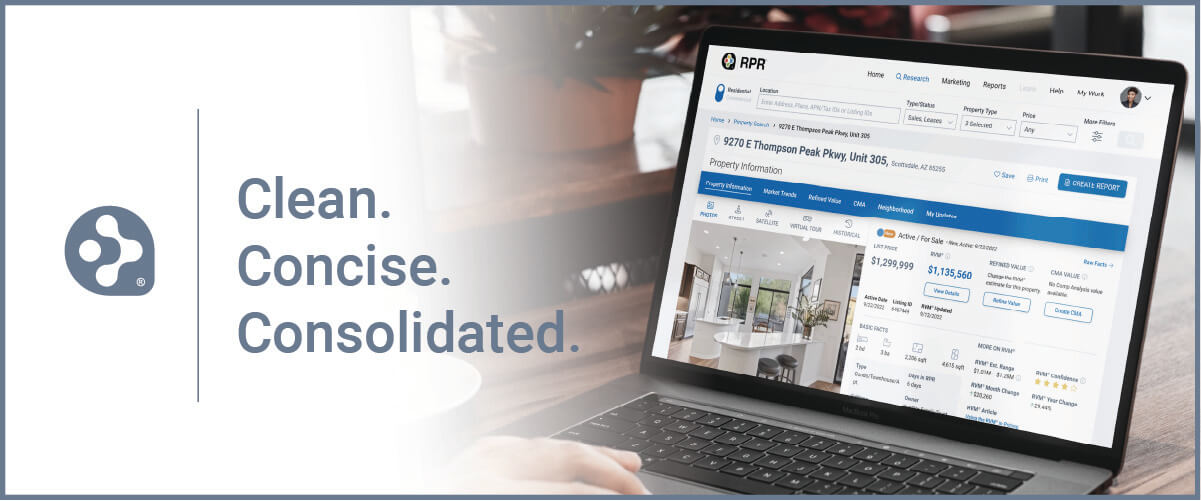
On the afternoon of March 8th, 2021, from 2:26 to 2:28, someone put their feet up and exhaled. Those two minutes were the last time an RPR product developer sat back and stopped thinking, “What’s next?”
At RPR (Realtors Property Resource), we simply aren’t satisfied with “good enough.” We constantly ponder, push and pursue to improve and enhance the RPR platform to help REALTORS® be better at everything they do. Our goal is to make you more efficient, more skilled and more productive so you can “wow” your clients and close more deals.
Our latest site upgrade is a textbook example: a refreshed and redesigned version of our Property Details pages. Based on feedback from surveys, user groups and one-on-one testing, we heard what you wanted, we listened and we’re delivering it proudly.
With less clicks and scrolling, consolidated sections, faster load times, and more info where you want it, the reworked Property Details pages are sure to optimize your workflows. Here are the highlights of this latest release…
PRO TIP:
See the big picture (and everything to the right of it, too)
Here’s the big reveal! Right off the bat you’ll notice that the new layout offers better “at a glance” visibility to key property information.
That’s because we’ve taken the Property Summary and Basic Facts information and moved it right next to the property photo. By moving these details right alongside the media viewer, you’ll no longer have to scroll down to view this important information. (This was a big “ask” from many of our users!).
Putting the Basic Facts and quick links to valuation info right next to the property photo(s) is a strategic workflow improvement that helps you see more with less effort. Check it out:
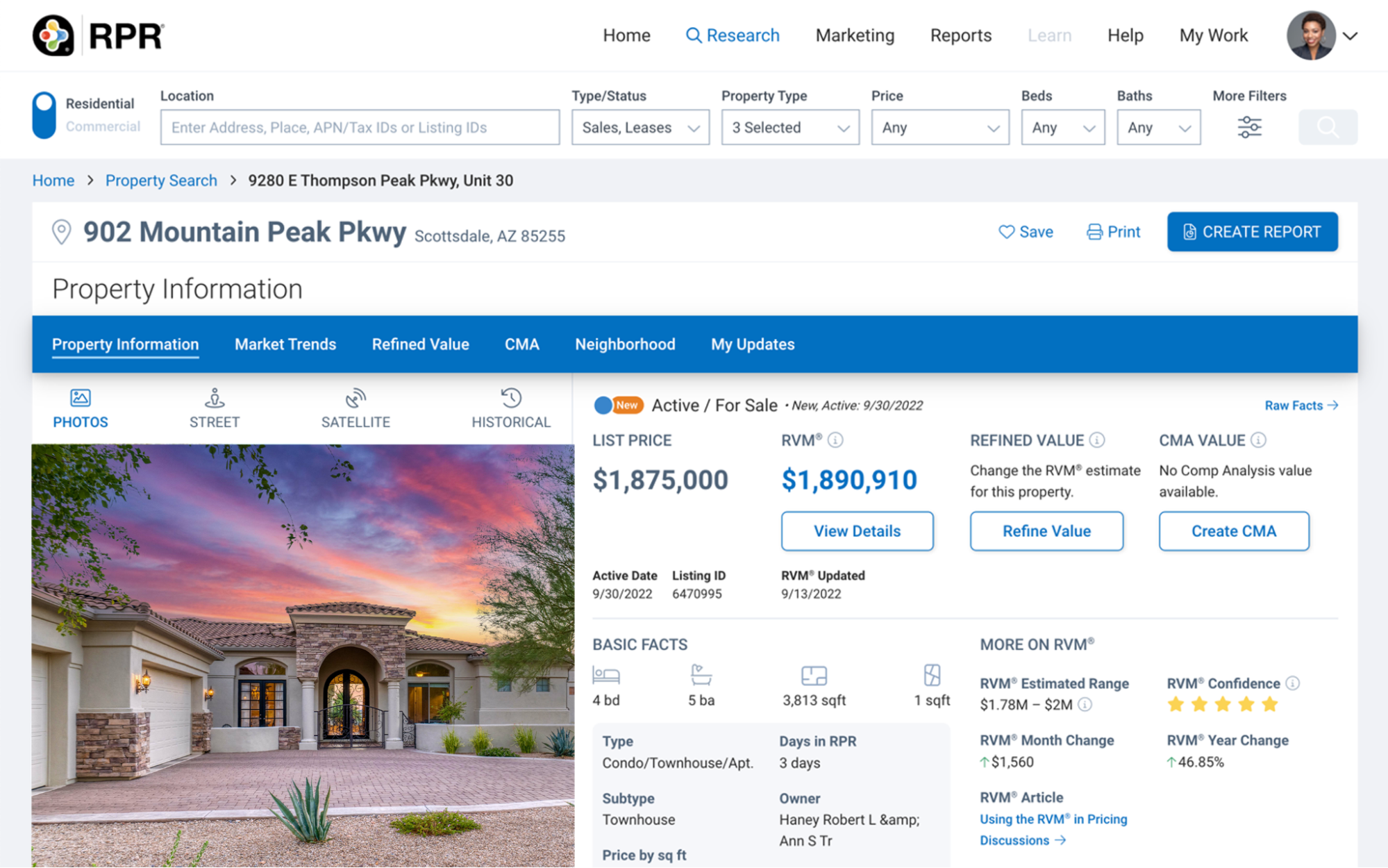
Search ‘til your heart’s content
Another frequent request we kept hearing from users was that they wanted the ability to search for a property from any page they were on. (Drum roll…) the full search bar is back!
Now agents can “property hop” and conduct searches from the page they’re on versus having to go back to the homepage. This includes the ability to pull off a full search by applying all the parameters and filters they desire.
The full search feature is now available on the Property Information, Market Trends, Refined Value, My Updates and Trade Area pages.
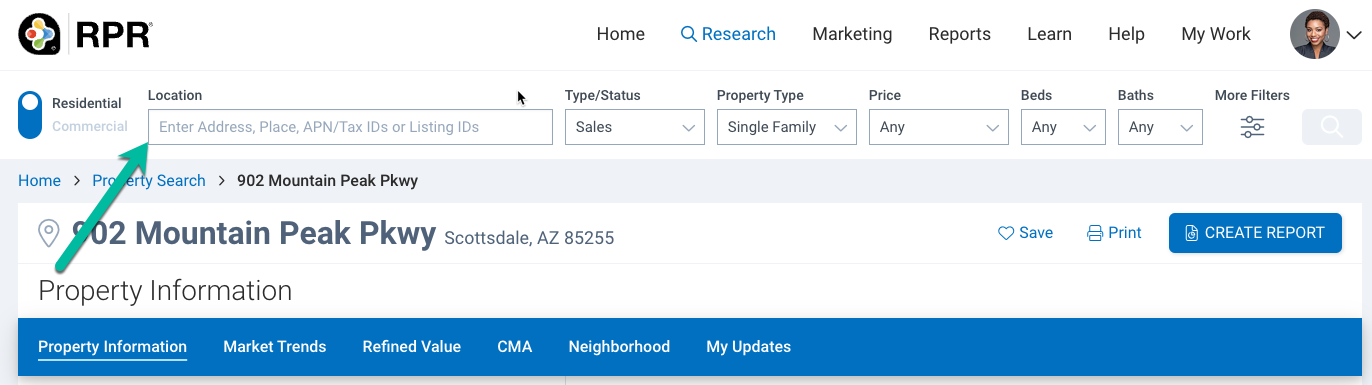
The reworked Property Details pages are sure to optimize your workflows…
Clean. Concise. Consolidated. That’s the best way to describe the new Listing and Public record history sections.
The history of a home and all the relevant data associated with it have never been easier to locate and digest now that we’ve consolidated multiple areas (Historical Records for This Property, Mortgage, Deed, Tax, Prior Sales Transaction and Price Change History) into two. This valuable information is located on the Property Information page.
The Listing History card shows more details on status changes for the current listing, including a tab to view previous listing details (this Listing History is also now available in RPR Commercial).
The Public Record History section includes tabs for Deed, Mortgage and Tax Information. Simply click the forward arrow button to browse through the three areas. (RPR will show as much historical data as available for that jurisdiction.)
And once again, the amount of scrolling and clicking required to analyze the entire history of a property has been reduced and reworked.
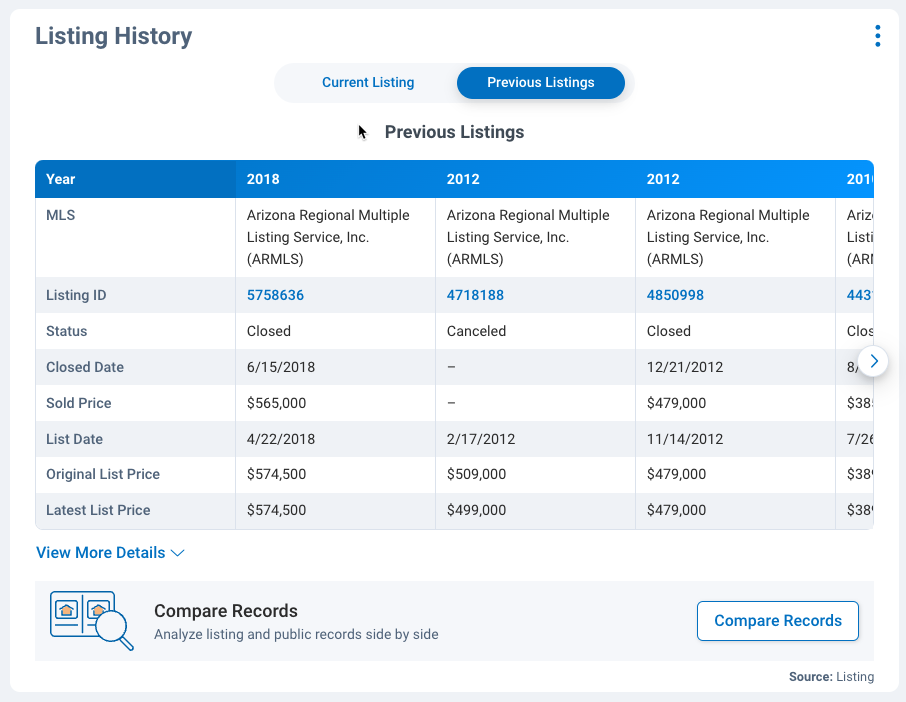
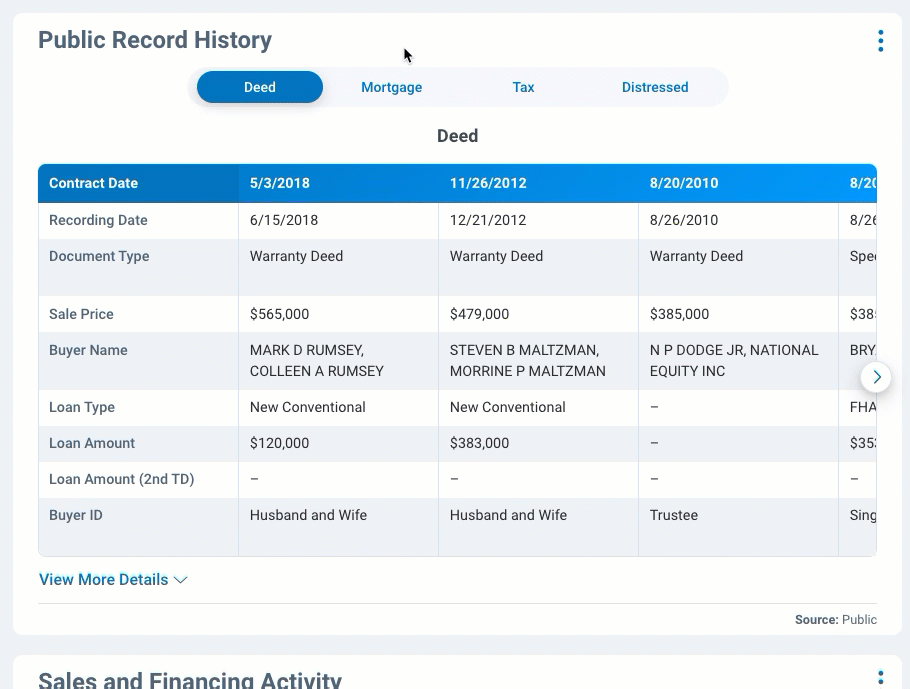
Easy to navigate, hard to duplicate
To help make your most used tools and features easier to find and access, we’ve also added some new Navigation Bar elements.
You’ll notice the new Market Trends tab as your first choice, just to the right of Property Information. (Check out Future Proof Your Business by Knowing Your Market and Your Numbers to see what you can do with these insightful stats!). Followed by Refined Value, CMA and Neighborhoods.
A new addition, the My Updates tab now resides in the Property Details navigation bar. This section is now easier than ever to get to, and its capabilities have been beefed up. In addition to refreshing the Sellers Proceeds area, some nice improvements have been made to the Photos section, including the ability to select/deselect all photos, and a quick button to select a photo as your report cover photo.
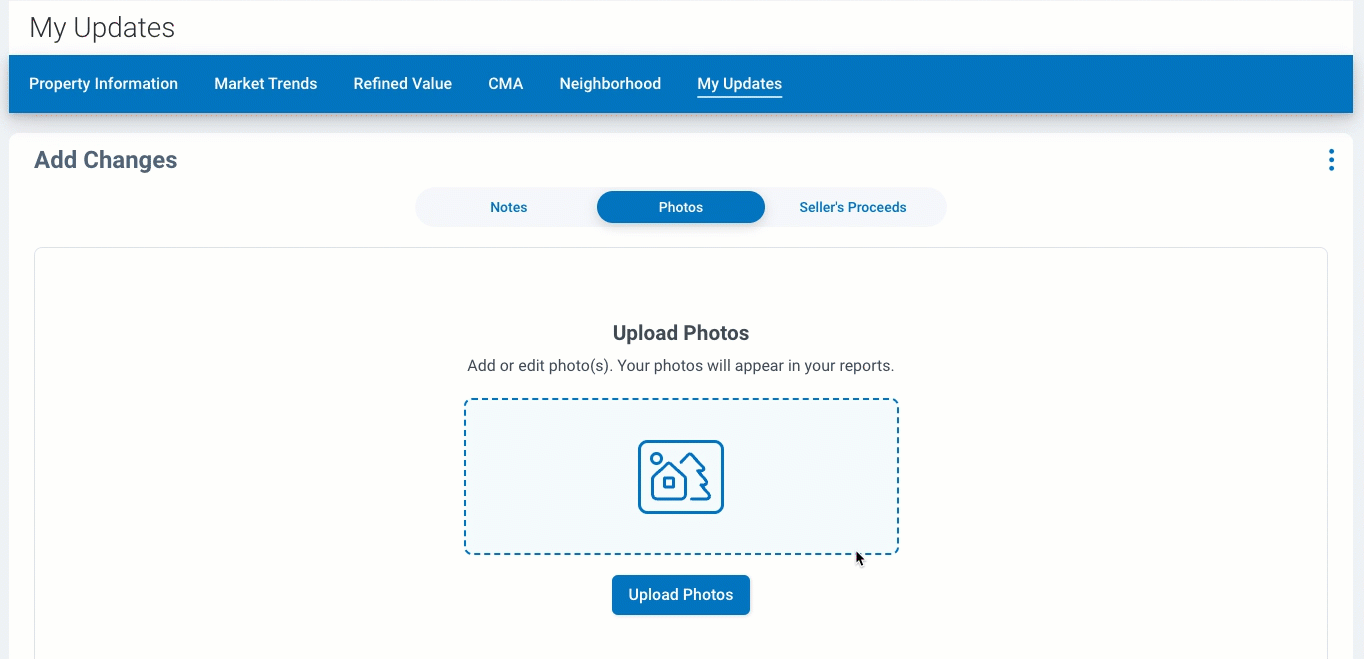
We’re working harder–so you can work smarter.
The changes in this redesign are sure to make agents more productive and more precise in RPR. We revel in taking your feedback and turning it into real, tangible improvements that make your RPR experience easier and your business more successful.
Watch this video to see it in action, and also be sure to check out these convenient Printable Guides that offer step-by-step explanations on all the new features.
And these are just the highlights! For even more details on the Property Details, dig deep with these product release notes.
Share This Story, Choose Your Platform!
One Comment
Leave A Comment
TOPICS
AUDIENCE
CATEGORIES
TUTORIALS & GUIDES
SUCCESS STORIES
PROSPECTING
THE PODCAST




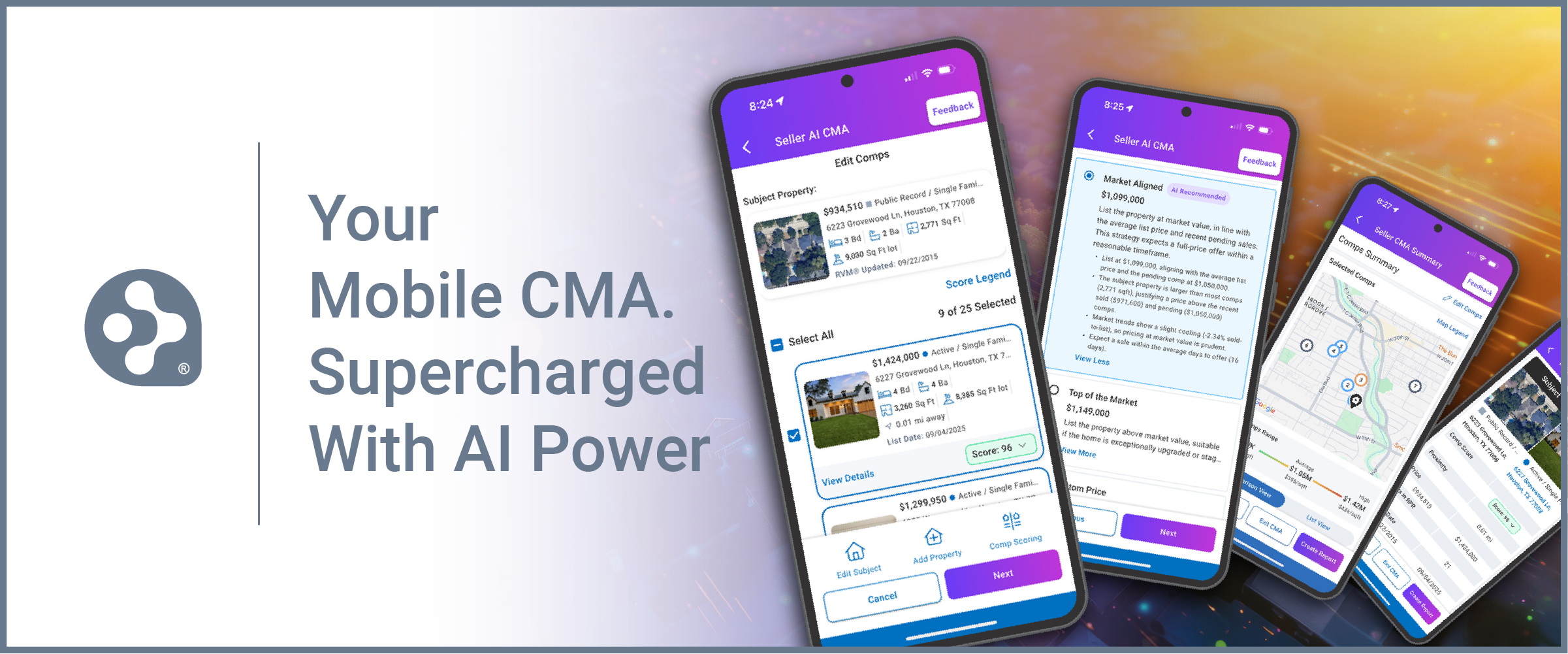
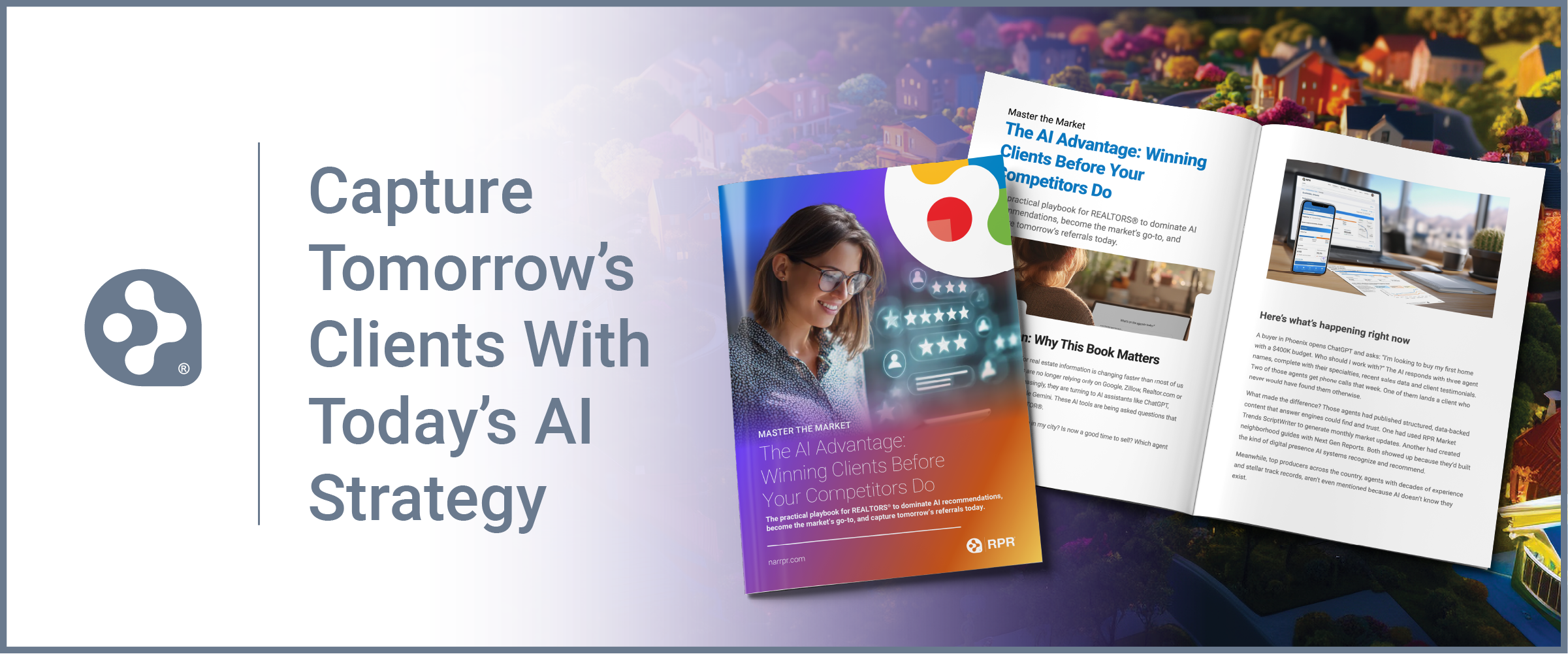














THANK YOU!