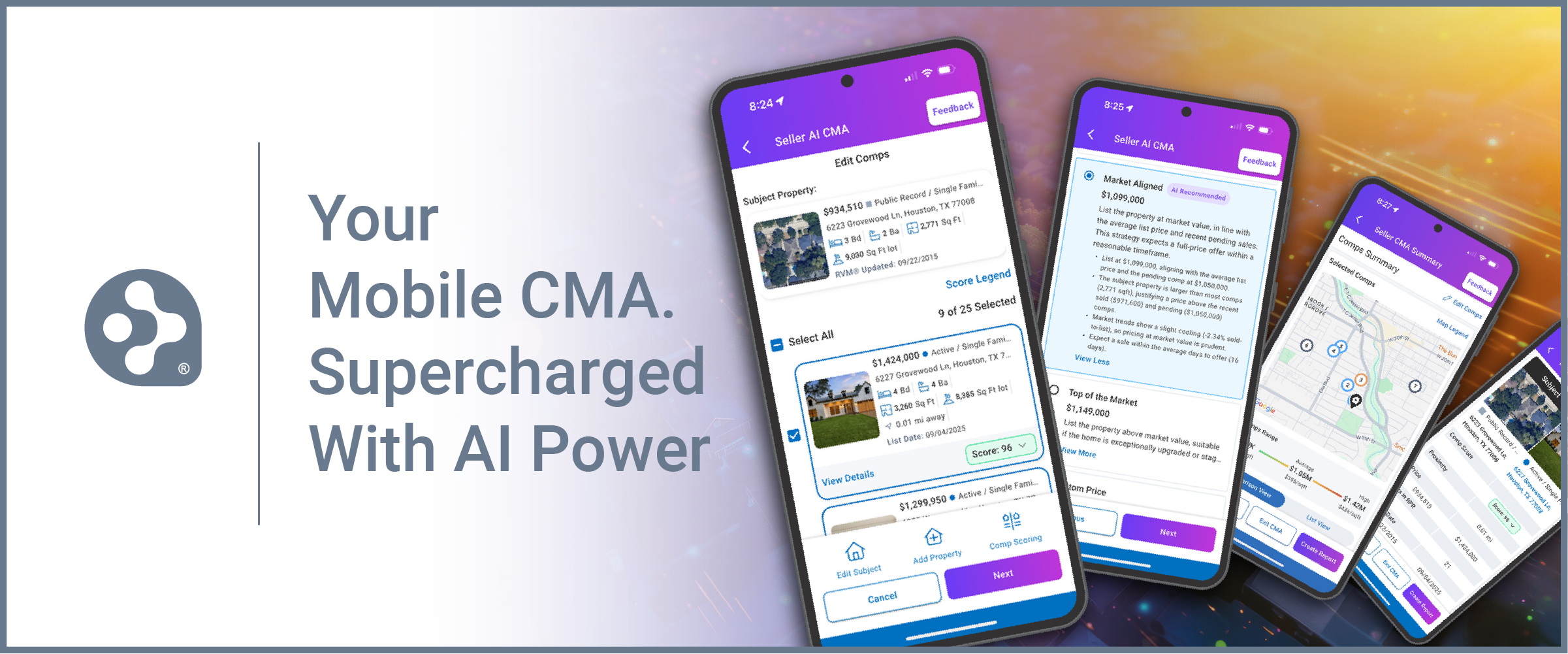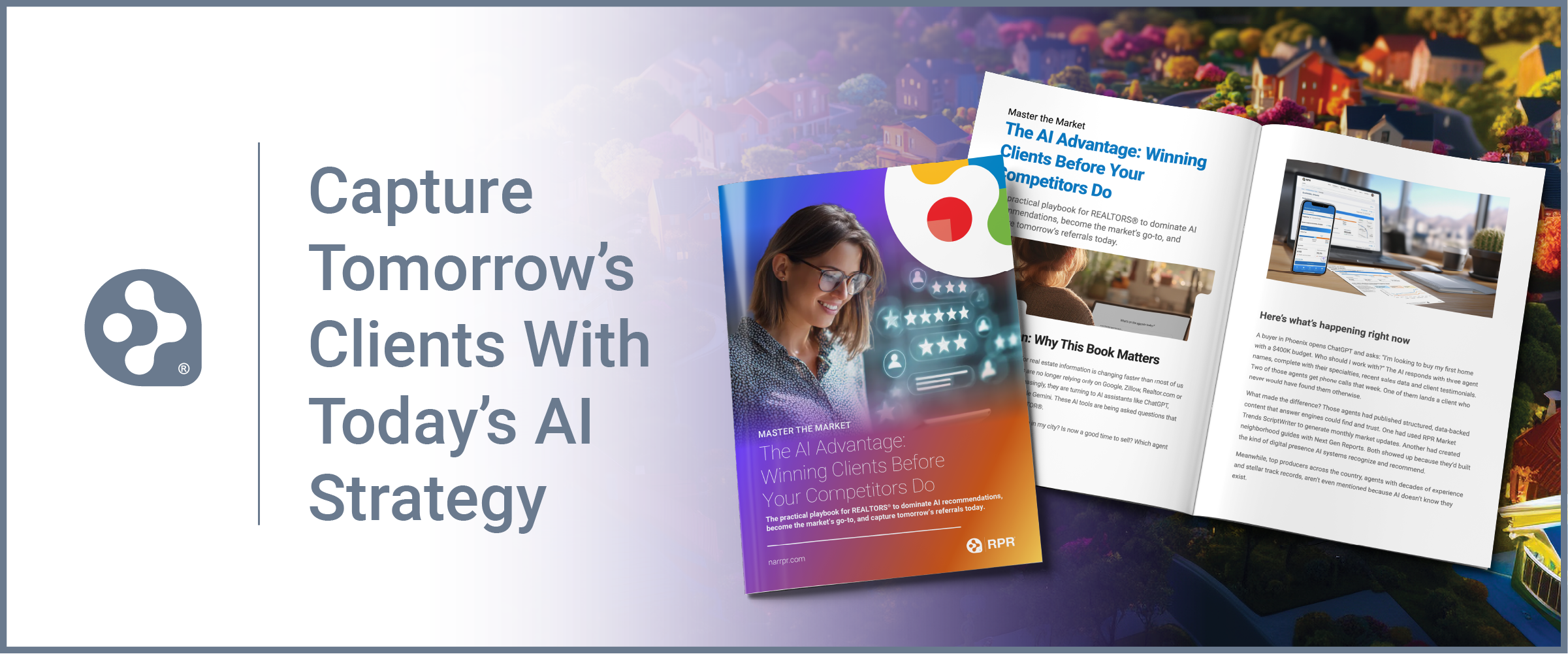RPR Back 2 Biz Tips: Conducting Virtual Listing Presentations
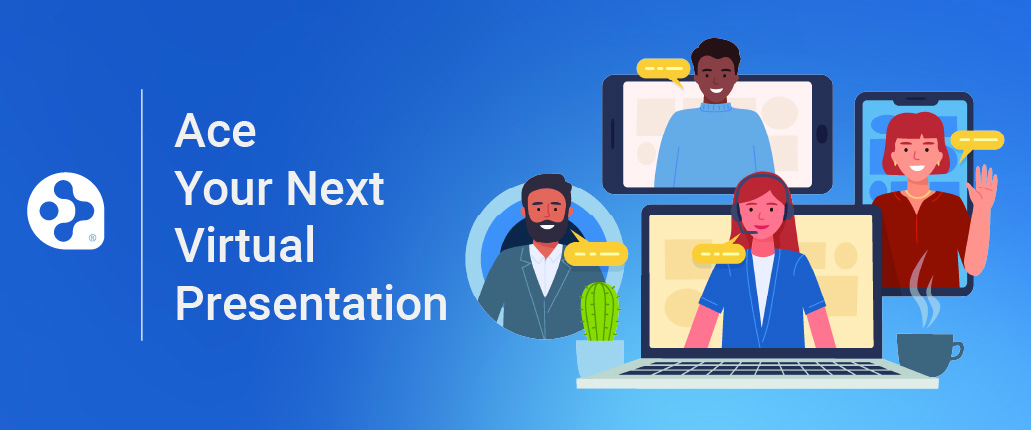
The final piece of our “Back 2 Biz” series looks at how you can use RPR and virtual meeting tools in tandem to deliver stellar listing presentations to your sellers.
While many businesses are ramping up or completely opened up, there’s no doubt that things will take a bit of adjustment moving forward. Everyone’s comfort level will be different, and as a REALTOR®, you need to pivot and change speeds accordingly. Luckily, with RPR and a myriad of tech communication tools, you can prepare and present traditional things like your listing presentations with ease. Here’s how…
Start the Listing Presentation Process
First thing first, we need to build the actual listing presentation. If you’re curious about what items should be in your listing presentation, check out 21 Steps to a Stellar Listing Presentation. When it comes to the property and market analysis, RPR is the perfect place to turn. The reports are packed with relevant data, in an easy-to-read format. Which is ideal for prospects and clients.
To get started visit narrpr.com. Click All Properties and enter your clients’ specific address, and then click the magnifying glass icon. This will give you a lot of info and an overview of the property, including an RVM® value for you to start with, including a star “confidence” score. These are compiled and configured from MLS data and public record data. Watch this tutorial to learn more about the RVM® and how it works.
Define and Refine
Be sure to pay special attention to the refine tool within RPR. It gives you the option to adjust the property value based on your visual inspection, experience, property conditions, upgrades and a host of other factors.
Click Refine to adjust the basic facts of the property and to add home improvements, such as solar panels, a kitchen remodel, a new garage door, etc. Choose from the list and choose how much was spent to get a new updated value. Use the sliders to set your market conditions, home conditions, etc. Watch this workshop on how to price a property.
CMAs That Amaze
Running comps and presenting them to your sellers is a crucial part of any listing presentation. Follow these five simple steps to generate a Comparative Analysis unlike any other offered in today’s real estate industry. You’ll confirm the home’s facts, search for and adjust the comps, and land on your own list price by refining the property’s value. Walk through the steps to creating a CMA here.
Impress Your Sellers
Now it’s time to create a Seller’s Report with your completed CMA. Be sure to manage custom pages to add a cover letter, a cover photo, property photos, your bio, etc. You can also pick and choose what to include and what to omit in your report for your homeowner. This is a great opportunity to offer a personalized message, such as a zoom meeting invite, etc. After the report is generated, proof it for errors and make sure it’s to your liking.
Video is Your Friend
After you create the listing presentation, email it to your clients and set up a time to get together for a video conference. Get on zoom (or any other video conference that you’re both comfortable with) and take them through the report, just like you would if you sat down with them in their living room. You can share your screen and go over it with the client’s page by page, answering every question.
Share This Story, Choose Your Platform!
TOPICS
AUDIENCE
CATEGORIES
TUTORIALS & GUIDES
SUCCESS STORIES
PROSPECTING
THE PODCAST