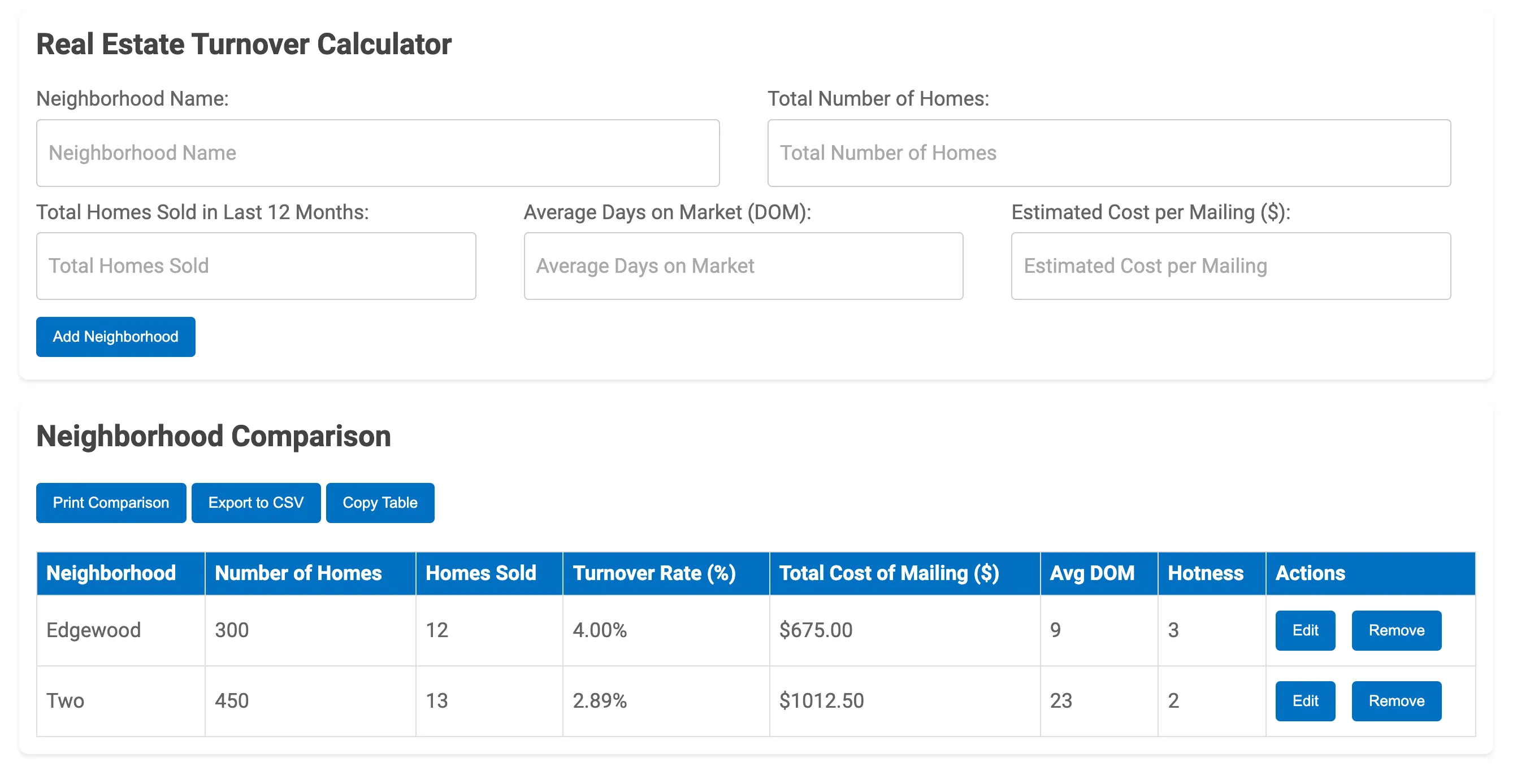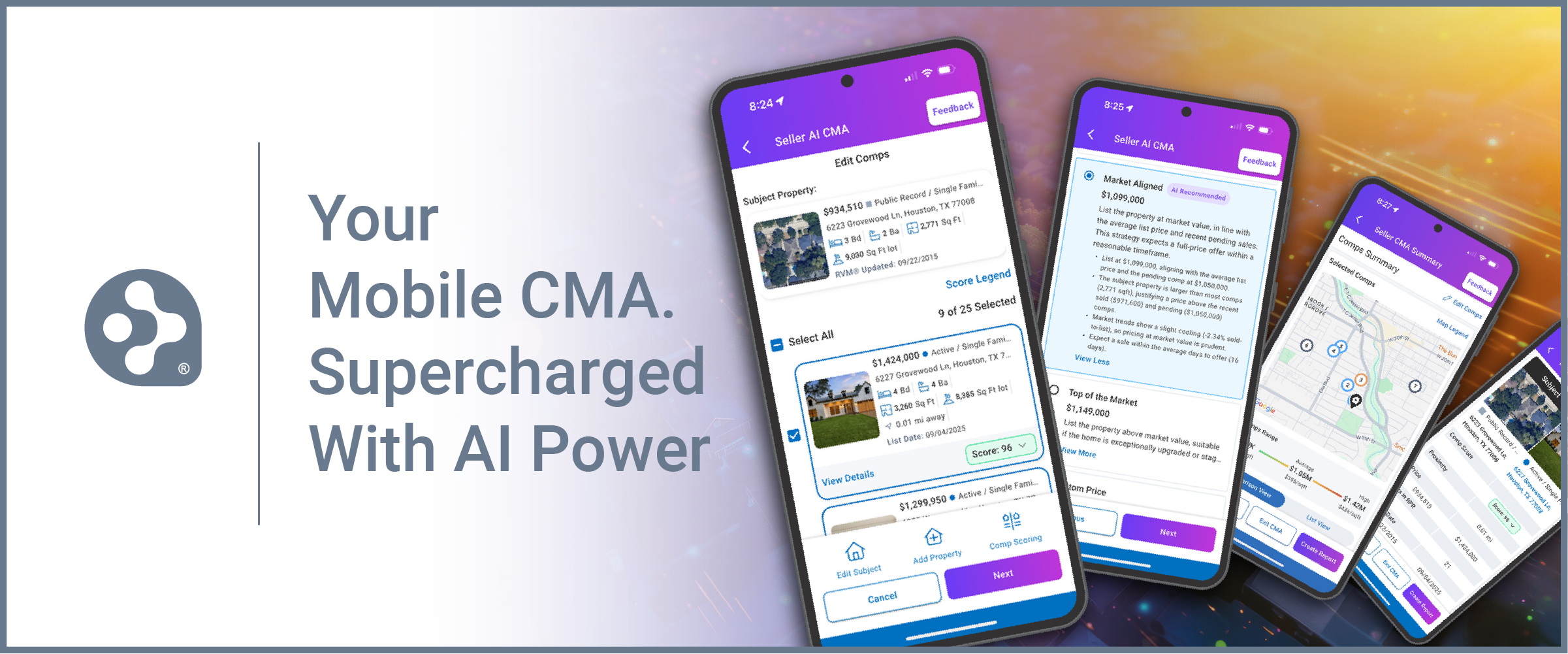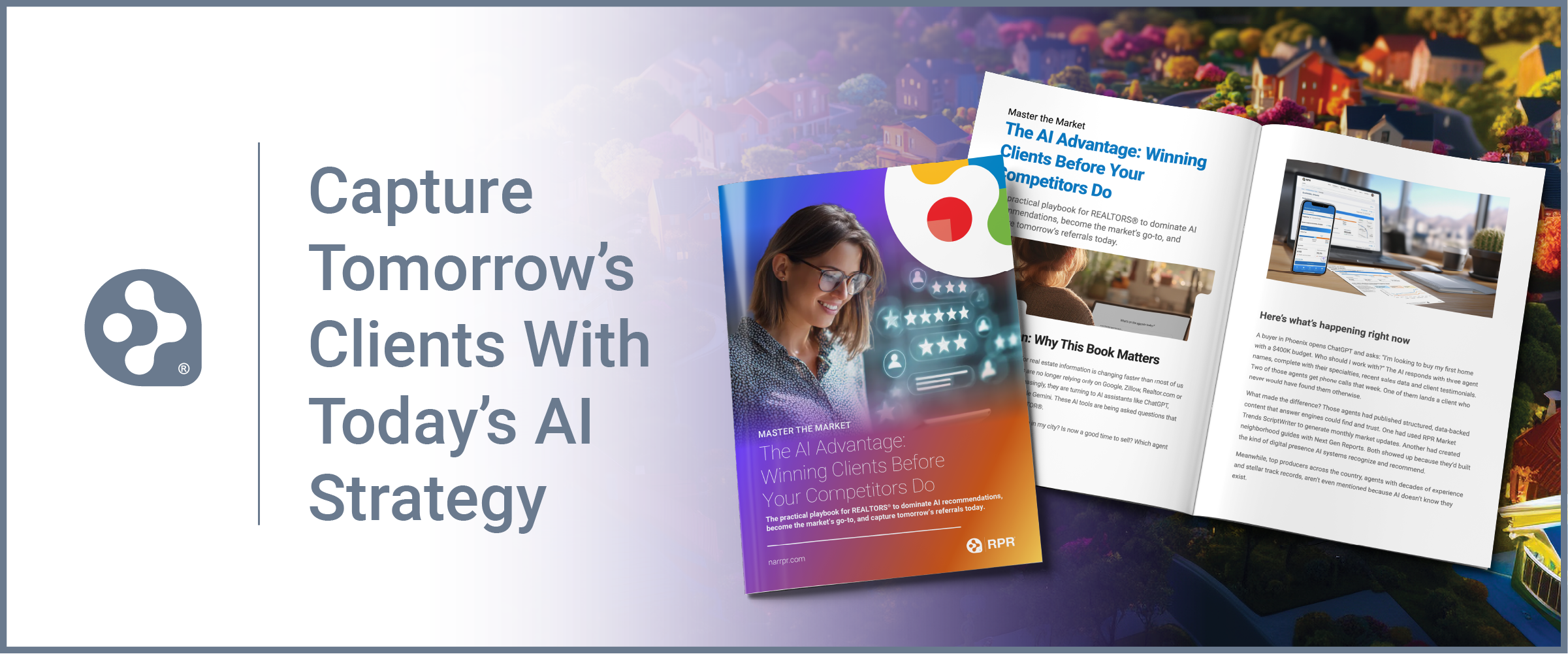Unlock Your Farm’s Potential: Picking the Perfect Neighborhood with RPR’s Turnover Calculator

Choosing the right neighborhood to focus your marketing efforts on is like planting your business seeds in the most fertile soil. Get that right, and your farm could yield incredible returns.
That’s where understanding turnover and leveraging a tool like RPR’s (Realtors Property Resource) Turnover Calculator becomes a REALTOR’S® secret weapon.
Understanding Turnover: The Metric That Matters
Put simply, the turnover rate is the percentage of homes sold in a neighborhood over a certain period (usually a year). A high turnover rate is like a flashing sign for REALTORS®: it suggests active buyers, homes that don’t linger on the market, and more opportunities to secure listings.
Tip: Aim for neighborhoods balancing a good turnover rate with homes in your target price range. This sweet spot maximizes your chance of successful sales.
RPR’s Turnover Calculator: See Beyond the Numbers
While turnover is important, it’s not the whole picture. RPR’s Turnover Calculator, found on the RPR blog, is designed specifically for geographic prospecting and helps you compare neighborhoods.
Key Elements of the Calculator
- Hotness Score: This is where things get interesting. Not only does the calculator consider turnover, but it also factors in how quickly those homes are selling (average days on market). A higher score means a hotter, more active market where you’re likely to get listings and close sales faster.
- Estimated Mailing Costs: Successful farming means consistent marketing, and that has a price tag. The calculator instantly tells you how much a mailing campaign might cost for a given neighborhood. This helps you plan a realistic budget.
Tip: Don’t blindly chase the highest hotness score. Match it with homes you know you can sell, and factor in your expected marketing expenses for the truest picture.
The How-To
Follow these steps to compare neighborhoods and pinpoint the ones with the highest turnover potential:
Define Your Farming Territories
- In RPR, go to Research > Map Search.
- Enter the general location of the FIRST neighborhood you want to explore (zip code, neighborhood name, etc.).
- Use the Show Geographies menu OR the Draw tool to outline your farm area precisely.
- Click Save to save this area for later reference.
- Repeat these steps for each neighborhood you want to compare, saving each one as you go.
Count the Homes in Each Neighborhood
- In the search bar, select Public Records from the Type/Status dropdown.
- Clear any filters you don’t need for a comprehensive view.
- From the Use Saved Area dropdown, select the FIRST neighborhood you outlined.
- Click Search this Area and note the resulting number. This is your Total Number of Homes for that neighborhood.
- Repeat this process for each saved neighborhood, recording the total homes for each one.
Track Recent Sales in Each Neighborhood
- In the search bar, change the Type/Status to For Sale, select Closed, and make sure the Include Public Records Sold box is checked.
- Set the date range to Last 12 Months using the calendar icon.
- Select a saved neighborhood from the Use Saved Area dropdown.
- Hit Search this Area and record the number displayed. This is your Total Homes Sold in the Last 12 Months for that neighborhood.
- Repeat this process for each saved neighborhood, recording the total homes sold for each one.
Compare and Conquer
- Now that you have the data for all neighborhoods, head to the Real Estate Turnover Calculator.
- For each neighborhood, enter its name, total homes, and homes sold in the last 12 months.
- Add your average days on market (Days in RPR) and your estimated cost per mailing (You provide this number) to get a complete picture of your farming
- potential for each area.
- The calculator will automatically generate a Hotness Score, which combines turnover rate and average Days in RPR to help you quickly identify the most active markets.
- Analyze the results side-by-side to identify the neighborhoods with the highest turnover rates and the most promising opportunities.
Smarter Farming with RPR
Choosing a farm isn’t a shot in the dark. RPR’s Turnover Calculator gives you data-driven insights. Use it to pre-qualify neighborhoods, saving yourself time and energy by weeding out those that simply don’t fit your model.
Ready to pinpoint your ideal farm? Head over to the RPR blog and let the Turnover Calculator work its magic. See which neighborhoods in your area have that winning combination of hot sales and realistic budgets.
Share This Story, Choose Your Platform!
TOPICS
AUDIENCE
CATEGORIES
TUTORIALS & GUIDES
SUCCESS STORIES
PROSPECTING
THE PODCAST