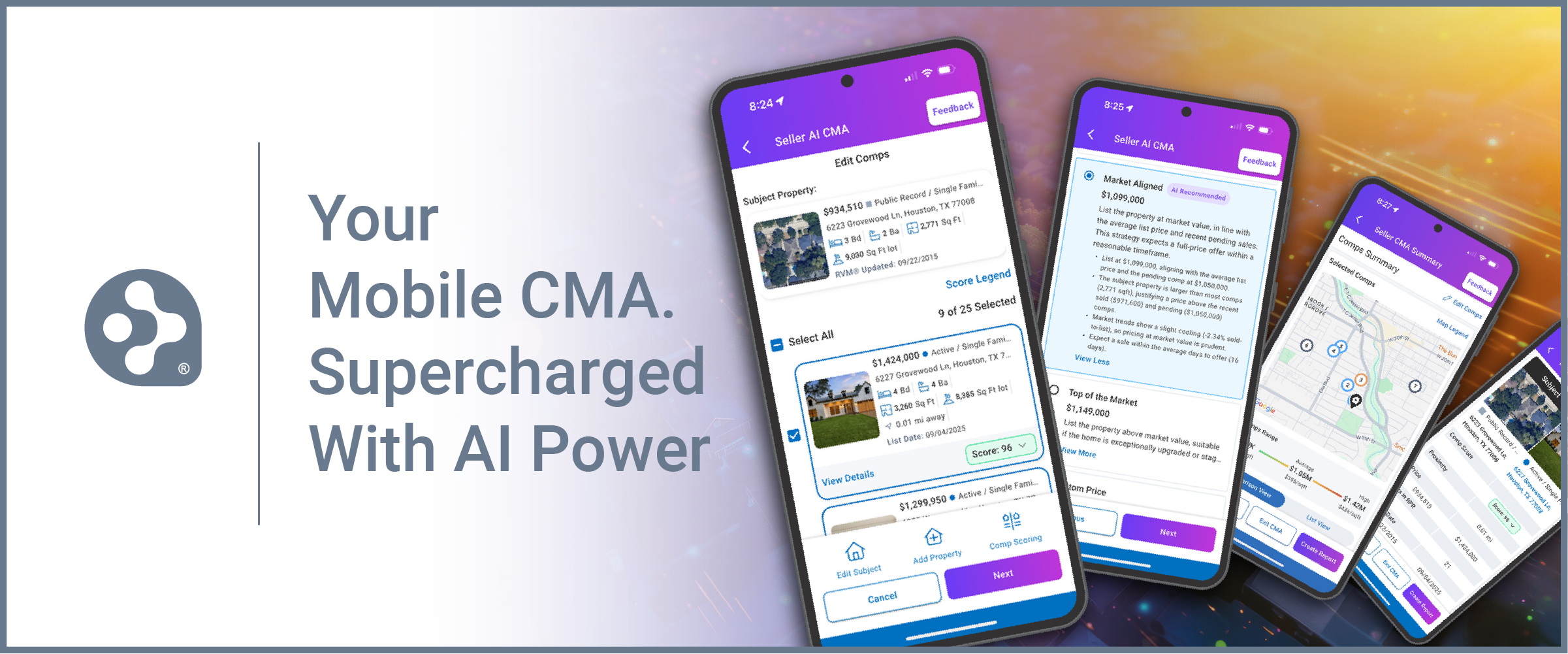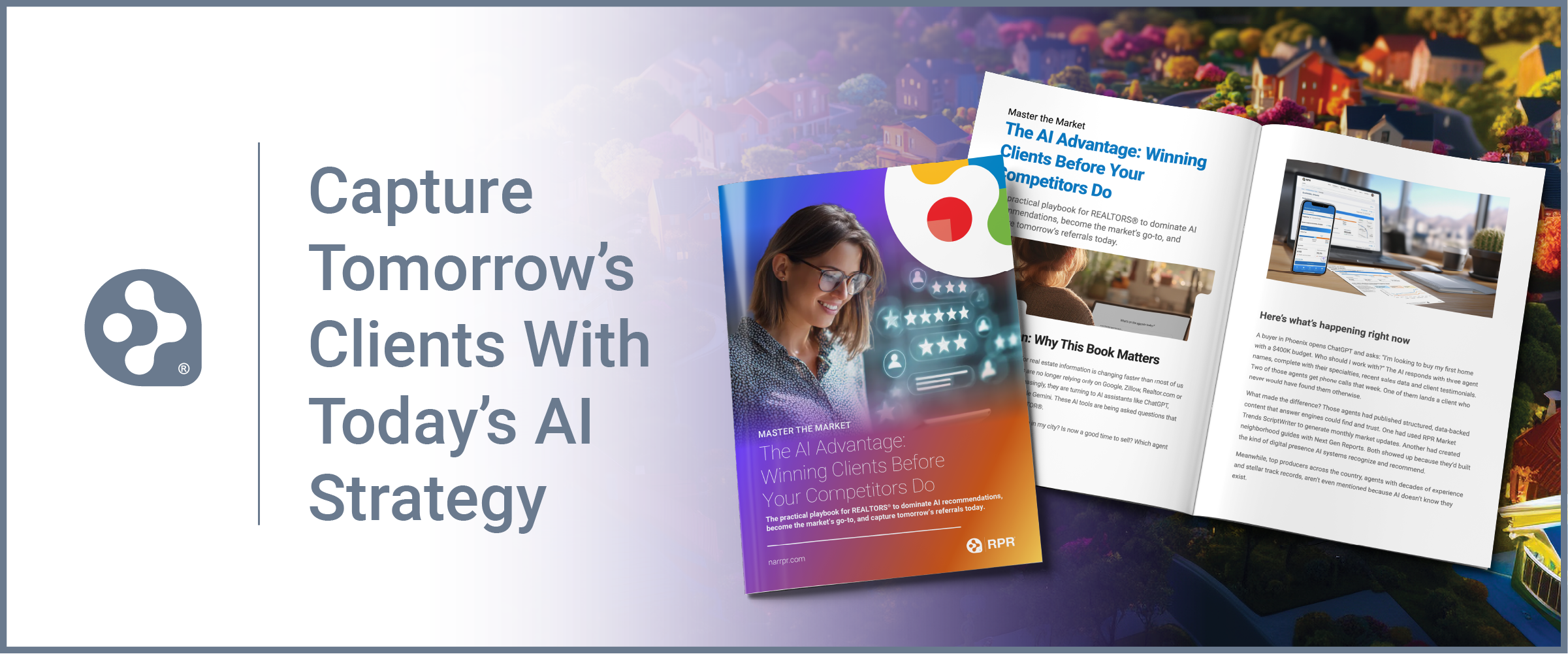RPR Commercial: Parcel Overlays
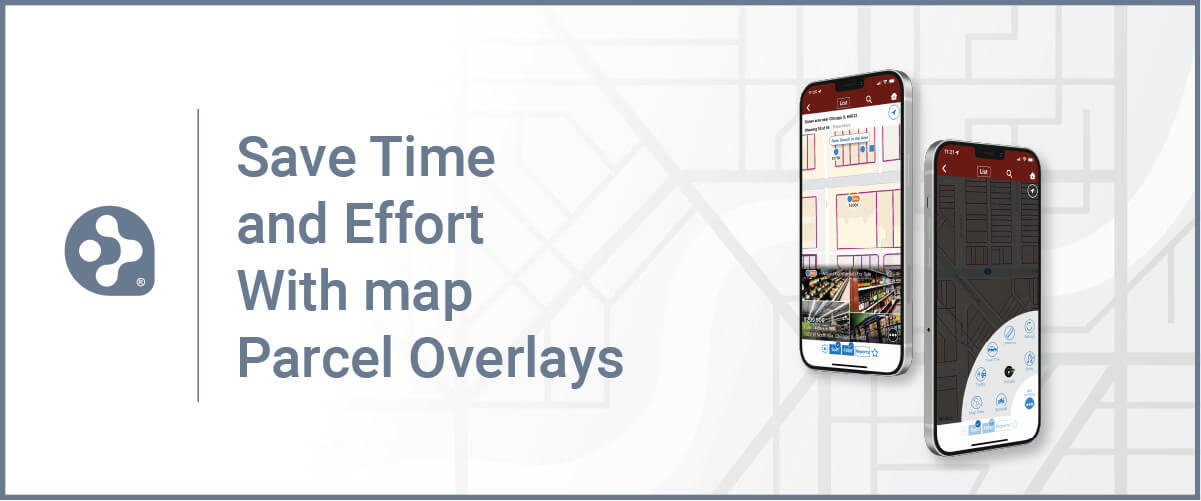
In our last few RPR (Realtors Property Resource) Commercial articles, we’ve honed in on specific map tools that can help commercial practitioners in property research and advising clients.
We’ve covered map POIs, data layers, and drawing tools to show you just how deep RPR’s data goes, and how easy it is to access this important information within our platform.
We’re continuing the trend by putting a spotlight on one of our Commercial mobile app tools: the parcel overlay. And here’s why: during a recent member feedback session, one of the participants offered up some advice on a digital application that she’s been using to great success. It was a parcel overlay app for the state of Florida. She then said (and we’re paraphrasing), “If only we had a national tool like this that covered the whole country. It would be so valuable.”
Turns out, you do. In fact, every REALTOR® does! It’s the Parcel Overlay map filter found in the RPR Commercial app, and it’s a nifty little feature that doesn’t get a lot of attention. Here’s how it works and how you can leverage its value…
Parcels that deliver the goods
Before we dive into the “how-to’s” of using the map parcel overlay, here’s a summary of what it can do for you as a practicing commercial real estate agent.
By turning on parcels on the map from your phone, you can click on a property and have instant access to the:
- Property Owner
- Acreage
- Boundaries and property lines
- Square Footage
- Property Address
- Transfer Date
- School District
- Sale Price
- Building Description
- Directions
- Trade Area and population info
- “Call agent” button
Imagine standing in front of a property or prospecting in an area, and clicking a button to reveal all this information. The investment and development possibilities are endless with this type of digital data tool and it could potentially give you a huge competitive edge.
It accelerates the job of contacting owners and “digging” for intel or gauging interest in offers for their property. The days of going from website to website and making endless calls for basic information are no more.
With RPR Commercial map parcel overlays, you simply find the property and then access the data with ease. A visual representation of parcel data can really help you make informed decisions about the potential value of properties.
Here’s how to do it…
The “How-to” on commercial parcel overlays
Step 1: If you don’t have it already, download the RPR app for your smartphone or tablet.
Step 2: Make sure you switch the mode in your RPR app to “Commercial”
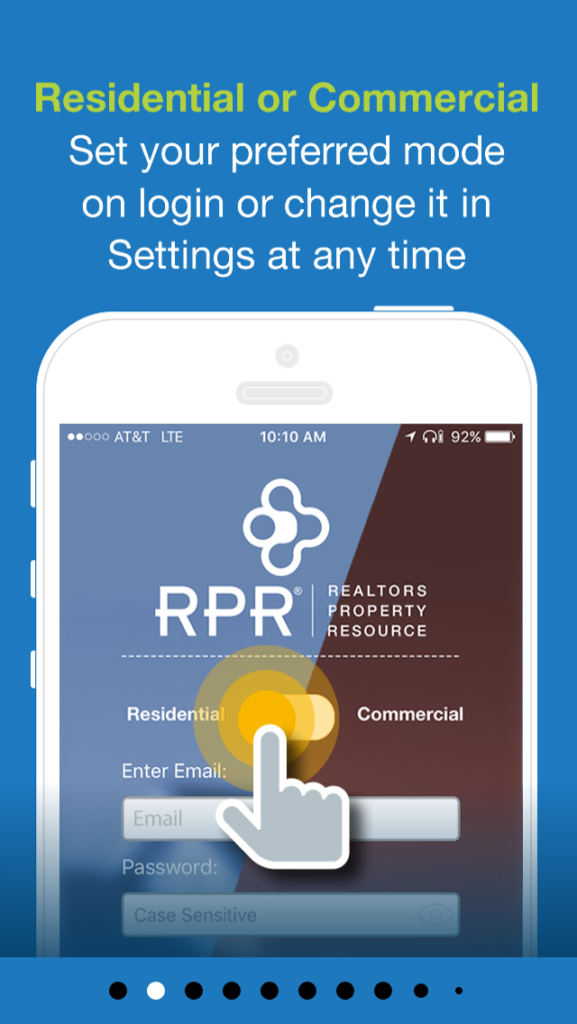
Step 3: From the home screen, hit the magnifying glass icon to conduct a search. Enter an address, ZIP code, city name, MLS ID/APN or Tax ID, then click “search” right below the bar. You’ll be taken to a map that looks like this:
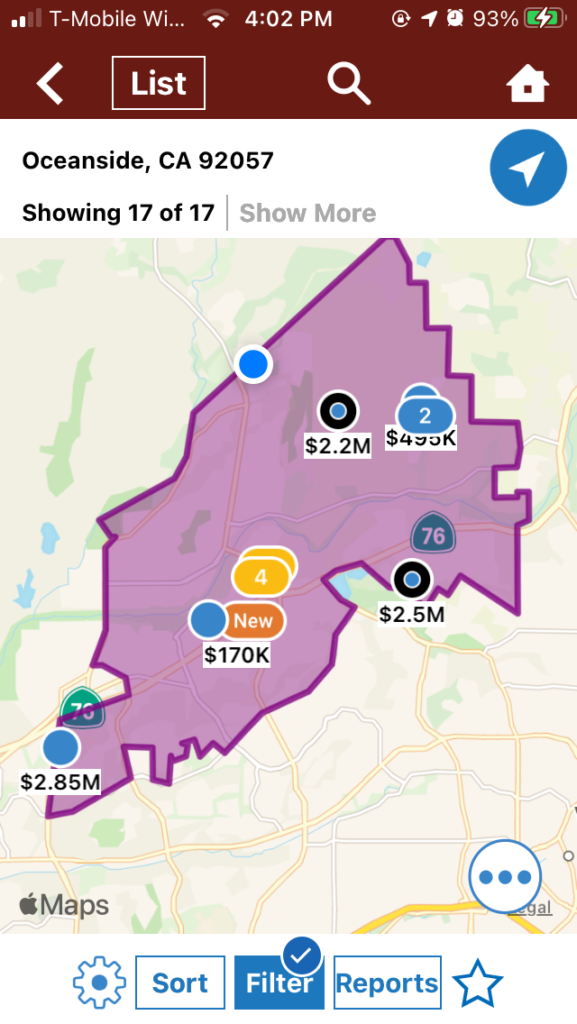
Step 4: See the little round navigation button in the bottom right, the one with the three smaller dots in a row? Press this button to reveal the map options:
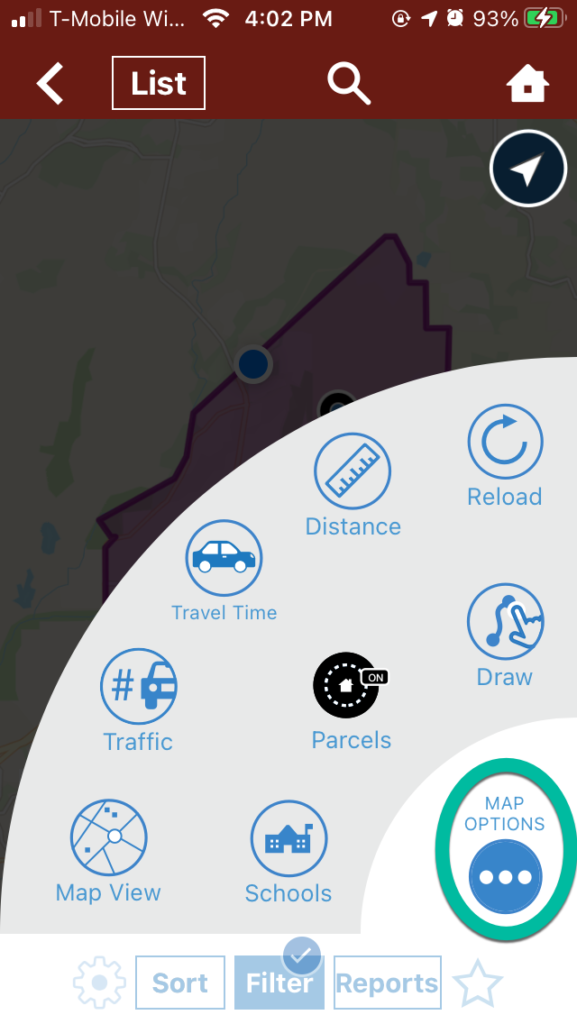
Step 5: Press “Parcels” to “on” to activate the parcel boundaries overlay feature. Now search the map pins, and select a property, and a page that looks this will appear:
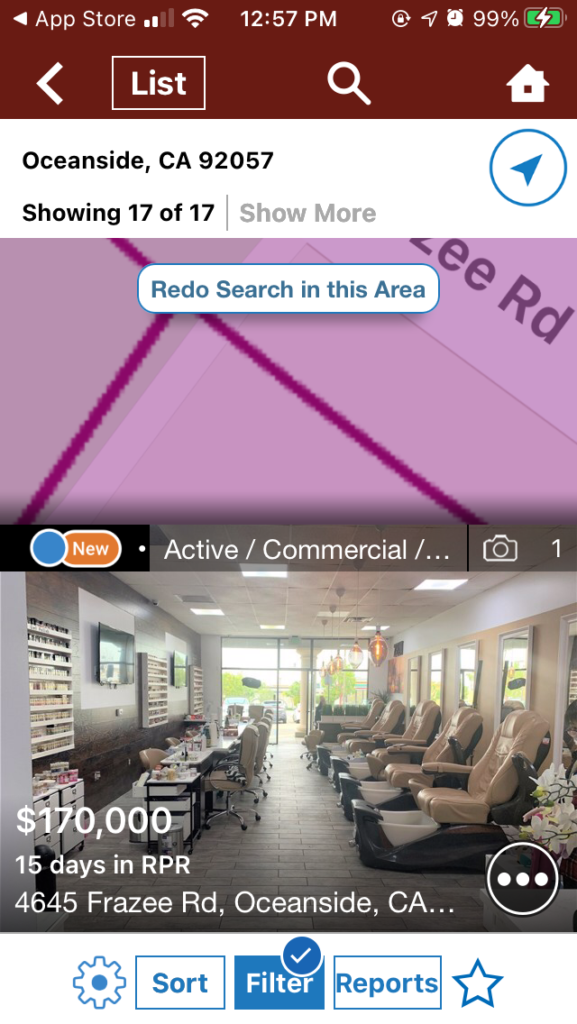
Step 6: Click on the photo of the listing and scroll down to see the Listing Details and the property description…

Step 7: Scroll down even further to reveal the Location Details, Property Facts, the Price Change History and more.
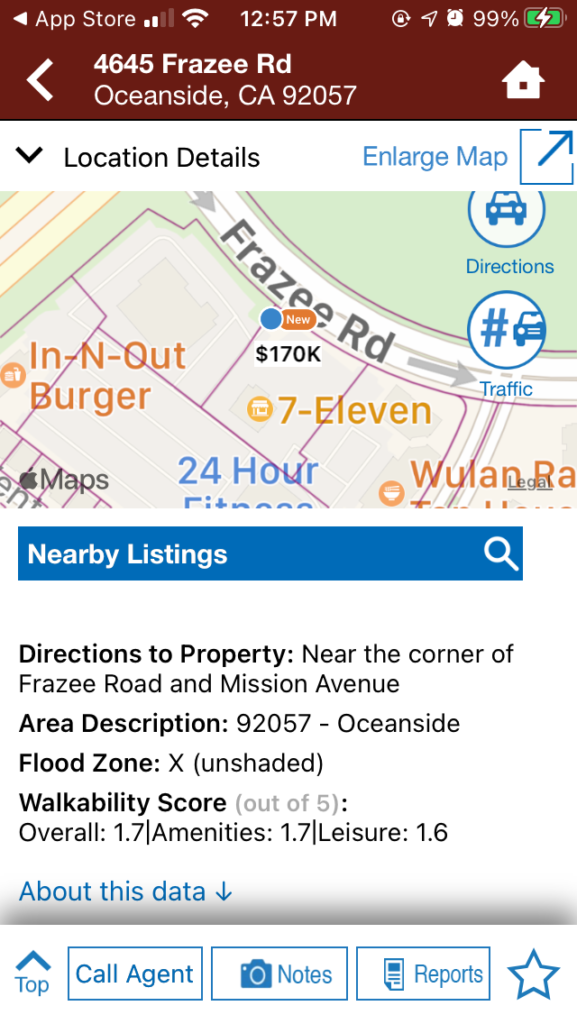
It’s so easy to make RPR’s commercial data work for you!
The parcel data available to you in the RPR Commercial app could be a game changer. With just a few finger taps, you now have the ability to research and gather key information on millions of properties.
Give parcel overlays a test spin while you’re in the field or on the go. Download the RPR app today to streamline and optimize your commercial research tomorrow. Good luck!
Share This Story, Choose Your Platform!
TOPICS
AUDIENCE
CATEGORIES
TUTORIALS & GUIDES
SUCCESS STORIES
PROSPECTING
THE PODCAST