A Home and its History: RPR’s Property Details Page

When you land on an RPR Property Details page, you’ll find a wealth of data that details a home and its history.
Use this page to get an overview of basic facts about the property including current and historical photos, the property description, local market stats and trends, interior and exterior features, schools, homeowner information and location details. You’ll also find mortgage, deed and distressed info; side-by-side comparisons of MLS vs. public records information; sales, tax and mortgage histories; interactive maps and more.
There are six main tabs that make up a Property Details page:
- Property Information
- Market Trends
- Refined Value
- CMA
- Neighborhood
- My Updates
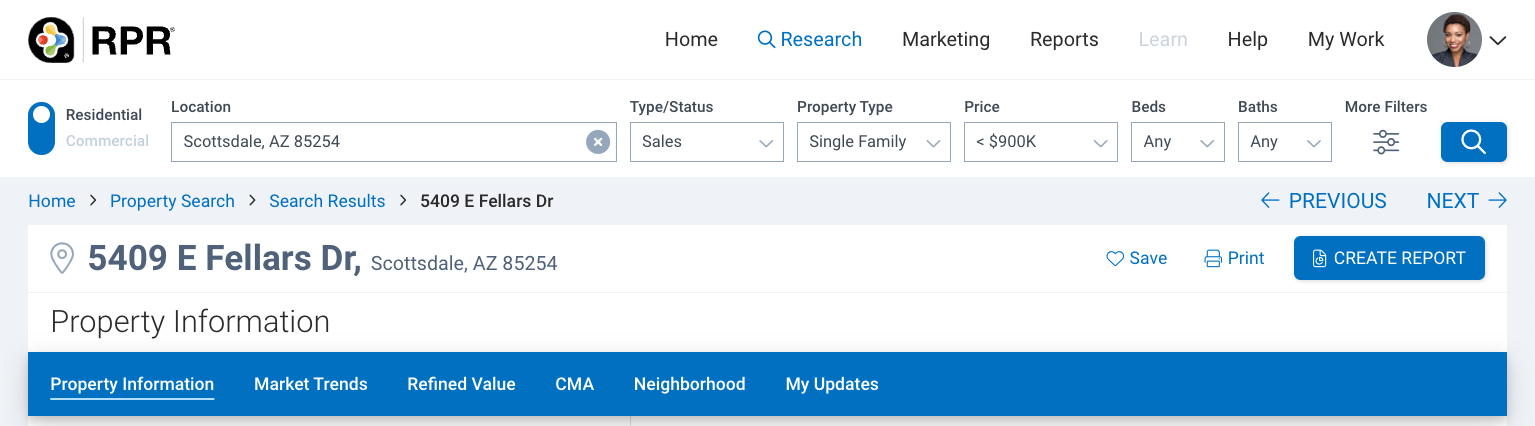
Property Information
The Property Information tab of the Property Details is your starting place to find out anything and everything about a property. It’s packed with info! As soon as you search a specific property, you will be taken into the Property Details page, on the Property Information section.
The very first thing you’ll notice are the large photos. You can enlarge the photos in a slideshow, or for alternate views of the property, use the Street view or the Satellite view. You can also view historical photos and if the property has a 3D tour, you can access that as well.
Just to the right of the photo area, you’ll find a consolidated, yet comprehensive collection of property facts and valuation info. If listed, the property’s listing price is prominently shown, followed by access to the Realtors Valuation Model® or RVM®, the only automated valuation product owned and operated by the National Association of REALTORS®. The RVM is exclusively available to REALTORS®, and goes beyond the traditional AVM by incorporating listing and sales data from the MLS into the equation.
It also includes the RVM Confidence Score, displaying values between zero and five stars that indicate the level to which each of the multiple models “agrees” with the other estimated values for a given property. A five-star confidence score means that you can expect a property’s sales price to be within 10 percent of the property’s estimated value 90 percent of the time. (Read this explanation for more details on the RVM Confidence Score.)
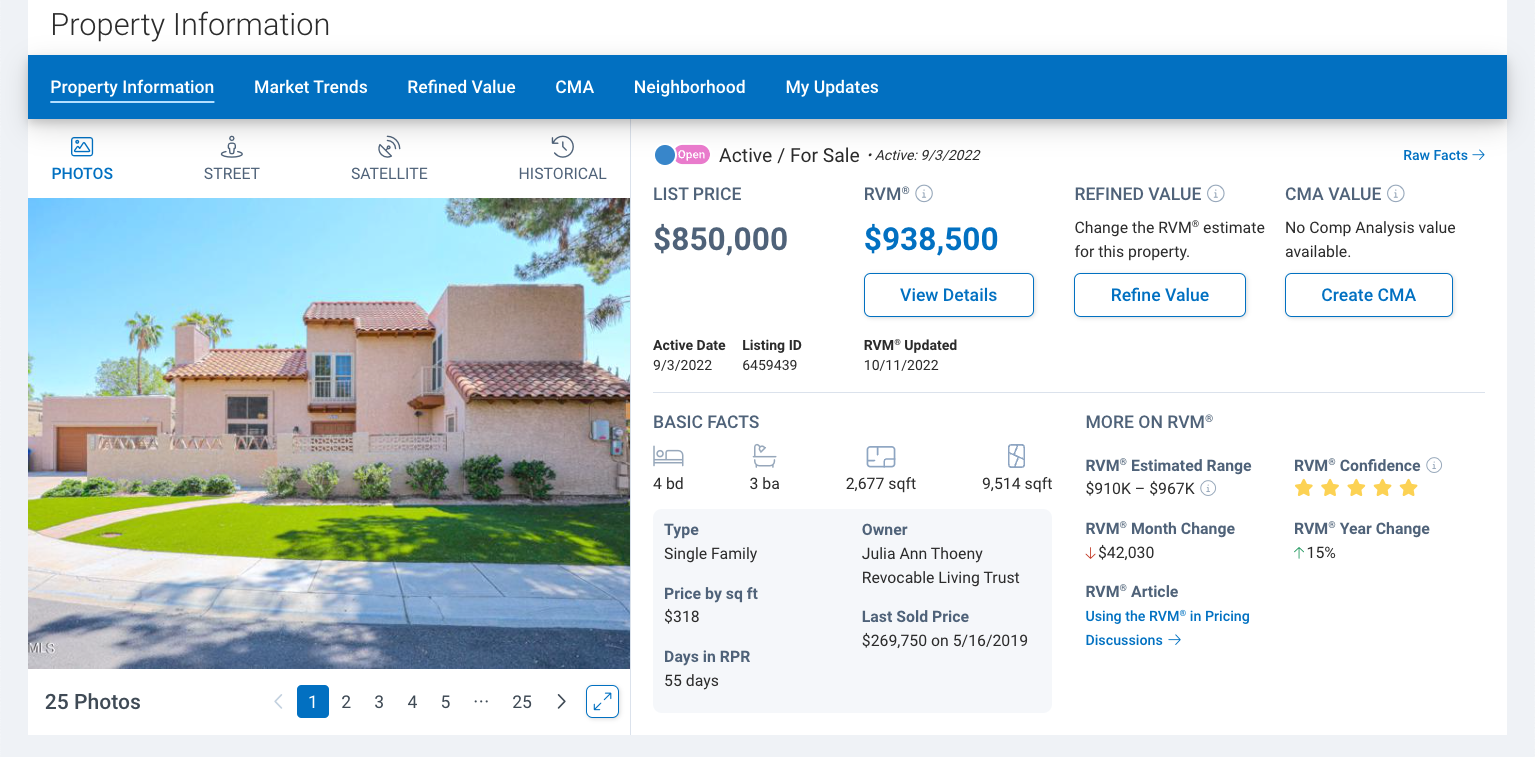
The Property Information Page is overflowing with data and important information, just keep scrolling to reveal:
- Description: the written property description, entered by the listing agent
- Property Facts: Public and listing facts covering property type, beds and baths, lot size, year built and more. Plus, an area where you can edit and add your own info
- Schools Nearby: a list of schools in the area, scores (when applicable) and types (elementary, middle, high)
- Interior Features: fireplace, laundry, floor plan features, etc.
- Exterior Features: lot size square footage and acreage
- Location Details: Flood Zone info and Walkability scores
- Owner Facts: owner(s) names, addresses, vesting info
- Legal Description: the parcel number, zoning info, census tract, carrier route and when available, a plat map
- Listing History: more details on status changes for the current listing, including a tab to view previous listing details and a button to compare listing records
- Public Record History: Deed, Mortgage and Tax Information. Also includes Distressed info, if applicable. Simply click the forward arrow button to browse through the three areas. (RPR will show as much historical data as available for that jurisdiction.)
- Sales & Financing Activity: chart showing listing, sales activity, and mortgage activity
- Estimated Value: a line chart showing estimated value and assessed activity over time
Scrolling down the right hand side of the page, you’ll find:
- Map: a large, interactive map of the property, surrounding properties and neighborhood
- Listing Agent: (if for sale/for lease)
- Additional Resources: this area, which is continually updated, offers helpful links to help you better serve your clients, such as access to the investment Tool Valuate, Down Payment Assistance programs, ClimateCheck and more to come
- Listing Details: listing ID, sources and current occupant
- Financing Information
- Homeowners Association
Listing History
The Listing History chart has been improved and is now displayed on Commercial properties, too. Toggle between Current Listing and Previous Listings to see the status and price changes of a current listing or the property’s listing history.
- Click View More Details to expand the section.
- Choose a Listing ID to open and populate the listing to the page.
- Select the Compare Records button to analyze listing and public records side by side.
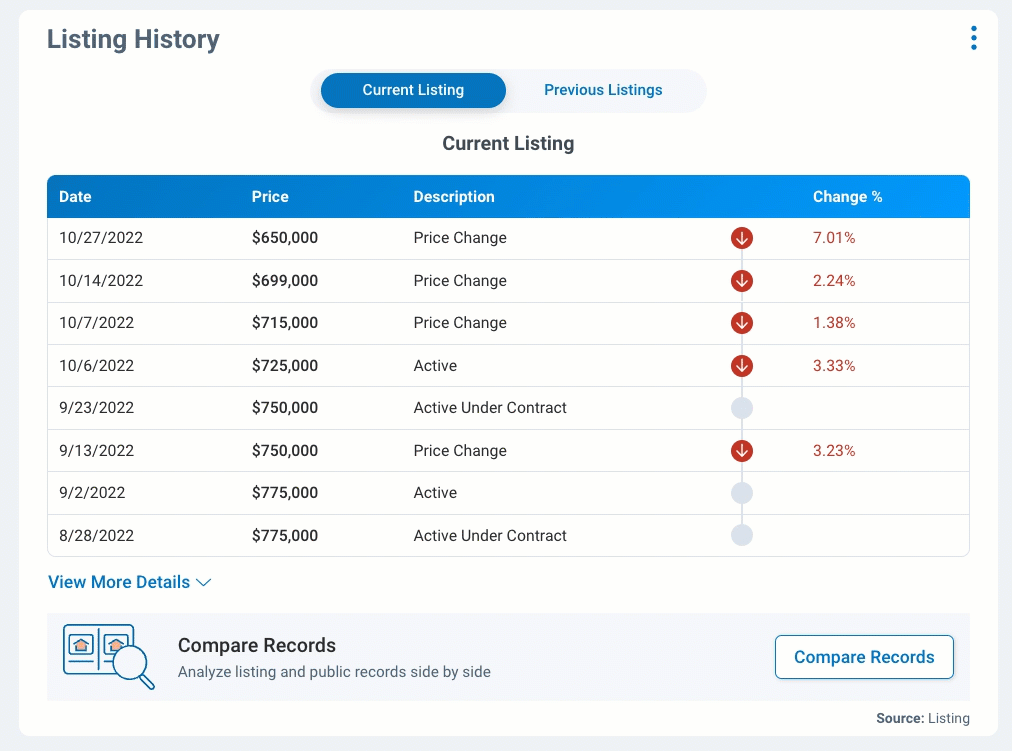
Public Record History
We showcase deed, tax, mortgage, and distressed information into one chart. Select Deed, Tax, Mortgage or Distressed at the chart’s top and click the View More Details link to open the entire chart. Click the side arrow to see additional years.
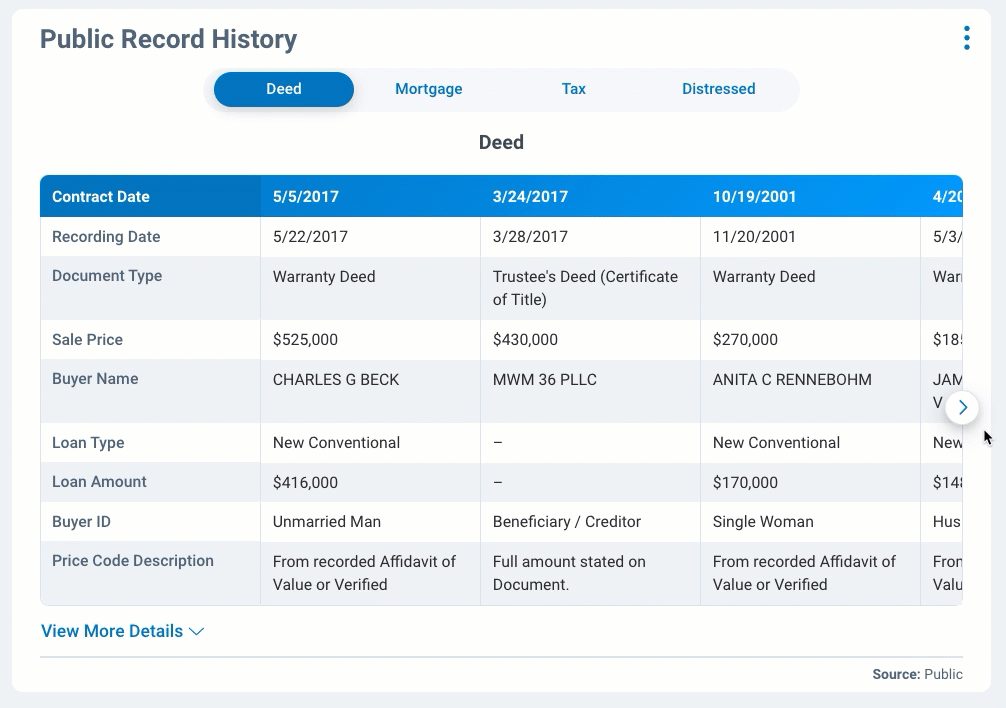
Now let’s take a look at the other sections available in the Property Details…
Market Trends
RPR makes it easier than ever to answer the question, “How’s the market doing?”
The Market Trends area gives you quick visual access to an array of statics, metrics and data on local housing markets.
All of these charts and graphs present local market activity, sales stats and inventory details, and package them in a new, easy-on-the-eyes layout and presentation.
These charts and graphs are perfect for research and staying on top of your local market trends, and for sharing with clients and prospects to position yourself as THE local market expert.
For an in depth look, check out: RPR Unveils New Charts and Graphs in its Neighborhood Pages.
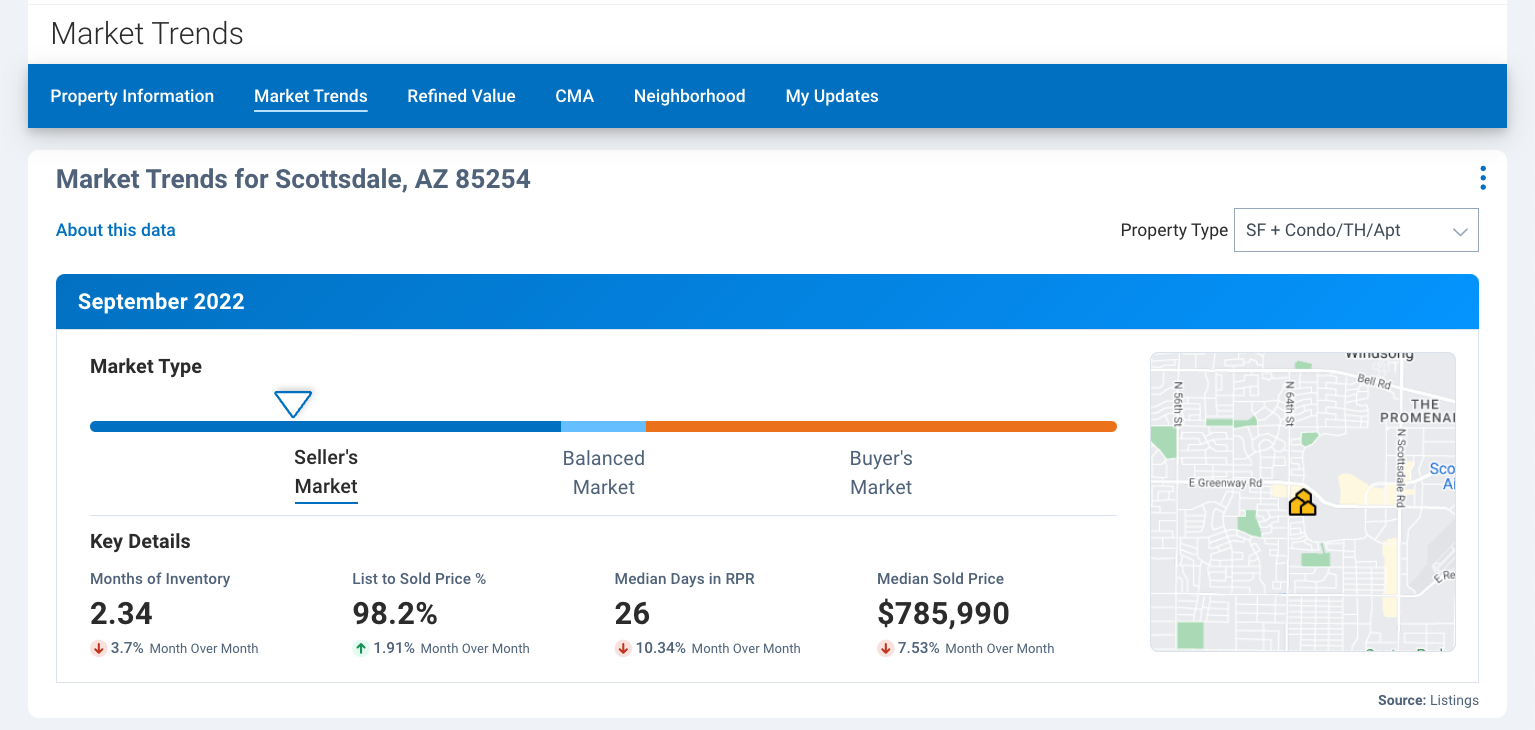
Refine Value & CMA
Next to the Market Trends tab is the Refine Value and CMA tabs.
The Refine Value tool is one of RPR’s most unique offerings. It allows REALTORS® to update the value of a home based on improvements made or improvements that need to be made, market conditions, and a confirmation of the property’s characteristics. This tool can also help clients determine whether purchasing a home and then remodeling is worth the investment.
The CMA builder is a step-by-step wizard that walks users through the process of creating a Comparative Market Analysis (CMA). This tool’s advantage is the ability to more precisely pinpoint a price range for clients who are selling a property. Most importantly, you have the flexibility to enter a recommended price that may be derived from, or completely independent of, any comps calculation.
To learn more about the Refine Value Tool and/or to dig deeper and to learn how to build a CMA in RPR, check out our “Pricing a Property” tutorial series.
Neighborhood
The Neighborhood tab within Property Details is a user-friendly configuration of data that profiles the people, economy, quality of life, and housing market that surround a property.
Here’s a quick look at some highlights of the charts and categories that are available:
- Market Trends
- New Listings
- Active Listings
- New Pending Listings
- Pending Listings
- Sold Listings
- Months Supply of Inventory
- Sold Public Records
- Top Five Occupations
This article, RPR Unveils New Charts and Graphs in its Neighborhood Pages, offers a step-by-step walkthrough of the Neighborhood section.
You can also see how to search neighborhood characteristics and trends in our Finding The Right Neighborhood For Your Buyer article.
My Updates
This tab allows you to jot down notes and contribute your own photos and save it/attach it to the property. You can share these notes with clients by way of the reports you create or keep them to yourself. When adding photos, you can also easily choose one to be used as the cover photo on property reports. And finally, a worksheet to help you determine the Seller’s Proceeds. Watch this video to see how it works.
Ready for next steps?
As you can see, we weren’t kidding about the “details” part in our Property Details page. Visit narrpr.com, type in an address into the Location/search bar, and see a real one for yourself. We’re confident you’ll be impressed and find everything there is to know about a property.
If you get stuck, our 24/7 Customer Support team is here to help. They can be reached at 877.977.7576.
Share This Story, Choose Your Platform!
4 Comments
Leave A Comment
TOPICS
AUDIENCE
CATEGORIES
TUTORIALS & GUIDES
SUCCESS STORIES
PROSPECTING
THE PODCAST





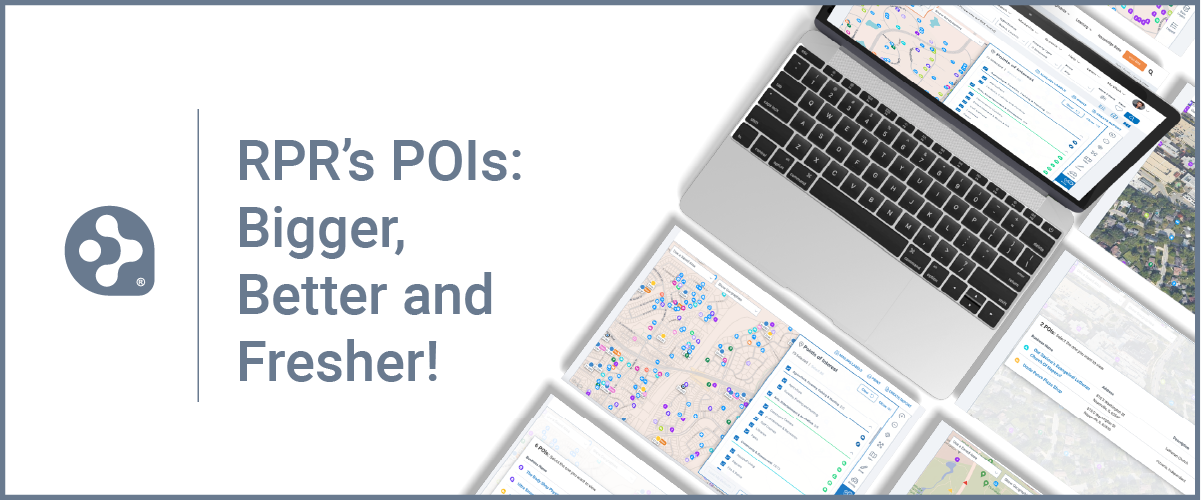













I would like to sign up for narrar…is it free? If not what is the cost?
Hi there Carmen, thanks for your question. RPR is an exclusive NAR member benefit, that is included in your annual dues. If you are a REALTOR®, you have access to it for no cost. Please take advantage of it; it’s a great tool/resource for new and seasoned agents. Just go to narrpr.com and follow the instructions to create your account. Good luck!
Hi Mike, I saw you replied to someone else so I thought I’d ask my question here as well. I believe in the past I’ve obtained copies of deeds on RPR for $5 each but I cannot find where now. Is there a way to purchase a copy of a deed on properties and if so where?
Hi Jeff, RPR does not sell copies of the deed. We do present the information we have on the Deed records on the Summary tab of the Property record.