RPR Launches new and Improved Mobile app
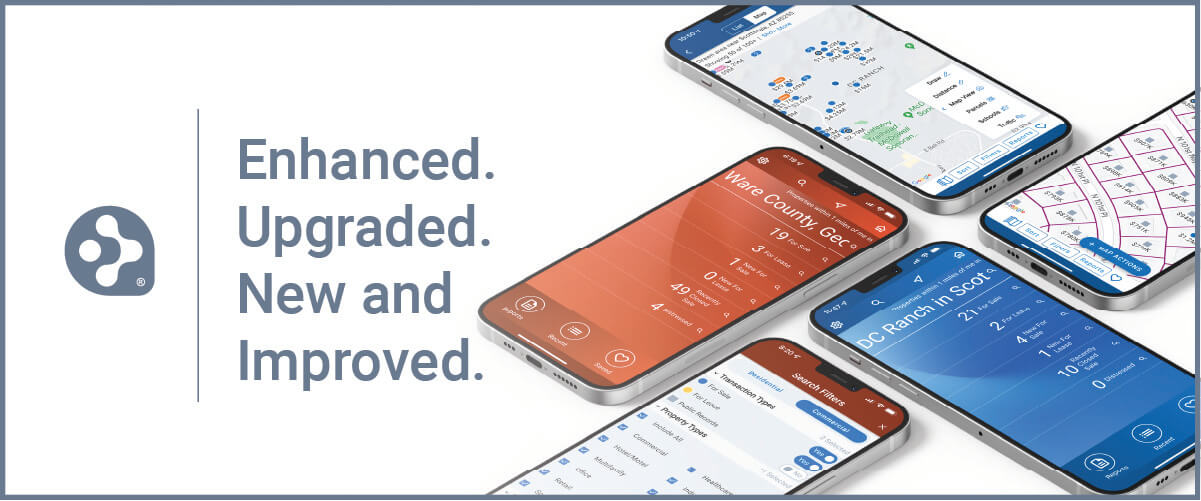
Back in February of 2021, RPR (Realtors Property Resource®) released a refreshed version of its website. The desktop version of RPR was revamped and redesigned from top to bottom, giving users a fresh, powerful and more streamlined user experience.
Fast forward to now and our team of ace developers are at it again! This time around, we’re launching a new and improved version of the RPR Mobile™ app.
Update and download the new RPR app
The new version of the RPR app is now live! Fair warning: users will be required to download the latest version (update the app) and log in with their RPR credentials (username and password). An in-app message will remind you and direct you where to go to complete the update.
We apologize for the inconvenience, but we promise it will be worth it! Not to get too technical, but the new app is built on a completely new technology platform, hence the “forced” update in order to continue use.
With the app being just over seven years old, our tech team decided to take advantage of the latest technology to deliver a newer product app with a solid foundation that will support future enhancements. All in the name of helping members “wow” their clients and close more deals.
And here are the results…
Modernized look and feel
Welcome to the new! Your RPR app has been modernized and looks sharper and cleaner all around. However, it’s not a complete redesign: this refreshed interface will offer users familiar usability. Basically, we took a good thing and made it even better!
You asked–we listened. Improved Buyer Tours…
Our Buyer Tour is a mobile-only exclusive. Simple in nature but comprehensive all the same, this report enables agents to select properties, determine an order to tour them, and then create a colorful, client-friendly report to share with buyers. And with the new update, we’ve beefed up the Buyer Tour experience with some quality enhancements!
The most noticeable and important being the ability to “Add known property” to the tour you’re building by address or listing ID. No more map searching and gumming up workflows! This has been a huge request from our app users, and we’re happy and excited to deliver it. The ability to add properties manually versus running a search and using the map, is a big user win.
The new Buyer Tour is also the only RPR report that allows you to feature more than one single property.
Improved property search filters
What do agents do most in RPR? Search! Searching for properties (and doing research in general) is where the process starts for just about every agent.
The new app offers upgraded property search filters that are more in line with the website search filters. Which means the app has more parity with the website than ever before.
This is another user request that we’ve heard more than once. Now you can search by any property status, including Time Owned, Occupancy type, Current Distressed Status and more. These added fields allow members who use RPR for prospecting, to now be able to do that on their phone!
Generating reports: the app closes the gap
Property and market reports are RPR’s bread and butter. And just like most app versus desktop debates, the workability and available features process always favors and leans towards websites. However, the new app closes the gap on the report generation experience!
The steps necessary for report generation have received a nice makeover. The improved design makes the entire process more intuitive and more user friendly.
The report generation steps process has been redesigned to make it clearer which steps the user is on. Also included is a progress bar so that users know how many steps they have left to go. The page hierarchy has also been addressed, making the primary information on each page more obvious, which will help guide users to completion.
Upping the app and our Maps
The maps in the app are getting an upgrade, too! New to iOS are Google base maps, which is a nice improvement from Apple Maps.
The Map Menu experience has changed as well. For example, when searching or viewing schools in an area, the map will now display the school pins alongside the property pins. We’ve also added a control that allows users to select the school types and levels, as well as the display of the school attendance zone when a pin is selected. This same “alongside” pin feature has also been applied to Traffic Counts.
Listing History
To mirror the refreshed RPR website, we’ve added a new tab to the app version so users can view the price and status history of previous listings. Again, this is an agent request that we know will be appreciated.
The sun has set
Of course, whenever you make so many great additions and improvements, you also have to say “goodbye” to some previous capabilities. Each decision was made based on low usage factors in an effort to optimize the overall app performance.
The following features have been removed from the RPR Mobile app:
- Tablet use (As part of the new update, the RPR Mobile app will no longer function on tablet devices. Tablet users should begin using the RPR website, which includes a responsive design.)
- School search (you can still search for schools in the “Maps”, but not from the third homescreen)
- Travel Time
- Voice Notes
Your go-to when you’re on the go
The RPR app literally puts data, reports and tools in the palm of your hand to help you work in the wild and respond to clients in seconds. Property searches, reports (including the mobile-only Buyer Tour), CMAs and so much more. The RPR app: your go-to when you’re on the go!
The new mobile app update is a perfect example of RPR’s mission to continually help REALTORS® be better at what they do. Update your app now to start experiencing all the new features.
Share This Story, Choose Your Platform!
2 Comments
Leave A Comment
TOPICS
AUDIENCE
CATEGORIES
TUTORIALS & GUIDES
SUCCESS STORIES
PROSPECTING
THE PODCAST
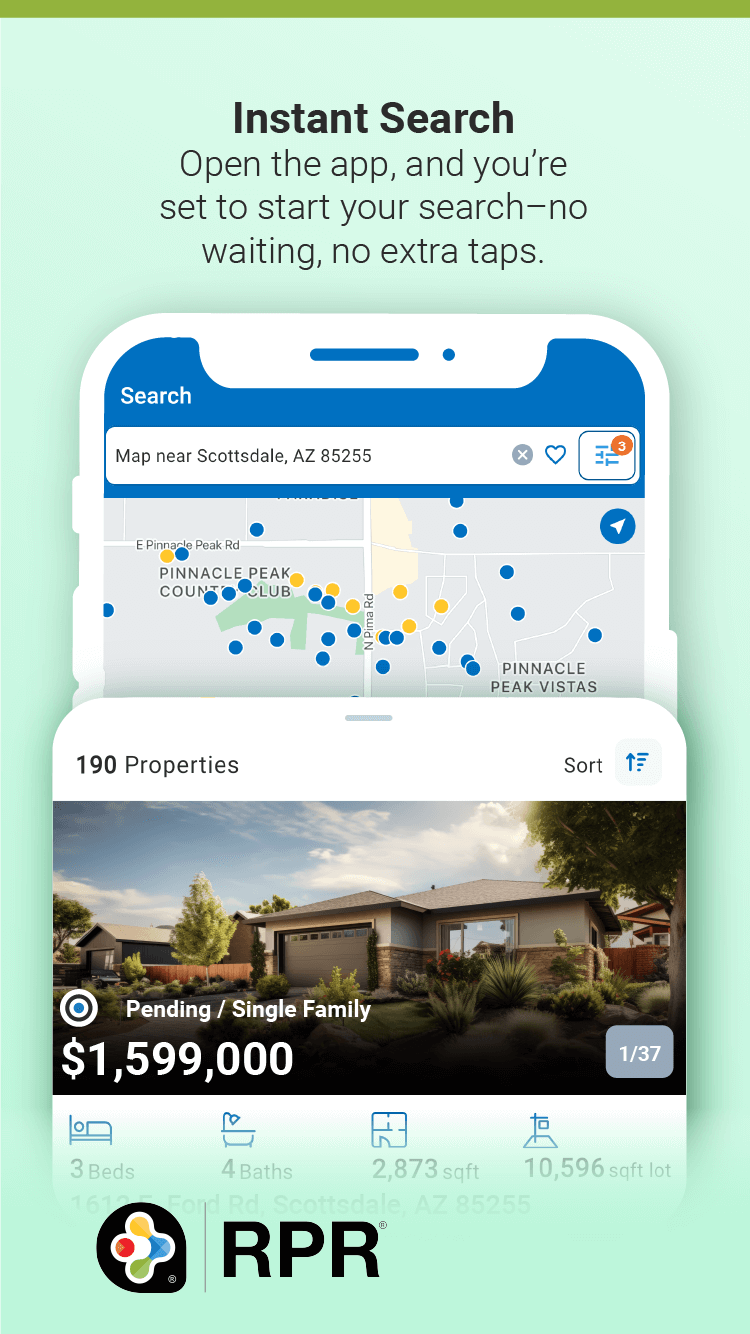
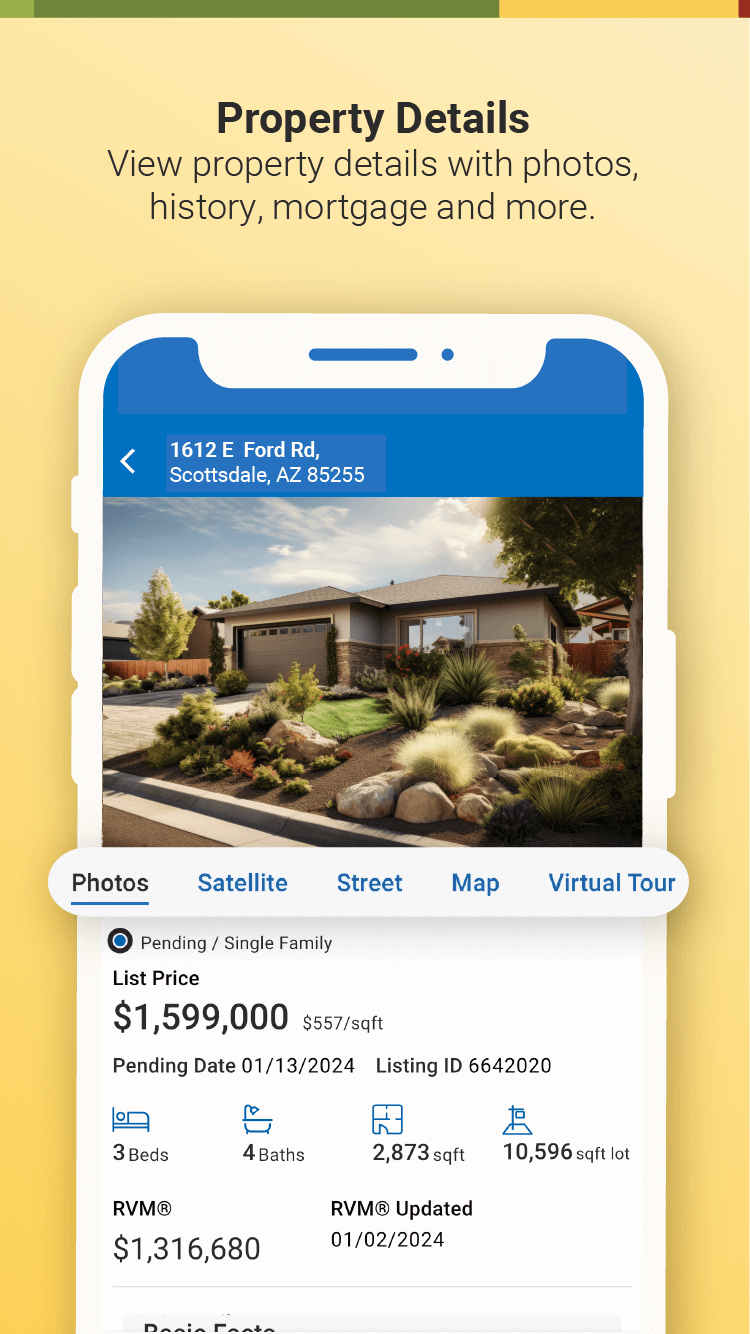
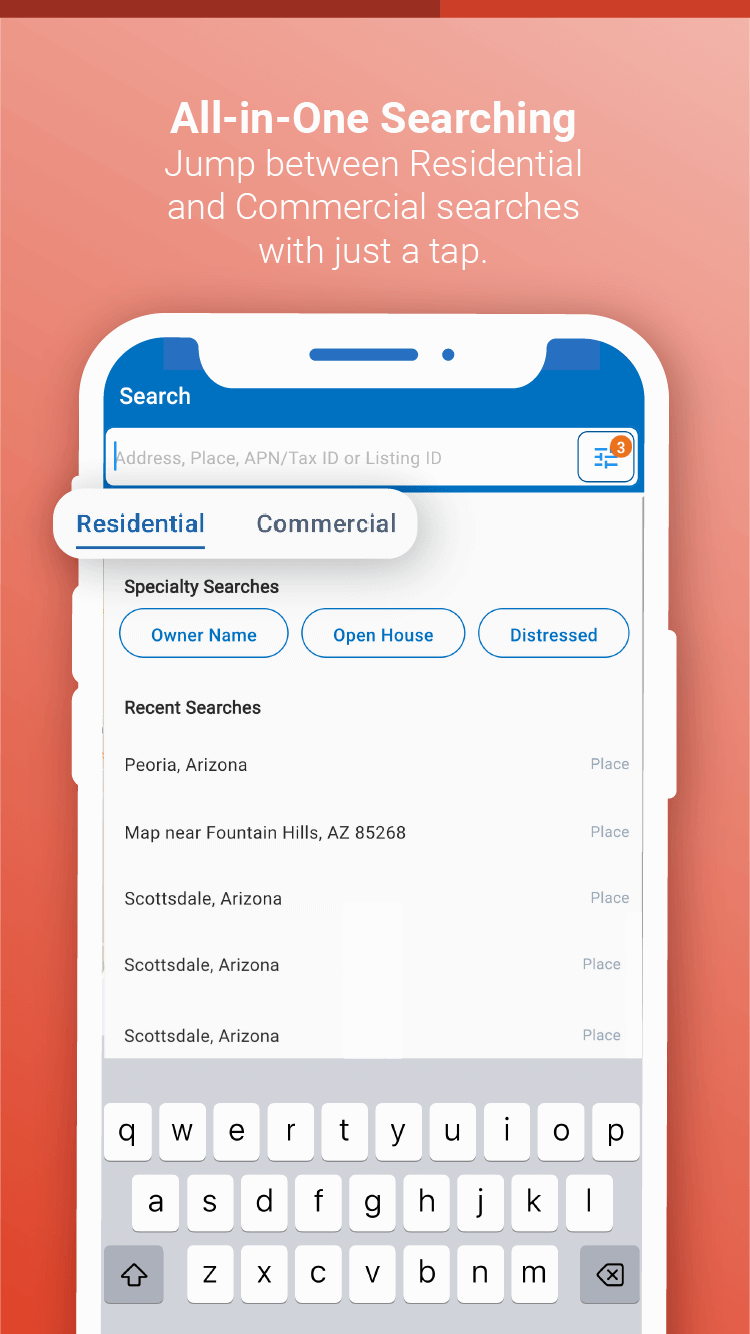
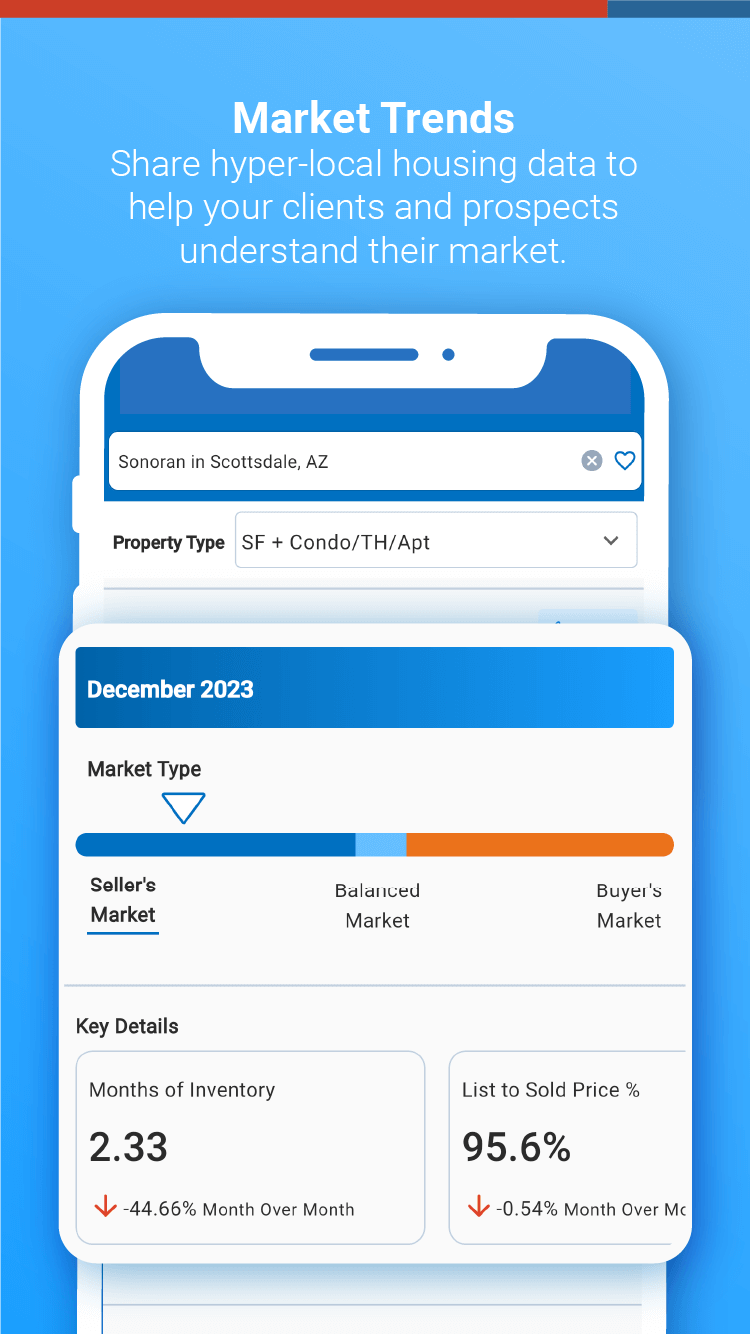
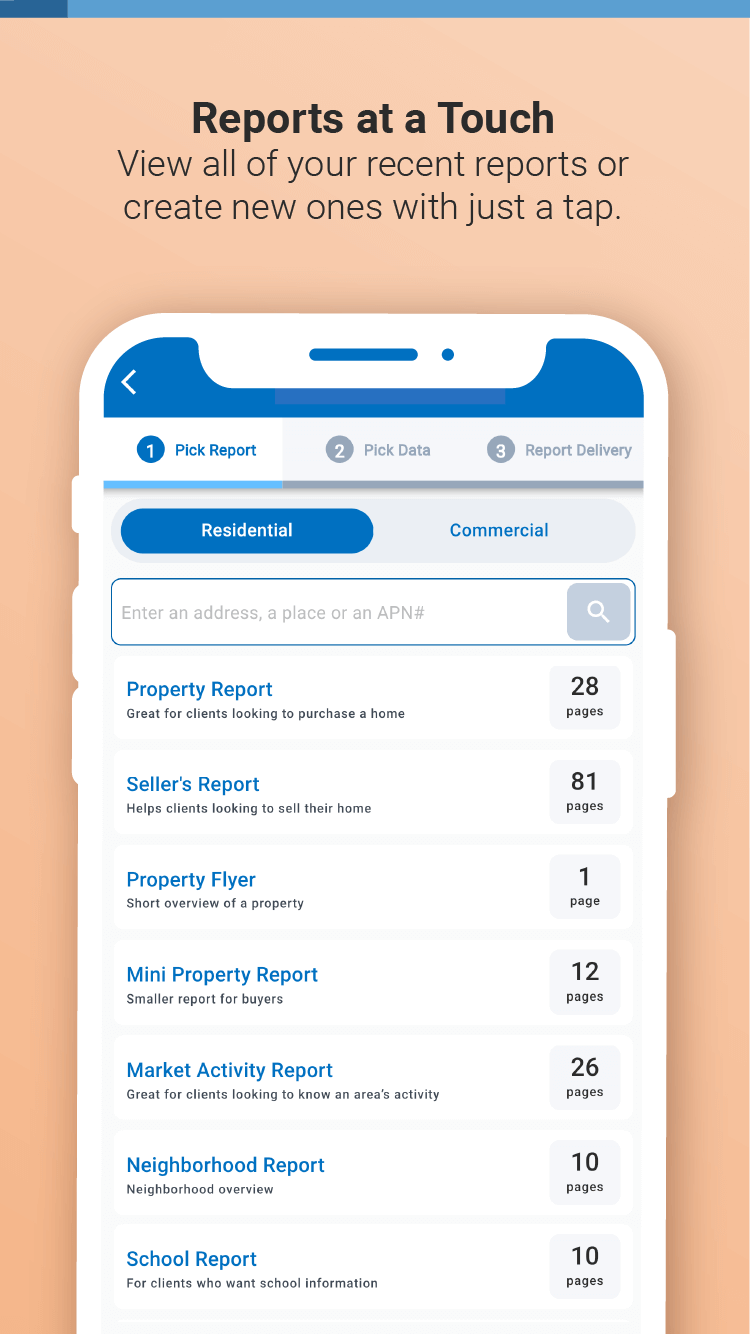
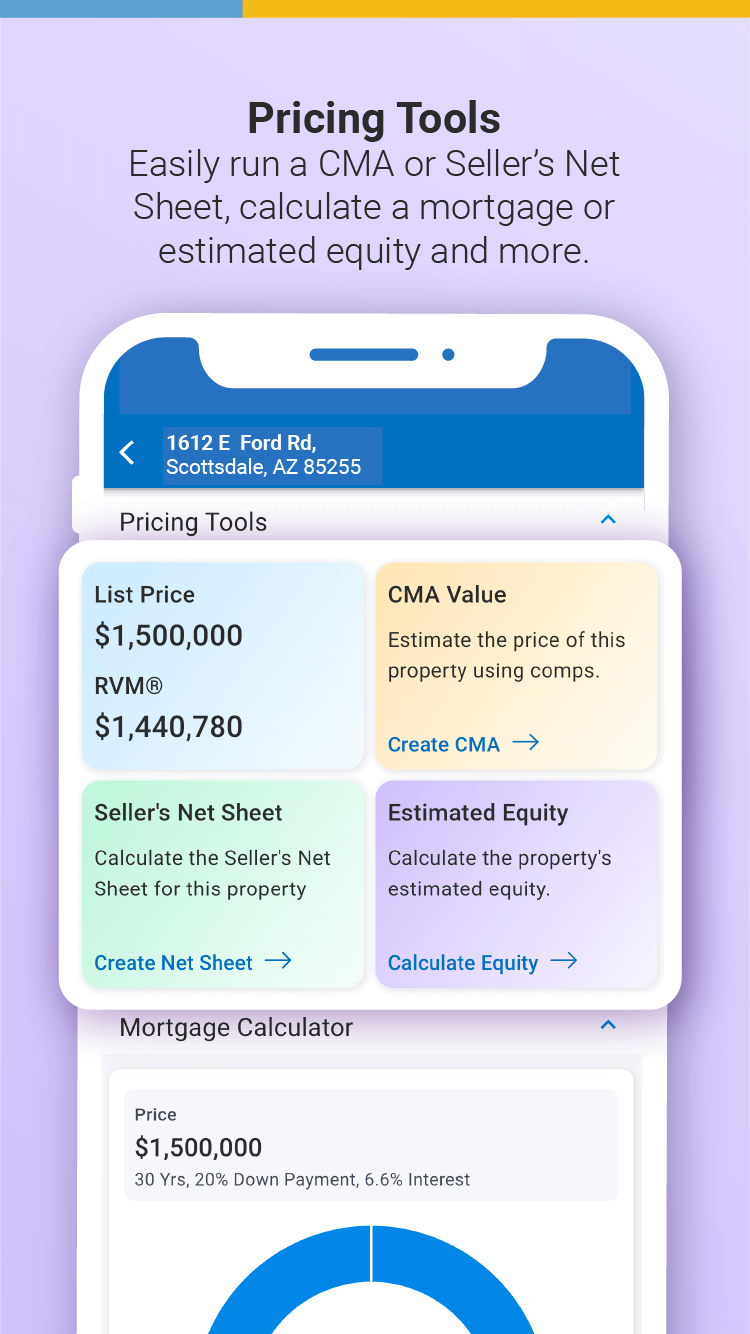






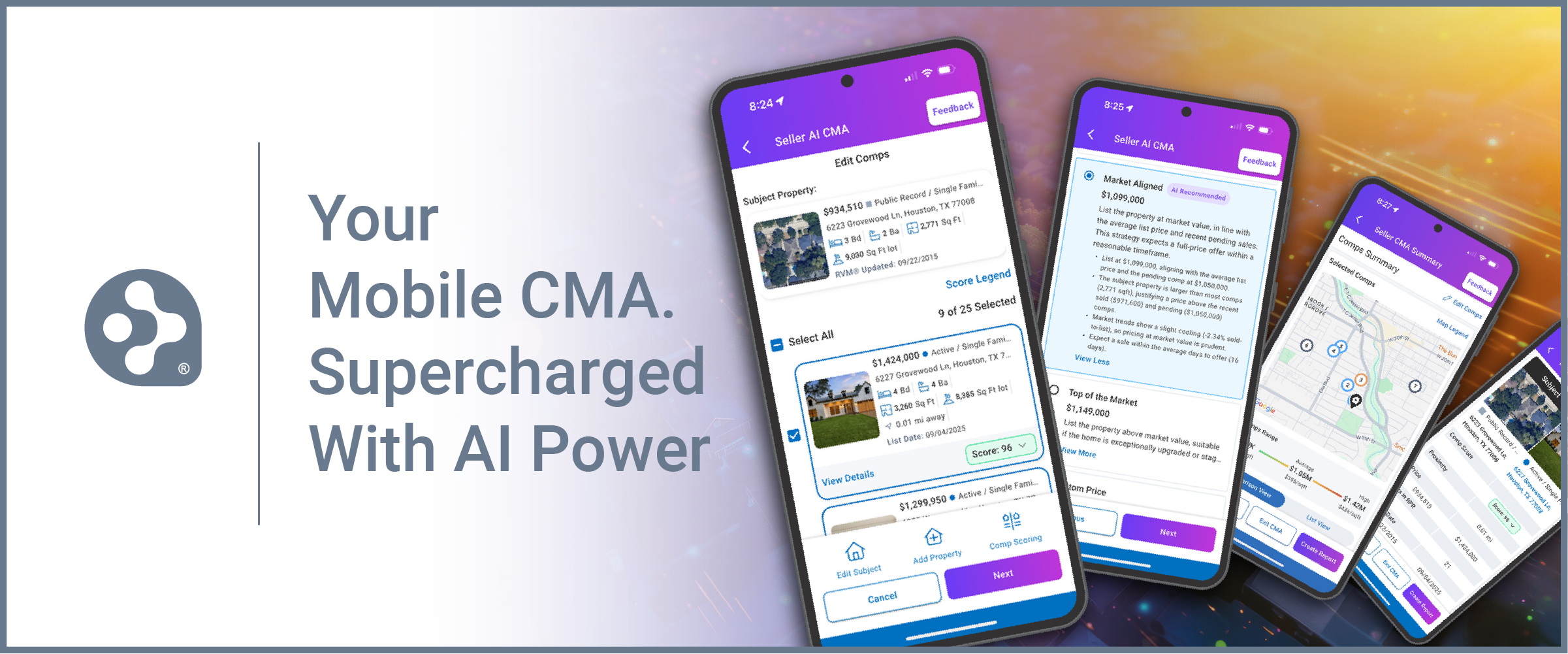
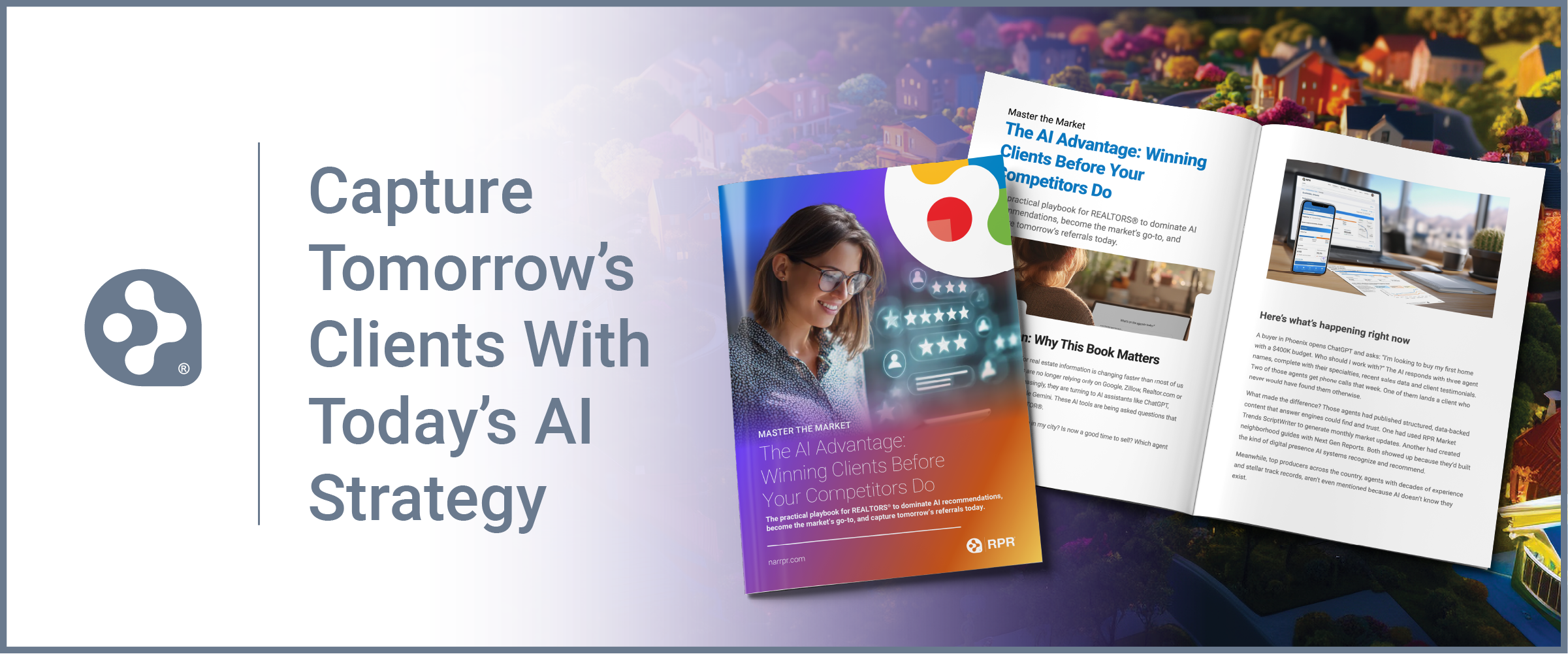














For those who don’t need info “in seconds” and use RPR mainly to value a property for listing purposes (and don’t do social media, etc. or high tech), this is overkill and forcing them to learn programs irrelevant to their person-to-person business. Just need the basic local facts/comps for decision-making. Also, phone screen is too small for all this upgrade info.
A helpful app!