Educate Your Clients With RPR School Searches and Reports

Fifty-three percent of buyers that have children consider a neighborhood based on the quality of the school districts. And fifty percent cite convenience to schools as a priority, according to a report from the National Association of REALTORS®.
The report’s findings bode well for agents who use RPR (Realtors Property Resource®), the nation’s leading aggregator of real estate data. Agents can leverage the platform’s expansive tools to research schools, showcase nearby listings, and create professional-quality reports for clients.
RPR’s school data, provided by Niche, the industry’s fastest-growing school data provider, includes teacher, academic, and overall school grades; as well as school district side-by-side comparisons. Specific metrics include:
- Total enrollment
- Students per teacher
- Average GPA
- Math and reading proficiency
- Percentage of gifted students
- Number of students enrolled in AP
- Graduation rate
- Average ACT and SAT scores
- Average teacher salary
- Percentage of teachers in the first or second year
- Written school reviews
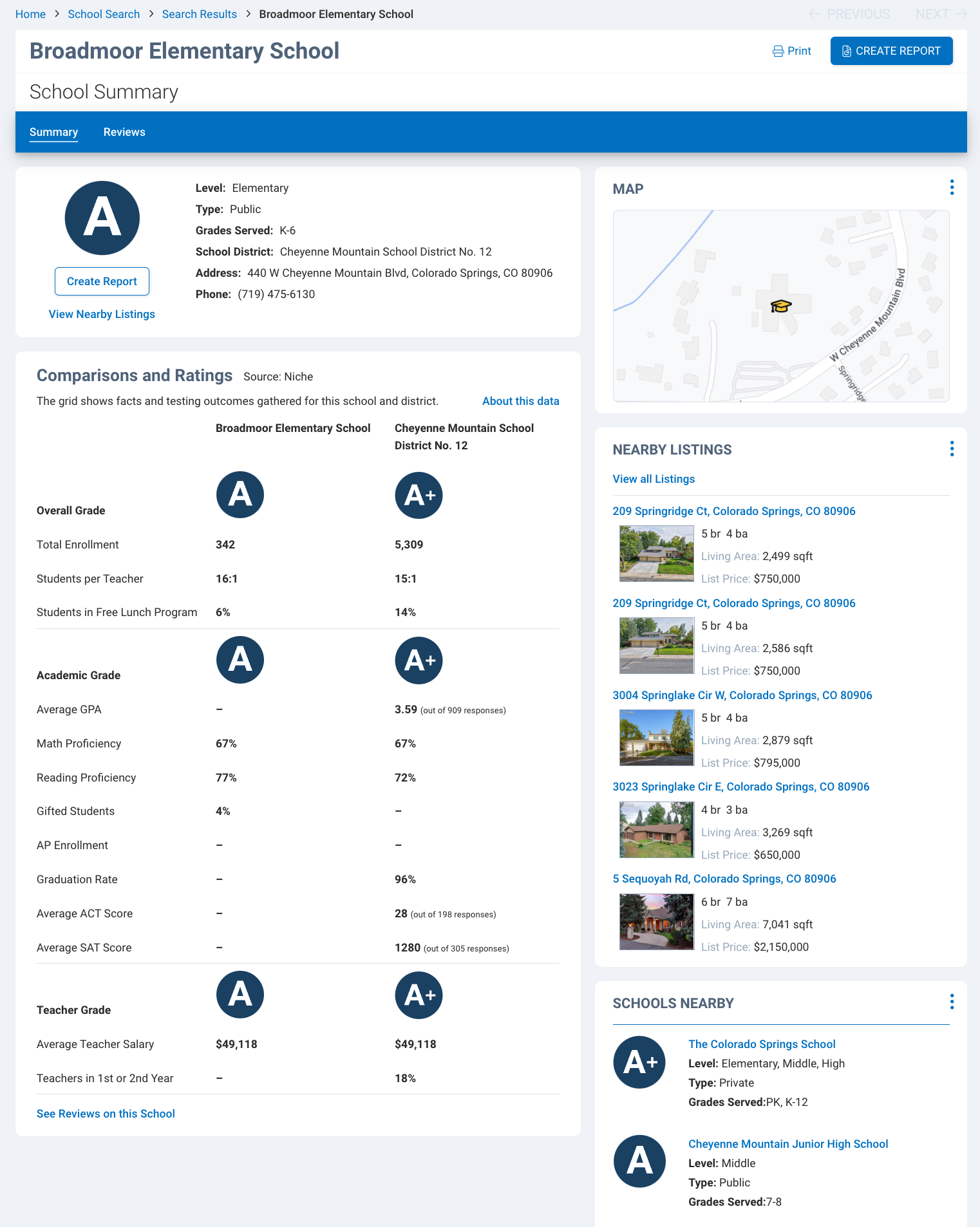
Here’s how to perform an RPR school search and then create a customized school report:
School Search
- Log in to narrpr.com
- Click Research and then select School Search. The school search will appear.
- From the left drop down menu, choose whether to search by Geography or within a particular School District. Enter the city and state or zip, and click the magnifying glass to execute your search
- To further narrow down your search, enter a School Name to the right of the School Search or choose a School Type: Elementary, Middle, High
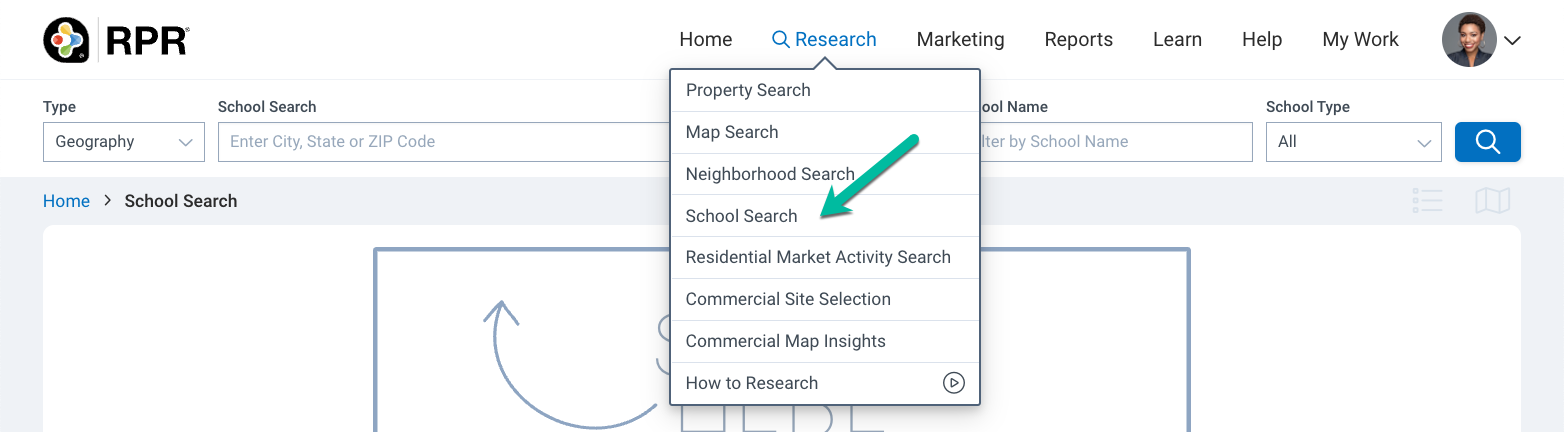
A few notes about your search results:
- From the Search Results, view the basic information and rating of each school, create a School Report, or View Nearby Listings. If you’re looking to dive deeper on a school, select the School name.
- You’ll see the school’s address, grades served, enrollment, information about standardized test scores and the school’s grade rating, including the average rating for schools in the area.
- The Reviews tab displays community reviews for the school. These reviews are also provided by Niche.
- You can also link to nearby listings and other local schools.
Create Your School Report
RPR’s School Report summarizes the data from your search, as well as provides options to compare schools within a district or a specified radius, and/or select up to 20 nearby listings to include in the report.
- From the school results page, click Create Report (or choose Schools from the Reports menu).
- Select the plus sign to choose the elements you want displayed on the report.
- Personalize your report with a recipient name and message.
- Choose your delivery method.
- Click Run Report.
Share This Story, Choose Your Platform!
One Comment
Leave A Comment
TOPICS
AUDIENCE
CATEGORIES
TUTORIALS & GUIDES
SUCCESS STORIES
PROSPECTING
THE PODCAST





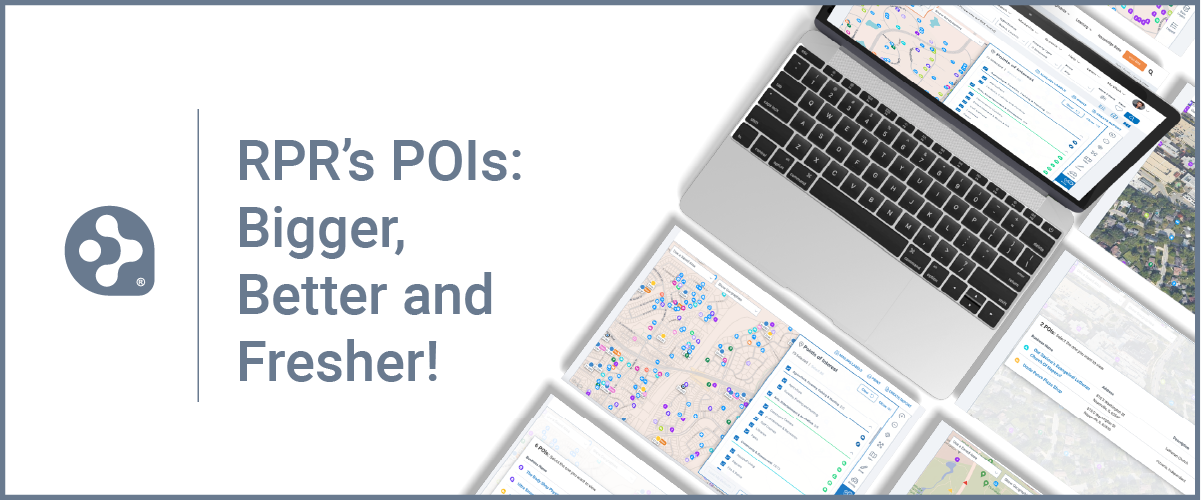













The school search doesn’t work well. I narrowed down to a specific school name and it couldn’t pull up all properties that were zoned to that school.