Create a Market Activity Report for Any Neighborhood—and Keep Clients Coming Back

Imagine a client asking, “How’s the market in my neighborhood?”
As a REALTOR®, being able to provide an answer that’s both detailed and relevant can make a big difference in building trust and credibility. With RPR’s Market Activity Report, you can deliver hyper-local insights with just a few clicks. This report helps you showcase your expertise and keep clients engaged, whether they’re curious about recent sales, price changes, or new listings nearby.
Let’s walk through how to create a customized Market Activity Report that highlights exactly what your clients want to know.
Why Use the Market Activity Report?
The Market Activity Report in RPR lets you track and share changes in a local real estate market based on recent activity. Whether you’re preparing for a client meeting, updating a prospect or simply staying on top of your market, this report gives you a snapshot of active, pending, sold, expired and even distressed properties. By sharing these insights, you’re not only answering your client’s questions—you’re also reinforcing your role as a valuable resource they can rely on.
For agents focused on geographical prospecting, RPR lets you take it a step further: you can draw custom areas on the map, save the shape and easily reuse it to generate updated reports. This makes it easy to stay consistent with recurring reports on specific neighborhoods or target areas, helping you build a comprehensive view of the market.
With these tools, you can tailor the report to focus on specific property types, timeframes and custom-drawn areas, ensuring you deliver the most relevant data for each client.
Step-by-Step: Creating Your Market Activity Report
1Start Your Search
- Visit RPR at narrpr.com.
- From the main navigation, select Research and then Residential Market Activity Search.
2Define Your Area
- Enter an area name, such as a City, ZIP Code or Neighborhood and search.
- Select Map View if it is not already displayed.
- For precise targeting, use a custom boundary:
- Select Draw from Map Tools on the right of the map. Then, choose Polygon and outline your area. OR, select preset boundaries from the Show Geographies dropdown.
- Once done, select the geography and click Save Area, then give it a name.
- Choose Create Market Activity Report.
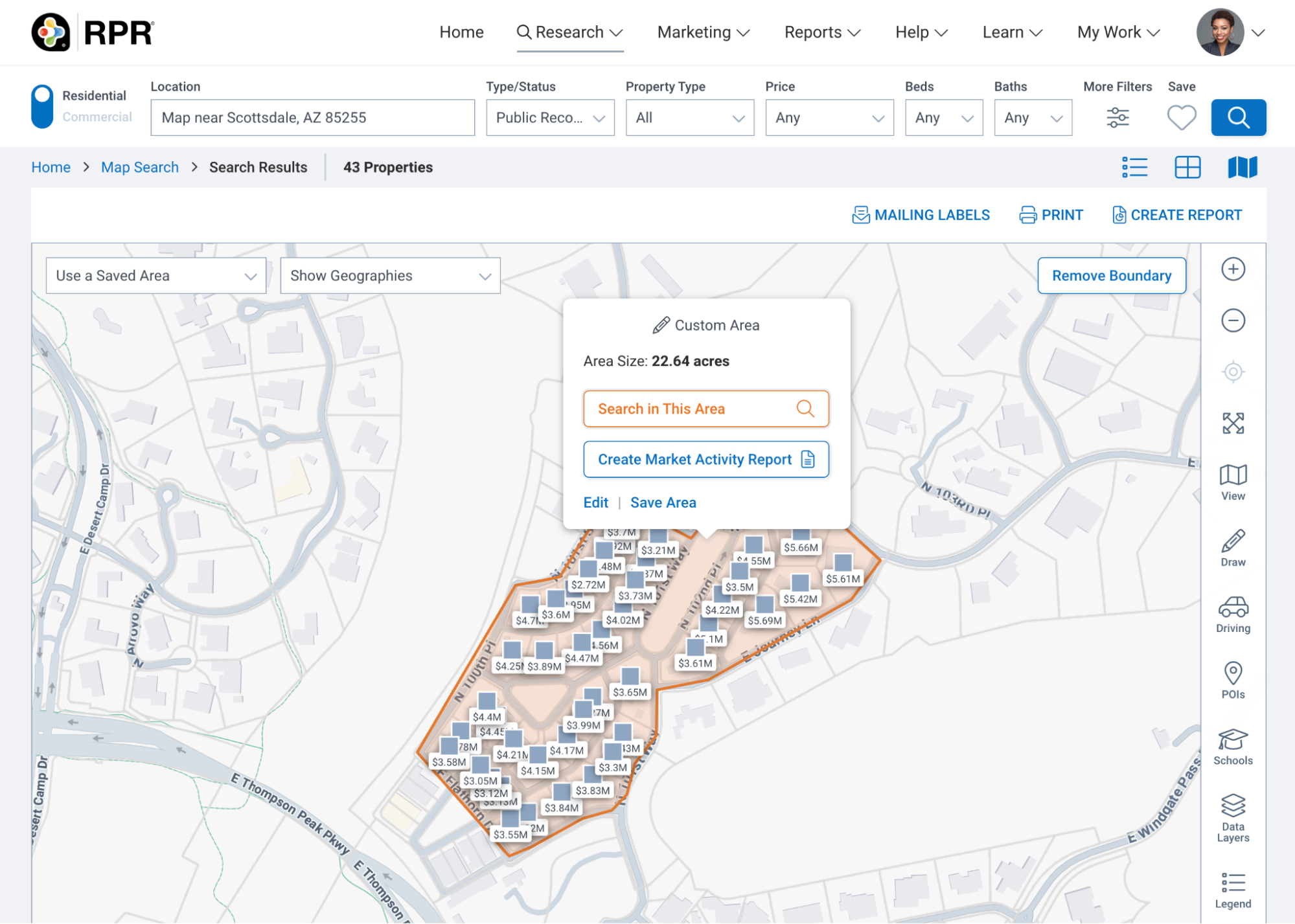
3Configure Report Options
- From the Reports page, select Customize next to Market Activity Report.
- Confirm the elements you want to include in the report, such as Market Snapshots, Estimated Home Values and Summary Stats.
- Select the listing statuses you want to include in your report, such as New Listings, Pending, Sold, Distressed and more.
- Choose the timeframe by selecting a period in the “Changes in the” dropdown (e.g., Last 3 Months).
- Further refine the report by specifying the property types, like Single Family, Condo/Townhouse or CoOp.
4Generate the Report
- Choose your delivery method—download or email—and click Run Report.
Delivering Value to Your Clients with Market Insights
Your clients will value a customized Market Activity report tailored to their neighborhood. It really shows off your attention to detail and commitment to relevant, local insights. Not only does this report keep them informed, but it also shows that you’re proactive, knowledgeable and committed to providing relevant insights. Consistently sharing these updates can help build trust and keep you top-of-mind whenever they’re ready to make a real estate decision.
Ready to Get Started?
Log in to RPR today and start creating Market Activity Reports that engage your clients and position you as the local market expert. It’s a small step that can make a big difference in your business relationships.
Share This Story, Choose Your Platform!
8 Comments
Leave A Comment
TOPICS
AUDIENCE
CATEGORIES
TUTORIALS & GUIDES
SUCCESS STORIES
PROSPECTING
THE PODCAST




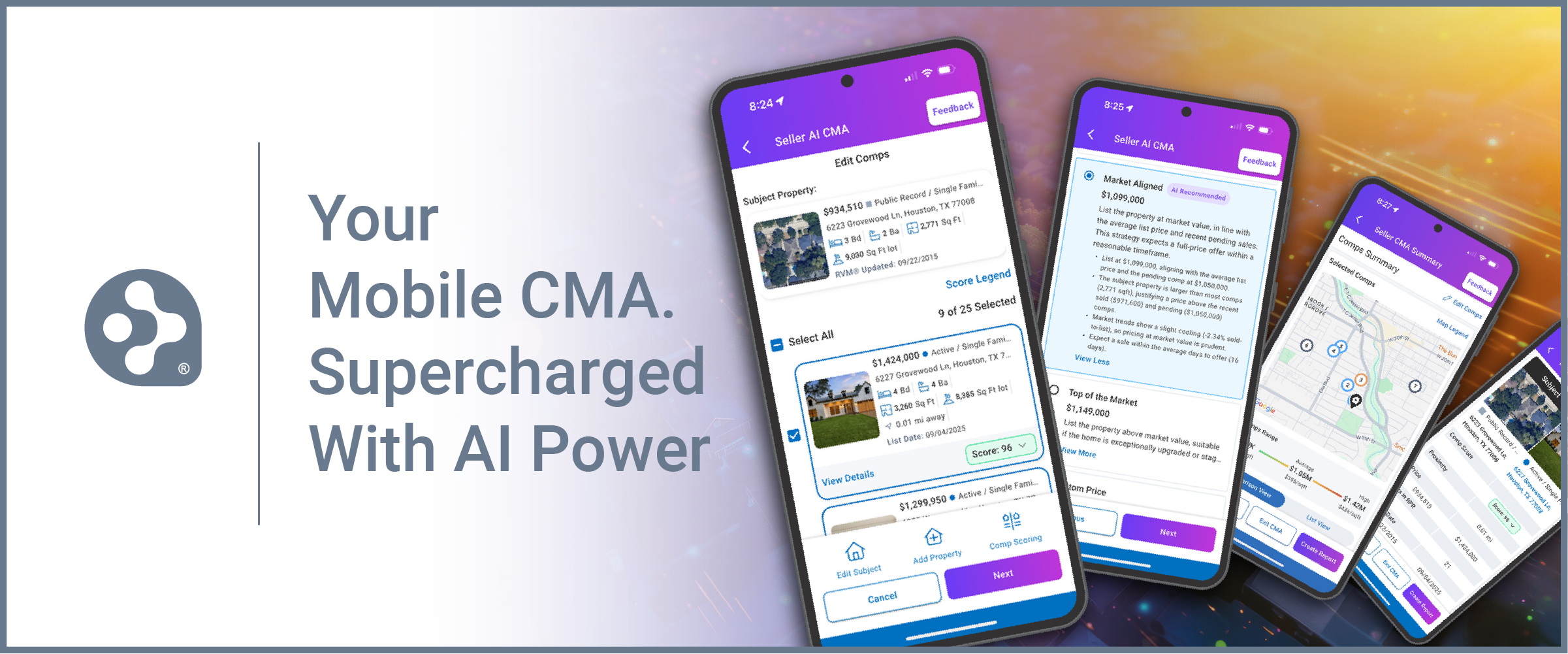
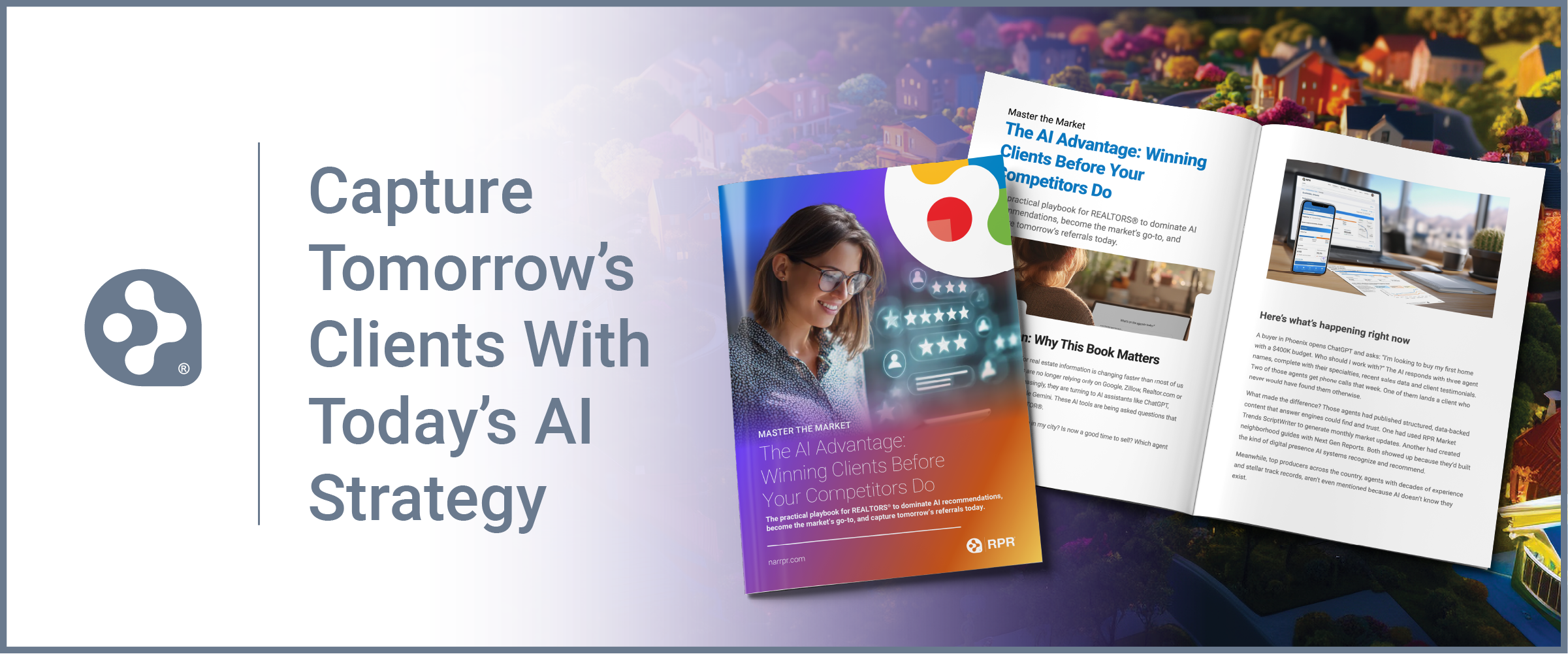













[…] be covering. If the area is a neighborhood, try using the RPR Neighborhood search tool, or create a Market Activity report for any geographic area. For this example, I’ll generate a Market Activity report for a neighborhood and we can use the […]
Love RPR – their market report Rocks – we use RPR for everything including market appraisals
Exactly what I was looking for – Thank you
It would great if we could set these to auto email the client the report monthly
100% this.
Very handy. I’m wondering how many Realtors use this app to generate help housing market reports? I’d like to know the stats!
And our market we find these reports are highly an accurate. For example, one of the top selling neighborhoods in my farm area only shows one active listing. So I looked into this further, and it’s the way the feed goes into RPR from MLS. It’s leaving out different variations of how the subdivision was recorded on public records. I would love to use this feature on a daily basis, but because of the inaccuracy, we cannot risk our reputation
This tool is excellent for agents, offering high accuracy and user-friendly functionality.