A simple yet effective strategy for generating a Market Activity Report for any area

Did you know the RPR Market Activity Report can be customized to match any geographic area? That’s right! And it’s easy, too. This article will explore the simple steps needed to slice and dice your Market Activity Report to perfectly represent your needs. Hint… it’s all accomplished using the RPR map. From there you’ll have a variety of ways to isolate your custom area using the RPR map tools. Here are the options we’ll explore:
Map Tools
Draw a shape
- Freehand
- Radius
- Polygon
- Box
Driving
- Travel Time
- Distance
Create a new custom search
- Access previously saved searches
- Edit custom searches
Show Geographies
- Counties
- MCDs/Townships
- Cities
- Census Tracts
- Opportunity Zones
- Zip Codes
- Macro Neighborhoods
- Intermediate Neighborhoods
- Minor Neighborhoods
- Micro Neighborhoods
- Census Block Groups
- School Districts
- 9th-12th Grade
- 6th-8th Grade
- K-5th Grade
Getting started from the RPR homepage
We’ll use the RPR map to zero in on the perfect geography, but first we need to access the map. For that we need to perform a search. I recommend clicking Research from the main navigation, then choose Residential Market Activity Search. Enter the zip code for your farm area and then click the orange magnify glass to Search.
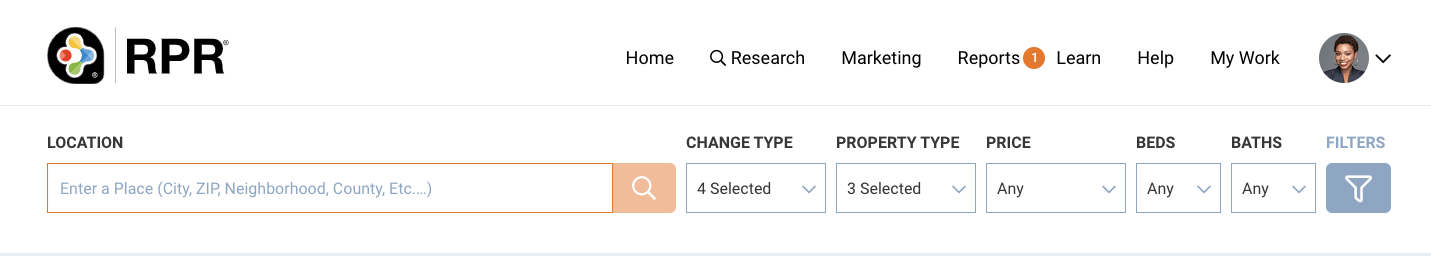
You’ll then arrive at the map. If you arrived at List View, it’s easy to switch by selecting Map View at the top of the screen.
Draw a Shape
Before choosing a shape to draw on the map, use the controls to zoom and center the map over the neighborhood you will be isolating. Then click the Draw button and select your shape: Freehand, Box, Radius or Polygon. Now use the mouse to add the first point on the map. Then, if you’ve selected Box or Radius, simply drag your mouse across the map and your custom geography will display. If you’ve selected Polygon, each click on the map will add a new point. To finish the custom polygon, add new points until you connect the last point. A menu will display highlighting the custom area size and links to Search In the Area, Edit or Save. If saved, that shape will be available from the “Use a Saved Area” at the top of map.
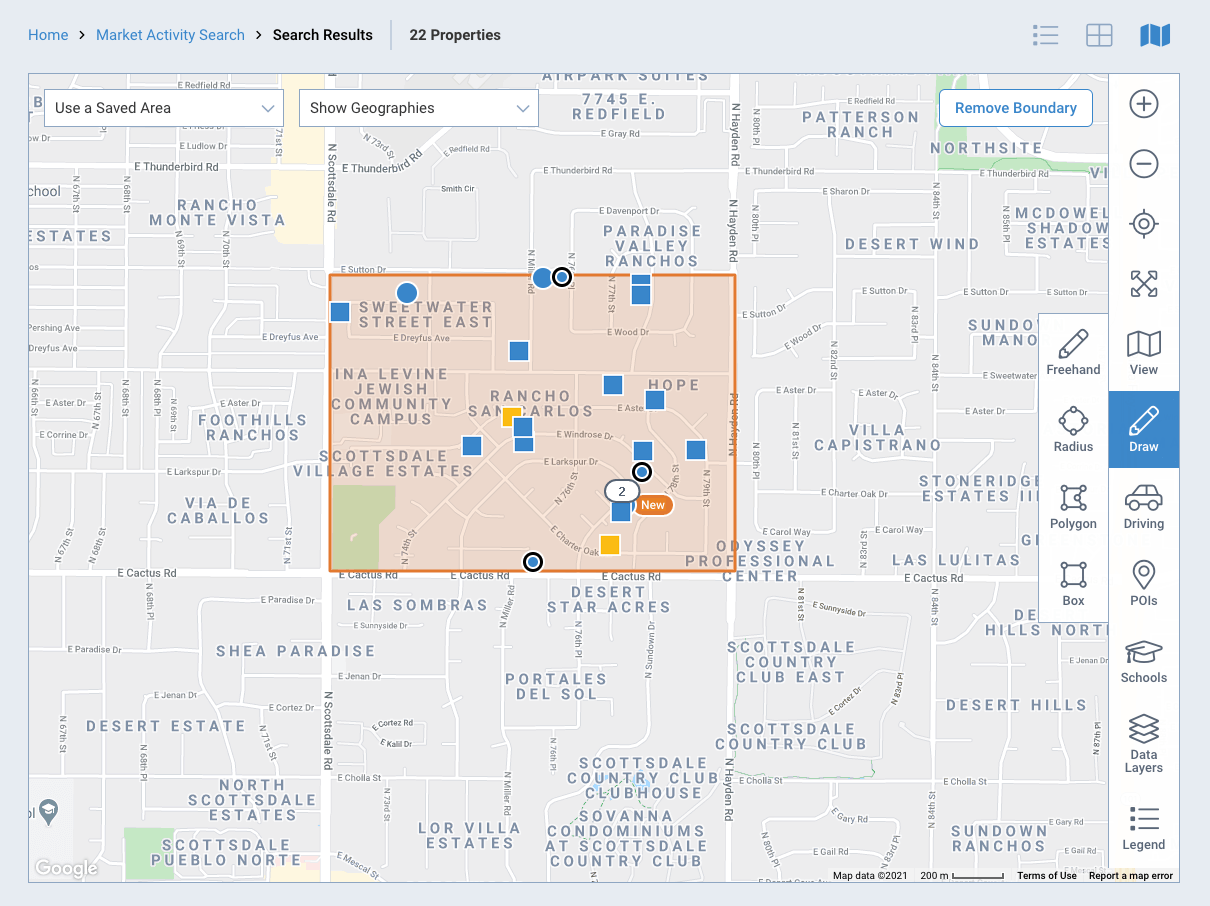
Click on your custom shape and choose Create Market Activity Report.” You will arrive at the reports page and the custom geography will be noted. Choose Market Activity Report, customize as needed, and select Run Report.
Travel Time Search Tool
RPR’s Travel Time search tools are terrific for identifying an ideal location based on travel times.
Choose the search option: Travel Time or Distance. Then use the mouse to drop a pin at the center point you’ll be searching. A menu will display. If you’ve selected Distance the menu will prompt you to pick the ideal distance in miles. Whereas Drive Time will display a few options, beginning with how the travel time is measured: car or walking. Then include time of the day, day of the week and length of journey.
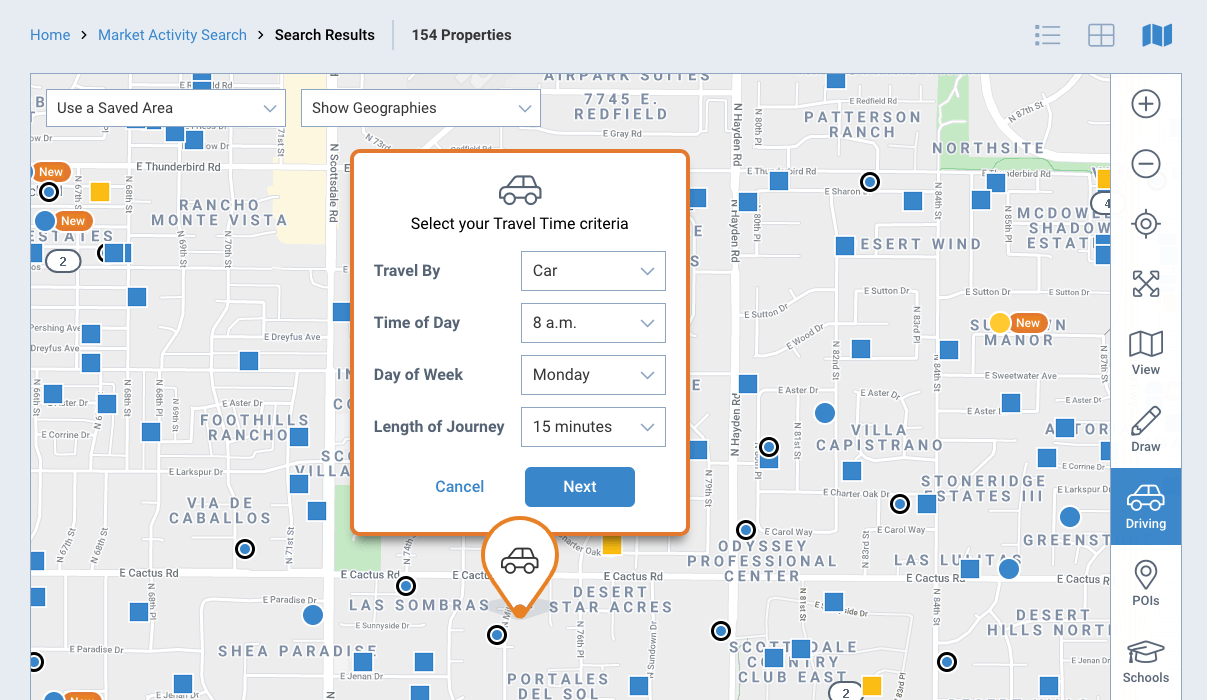
Select Create Market Activity Report. You will arrive at the reports page and the custom geography will be noted. Choose Market Activity Report, customize as needed and then Run Report.
Show Geographies
The Show Geographies dropdown includes areas such as census tracts and block groups, townships, cities, Zip codes, neighborhoods, and school attendance zones. As you select a geography from the dropdown, the map will display shapes representing the geographies across your map. If you have difficulty seeing the shapes, trying changing the map to Road view.
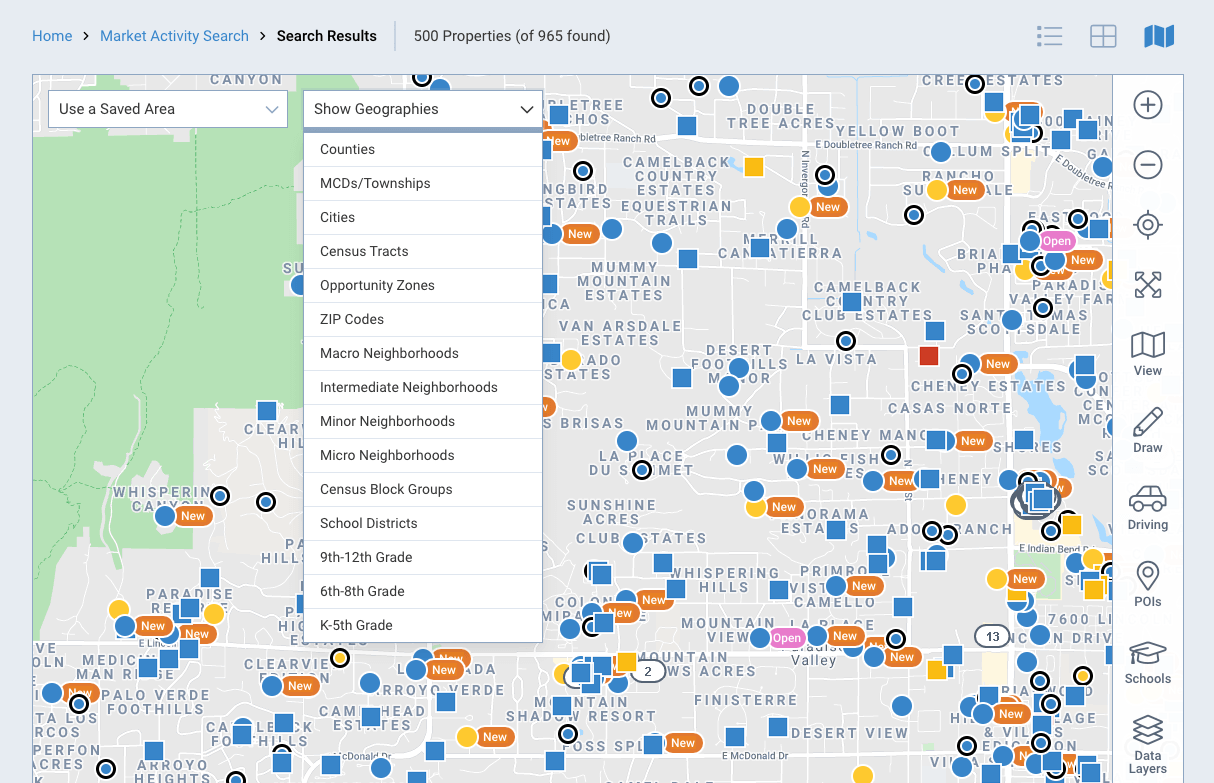
Now, select one or more geographies. The shapes will turn into a shaded orange color. Now click Create Market Activity Report. From the Reports page, choose Market Activity Report and customize as needed.
Putting it all together
Taking the time to learn how to customize the RPR Market Activity Report for each audience means you’ll have a more relevant and targeted marketing piece.
To easily pull up your report later, make sure to save the custom area. Also, consider using the Rerun This Report option to quickly regenerate the report within 30-days.
How will you utilizing a customized RPR Market Activity Report in your area?
Now, select one or more geographies. The shapes will turn into a shaded orange color. Now click Create Market Activity Report. From the Reports page, choose Market Activity Report and customize as needed.
Share This Story, Choose Your Platform!
3 Comments
Leave A Comment
TOPICS
AUDIENCE
CATEGORIES
TUTORIALS & GUIDES
SUCCESS STORIES
PROSPECTING
THE PODCAST




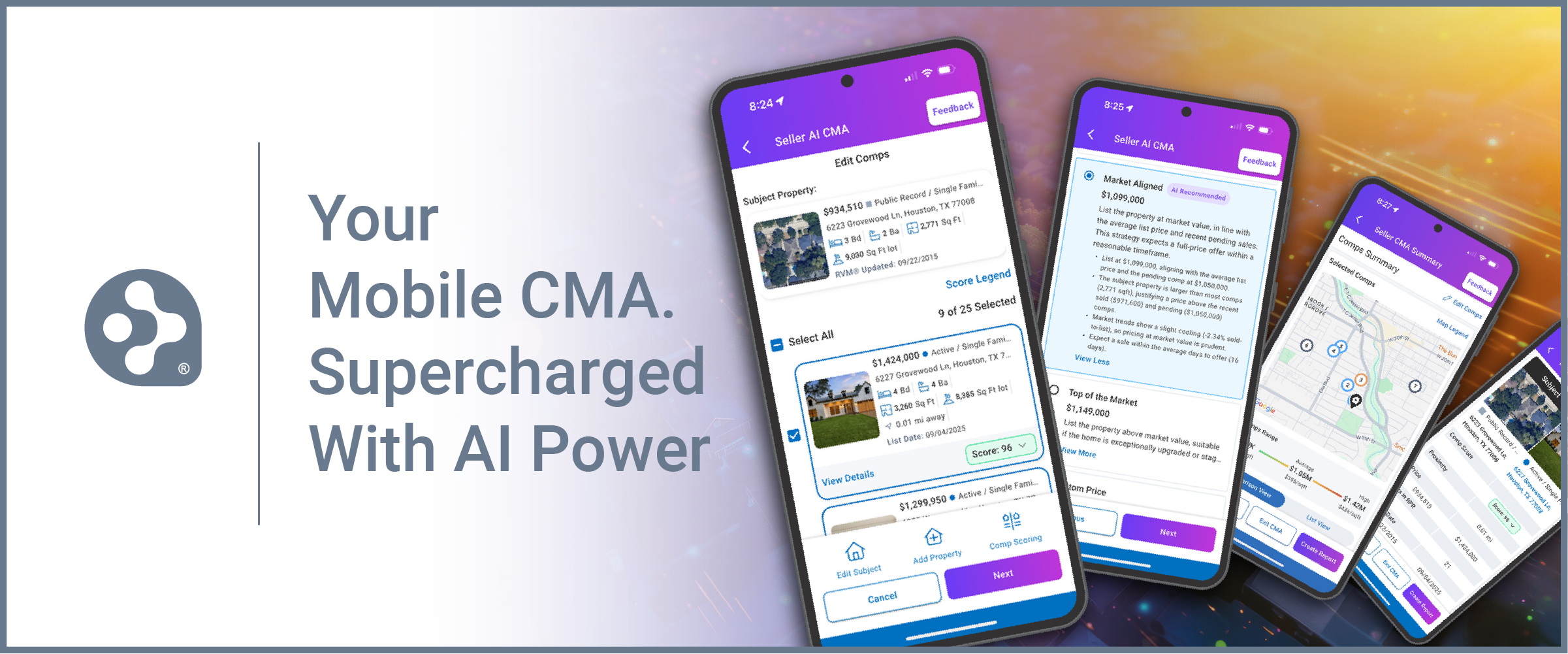
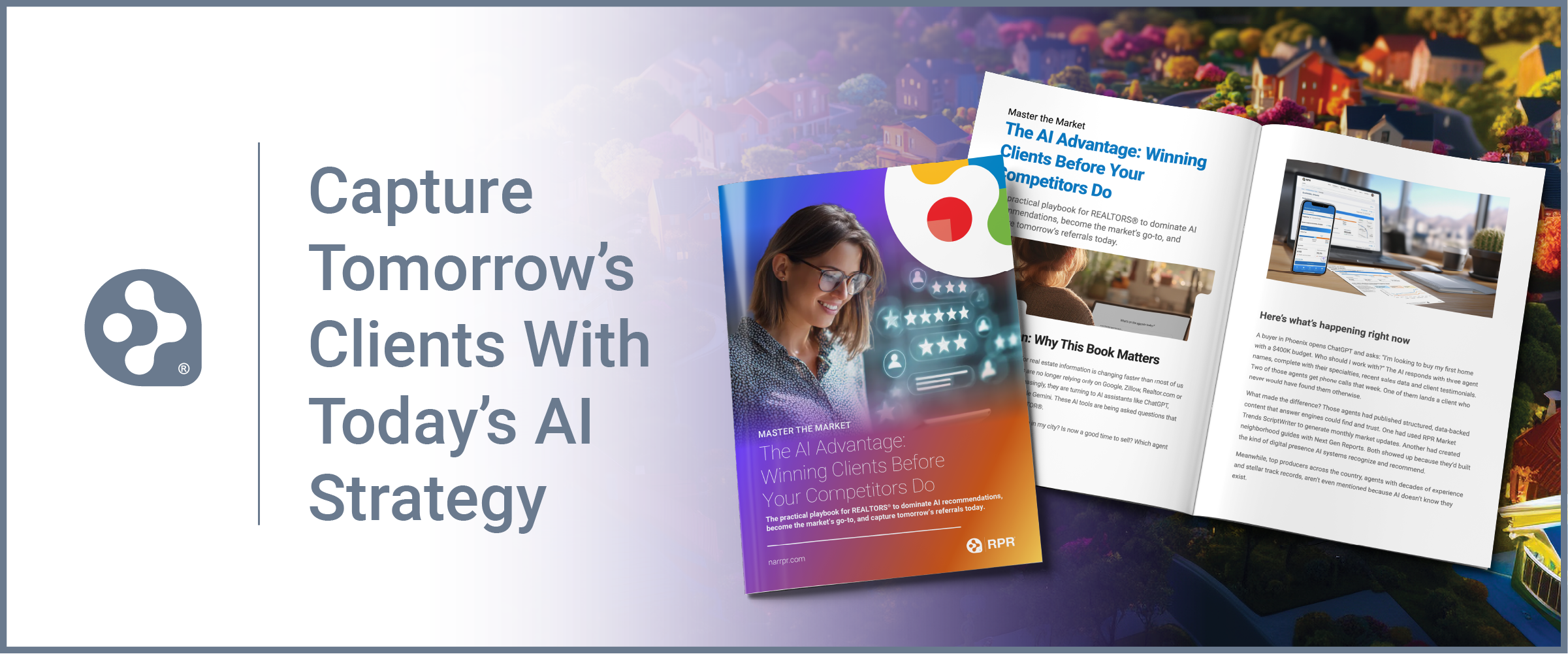













[…] your goal is to attract people looking to sell a home, you may want to offer an RPR Market Activity Report, which highlights current market opportunities, or a request for a free home valuation. If you’re […]
[…] your goal is to attract people looking to sell a home, you may want to offer an RPR Market Activity Report, which highlights current market opportunities, or a request for a free home valuation. If you’re […]
Just getting started using RPR to generate leads. Could use advice from those who are experienced.