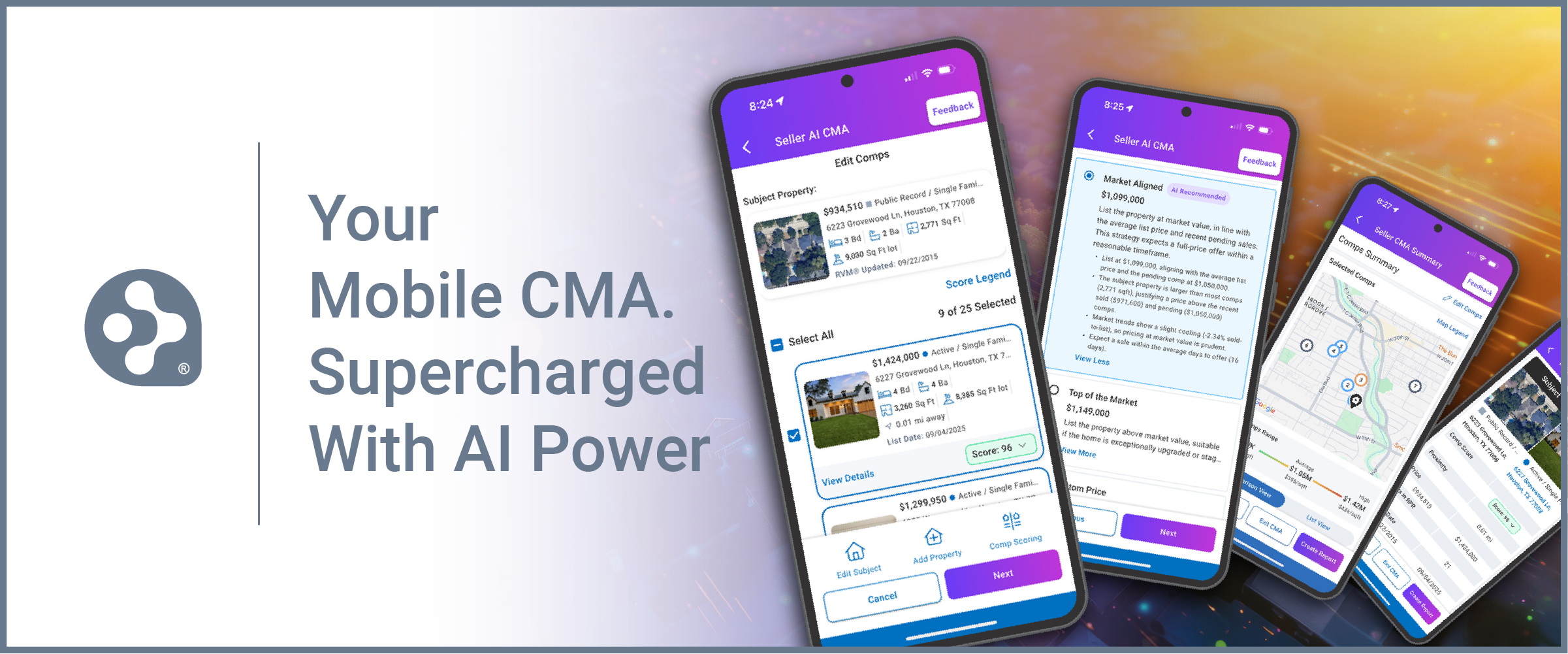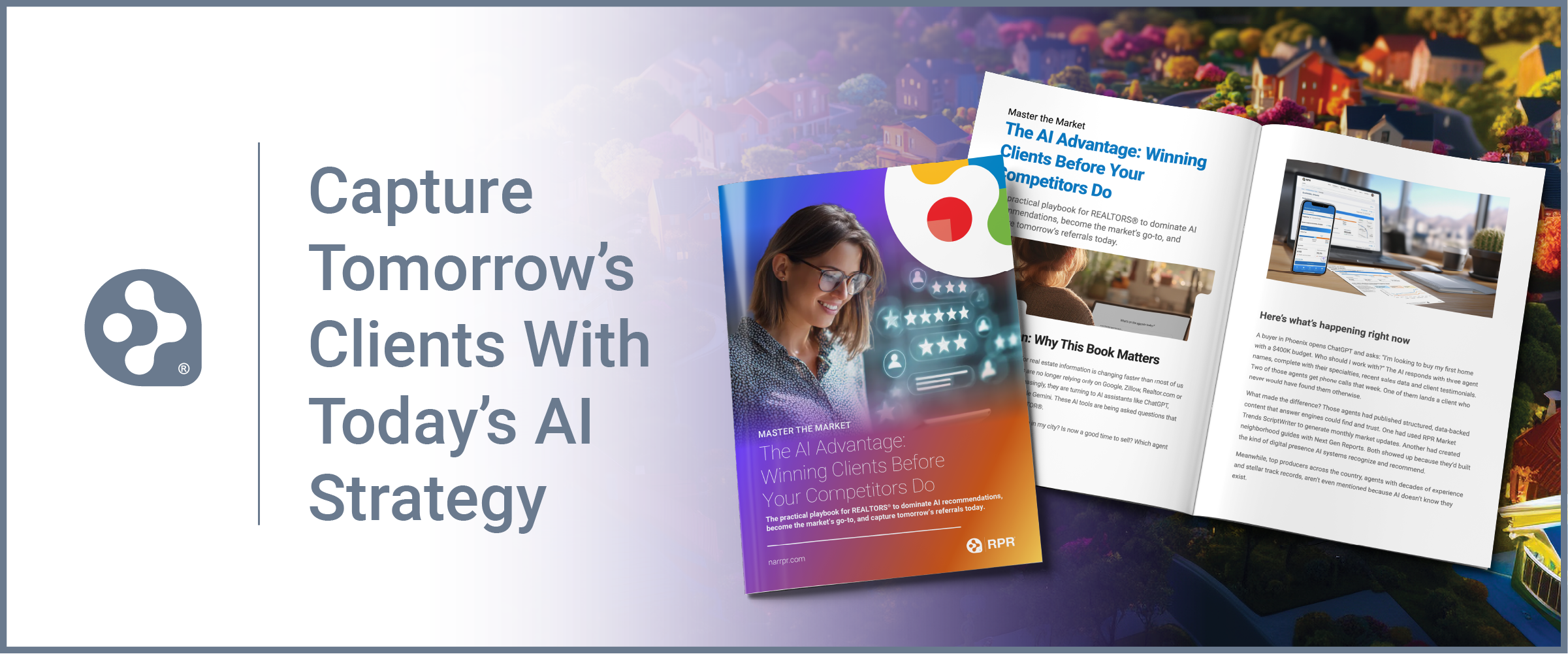Create a Template for Every Real Estate Scenario Using RPR’s Next Gen Reports

RPR’s Next Gen Reports are transforming the way REALTORS® create, save, and reuse property reports. One of the most powerful features is the ability to create and save custom report templates for future use, offering nearly unlimited potential for personalized client service.
Serve up Personalized Reports With Saved Templates
If you’ve perfected your report layout, why not save it and use it again? Whether it’s a residential or commercial client, you can now save custom templates tailored to specific scenarios. For example, if you’ve crafted a report for military relocation buyers, you can save that template and quickly apply it to similar clients in the future.
This article will show you how to take a generic template, such as “Seller,” and turn it into a scenario-based, specific property report. Think of these saved templates as “recipe cards” that you can refer to for different real estate clients and their unique needs.
We’ll guide you on which elements to include, which to leave out, and how to arrange them in the report. The ability to order these elements is key to creating the perfect template. As you build reports, you’ll find that organizing content not only helps prioritize important details, but also improves the overall layout, reducing pagination fatigue and making the report easier to navigate. With live previews, you can see your changes in real-time, ensuring the report looks exactly how you want before it’s finalized.
Now, let’s review how to apply these principles to specific seller scenarios.
1CMA (Pricing) Report Template (For Off-Market Prospecting)
A CMA (Pricing) Report template gives sellers a clear, data-driven understanding of how their property compares to similar homes. The report should be concise, easy to digest and provide actionable insights to help sellers make informed pricing decisions.
| Starting with the RPR Seller Template… |
|---|
| Cover Page When you generate a report from this template, you’ll select a customized cover photo of the property. |
Custom Page
|
Pricing Summary
|
CMA (Comparative Market Analysis)
|
Market Trends
|
Sales History
|
Seller’s Net Sheet
|
2Luxury Property Showcase Template (Off-Market Prospecting)
When working with luxury clients, showcasing the unique features and premium amenities of a property is important. The Luxury Property Showcase Template helps you highlight the exclusivity, value and lifestyle appeal that high-end properties offer. When generating a report from this template, you can select available images—if the property is off-market, historical photos (when available) will automatically display.
| Starting with the RPR Seller Template… |
|---|
| Cover Page When you generate a report from this template, you’ll select a customized cover photo of the property. |
Custom Page
|
Property Summary
|
Property Information
|
Photos
|
Market Trends
|
CMA (Comparative Market Analysis)
|
Seller’s Net Sheet
|
Custom Page: Luxury Lifestyle Insights
|
3Time-to-Move Report Template (For Off-Market Prospecting)
When sellers are uncertain about whether it’s the right time to list, understanding market conditions and potential financial outcomes is crucial. The Time-to-Move Report template helps you provide data-driven insights to guide clients in making informed decisions about the optimal time to sell.
| Starting with the RPR Seller Template… |
|---|
| Cover Page When you generate a report from this template, you’ll select a customized cover photo of the property. |
Property Summary
|
Property Information
|
Market Trends
|
Pricing Summary
|
Refined Value
|
Custom Page: Market Timing Insights
|
What’s Next for Your Reporting?
With RPR’s Next Gen Reports, customizable and reusable templates save time and streamline repetitive tasks. They allow you to create and deliver professional, personalized reports for all real estate situations with just a few clicks. Plus, more templates are coming in 2025!
Share This Story, Choose Your Platform!
TOPICS
AUDIENCE
CATEGORIES
TUTORIALS & GUIDES
SUCCESS STORIES
PROSPECTING
THE PODCAST