How to Find Commercial Comps Using RPR
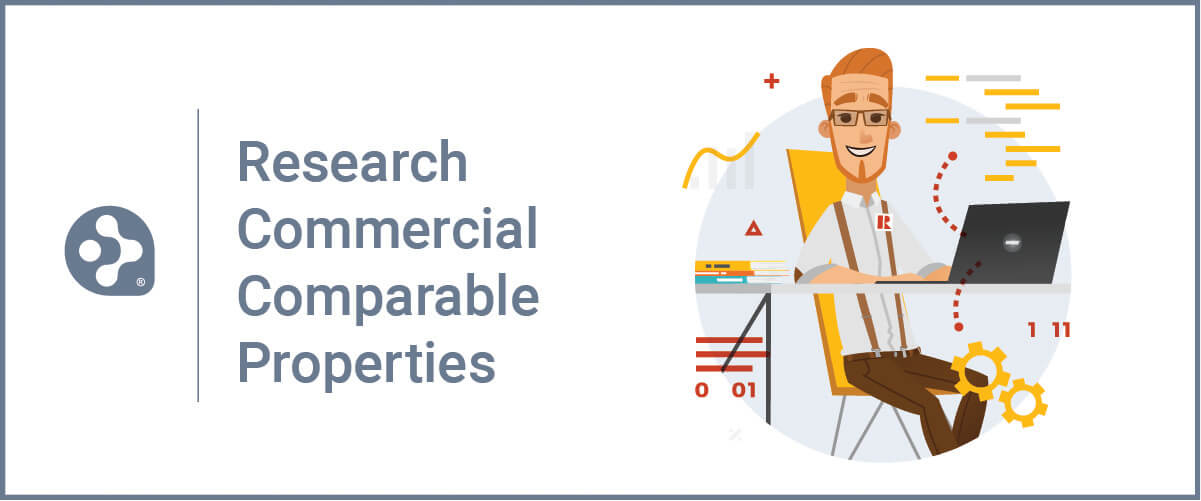
Commercial practitioners need access to commercial property details, history and data to give their clients the best guidance possible. Finding commercial comps (comparable properties) gives you an idea of a property’s current market value, which is a vital part of creating a Broker Opinion of Value (BOV) also known as a Broker Price Opinion (BPO), which helps guide a purchase or listing price decision.
However, getting this done on the commercial side of real estate has always been a little tricky. Commercial comparables have typically been pieced together by visiting various public record websites and/or paying a vendor to collect data and have it packaged up for you to extrapolate and organize. Thankfully, things have gotten much more streamlined and RPR makes it easier than ever.
A Step-by-Step on Using RPR to Pull Commercial Comps
Thanks to collaborations with Brevitas and CREXi, as well as agreements with CIEs, CMLSs, MLSs and TotalCommercial.com, REALTORS® using RPR can search more than 900,000 listings across the country, which includes non-REALTOR® and REALTOR® represented listings.
RPR users can also find commercial comps using CompStak, found within RPR. Check out RPR Integrates With CompStak to Deliver a Deal-Making Commercial Tool for more information. We’ve also got an on-demand video tutorial on how to access Compstak.
Perhaps even more impressive and directly connected to commercial comps, is the 57 million off-market properties that are also available, allowing you to look for similar properties to your subject that have recently sold, or are currently listed across the entire nation. Here’s a step-by-step on how it’s done…
- Begin by visiting RPR at narrpr.com
- Toggle to Commercial
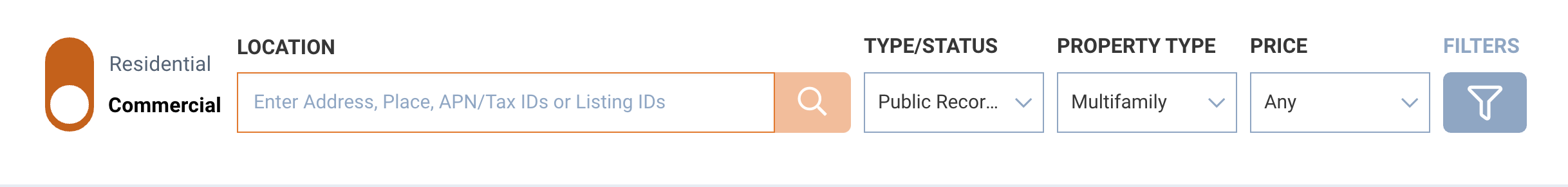
- Enter an area in the Location field to begin searching for comparable properties:
- Neighborhood
- Zip Code
- City
- County
- Select the Property Types you would like to include in your search results:
- Commercial
- Healthcare
- Hotel/Motel
- Industrial
- Multifamily
- Land
- Office
- Restaurant/Bar
- Retail
- Shopping Center
- Special Purpose
- If you are looking for on-market comps or current asking lease rates, use the Filters to refine by
- Type / Status
- Building Sqft
- Lot Size
- Units
- Year Built
- If you are looking for recently sold comps use the advanced search and plug in the time period you want using the “Sold Within” filter.
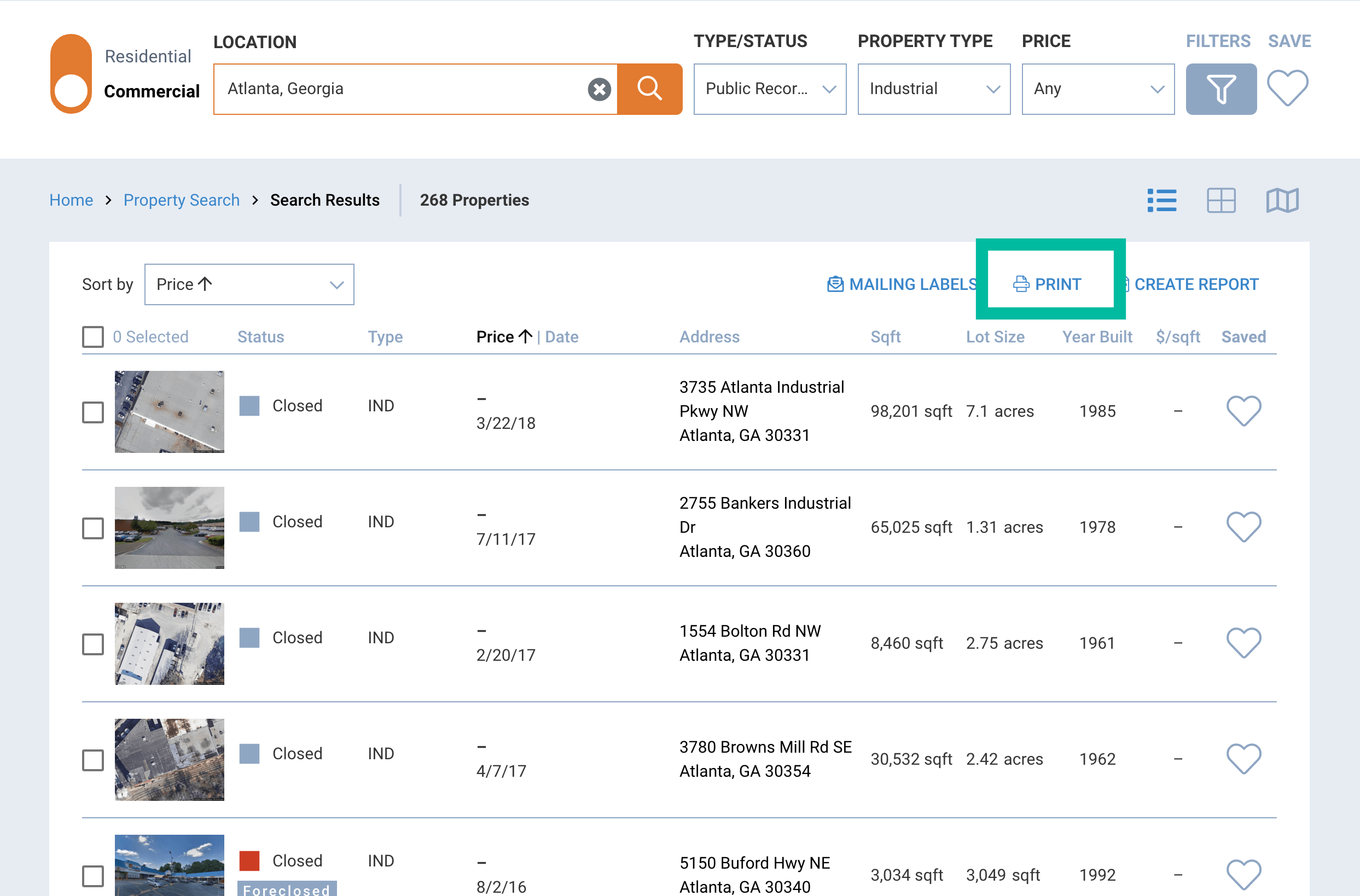
-
- You can capture your comps in a list by clicking “Print this page” and create a PDF to email or create a hard copy for your client.
Pro Tip
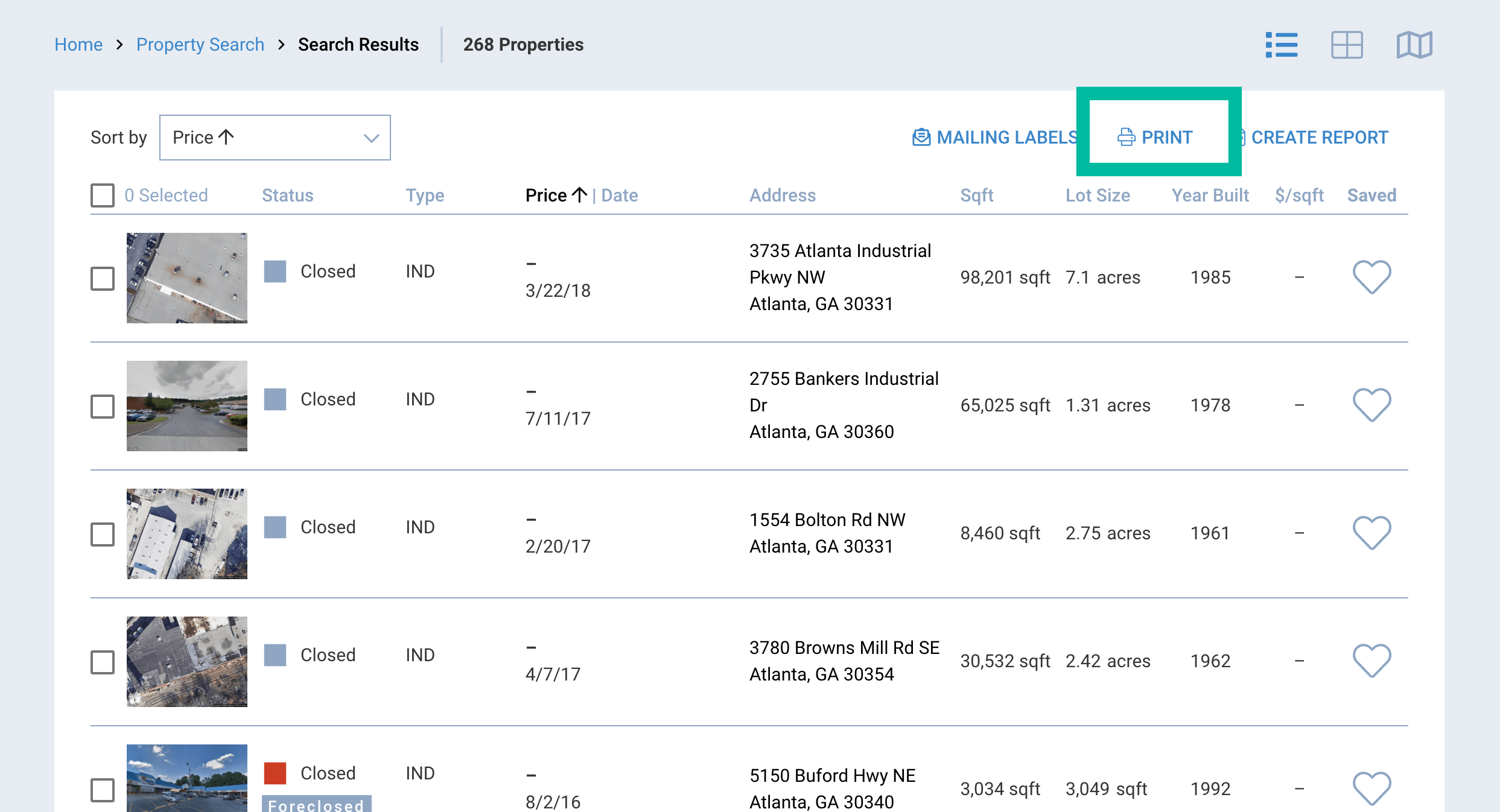
-
- View more details about a specific property by selecting its street address, and dive into the details.
Using RPR to gather commercial comp data is a no-brainer. Not just because it’s a rich source of data and property history information, but also because as a REALTOR®, there’s no additional cost to use it.
Share This Story, Choose Your Platform!
9 Comments
Leave A Comment
TOPICS
AUDIENCE
CATEGORIES
TUTORIALS & GUIDES
SUCCESS STORIES
PROSPECTING
THE PODCAST




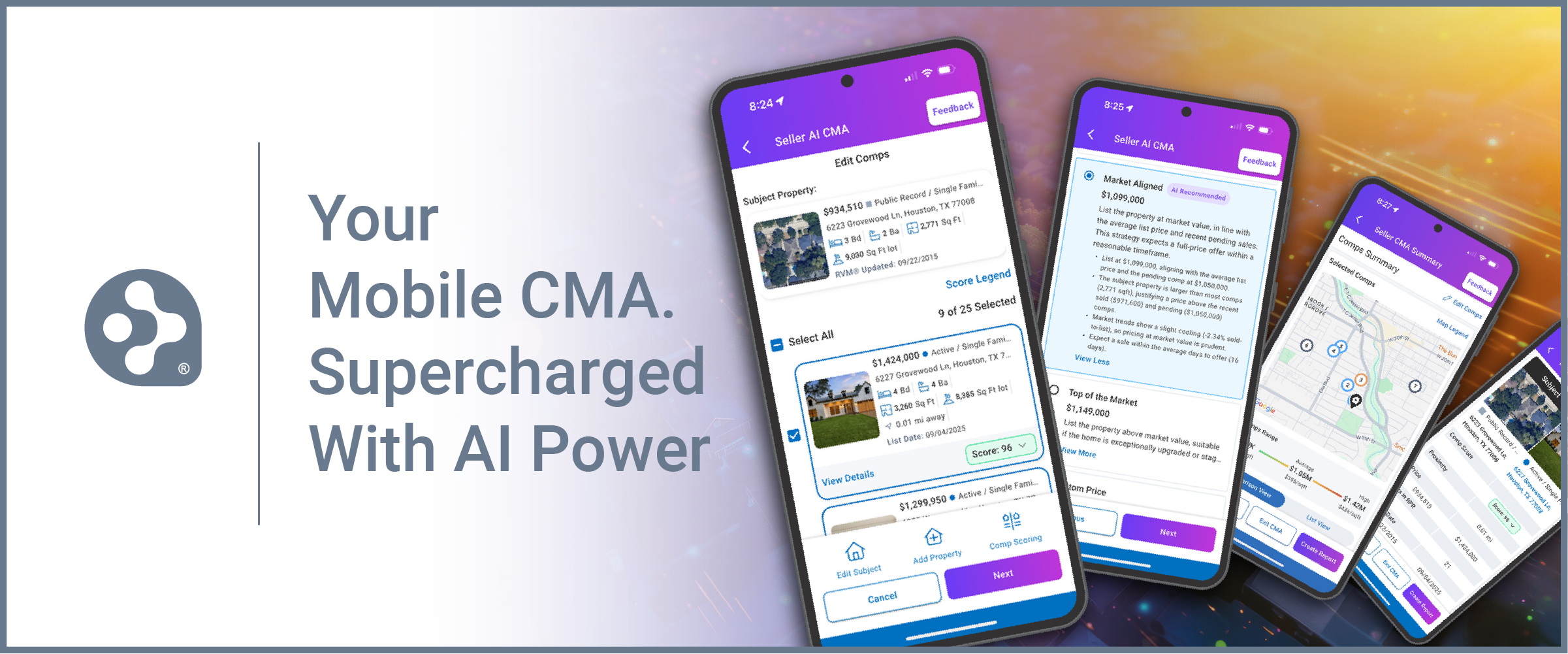
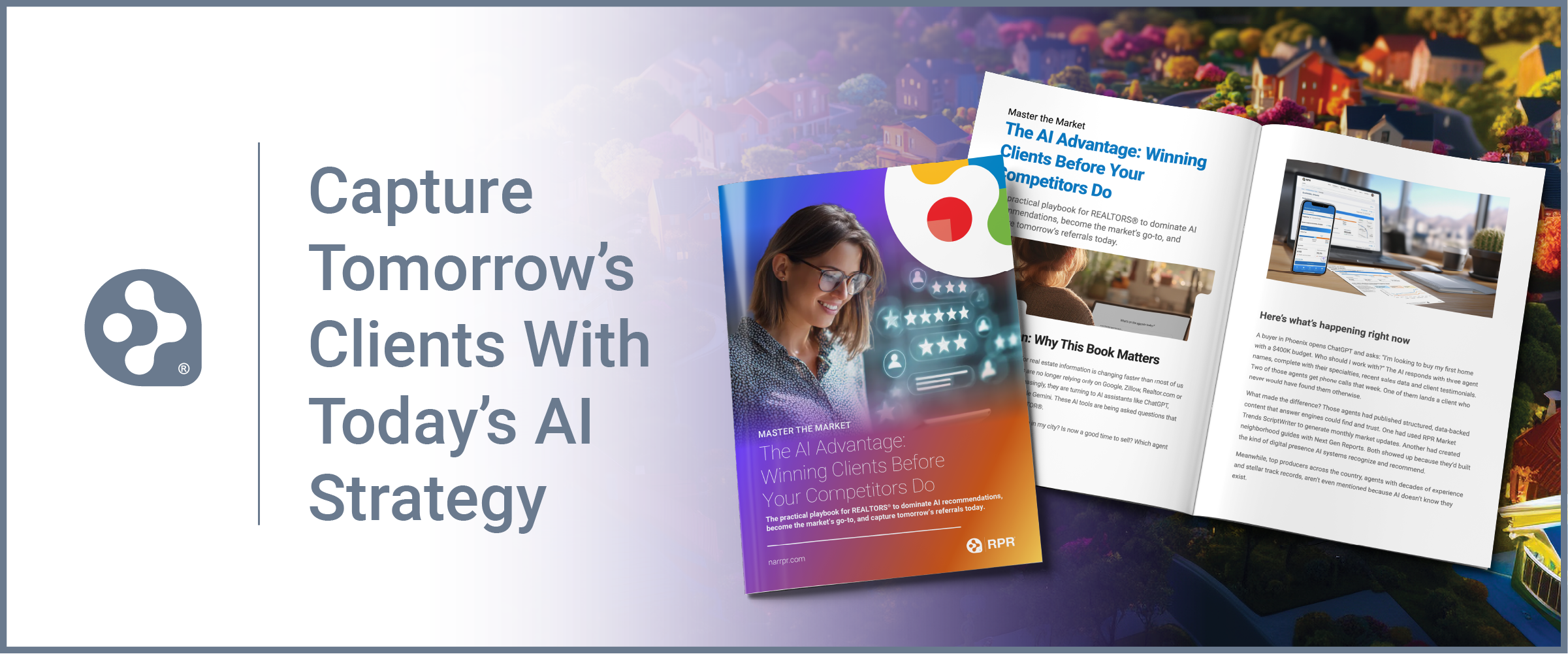













Thank you
I dont get it. It said, ” How to find Commercial Comps ” I followed the instructions, and inserted the SOLD comps needed. But guess what? No Comps shows at all.
Without knowing your search area, you may need to widen the search area.
yes it said no comps for me as well. I even widen it as far as it would go.
Can I print labels?
Sad, it does not give comps. Thumbs down.
Oscar, this article points out how to look for comparable properties.
On my iPad, checking the boxes and selecting PRINT does NOT give me a pdf, it only allows me to actually PRINT. Please advise.
So this article was halfway helpful. I got as far as getting a list of commercial properties BUT, to create any sort of comp for it or any price analysis, there is nothing. It only allows to print the page or create report. And the create resport does not include properties or provide any sort of price suggestions.