Monitor Market Movement for Your Clients and Prospects

When you want to update your geographic farm area on all the latest real estate market trends and movement, reach for the RPR’s Market Activity Report. This handy deliverable is a snapshot of all the changes in a local real estate market. And it’s the perfect way to keep clients up to speed, and a surefire way to impress prospects.
The Market Activity Report includes a list of active, pending, sold, expired and distressed properties, including recent price changes. You can choose to go back a few days or weeks, and even up to six months.
Perhaps best of all, the Market Activity Report can be run on your custom map areas. Meaning they can be run for your geographic farm area. Check out this video on RPR Maps to take a guided walk through on how to define and save custom areas on the map.
How To Run an RPR Market Activity Search
To run your Market Activity search, select Research from the upper right area of the navigation bar on the Homepage. Then select Residential Market Activity Search. You’ll be directed to the Market Activity Search page.
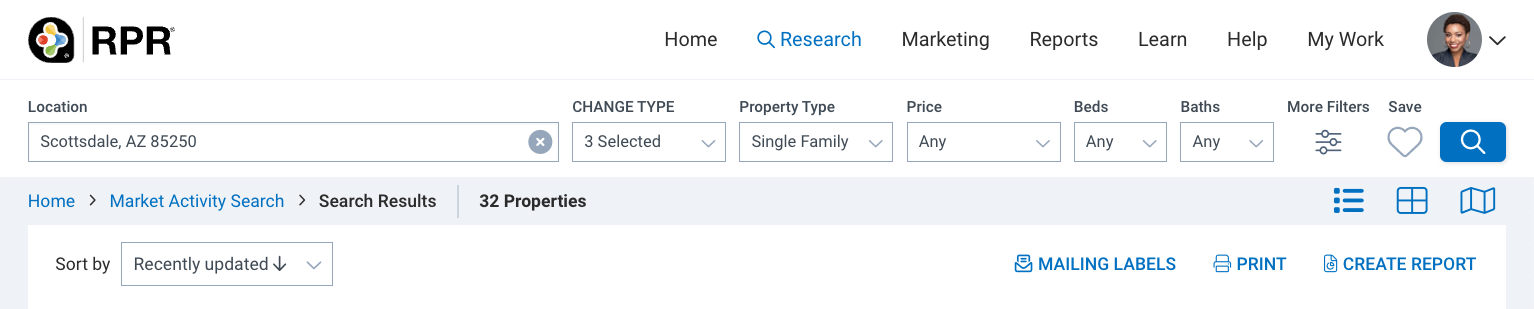
Next, enter in the location you want to search. On the right you can add additional search filters, including For Sale and/or For Lease. Then select which statuses you want included and whether properties show changes in the last 3 days to the last 6 months. Choose which property types appear and a price range. To refine your search further, select the More Filters icon for advanced search options.
Keep this in mind when you select the advanced search filters: you can view the amount of properties your search results will include. This is a smart way to narrow down your results before you run your search. Select the magnifying glass or the Update and Search button to run your search.
From this list view, see how many properties show recent changes in the last 3 months, last week or last 3 days. This gives a good overview of the local real estate market in your particular area. Change your view to a photo grid or map view on the top right of your list results.
Click to Create and Customize
Now the fun part! Click Create Report to run your report. Verify that Market Activity is selected, and then click the plus “+” icon to omit or include specific sections of the report.
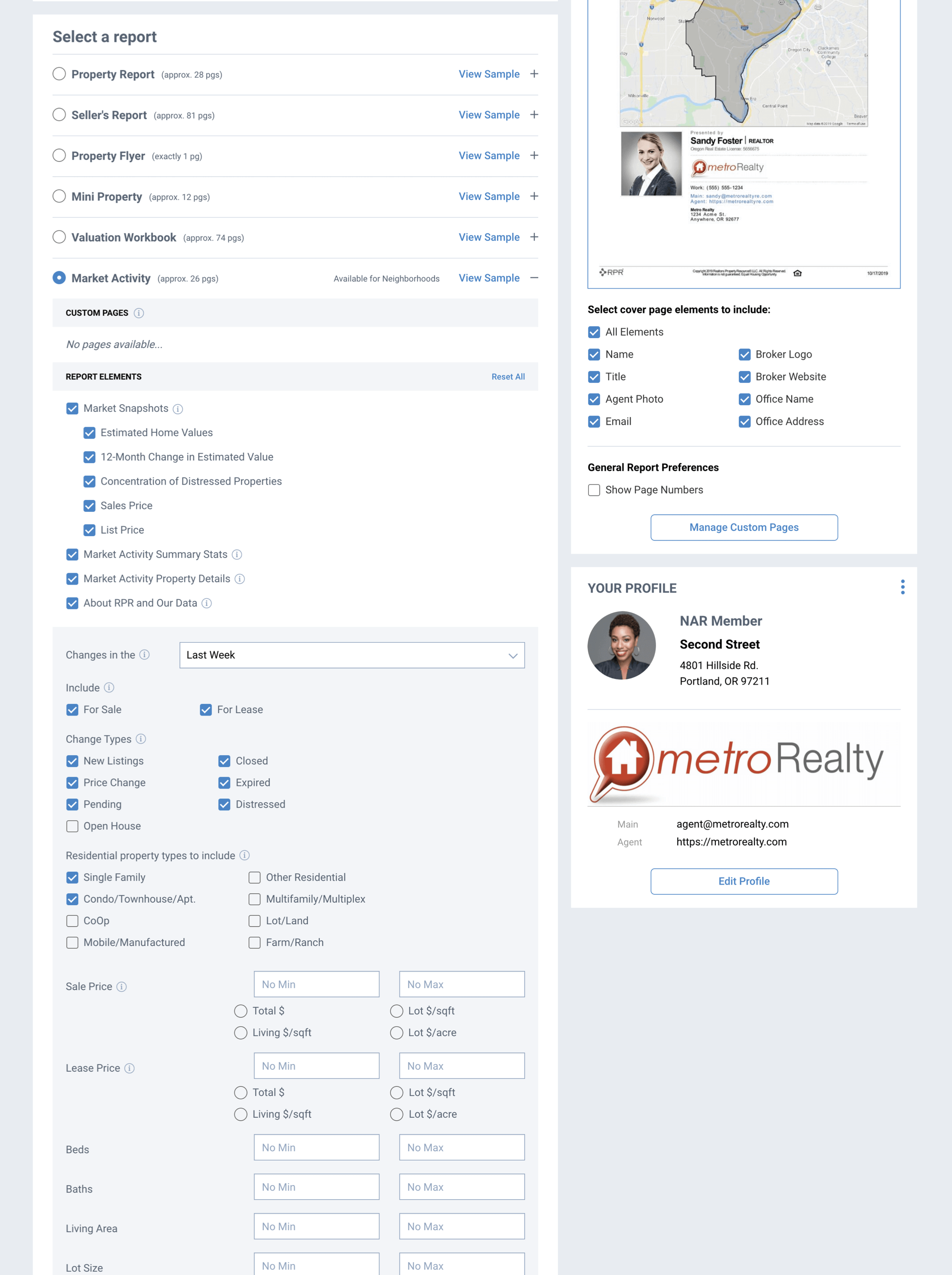
Make sure to check your cover page elements as well (you’ll see them to the right). Personalize your report if you are emailing to a client, choose your delivery method, and click Run Report.
Another good way to leverage the Market Activity Report is to share it out to your social media circles, such as Facebook. This is a highly visible way to send out monthly or even quarterly updates for those homeowners who aren’t ready to sell, but would like to stay up to speed on how the market is doing near their home.
Market Activity Reports are a keen deliverable—create one today and share it with clients and hopefully, soon-to-be-clients.
Share This Story, Choose Your Platform!
One Comment
Leave A Comment
TOPICS
AUDIENCE
CATEGORIES
TUTORIALS & GUIDES
SUCCESS STORIES
PROSPECTING
THE PODCAST




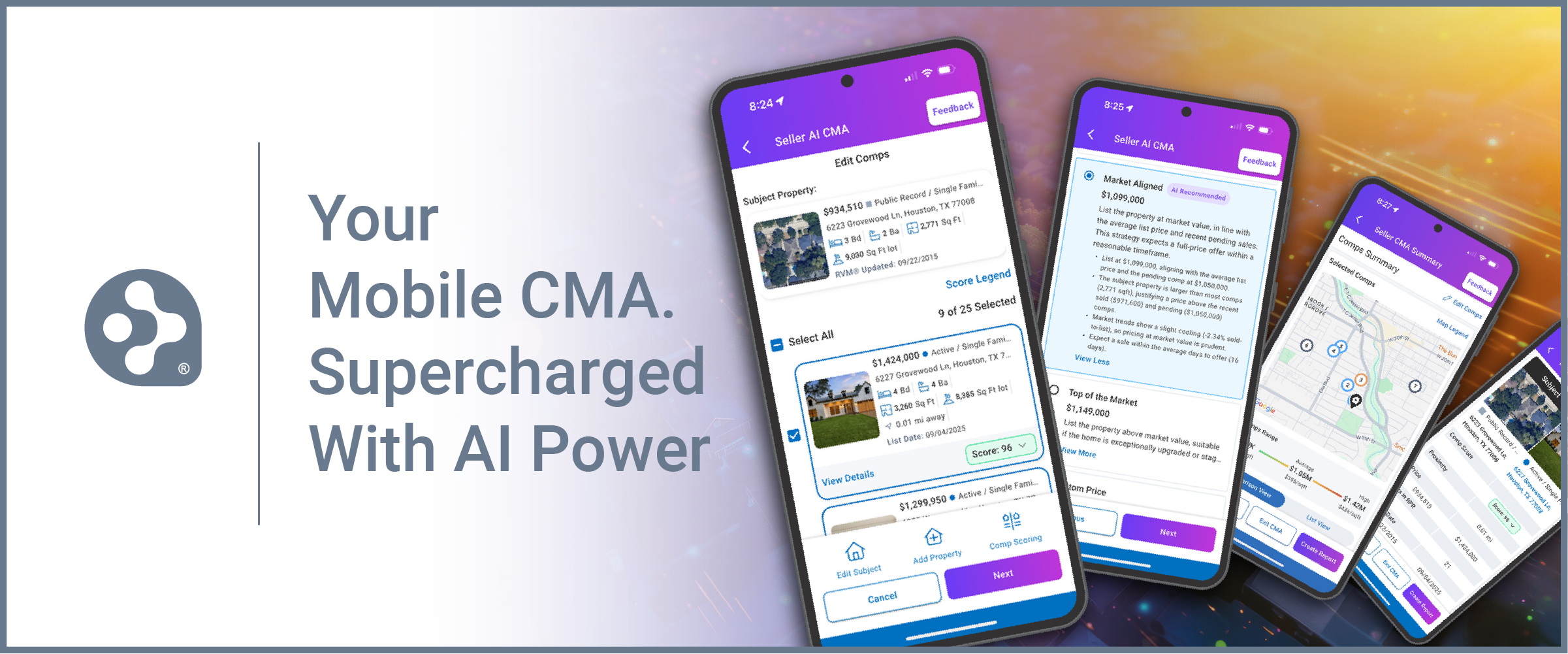
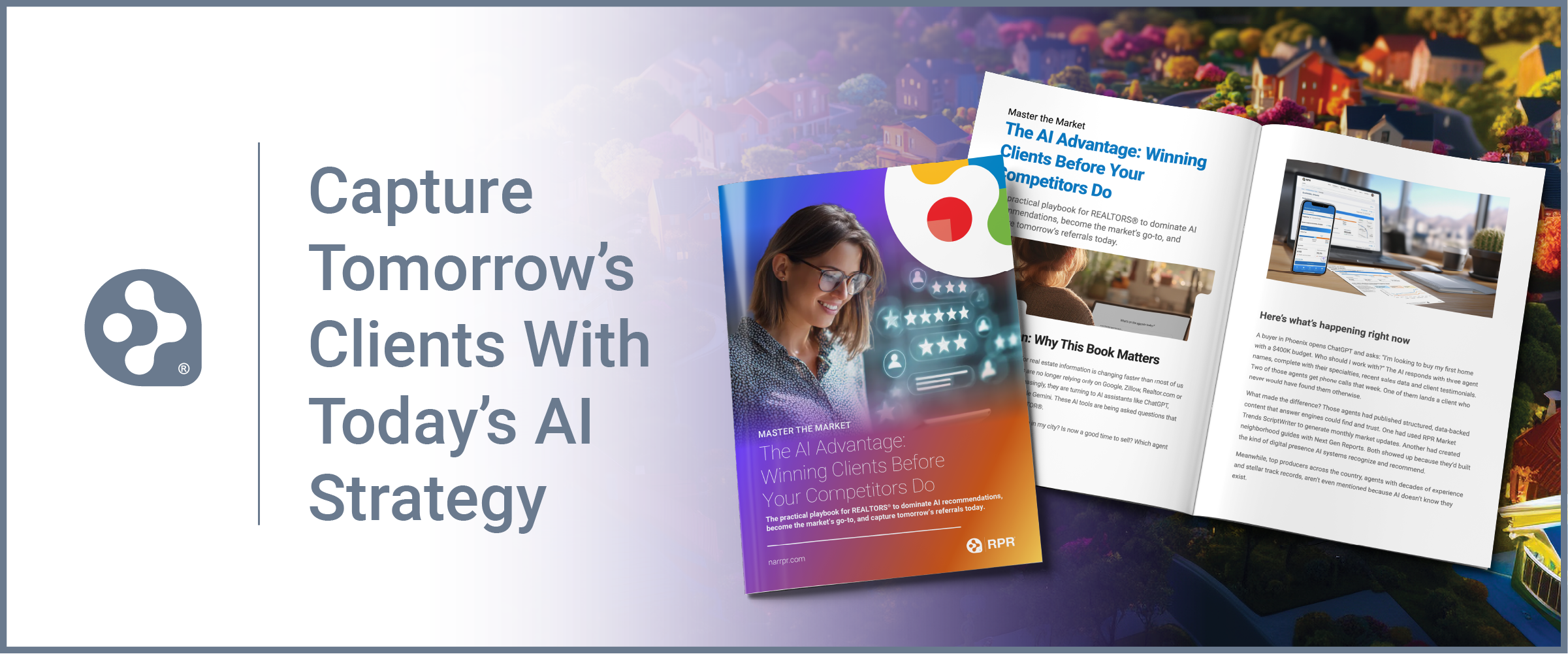














Can this be use to monitor specific properties to see if they are listed?