9 Things New Users Should Know About RPR Commercial

If you’re new to RPR–welcome aboard!
We know you have a lot riding on your next deal (maybe your first!), which is why we built the nation’s largest property database for commercial practitioners. And we built it for one thing—your success!
Search on- and off-market properties through RPR
You can search any property right from the RPR Homepage. Simply toggle from “Residential” to “Commercial” and all the search settings change accordingly.
This gives Commercial professionals instant access to more than 870K active listings from partnered sites such as Biproxi, OfficeSpace.com, Brevitas, CREXi, Catylist, Land Broker MLS, Compstak and TotalCommercial.com. Plus, the ability to search 56 million off-market properties, making RPR an indispensable asset.
Use RPR to deliver data-backed advice and insight
Here are some more highlights of specific features that RPR offers Commercial users:
- Shortcuts: take guided tours of business-building features such as prospecting, mapping insights, reporting, investor analysis, Opportunity Zones and comp lists.
- Smoother navigation: locate the tools you need from anywhere in the site by clicking one of the main navigation items. Need quick access to Commercial Site Selection? It’s in a drop down menu on your homepage, under the Research tab.
- Market Activity mapping: you can set up My Markets that will be displayed right when you log in to your RPR account. Monitor selected geographies and specific properties to keep an eye out daily for client opportunities.
- Streamlined saves: finding saved items clearly and quickly was a popular request from members. Saved searches, properties and listings are easier to find and retrieve.
- Helpful details: each Property Details page features call-outs to strategic, partnered commercial real estate resources, including national listing platforms.
Just For You: The RPR New User Series
These nine “how-to’s” cover everything from simple searches, to how to find trade areas and site selection, mapping, and our ever-popular RPR reports. Each article includes a breakdown of what you can expect from RPR and how to easily incorporate RPR tools and features into your every day business operations.
Here’s an overview of what you’ll find in the RPR New User Series:
Designed exclusively for REALTORS®, RPR is included in your membership dues, and requires no extra fees or upgrades. Simply go to narrpr.com, and get the login process started. You’ll soon be searching properties, creating reports and delivering data-rich, professional-looking materials to your clients. And in no time, you’ll use RPR to “wow” your clients and close more deals.
Share This Story, Choose Your Platform!
5 Comments
Leave A Comment
TOPICS
AUDIENCE
CATEGORIES
TUTORIALS & GUIDES
SUCCESS STORIES
PROSPECTING
THE PODCAST





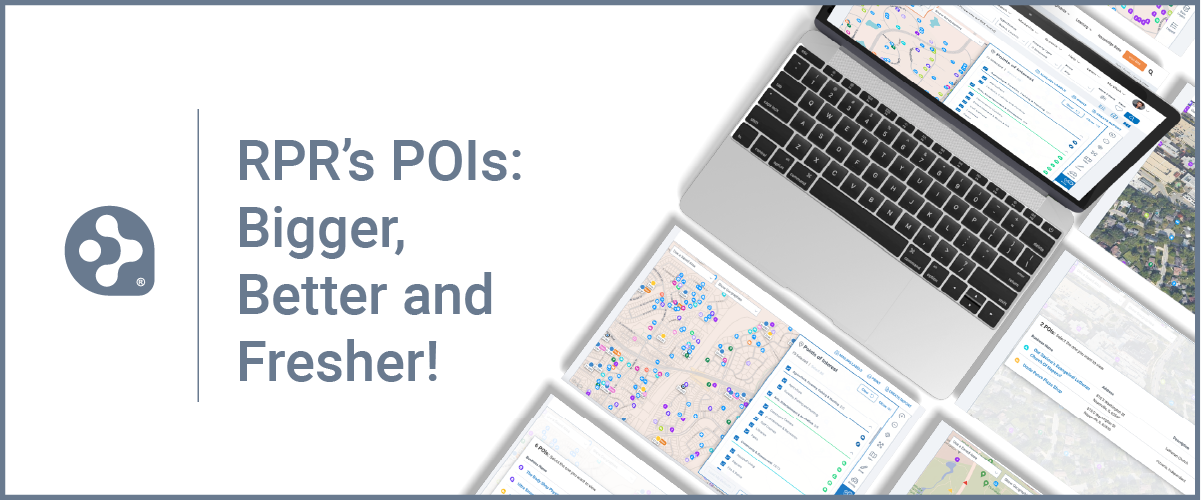













This has been an amazing article for me to learn, it has fetched me a lot of information. Thank you.
Is there a cost to use RPR?
What is off market properties for commercial, if it is marketed by brokers?
Hi Chayim, There is no cost as a Realtor® to create an account. RPR is a benefit of NAR membership and exclusive to Realtors®.
When referencing “off market” we are talking about properties that are not listed as available for sale/lease by a broker on one of our partnered sites. These properties are still searchable through our public record source and contain public record information.
Thanks for bundling these instructive articles for us, such great resources! Would love to see a case study of these tools in action – a day in the life of a CRE agent.
We love these instructions, and they will help us, the agents, to be confident in the work. So great!